[Plugin] SectionCutFace
-
I am running Snow Leopard 10.6.8.
-
SUFractal has reported a clash/crash with SectionCutFace [and some other scripts] if BIMtools is installed - we suspect that new tool might be inadvertently messing with native class/methods used correctly by other scripts, OR it has faulty observers that are messing with things like group creation...
Do any of you experiencing problems have BIMtools installed ?
If so, try disabling it and retry/report back... -
How does one do that? Sorry, I am totally new and have no idea what that means. I appreciate your help.
-
Well... first have you [recently] installed BIMtools?
If not don't worry.
BUT if you did, then find the file you installed in Plugins - look inside the original 'zip' file to see what these were. There should be 'bim-tools.rb' and its folder of other files that it uses.
So disabling 'bim-tools.rb' in Plugins will stop it auto-loading.
You can either move that file out of the Plugins folder temporarily so Sketchup doesn't then find it when starting, so it is not auto-loaded; OR you could leave it where it is and rename it 'bim-tools.rb!' - only file-types '.rb' and '.rbs' are auto-loaded.If you restart and try SectionCutFace now does it work...
If so we have the culprit...If you want to restore a disabled tool later on, then either move its file[s] back into Plugins, or if you have adopted the other approach, rename the file[s] back as 'xxx.rb' etc...
-
I don't recall having installed anything like that and a spotlight search reveals no files with such name. I've checked my SU folder as well and there doesn't seem to be any such script. Thoughts?
-
Post a detailed screenshot of your Plugins folder showing what is installed.
Also post the full path to the folder... -
@tig said:
Well... first have you [recently] installed BIMtools?
If not don't worry.
BUT if you did, then find the file you installed in Plugins - look inside the original 'zip' file to see what these were. There should be 'bim-tools.rb' and its folder of other files that it uses.
So disabling 'bim-tools.rb' in Plugins will stop it auto-loading.
You can either move that file out of the Plugins folder temporarily so Sketchup doesn't then find it when starting, so it is not auto-loaded; OR you could leave it where it is and rename it 'bim-tools.rb!' - only file-types '.rb' and '.rbs' are auto-loaded.If you restart and try SectionCutFace now does it work...
If so we have the culprit...If you want to restore a disabled tool later on, then either move its file[s] back into Plugins, or if you have adopted the other approach, rename the file[s] back as 'xxx.rb' etc...
Folks ... the correct name of the troublesome script is 'SketchUpBIM'.
-
Here you go.
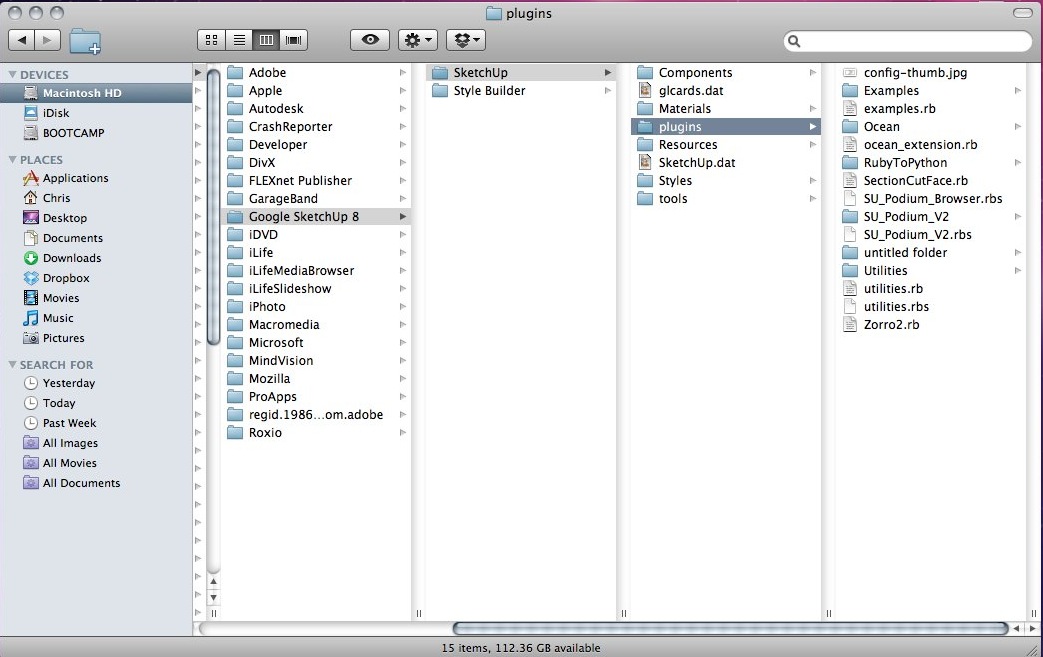
-
Could my problem have to do with using Podium for Sketchup? When I try using Zorro to cut my model it also crashes immediately.
-
You have very few scripts auto-loading from Plugins...
You could try disabling both Zorro and Podium temporarily - add a ! onto the end of the file extension to prevent it auto-loading on a restart of Sketchup.
Later on you can remove it back to .rb/.rbs as appropriate, so it enabled again.
It's strange that you and a few more now and again have issues as it's been around for ages without problems...Open Window > Ruby Console when running the SectionCutFace and see if there are any error messages when it fails.
Also in the Console type
$LOAD_PATH[exactly as here] and there should be a list of the folders Plugins [for 'your' scripts] and Tools [for Google's scripts]; are there any other folders listed there that contain .rb/.rbs files ?Can you post the SKP that has the issue so we can text it.
Can you also ZIP the actual script [.rb] and PM it to me so I can check it hasn't somehow become corrupted during your install... by ZIPping it it'll preserve its contents best...
-
why is sketchup closing when I use the section cut face ?? does anyone experience the same issue ? I used to work with this great plugin, I reinstalled sketchup ( same version as before, 8.0.3161 ) and now it doesn't work anymore...
I work with OS X 10.6
-
No known issues like this

Have you tried disabling recently installed scripts to see if they are messing with some base class/methods used by this tool - e.g. some scripts have malfunctioning observers, or even ill-advisedly mess with Sketchup 'group.copy' methods etc and can cause such issues...

-
Hi. First of all, thank you! I've always used this plugin, and it's just wonderful!
Since last update, though, everytime i try to use it my SketchUp crashes.
I don't know what to do...
Any suggestions?Thanks!
-
@humbertoanastasia said:
Hi. First of all, thank you! I've always used this plugin, and it's just wonderful!
Since last update, though, everytime i try to use it my SketchUp crashes.
I don't know what to do...
Any suggestions?Thanks!
See the post just before yours http://forums.sketchucation.com/viewtopic.php?p=401294#p401294
You must have installed something making rogue changes to base-classes/methods... -
I like this plugin great job TIG I have a small question. When applying section cut face it fills in faces where no faces should be, still can't figure what I'm doing wrong
-
@mwm5053 said:
I like this plugin great job TIG I have a small question. When applying section cut face it fills in faces where no faces should be, still can't figure what I'm doing wrong
it will sometimes do that depending on how complicated the geometry it has to cut. it happens to me 10% of the time when doing full building sections with framing, floors, timber, steel, etc.
edit the group, and select the major area that needs to be removed. it will usually take a few clicks to clean it up.
-
If your section cut is through non-solid objects or overlapping ones, its algorithm isn't clairvoyant - it makes a best guess at what is what. If you choose to keep unfaced edges it makes a manual repair quick and easy.
A simple example is to make two cube groups and overlap them in 3d and cut a section through them...
How is any tool going to double-guess what you expect to be filled in solid and what to leave as a void if your objects are no pure separated solids?
This one very simple version of two overlapping cubes has eight or more possibilities - here are a few [adding more intersecting objects simply exacerbates the complexities and permutations...
-
That makes total sense
Thanks TIG
-
Thank you so so much !!!!
-
Hey guys, I'm trying to use this plugin but I'm not getting any result, when I move/copy the object after making adding Section-CutFace I get the same one complete without the Section I've made, can anyone help me with this??, thanks.
Advertisement







