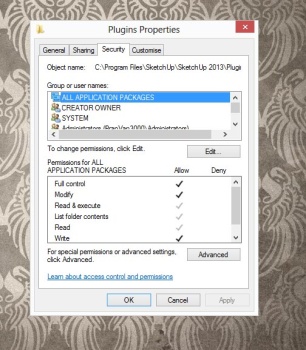[Plugin][$] RoundCorner - v3.4a - 31 Mar 24
-
sorry about that....i installed it via sketch store! it works now! thnx
-
Dear Fredo6,
I have just updated to SU2013 from SU8 and tried to re-install RoundCorner (v2.3a)
I had it working fine whist in SU8 but cannot get it to work on 2013?I have updated to the latest Libfredo6 4.9 plugin on SU2013 and it is showing up inside SU2013, however, I cannot seem to be able to open up the the RoundCorner box from Extensions nor can see it anywhere in the tools palettes? Please advise. Thanks in advance.
I am on mac os X (10.8.4)
EDIT - I have found a way to fix this. Change the .zip file downloaded from here and change the parameter to .rbz and then copy/place the file to sketchup plugin folder. Open sketchup and from Preference / Extensions / Install extension - locate .rbz file from plugin folder and woala!! RoundCorner tick box should appear which means installed! From there, go to View/ tool palettes/ RoundCorner to open up tool bar.
Not sure if this is the proper way to install but worked for me on MAC.
Thanks Fredo for this great and useful plugin.
Cheers!!
-
@ericchan74 said:
I am on mac os X (10.8.4)
EDIT - I have found a way to fix this. Change the .zip file downloaded from here and change the parameter to .rbz and then copy/place the file to sketchup plugin folder. Open sketchup and from Preference / Extensions / Install extension - locate .rbz file from plugin folder and woala!! RoundCorner tick box should appear which means installed! From there, go to View/ tool palettes/ RoundCorner to open up tool bar.
Not sure if this is the proper way to install but worked for me on MAC.
You could have skipped the part about placing the rbz file into the Plugins folder and used Install Extension just the same. Better would be to install the Sketcucation PluginStore and install it automatically. Did you make sure to also get the most recent LibFredo6 files?
-
hello
please help
round corner not working
I installed libfredo6-49 but asked me to create a folder but still working out DEFPARAM_DIR
thanks
sorry my English
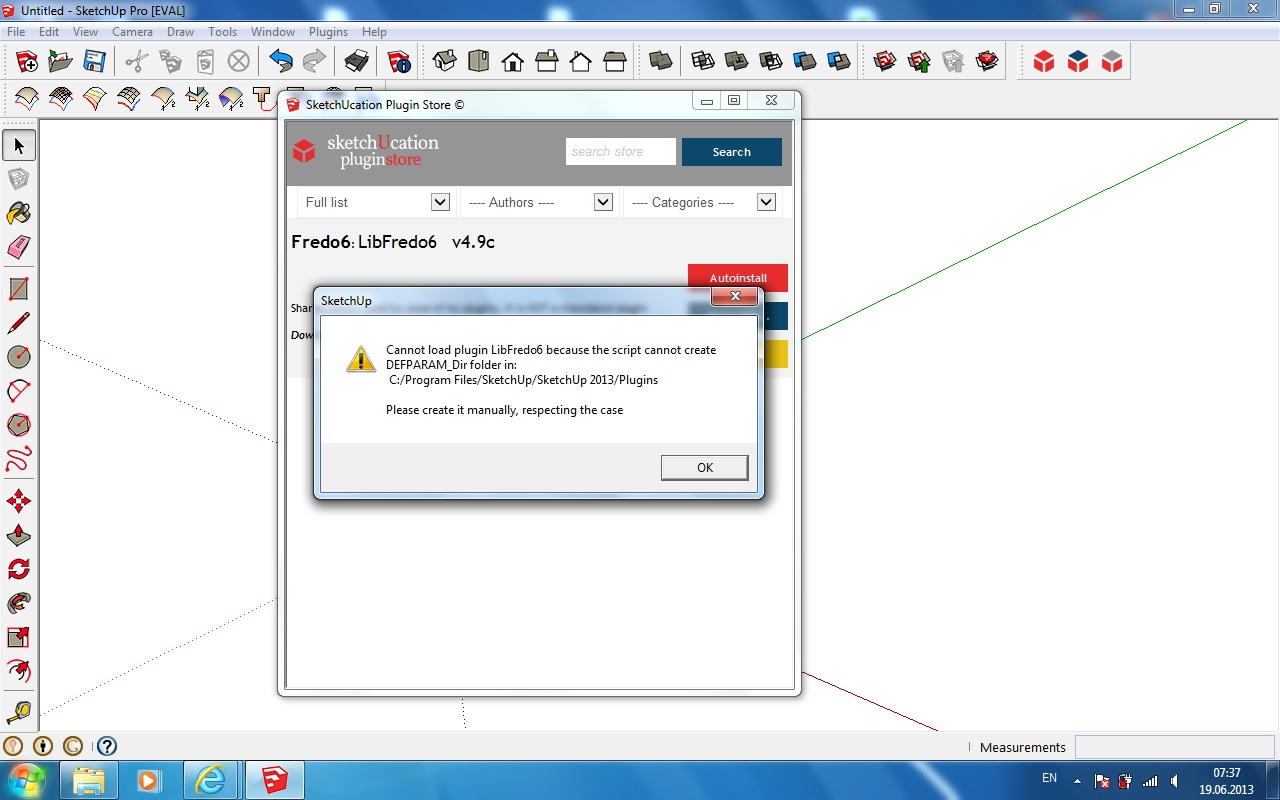
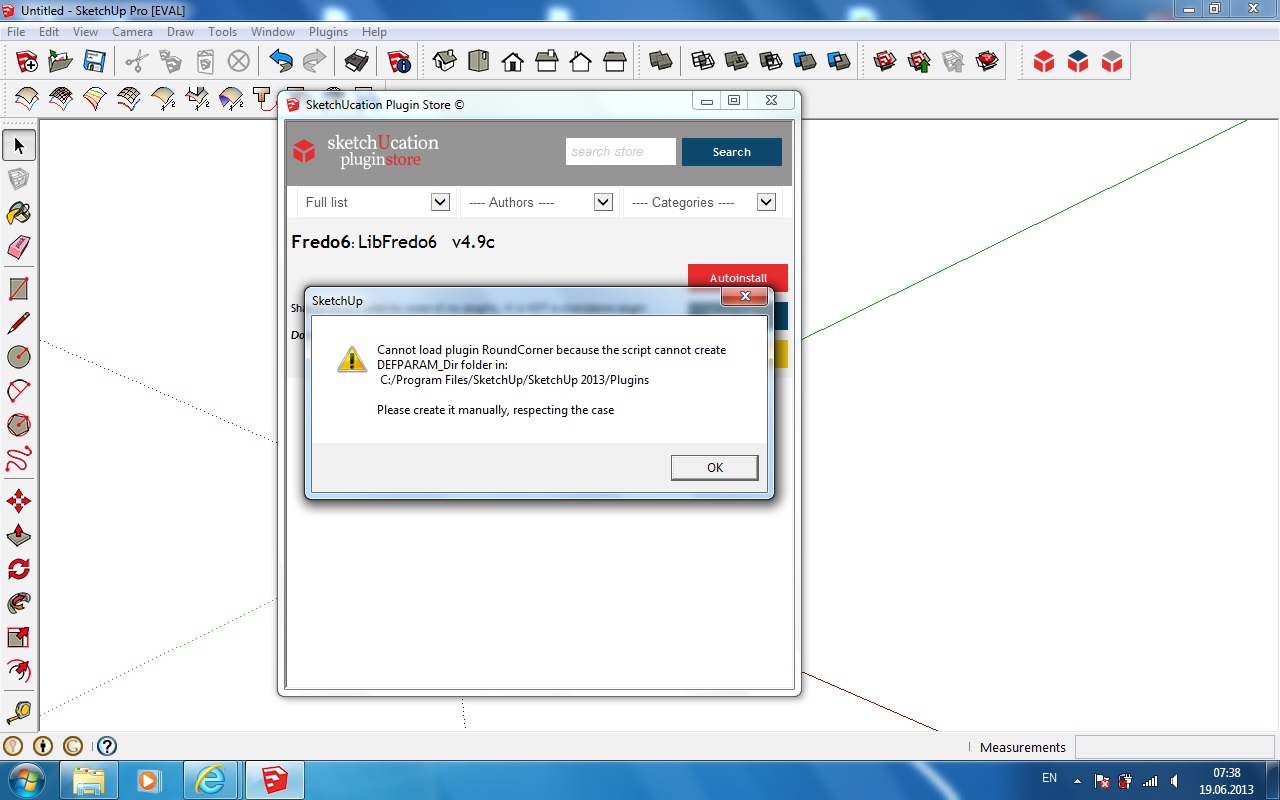
-
Please read the first three lines of the first post of this thread. It tells you exactly why you are getting this error. You need to set full permissions for the Plugins folder.
-
Hey there sketchupers,
I am trying to use the roundcorners plugin, but it doesnt seem to work. I can see the icons and everything but when i click on it nothing happens. Hopefully one of u have a solution for this!
Thanks in advance!
-
If you open the Ruby Console, do you get any errors?
-
@dave r said:
Please read the first three lines of the first post of this thread. It tells you exactly why you are getting this error. You need to set full permissions for the Plugins folder.
Many on work computers do not have the user permissions to modify the Plugins folder to "full permissions", and company policy will not allow the IT Administrator to grant this level of permissions.
On my work computer / network, just copy / pasting into the plugins folder requires that I type in a once per occurence User Account Control username and password (but this works for installing many plugins).
Same for any rbz plugin installation from within Sketchup.Round Corner appears not to work unless you truly have the User Permissions modify the permississions of the plugin folder.
I don't and can't get this permissions level, and so Round Corner doesn't work for me.
Many other plugins install and work just fine without this permissions requirement.
-
That's not the fault of the plugin. The plugin requires user inputs that must be written to a file for the script to use when it does its thing. The reason the plugin won't work is that it needs to write that file into a folder within the Plugins folder which is closed to it.
-
Fredo is looking into alternative places to write these preference files. Windows makes it hard to write to the Program Files folder because it wants only application installers to write there.
-
Hi,
Today I tried your plugin ..It is great but I face problems with it.When I use your plugin it works fine and make round corners but after when I click on another tool (no matters which tool..Some times after deselected object) SU crashes and show bug screen..I cant see what is written in rubby console ..I really need your plugin please help me about that
I am on win 7 and SU 2013.Is there any Chance to have confilict with other plugins? -
Yes, there are some plugins that have been known to cause SketchUp to crash. Do you have the V-ray plugin? That is a common culprit. Also some of the BIM plugins create problems.
-
@dave r said:
Yes, there are some plugins that have been known to cause SketchUp to crash. Do you have the V-ray plugin? That is a common culprit. Also some of the BIM plugins create problems.
Yes I have vray 1.6 installed..Is there any way to findout which plugin makes problem?
-
Well, considering that the Vray plugin has been notorious for causing SketchUp to crash, I'd start with it. Disable it by either changing its extension (maybe to .rb!) or removing it altogether from the Plugins folder. Then try running SketchUp and especially RoundCorner. If SketchUp doesn't crash, you've found the cause.
-
VfS is known to cause problems. And VfS 1.6 is in active beta - so one can expect bugs to be present. Disable it while you model and enable it when you need to render.
-
Thanks a lot for your helps.I disabled it and works great
-
I use my V-Ray Tools plugin to load it on deman when I need it for that session.
-
@thomthom said:
I use my V-Ray Tools plugin to load it on deman when I need it for that session.
Thanks for your sugestion..I will test your plugin..
Why this forum doesnt have any thanks button?
-
-
Perhaps if you have "ALL APPLICATION PACKAGES" as a user. I don't have that on any of the three machines I use for SketchUp.
Advertisement