[Plugin][$] RoundCorner - v3.4a - 31 Mar 24
-
@brandonsh said:
Please, PLEASE help me here. I'm trying to round edges on a cube but I never get any green lines to show where it's going to round, and if I press enter anyway my model just completely explodes everywhere, turning into a mess of whatever. Can anyone give an idiot some simple instructions?
Watch the Offset value (indicated in the button palette). It may be either too big or too small relative to your cube.
Fredo
-
thanks for plugin, very, very usefull.
Maybe a quad chamfer like this http://www.scriptspot.com/3ds-max/scripts/quad-chamfer in future versions? It's better to edit uv's and apply subdivision later.Thanks again.
-
@caktusbill said:
Maybe a quad chamfer like this http://www.scriptspot.com/3ds-max/scripts/quad-chamfer in future versions? It's better to edit uv's and apply subdivision later.
RoundCorner allows specifying the number of segments, so with '4s' you will obtain what you refer to as quad chamfer (unless I missed something!).
Note however that Roundcorner is not able to support the concave / convex corners with 6 rounding which is shown is the picture (regardless of the number of segments for the rounding).Fredo
-
@unknownuser said:
(unless I missed something!)
Yep, all the faces are quad faces, not that there are 4 segments that make the curve. Quads are better than tris if you use subdivision in your workflow.
-
@jim said:
@unknownuser said:
(unless I missed something!)
Yep, all the faces are quad faces, not that there are 4 segments that make the curve. Quads are better than tris if you use subdivision in your workflow.
Jim
OK I got it!
The problem is that this quad faces would not be planar, and therefore would be build from 2 triangles in Sketchup. Let's not forget that Nurbs-based modelling tools display shapes with quads which are usually not planar (that's what Curviloft doe in preview mode), but it does not really matter because the rendering is also taken care by the software without going to the true geometry with facets.
Fredo
-
I think this plugin somehow does "somethnig" to the CPU that stops Twilight from work.
How it happens: I have a SU instance where TW is rendering... I work something else in another SU instance and I use the plugin. It is slow responsive, especially when I try to open the inputbox to change rounding and precision values. In the end I can use it. But, when I look on the other SU window, where the render goes on... the passes counter is stopped. If I pause the render, then I resume it, everything works again.
If this is TW related, rather thant RoundCorner issue, maybe Fletcher should be advised?Thank you.
-
Dereeei,
I don't have twilight and I would need to install it to investigate.
In the meantime, maybe some other Twilight users could try to reroduce your case with 2 instances of SU and advise if there is this performance problem.
By the way, is it just for RoundCorner or for other plugins like ToolsonSurface?
Fredo
-
@unknownuser said:
By the way, is it just for RoundCorner or for other plugins like ToolsonSurface?
Fredo
I will try with TOS too, as soon as I can and I will post the conclusions.
Thanks for your attention. -
I do not understand anything, set as indicated.
when doing surgery just gives an error.
They are used - Google SketchUp 8
-LibFredo6 3.7c - 07 Jun 11
-RoundCorner 2.3a - 26 May 11
what could be the problem, do put a small block parameters 0.10 and 6. help
sorry for my english I'm from Russia -
@tonygasz said:
I do not understand anything, set as indicated.
when doing surgery just gives an error.If you don't tell what error (maybe a print-screen), I wonder how somebody could help.

-
I think I figured out in your plugin, I stood apart from the fact that I listed above - Podium render, when I removed the folder completely plug and insert a blank without any plug-ins in addition to the required course, then it worked. so here, but about the Scrin is a common mistake Google's screen.

-
Very helpful! thanks a lot!!!
-
Hi,
I was having a problem with RoundCorner...
Both 2.3a and Fredolib 3.7 are installed
I have had curviloft and fredoscale installed for some time and they have been a great help, (Many Thanks!!).
I installed Roundcorner the same way but it simply wont work, the Roundcorner toolbar appears and the Roundcorner extension appears in the FredoCollection tool tab but clicking on the icons on the tool bar do nothing, similarly if i select it through the tools menu nothing happens.
Curviloft and Fredoscale still work fine, however select edges mouse for Round Corner simply wont appear, do you know any reason why this may be? -
Hello,
I have uploaded ROUNDCORNER_Dir_23 (with ZLoader__RoundCorner) and LIBFREDO6_Dir_40 (with LibFredo6) in the dir \ Program Files \ Google \ Google SketchUp 8 \ Plugins, but the plugin does not load, there is not even the toolbar, or and not appear any error message.
\ Program Files \ Google \ Google SketchUp 8 \ Plugins, but the plugin does not load, there is not even the toolbar, or and not appear any error message.
I ask for help ... -
@dizain said:
Hello,
I have uploaded ROUNDCORNER_Dir_23 (with ZLoader__RoundCorner) and LIBFREDO6_Dir_40 (with LibFredo6) in the dir \ Program Files \ Google \ Google SketchUp 8 \ Plugins, but the plugin does not load, there is not even the toolbar, or and not appear any error message.
\ Program Files \ Google \ Google SketchUp 8 \ Plugins, but the plugin does not load, there is not even the toolbar, or and not appear any error message.
I ask for help ...Since you have LibFredo6 40, could you go to Window > LibFredo6 Settings > View Trace Log files and check if it says something about RoundCorner (and other scripts).
Thanks
Fredo
-
Hello Fredo,
I attach the txt file View trace log files.
I do not see anomalies ...
thank you very much
-
@dizain said:
Hello Fredo,
I attach the txt file View trace log files.
I do not see anomalies ...
thank you very muchIt seems you do not have a folder ROUNDCORNER_Dir_23 in the Plugins directory (or if you have it, it is not properly unzipped - you must have a RoundCorner.plugin file). I suggest you check the content, which should be something like
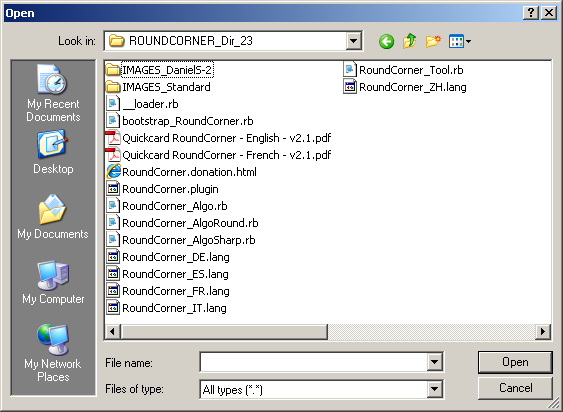
Note that the Zloader__RoundCorner.rb with LibFredo6 4.0+ is of no use (you can delete it).
Fredo
-
Dear Fredo,
my file is identical to your!
Where is the problem??
thank you very much
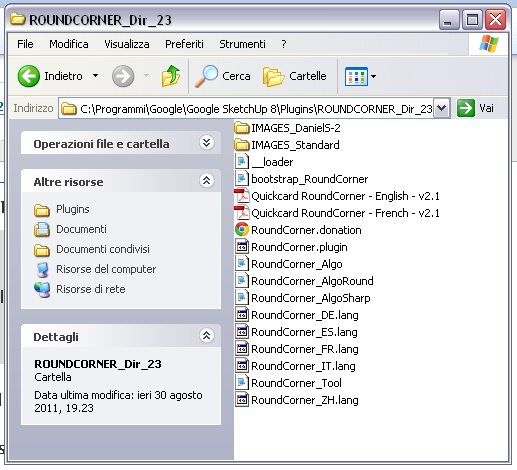
-
@dizain said:
Dear Fredo,
my file is identical to your!
Where is the problem??
thank you very muchVery simple!
From the trace file, I see that you have put LibFredo6 in an additional folder Plugin_8.
You must move all my plugins (FredoScale, RoundCorner, etc...) in this folder as well (this is indicated in the doc). It should then work.Fredo
PS: I could of course allow to have my plugins in other folders, but I decided not to because it could quickly become messy if you have version in different places.
-
Thanks Fredo,
I had suspected that was what the problem resolved.
Thanks again.
Advertisement











