[Plugin][$] RoundCorner - v3.4a - 31 Mar 24
-
or the bundle containing 8 is here...
-
Trial Period ended immediatly after using it for the first try. Telling me a date a year ago... I never used SketchUp and/or any extensions for it prior to two weeks.
Tried the other Bevel extension, samem result. Wouldnt even let me use it once, but immediatly said that the trial period is over since a couple months.
I am using SketchUp only to visualize achitecture in V-Ray and I am amazed that such a simple function like bevels and corners arent included but behind a paywall.
-
@armin_beier said:
Trial Period ended immediatly after using it for the first try.
Did you install the required Sketchucation Extension Store tool and use it to install this extension?
@armin_beier said:
I am amazed that such a simple function like bevels and corners arent included but behind a paywall.
Bevels and corners can be modeled with the native tools. Fredo6's extensions are optional and do add features.
-
Hi
Thank you for a great plugin. I have exhausted the trial period but i simply can not find how to buy the plugin now. Could you help me out?
//Thor -
-
RoundCorner Crashing.
Mac mini M1
MacOS Monterey 12.6
Sketchup 2017
Fredo 13.3a
RoundCorner 3.3aPurchased the 12.00 perpetual license.
Installed it along with sketchucation plugin store.
Worked ok until I closed sketchup and came back to it later.
Now every time I call up the plugin it instantly crashes sketchupDeleted plugins Fredo6 and Roundcorners and skethucation and reinstalled. Crashed again.
Deleted plugins Fredo6 and Roundcorners and reinstalled both WITHOUT skethucation. Called up Roundcorners and it asked to verify license. Installed Skethucation...restarted...called up round corners = crash.
I am beginning to think this has to do with the licenses verification?
-
@kilgo said:
Mac mini M1
MacOS Monterey 12.6
Sketchup 2017It could also be related to this. SketchUp 2017 does not support M1 or Monterey. Many users have reported that older versions of SketchUp are, at best, unstable with the newer OS versions.
-
Have had no problems working sketchup on this Mac mini Big Sur to Monterey other than RoundCorner for the last year.
It is interesting that if I wait 24hrs after the last crash I can use RoundCorner again until I quit Sketchup. If I restart Sketchup and try to use RoundCorner before that period, it immediately starts crashing again.
-
Sketchup 2017 usually quits by itself (or crashes) with Monterey. Nothing related to plugins.
I experience it on a Mac Intel. So, it might be same on a M1.
-
Even folks on the SketchUp team have reported that 2017 is extremely unstable on Monterey and with the M1.
-
Ok...I hear you and have no reason to doubt your statements about SU-2017 instability on M1 MAC's...But
What I am telling you is true...I have had ZERO crashes before this...ZERO. I am using SU-2017 3X a week.
The fact that I can actually MAKE SU crash using RC CONSISTENTLY tells me it's not random.
RC resets it's self every 24hrs...and I am able to use it...UNTILL I quit SU. IF I re-open SU immediately or later that day...it crashes AND ONLY AFTER I CALL UP RC.
If I DO NOT call up RC it DOES NOT CRASH.
It is the ONLY Plug-in that makes my copy of SU-2017, on My machine...crash.
So, my question is:
Does the licensing aspect, or verification of RC reset every 24 hrs somehow? Is this a server issue?
-
@kilgo said:
So, my question is:
Does the licensing aspect, or verification of RC reset every 24 hrs somehow? Is this a server issue?
It's never reset for me.
-
Hi.
I cannot figure out how to pay for any of these plugins. Is there web support for this site?
Also, is the bundle still available? The search functionality yields no results and sucks.
Thanks for your time,
J
-
To buy licenses...
To install plugins use...

Sketchucation Tools | SketchUcation
3D SketchUp Community for Design and Engineering Professionals.
(sketchucation.com)
-
Is the bundle still available?
I can fill this out, but there isn't a "Buy" button.
Thanks for your help,
J
-
@jsinmichael said:
Is the bundle still available?
I can fill this out, but there isn't a "Buy" button.
Yes. It's still available. Do you not see the PayPal and Debit/Credit Card buttons?
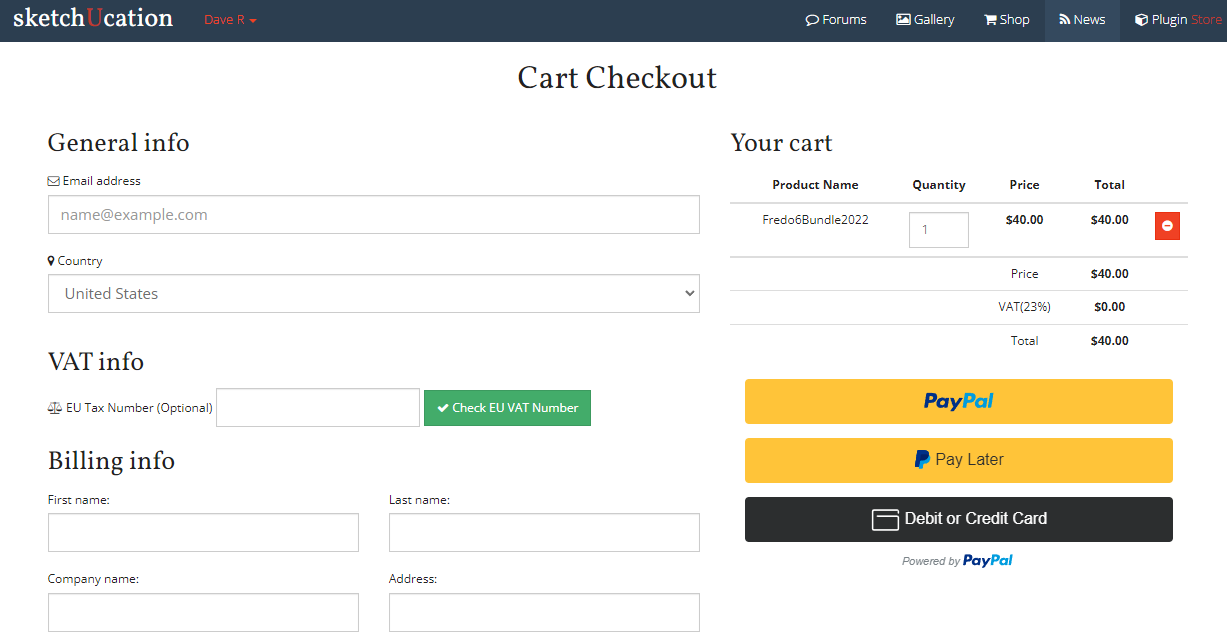
-
Hi,
I do not see the payment options. I've tried both Safari and Firefox.
Thanks!
J -
Can you share a screen shot of what you are seeing? Have you tried Chrome?
-
I am now seeing the payment info in Firefox and it also displays in Chrome. The prompt is not accepting my (Business) credit card on either browser however.
-
I am still unable to pay for this on all browsers. All details are correct. Can someone from SketchUcation please assist?
"We weren’t able to add this card. Check all the details are correct and try again or try a different card."
Thank you,
Jason
Advertisement












