Vray texture, sun position issues
-
Hi all, forum newbie here

I've been having a few issues with the Vray plugin for SketchUp. In brief:
-
Materials are no longer showing diffuse texture in preview. Instead, it renders a sphere with a single colour (perhaps the average colour of the diffuse texture). The texture shows up fine in the render.
-
How do you position the sun in Vray? It always seems to be located directly straight above the model, regardless of where I set it in SketchUp.
Thanks in advance,
Q -
-
What version of V-Ray do you use?
The solutions will vary depending on that.
-
Vray for SketchUp 6. Hope that's specific enough.
-
I'm afraid not. Look in the About roll-out in the option window.
-
Hmm. Just says "V-Ray for SketchUp", and 2007. Nothing else.

-
Then maybe you have the original.
I attached a screenshot of how it looks to me, with the latest update of VfSU.
the original had many problems. One of them where the Sun that didn't update automatically. You had to go to the Environment Roll-out and open the window for the Sky map and click Update everytime you changed the SU sun.
The Texture preview could be a bug as well - it's so long since I used that version I don't remember. And I've never really trusted that preview. Doesn't give that good impression of how it'll look in the scene anyway...
The update is free - you can just go to the ASGVis website and download the new version. (It's located under the Support section, not the Download section
 (don't ask why...) )
(don't ask why...) )
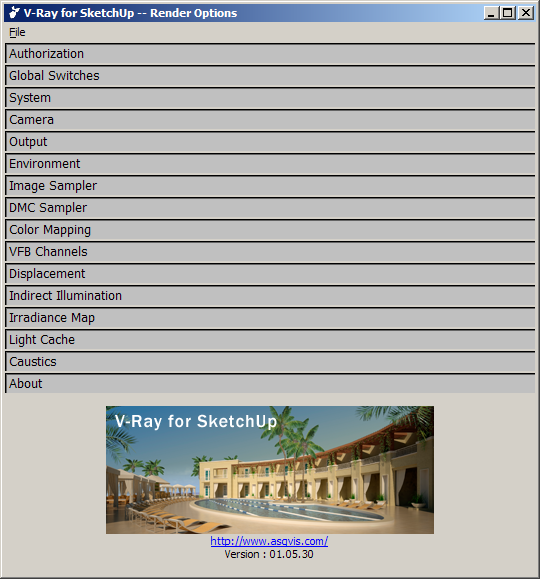
-
Regarding sun position: that is indeed the case. Works fine now.

Secondly, the preview bug isn't a big deal. Just wondering why the diffuse isn't showing up anymore, as it did previously.
And lastly, regarding the update, would I need SU 7 in order to use it?
Thanks!
Q -
No. There is an installer for Su6 and SU7. http://software.asgvis.com/index.php?option=com_content&view=article&id=182&Itemid=480
Mind you, there's an very important change in workflow you have to adapt to. You can not put materials on groups/components. VfSU will take forever to parse your model then. There is a plugin here on the forum to automatically transfer group/component materials to he faces inside.
-
Alright, I'll look into it. Thanks for the link.
Q
Advertisement







