Select Perimeter Edges only
-
A few years ago a script was created to select perimeter/outer edges only.
I'm not sure why but it doesn't work quite the same now (perhaps because of program changes to SU)?
Can a script be written to handle the two extremes examples shown here?
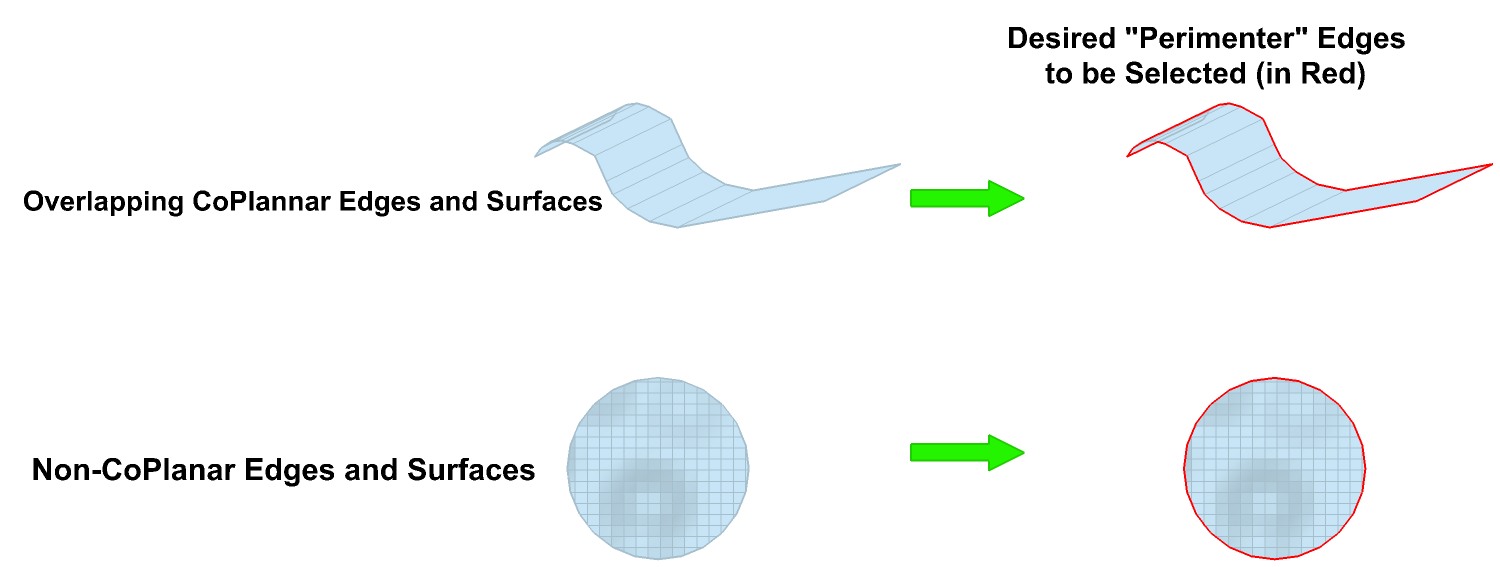
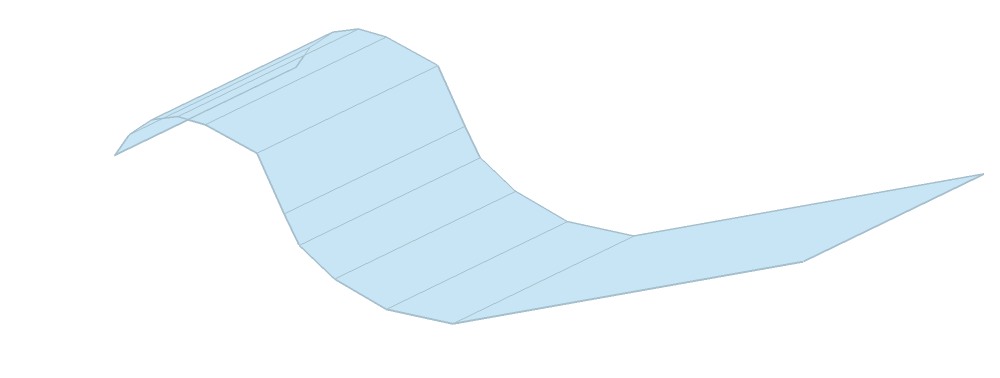
-
John, how do you see it working.
Dose the user have to completely select the object on their own?
Or should they be able to just select a single face/edge and the script will find everything that connects to that and determine if its a perimeter edge.
Benefits of #1 is that you can narrow the selected permiter lines down to be only within what the user selected first. Downside is that the script only looks through what is selected. So hidden lines could get skipped.
Benefits of #2 is its faster to be able to just select a single face/edge and run the plugin. Downside is that there is no way to let user control how much of the object to process. The script will just look at all connected entities (which really is probably just fine in most cases).
What do you think? I already have version 1 written and done. But then I thought about version 2 perhaps being better?
Chris
-
exist ouliner.rb
Seems works with all version -
Chris, thanks for replying.
My initial feeling is method #1. And if the user triple-clicked the hidden edges would be get select anyway and they could then run the script, correct?
I hadn't really considered method #2, if its a no-brainer to script then I suppose we could pick and choose between the two by installing both or either one.
-
No ruby's needed.

-
Yes, but that only works so smoothly when you can smooth your entire object like you did. Imagine an object where you have certain things smoothed for a reason, and other edges left hard. Then that way doesn't quite work. (though quite frankly that rarely/never happens in my workflow, and I also preyy much don't ever need to select all the outer edges, so the ruby script is not one I find useful). But it only took about 5 minutes to write, and much of that was copying and adjusting the menu system and the legal mumbo jumbo.
Anyhow, I'll post a working version in a minute John.
Chris
-
Pete's way can work with specifically unsoftened areas too; just do it inside the group, and when the edges are selected, hit undo

-
+1 for BTM
but I still posted the little ruby here:
http://forums.sketchucation.com/viewtopic.php?f=180&t=20274
Chris
-
Thanks, Chris!
When the script is needed (although it may not be often) it will be greatly appreciated ... usually after doing deformations + plus mulitiple intersections, odd shapes, etc., which seems like its always at the end of the day, near a deadline, and you don't time and are impatient
 )
)It worked pretty well on this one (which is a result of a projection) but not quite. Anyway it will work I think for a majority of cases
 . Thanks again for sharing.
. Thanks again for sharing.John
P.S. At least keep it alive in your archives.
-
Wow John, how can you work like that? Where's your axis? That model was very weird to try and orient with the axis off and no prior knowledge of what should be up or down.
anyhow, I turned on the axis and I was able to figure it out

As for the script not working right, that is actually because the model is a little off. Its not perfectly flat.
EDIT: Not that a model has to be flat for my plugin to work. But in this case, there are overlaps that apear to be flat, which are not flat. So the plugin selects edges that don't look like outer edges, but in fact are since they are not flat with the faces that are overlapping them.
Chris
-
Seems that is a 2D view of a 3D work

-
Chris, I only turned of the axis so they wouldn't show when I exported a jpg

-
this starts to suggest selection of loops, maybe creation of loops, maybe loop subdivide on volumetric models, not just planar objects.
never mind-- just a tangential rambling -
@mitcorb said:
this starts to suggest selection of loops, maybe creation of loops, maybe loop subdivide on volumetric models, not just planar objects.
never mind-- just a tangential ramblingDoesn't Thom have some selection toys that work with loops? Thom, I've looked at your script, but I've forgotten which it is and what exactly it does. Want to step in and enlighten us?
Chris
-
Well, here's his selection tools plugin:
http://forums.sketchucation.com/viewtopic.php?f=180&t=14975&p=114380&hilit=%5BPlugin%5D#p114380
It does have select loop. Its not something I've gotten the hang of in other modelers, so I'd have a hard time implementing it. But check out Thom's, looks like it should work for loops!
Chris
-
I don't think he has loop selection of edges--only faces at this time. I might be wrong. He may have updated it. What I am suggesting is already a native tool in Blender and a few other solid modelers.
Selecting a loop of edges could become problematic unless you had options to select at the bifurcations of a heavy triangulated model. Of course, Zorro would make short work of it unless that would be too heavy handed--in some cases a dispassionate slasher.
mitcorb -
Edge Loop, could anyone post a screenshot of what that means? A "Loop" can be interpreted as many things.
-
Here you go.
-
The thing about these kind of selections, how do you expect them to work on irregular shaped objects? How do they work in other applications?
If it assumes that the shape is made out of triangles or quads things are very easy.
-
See TopMod
 (free)
(free)
Have cool loops selection
And it's a crazzy prog (here old version)
(here old version)
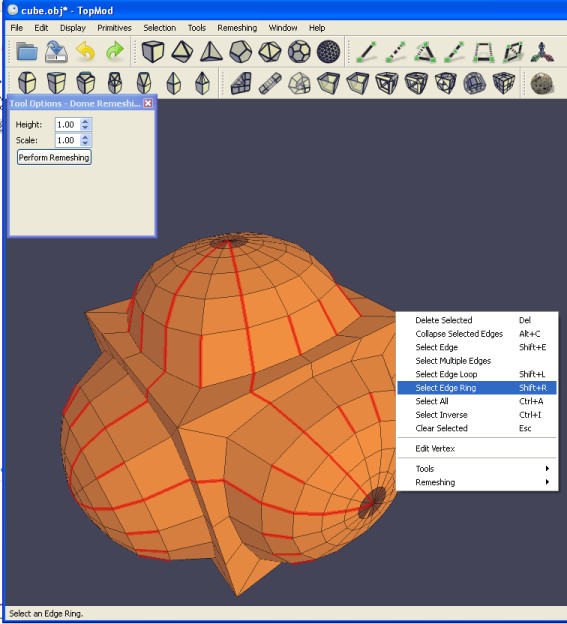
Advertisement







