How do I install Vray for sketchup 7
-
I am using sketchup 7 (free version). I have downloaded 30 day demo of vray and installed it also. But it is not showing under plugins. Upon start sketchup also gives some error message.
How do I install vray for sketchup????
-
Can you post the error message. It could be a number of things, so the more info you can give the better.
-
Hi paragmokashi,
You might have a look at V-Ray for SketchUp Manual By Chia Fu Chiang, Damien Alomar, Jorge Barrero
here http://www.scribd.com/doc/1845643/VRay-for-SketchUp-ManualI dont know anything about it so check it out for yourself. Oh! and let us know how you get on please.
Mike
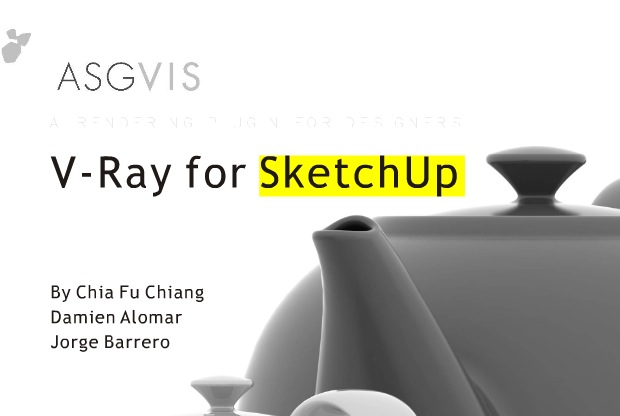
-
Paragmokashi,
Thomthom is right, it could be any number of things causing you to receive that error message. More than likely it's still reading the demo version instead of your purchased license. I recommend sending a screen shot of your error message to support[at]asgvis.com and someone from our support team will assist. You may also want to check out our "common error messages" list available here: http://software.asgvis.com/index.php?option=com_content&view=article&id=187&Itemid=187Best of luck!
-
Welcome to the forum!
soon we'll have assimilated all of ASGVis here!
-
Guys,
I am now wondering if paragmokashi has checked this thread as this would appear to be his only post. In any case it was kind of Thom and Kim to offer assistance. At least this info will be searchable for future lost souls in the wilderness

Mike
Advertisement







