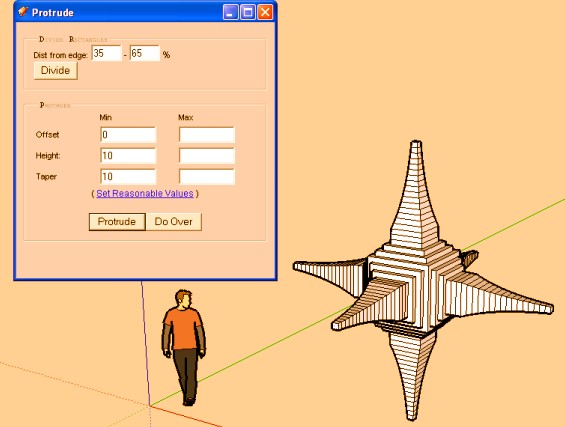Scaled array
-
Check out Grow by TIG. The examples I have seen from Pilou in this forum appear to be similar. However, I do not currently have this plugin, so I don't know if it will "ungrow".
This is based on the premise that you want to keep the data as components.
Don't worry someone else will have your answer directly.
mitcorb -
-
Thank you for the tips.
I have been experiementing and quite get the perfect results.
It is helpful and faster than doing it by hand but still end up tweaking things.
I will continue to explore what these great rubys can do. Always things to learn.

-
Grow makes the trick but you must add another plug for align drop objects! Align by Didier Bur
After the Scale
x = 0.8
y = 0.8
z = 0.8
because the Z Spacing don't accept a coefficient but just a value in cm
Maybe Tig can make something

Another plug must be created "Drop" on an existing object
Seems Didier Bur has a drop inside Spray tool but...

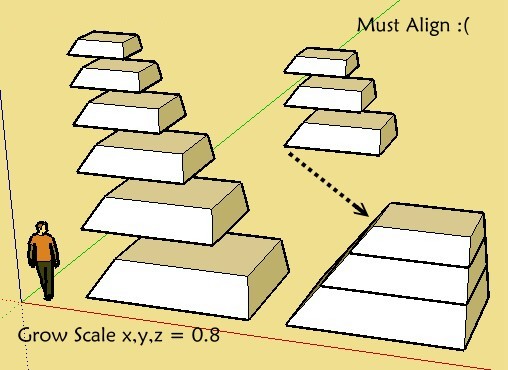
-
Try changing the order of operations - scale then move then rotate, move then scale then rotate etc... This will produce differing results
-
How change order as all is in the same dialog box???
Sorry but seems impossible or I miss something for the Duh thread
Seems that the Zspacing accepting a % will be very cool?
I have the 1.0 20070207
-
There is a separate dialog at the end asking for 'order of operations'...
The latest version of 'Grow' is now available for download here http://forums.sketchucation.com/viewtopic.php?p=324331#p324331
-
Indeed that is a big Duhduh



I had a very old version!
So I must learn your new opus
-
Ok that works like a charm

except that we must find first the "Growth point"!!!
the "bottom point base" of the troncated crossing edges top Pyramid!
Maybe this can be automatic because in this case its' easy to find it but in case of complex form?
Or biggest volume?Mr TIG it's your turn

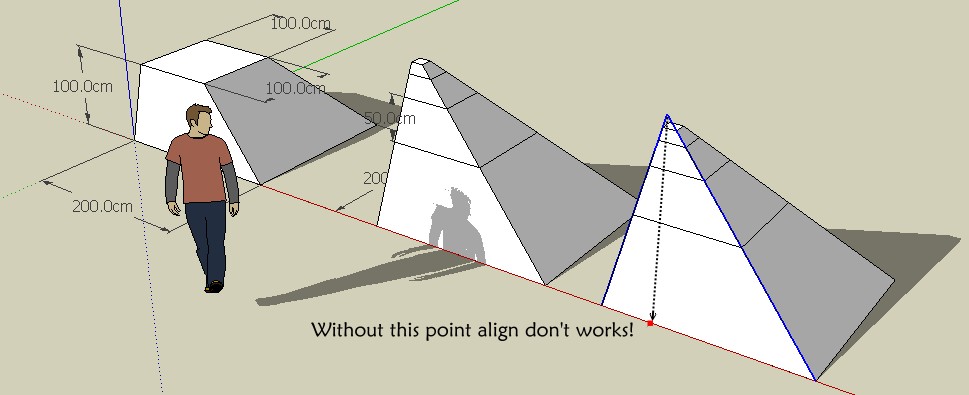
-
Gee, I'm glad i stumbled on this; I like Pilou had an old version....TIG, is this only relatively new? I just went to http://www.crai.archi.fr/RubyLibraryDepot/Ruby/em_edi_page.htm and the old one still downloads.....
TIG, Have you produced a instructions sheet with this latest version? I am having trouble executing what i want to do. I seem to be confused as the the 'X' and 'Y' planes....
I assume 'X' is red direction; left and right,
'Y' is green direction; up and down the screen,
and
'Z' is obvious.When I rotate a vertical ['Z' plane] object around what i think is the RED direction it actually rotates it around the GREEN...['Y']
Also, TIG, can you give a little detailed explanation of the order of parameters...?
I have been getting an awful lot of Bugspats!!!!Don't get me wrong, I think once I get the concept of it I will have found my new favourite plugin!!!
-
@Utiler
Z Is not obvious, with it your model goes in the 3D space up & down!
there is a little help text inside the code plug! Open it
@unknownuser said:
When I rotate a vertical ['Z' plane] object around what i think is the RED direction it actually rotates it around the GREEN...['Y']
It's around the BLUE AXIS

Order gives you the natural order of transformations

About the first problem seems you can't oblige to have 80% for have perfect fit if you don't know the other X,Y,Z measures!
it's depending of the measure of the first start volume!
See my example above! I have 50% for this one (of course with my start measures volume)My regulates and don't forget the Growth point position (see image above)
nb copy 3
X spacing = 0
Y spacing = 0
Z spacing = 100 cm
Scaling = YesXspacing scaling = 1
Yspacing scaling = 1
Zspacing scaling = 0.5Xcopy scaling = 0.5
Ycopy scaling = 0.5
Zcopy scaling = 0.5(all exponential+ by default)
Move Scale Rotate order (or Move Rotate Scale as the is no rotation in this one)
-
Thanks Pilou,
I believe Z is always vertical [blue axis in SU]. If the ground plane is the ground then it makes sence to me that Z [blue axis is vertical....See the simple Palm tree attached.
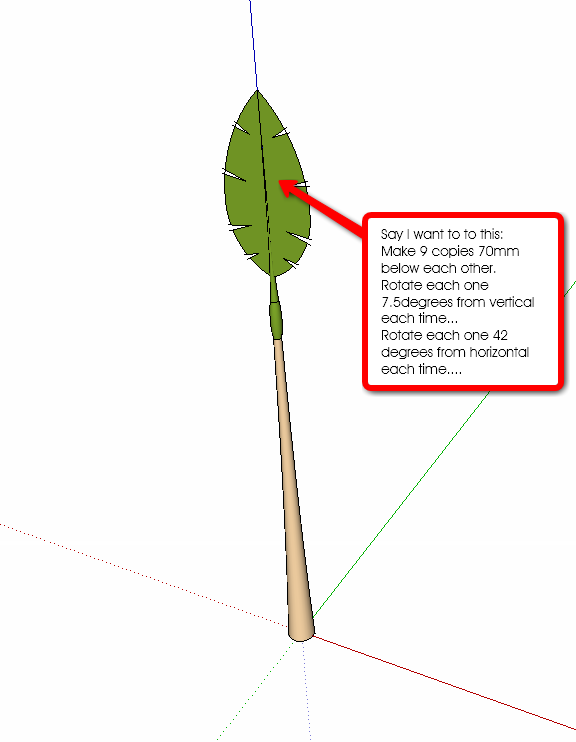
Say I want to rotate copy and move the palm fron as noted on the attached image. Still getting weird outcomes when I try to do so...thanks in advance.
-
Something like this?
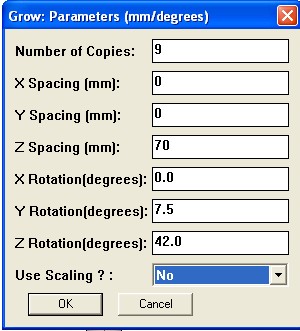
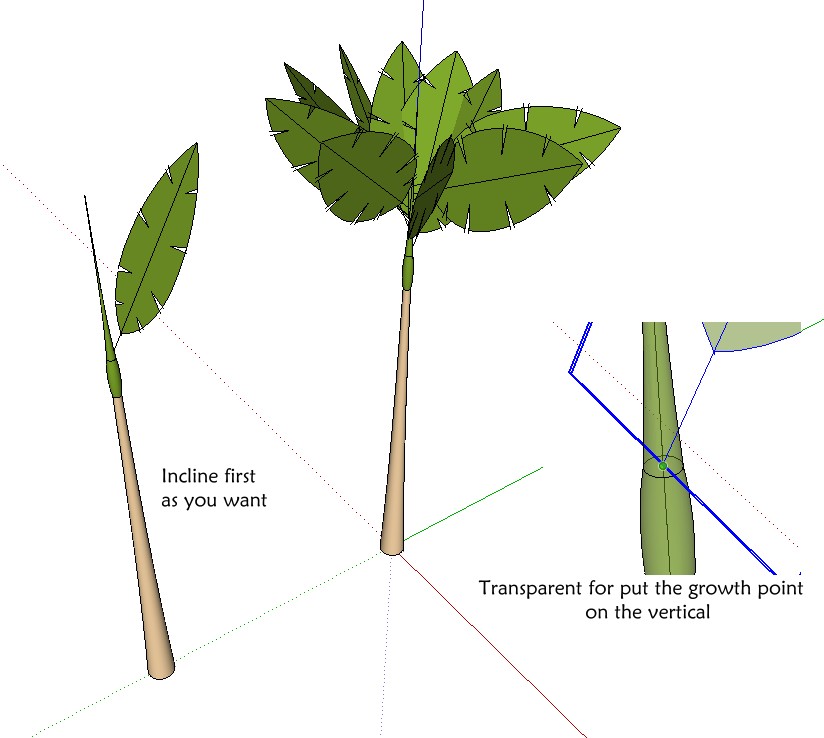
-
No, Pilou. As a Palm fron grows [pardon the pun], it faces the sky with it's flat side facing up. Sometimes, slightly rotated but for the purpose of the exersice, lets keep it simple....
This is what i mean.
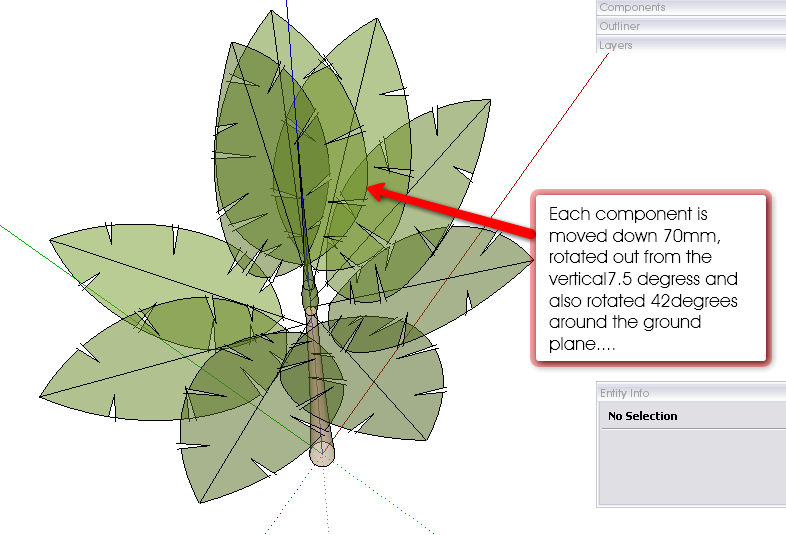
Then copy and rotate various frons to thicken up the folage...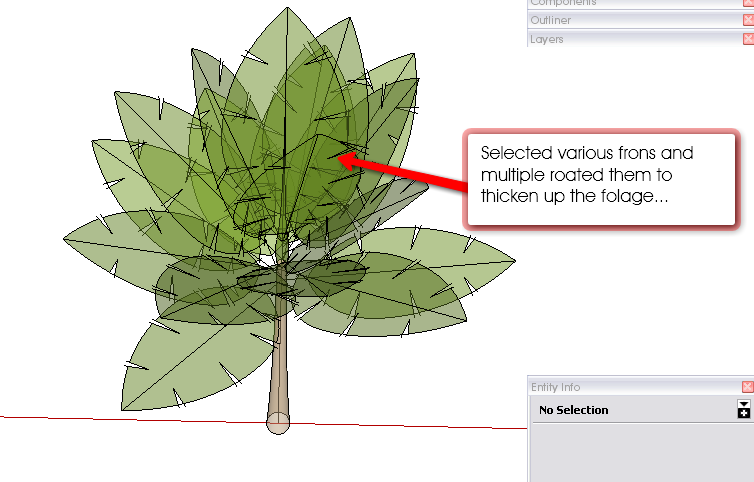
Then do a little 'Fredo' bending....
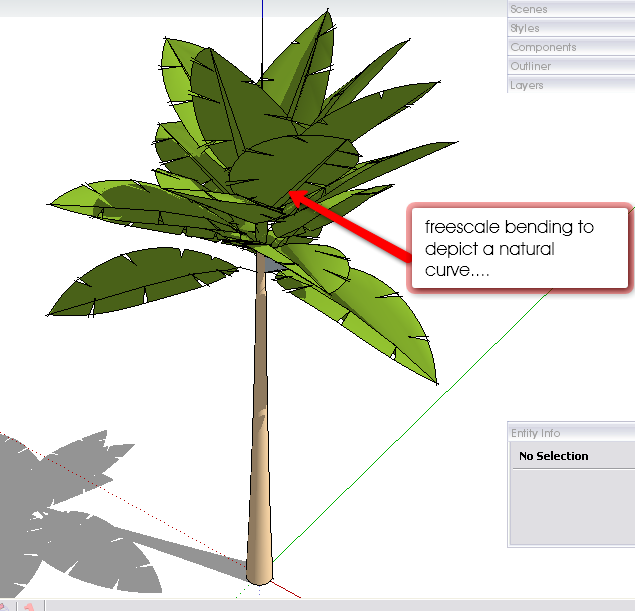
So thats what i want to do with grow, however I just did this example manually...
Skippy attached FYI...
Thanks for your help with this idea, Pilou, much appreciated!!
-
Ok I see

Maybe monday a result
-
Thanks Pilou, look forward to your reply..



-
Pilou, My Grow dialouge Box looks a little different.... older or newer?
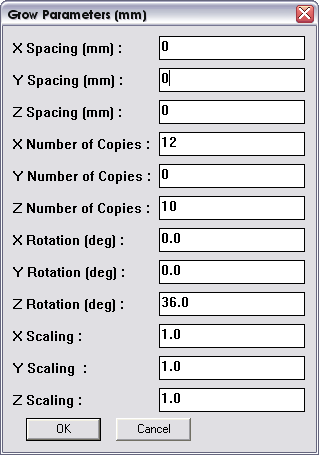
-
Still not working....

Not getting the same result as you even though I am imputting the same data...Ready to un-install.
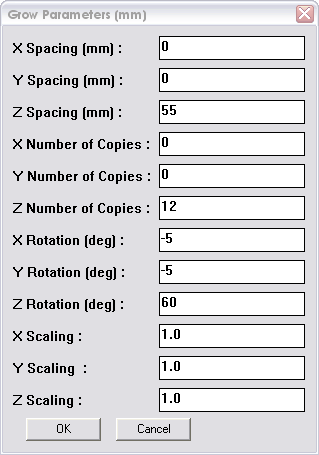
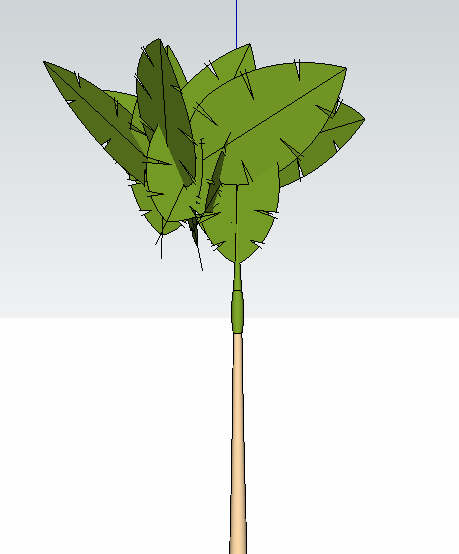
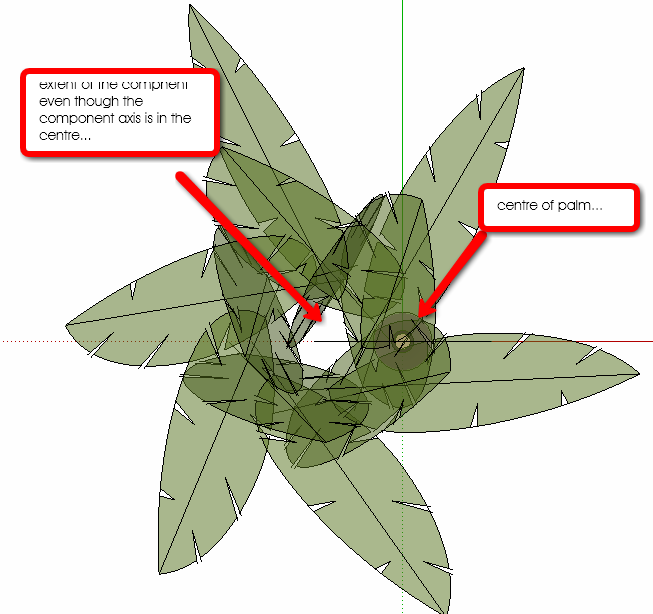
-
You have an older version!

The last version were in this same thread always by TIG
-
Maybe this

But in fact all gives cool results just try different little variations
Palm's pull up is given by negative value
Here with these regulates (click image)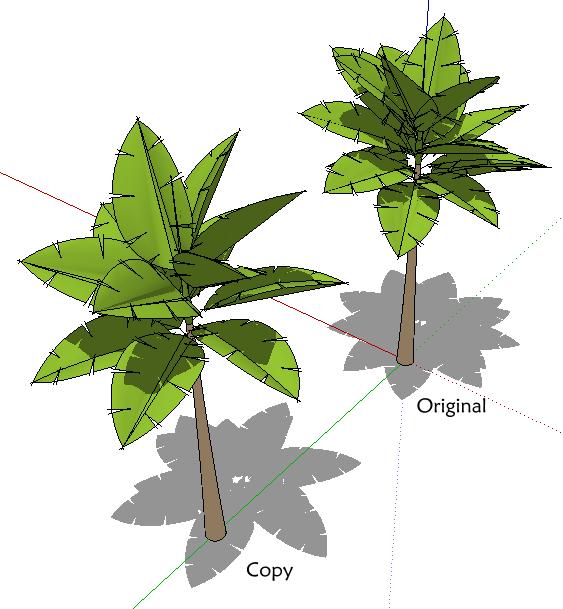
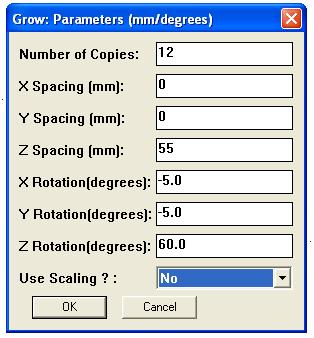
Advertisement