MAC: Getting Rid of Getting Started Toolbar
-
How many buttons do you need? http://www.youtube.com/watch?v=00uDLRzJViE
b
-
Here's the image. If we can't figure it out from here, I think you need to go buy a Mac...
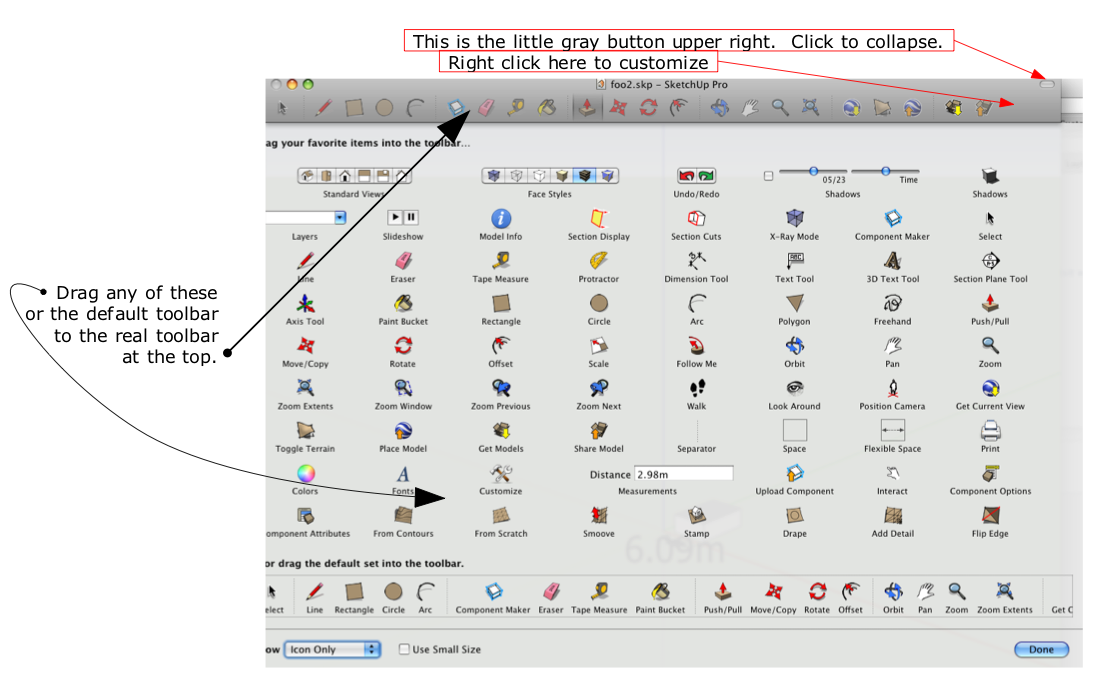
-
jeff is understanding what I am talking about.
But b janzen I think maybe I wasn't making myself very clear, sorry.I don't want to collapse the entire toolbar. I need the toolbar. It is just that some of the tools on it need to go. others need to stay. The button you are talking about appears to hide or collapse the the entire toolbar.
So, now, Jeff, if I am right and you are supposed to be able to drage away the "getting Started" toolbar, how come none of my MAC people are able to do so?
Any ideas? -
okay, I have re-read jeff's post.
Let me get this straight. They can't just start to drag, they need to "customize toolbar"
first When the window is open then they can drag the tool bar they don't want, away? Do they drag it back into the "window" with the tools or do they drag it up and out of the bar accross the top.
Thanks, sorry, see I don't find this intuitive at all. -
I'm also listening and lurking. Preparing to try out a Mac soon.

-
fwiw, this isn't a sketchup thing.. most OS X apps work like this so the mac user should already know how to do it..
[flash=660,400:m3abixby]http://www.youtube.com/v/rvL8GVjbP2w&hl=en&fs=1&rel=0&color1=0x2b405b&color2=0x6b8ab6&border=1[/flash:m3abixby]
-
Very Clear.Thanks Jeff for all the time and trouble you took.
Thanks everyone for all of your help. -
-
thanks but no thanks. I was asking for help, not sarcasm.
-
That wasn't sarcasm.
-
I worked for Apple. If you have a problem with iTunes, iMovie, etc... and you happen to get ahold of someone from Apple via phone or e-mail, want to know what their first response will be? Where's your nearest Apple Store. Really, you should try the Apple Store. It's free, educational, and you always learn something new every time you go in there.
b
-
But they might try to sell me a Mac....and I for one am opposed to that

There's your sarcasm,
Chris
Advertisement







