[REQ[ Extrude profile line along path
-
hi guys, is it possible someone can make me a plugin to take selection of lines and extrude that along a path. Faces works perfect, but i need a plugin that can do the same as follow me, but with lines. Projection tools work for one direction only. Could be great to have this.
Thanx in advance. Id find it quite useful.
-
Thats a good request. I don't think anything ike that exists yet?
-
Kindof..: http://forums.sketchucation.com/viewtopic.php?f=180&t=1523&st=0&sk=t&sd=a&start=15#p160560
You could add a request for a preselect face... -
It depends on what you want it to do...
Would these 'followme_lines' be like an un-faced profile of connected edges that then gets repeated along the path of connected edges with a distorted 'copy' of that profile placed at each vertex or would there also be interconnecting edges between each 'profile - rather like a normal followme with all of the new faces removed ?
If it's the latter then it's a relatively simple tool that temporarily copies the edge-set and path_edges into a group, adds a face to that edge-set, does a followme with that face along the path_edges and then erases all faces inside the group and explodes it back into the base level...
If it's the former then it would also need to iterate through the path_edges and find any edges in the group that were parallel to them and delete those too - pretty complex if some new 'profile' edges you want to keep also turn out to be parallel ? An alternative to that would be to copy the profile to each vertex and then scale distort/rotae transform each time to suit...
If the edges aren't coplanar or fully connected and so they won't face then it's a different animal... so, do you pick some edge(s) and then run the tool and then move along a path, a bit like like multi-line drawing in CAD ?Can you give a few more details of what it's for - perhaps an illustration too...
-
what i basically look for is like a line extrude tool...but it can extrude along a path.
-
But is'nt the path already a line?
-
Didier's tool [that thomthom linked to] does this but then only one vector at a time... With the proposed re-focus of selection to the new edges it could then do what you want ???
-
hmm i think im making a confusion lol
Ok say for instance, you for a free hand line that you want to extrude along another freehand line, kinda think it will take forever to do each segment.
I use a lot the line extrude tool, but i kinda just thought if this is possible,...great. saves so much time, give you more flexibility on organic modelling.
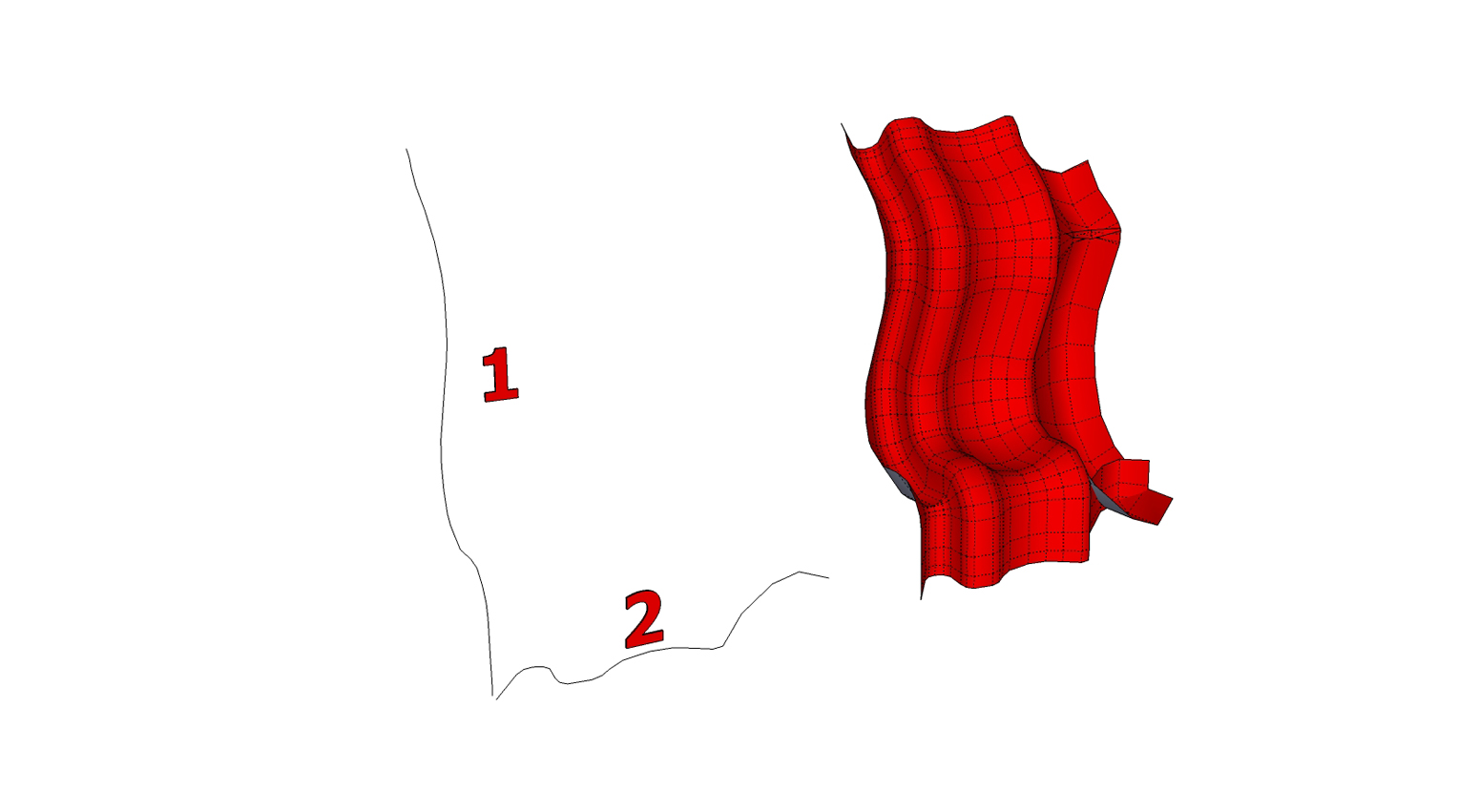
-
I've just quickly hacked Didier's 'Extrude_Lines' ruby - and made the few simple tweaks needed - it works fine - just as I think you want. Now you can select the edges/arcs etc to extrude into faces - and they don't even need to be connected - then pick the start, then end of a vector - this can be the vertices of lines forming the required path or in fact any other two points - the edges extrude into faces along the vector - the focus of the selection switches to the new 'end' set of edges - since the tool stays active you can now pick the next two vector points and the extrusion of faces continues, re-focusing the edge selection as you go on, and on, and on...

I can't publish my tweak - it's Didier's code and it's encrypted [I happen to know how to decrypt it
 ]...
]...Let's hope Didier quickly introduces this useful upgrade to the tool...
Edit: It wouldn't take much to take Didier's ideas and apply them to the vertices of a pre-selected path... If Didier doesn't do it I can...
-
I have a passable version that should be available for beta testing during next week or so...
-
Looks excellent and I shall enjoy testing it

-
If you have 4 different lines that is Coons'surface

Have a good work TIG
Sandbox by contour makes that but mesh result has not quadrangles
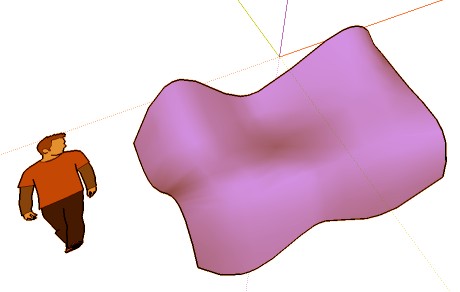
-
Seems you can make that with the Copy along a Path / nodes by Rick Wilson
In 2 pass
Select line 1 gouped
Apply on Line 2Select line 2 grouped
Apply on line 1
Then Explode result and select allCreate faces / orient face et voilà

Not so a big deal
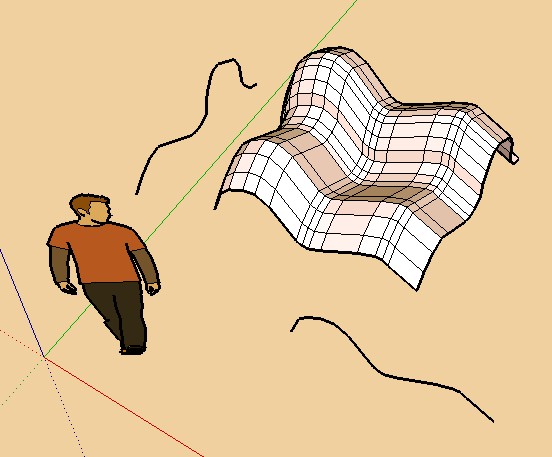
-
Any progress on this?
-
I'm beta testing it now hopefully next day or two will see it's general release...
-
See here for my new tool... http://forums.sketchucation.com/viewtopic.php?p=166780#p166780
-
Cool indeed this new plug!

Bravo!
Advertisement







