Tris to Quads
-
Zbrush converts triangles in Quadrangles during the importation

I don't know if "squarable" a circle is possible
-
@gaieus said:
To my best knowledge, SU does not use triangulated faces (not even "hidden in the system from the user").
Are you sure? I had the impression everything in SU is triangulated mesh to describe surfaces.
When doing exports, the triangulation becomes clear. -
Yes, the program I'm talking about is Zbrush, it can only import .obj
I'm no tehnical expert so excuse me if I mangle technicall stuff, all I know is that exported models from SU are not usable in Zbrush, I googled first and others have this problem aswell so I guess I'd ask you guys since you do miracles.
Example:
Thanks!
-
@kwistenbiebel said:
Are you sure? I had the impression everything in SU is triangulated mesh to describe surfaces.
When doing exports, the triangulation becomes clear.No,I'm definitely not sure - I just said "to my best knowledge" (which of course doesn't necessarily mean too much).
I could imagine that "in the background", SU triangulates as well as many (almost most) surface modellers.
-
I'm sure I'm not the only numbskull using this program combo, it would be a huge relief for me if my SU models worked fine in Zbrush, would save me months/years of learning a new 3D program.
Thanks.
-
You'll probably have to do some serious diggin into how z-brush inports mesh and what it needs. It is a very special program in that it works fundamentally different than most other 3d modelers, so it will have special requirements probably. SU on the other hand is also special, so it creates geometry very differently than other 3d modelers. I would say SU achieves its speed in modeling through a lack of precision in its inner workings. Whereas z-brush achieves its results through extreme precision. Perhaps they are just too fundamentally different? Who knows, maybe my assessments are completely off base?
Chris
-
Like Gaieus, I also thought SU didn't triangulate the mesh...
If you export to obj-format you can tick and untick the "Triangulate all faces" in the options...
So - if things are already triangulated, why this option...??
-
That did nothing as far as I can tell.
-
that can maybe help you

Merge button must be enable
Cursor weld activated
Tri to Quad alsoFor have this menu "Import"
create any volume 3D then Menu Tool / Make Polymesh 3D
You have now Menu tool/ Import
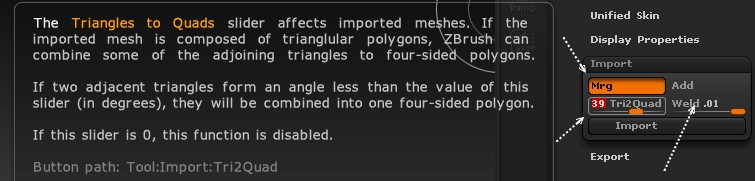
-
(missed some posts while posting the above message)
Yes, I know the 2 are very different programs but isn't there a program that I can use as a "middle-man"? SU can export in so many different formats there must be a program out there that can import the model, adjust it to suit Zbrush's needs, but the question is which is that program?
Thanks.
-
@frederik said:
Like Gaieus, I also thought SU didn't triangulate the mesh...
it doesn't. I export from Sketchup in Quads...
-
That's great to say, but how about an explanation of what you mean and how to do it.
-
simply model with quads and export. when I was trying out Pro, I just exported. now I'm using the free version and the export ruby, thats all I'm doing...
the main thing I think is I don't leave any N-gons... I split them down into Quads before I export...habit from modeling in trueSpace for Poser..
-
..I would try what you said if it were more explicit (I mean, retard proof), I'm not really technical savvy, I'm just trying to model...
Thanks.
-
@unknownuser said:
now I'm using the free version
SU kmz -->Blender-->obj-->Zbrush
SU skp-->DoublecadXt dxf 2000 2003-->Blender-->obj-->Zbrush

-
@raduteo said:
..I would try what you said if it were more explicit (I mean, retard proof), I'm not really technical savvy, I'm just trying to model...
Thanks.
it's simple. I make sure there's no faces with more than 4 sides (3 if I have no choice). that's all.
if there is a face with more than 4 sides I draw in lines to split it down to 4. -
@unknownuser said:
@unknownuser said:
now I'm using the free version
SU kmz -->Blender-->obj-->Zbrush
SU skp-->DoublecadXt dxf 2000 2003-->Blender-->obj-->Zbrush

well I'm using this http://sketchuptips.blogspot.com/2007/01/wavefront-obj-exporter.html without any issues...
-
Can you post an of your file Skp example?
-
I tried to export it to blender and then to Zbrush and still, nothing.
I attached a model as an example.Thanks.
-
Hate to be a pest but is there a clear solution on how to export/edit/re-export from another program a SU model so that it can be usable in Zbrush?
Thanks for your time.
Advertisement







