Print to Scale [tutorial]
-
That's a good workaround - but it only works with the Pro version (AFAIK). See, now I stumped.
-
Why does that only work for Pro? Printing isn't a Pro feature, is it?
-
What I know is that section cut export is only pro but that's a dwg/dxf export so you are probably right - this should also work with the free version. Unfortunately I don't have the free installed on any computer I can access at the moment.
-
i m interested in this too..i ve made some cuts into the body of my car and i want to print those sectioncuts to scale..how do i do?
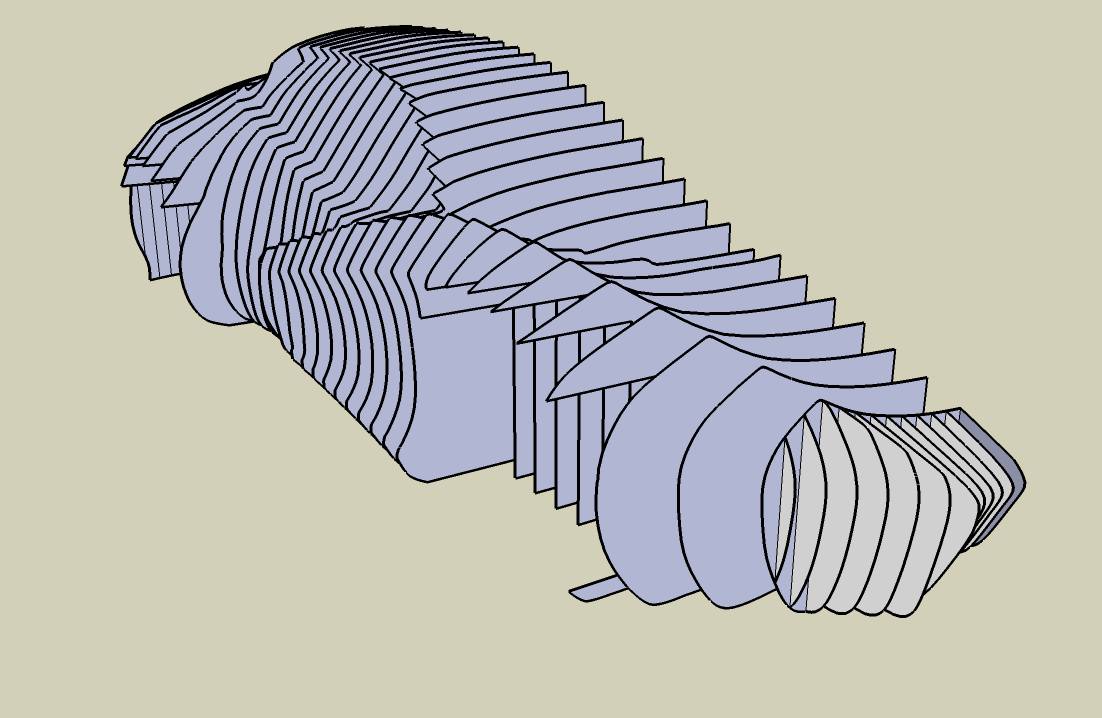
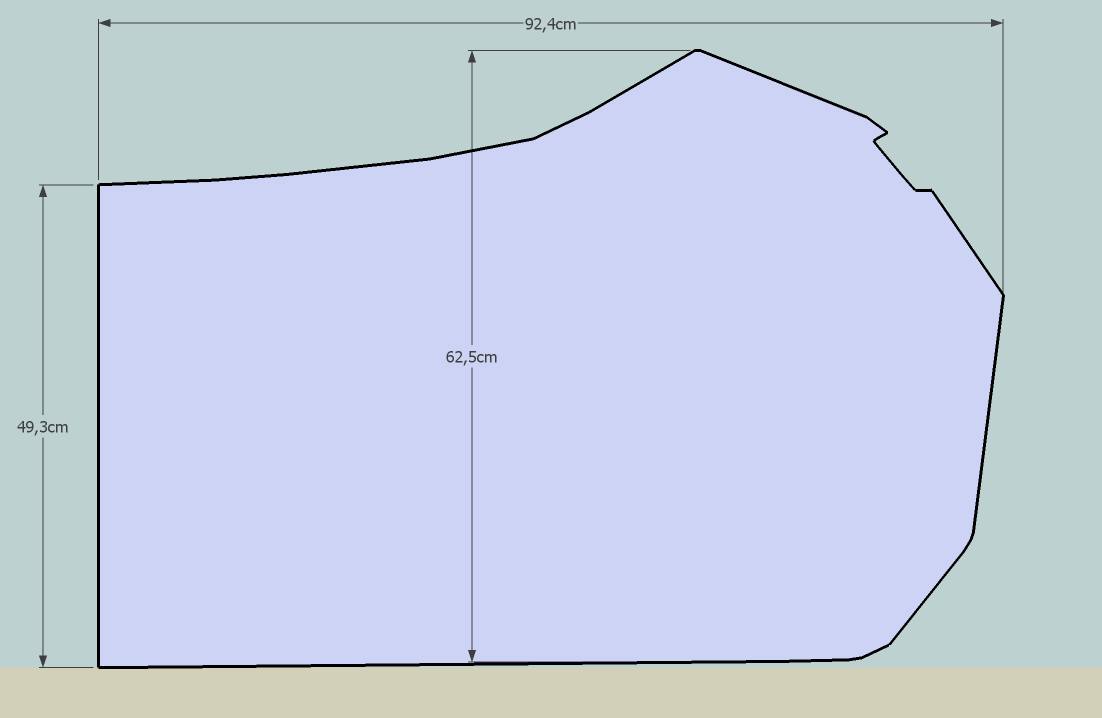
EDITED:Hehe scale 1:7 works
 (keeping the 2d section cut only checked)
(keeping the 2d section cut only checked)
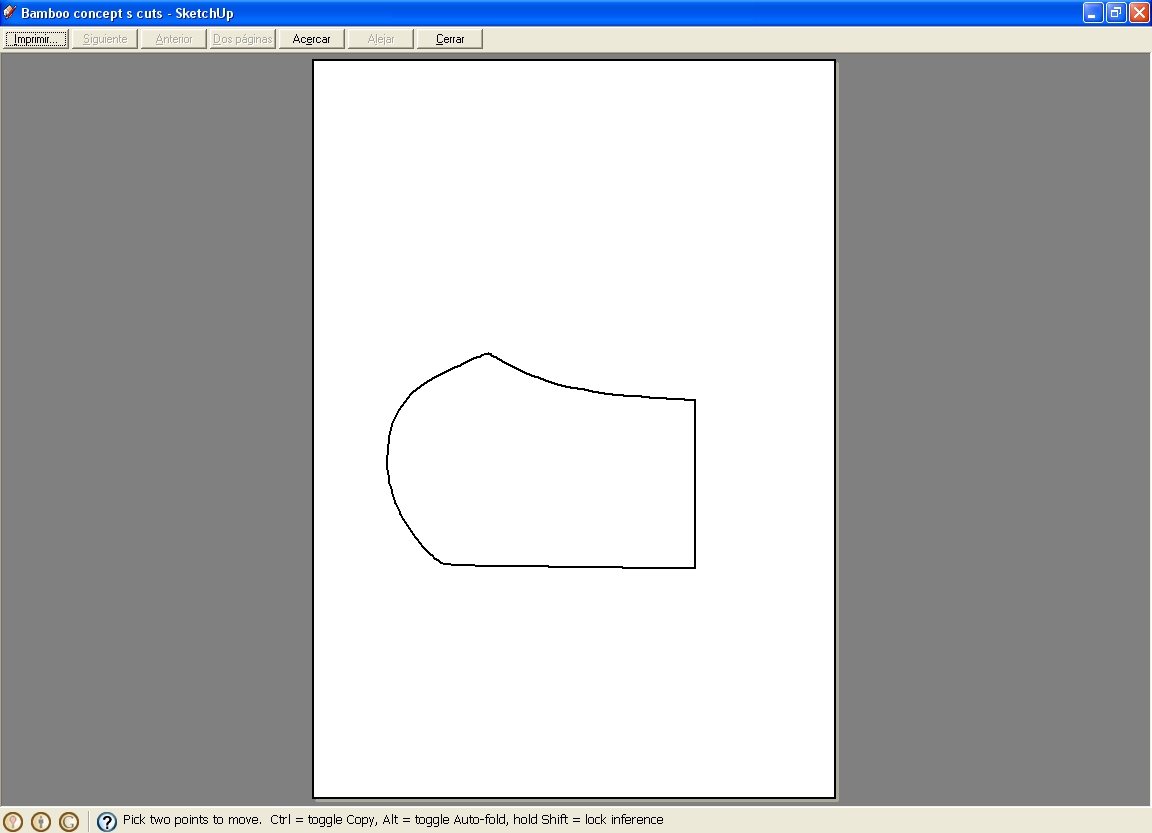
-
i am attaching an excerpt from aidan chopra's sketchup for dummies book, on the subject of printing to scale. i hope it helps.
-
@edson said:
i am attaching an excerpt from aidan chopra's sketchup for dummies book, on the subject of printing to scale. i hope it helps.
 Exactly what I've been looking for for my maps. Muchas gracias!!!
Exactly what I've been looking for for my maps. Muchas gracias!!! -
URGENT....How can i save the pages which i want to print in A0 paper size..right now i have a normal printer and it only accept max A4..and how do i save it to give it like A0 format for printing it ???
Please if u know don t hesitate and tell me !!!
Thanks a lot!!
Elisei
-
Ely,
SU doesn't "save" images to paper sizes (it's just a "virtual world" that has nothing to do with our "physical world" such as a printout). You could however "print" them to scale into a pdf file with a virtual printer like PDFCreator and use the pdf files to take them to a printer which can print A0.
Or use SU Pro > LayOut.
(I'm sure I'll soon get percentage from Google )
) -
 it works
it works  Thanks a lot BOSS!!!
Thanks a lot BOSS!!!
Another question :why it gives me empty pages near the one with the section..and how can i remove them..and how can i arrange the pages if the section is bigger than one A0 page format??
Hope i don t bother u too much!
Elisei
Edited: just find the pdf splitter and merger

Thanks! -
@ely862me said:
Edited: just find the pdf splitter and merger

That's good because I wouldn't have known the answer as I have never tried to do this (just thought it would work)

So you spared me some trial and error playing around now.
BTW SU Pro can also export to pdf and that's even vector based (unlike PDFCreator which will export a raster pdf only).
(Just trying to look nice at Google
 )
)
Advertisement







