[Request] 'Clever Clay' mode
-
Hi,
I had a long list of imaginary / dreamed plugins, but it's reducing fast this days, due to your hard work... But there are still some interesting ones not already done, so I dare post a request!
As a lot of architect, I'm really fond of a clay render style, directly whitin sketchup or for a picture. Solutions exists, for example in Vray, to overwrite all the material before the calculation, but it also kill, logically, all transparency parameters.
So, what I'm looking for is a plugin (let's call it 'clever clay' mode...) that will be able to overwrite in one operation all the material, but keeping the transparency information (for example by creating 2 new materials, one simple gray for all the solids, and one transparent for the rest). Here are some picts to illustrate the idea.

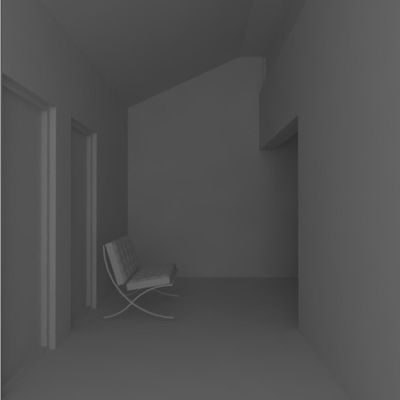
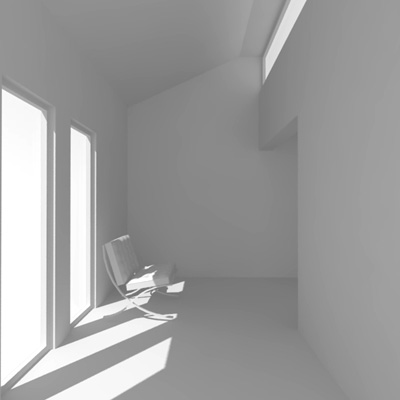
In fact, there is already scripts able to do things close to what I'm looking for, and I think minor modification can make the trick...
For example Global material changer works really fine, but on a complex model it's a bit hard, and long, to select all the materials one by one, regarding to their nature, transparent or not. There is maybe a way to adapt it...
The way Grey Scale works is also interesting in term of interface (a simple switch), but in that case the only information modify is the color range, not the texture.
Finally, the result should be a mix between hidden line and monochrome mode in Sketchup.For presenting quickly a project, with selected informations, such a ruby will be really great, allowing to show only the effect of the sun light going t for example.
Hope it will inspire you !
-
Hi Mrwip,
Ive PMd you a quick hack of jim's script

-
Hi Remus,
Thanks!... but I know absolutely nothing in Ruby scripting... My works consist basically in using them as well as possible, and waiting for new one to be made by clever coders...
That's why I post this request, if someone is interested and have time to do it, it will help me greatly.The greyscale.rb that you send me is the original one, there is no change in the script that may do what I'm looking for, right?
-
Hello !
Something like that would have saved much of my sleeping time a few week ago ! -
Your right, in my haste i skimmed over all the bits of your post where you requested new bits

-
So it would just go through and change ALL materials to the same color grey and keep their original transparency settings. Is that about right?
Chris
-
I'm very interested in this too.
Is there a way to go back to previous materials or should you save a special file for it?
Maybe Thomthom could make it work with Vray? -
It would be possible to switch back to original materials. But the script might have to hide little faces in the model with all the original materials so they don't get purged on accident.
Chris
-
Podium already can do this. In Podium if you use colour by layer it will render clay model with colour you choose as front face. Also preserves transparency and reflections.
-
After reflexion, there is maybe two main way to do it:
- A global change of all the material, by erasing the old ones and replacing them by the new materials ( just like global material changer does), and the script may use something like : if transparency level = 100 , pick one (it does not have to be always grey in fact), and if transparency < 100 (or maybe this one could be enter by hand, so the semi transparent material (80/90 % of transparency for example) could be also change to opaque in the same operation ) pick another one.
This method will be destructive, but Chris idea is maybe a good solution to avoid it.
_ A global change of all material by only one, directly, but with the respective material transparency levels.
I don't know which one will be the simplest to code, and which one will be the quickest to run in the end...
If it work kinda like grey scale, there will be no problem with Vray, because it works just fine in that case (a grey model is render grey by Vray). And if its a global change of material it will also work, because Vray will use the last material present on the geometry... so normally that's not an issue.
- A global change of all the material, by erasing the old ones and replacing them by the new materials ( just like global material changer does), and the script may use something like : if transparency level = 100 , pick one (it does not have to be always grey in fact), and if transparency < 100 (or maybe this one could be enter by hand, so the semi transparent material (80/90 % of transparency for example) could be also change to opaque in the same operation ) pick another one.
-
Kerkythea can also do this. In fact, you can already export your model as a clay model which will then render everything BUT transparent/reflective (say "thin glass") materials clay.
Ah yes, and it's free.
(Sorry Sid, I couldn't resist)
-
Lol...I have not realised you have become KB as well.
-
I might guess what "K" means but what about "B"?
-
@pixero said:
I'm very interested in this too.
Is there a way to go back to previous materials or should you save a special file for it?
Maybe Thomthom could make it work with Vray?I'm not sure how you would revert back positioned textured faced. Think that's going to be problematic.
And even more so with V-Ray material; 100% impossible as there's to access to the special layers and materials in V-Ray. The only way to remove all the extra reflection/refrection,bumpmaps etc would be to delete the V-Ray attribute dictionary. To do so, V-Ray must be unloaded while you do that, otherwise it'll restore the setting when you save. V-Ray only reads the V-Ray data in the .skp file when you open the models; from that point it only writes back. Removing the V-Ray attributes means you loose all your V-Ray settings as well.
-
Kerky Bashers to quote Free Agent.

-
Gaieus,
I know about Kerkythea, I'm also working with it... but what I'm looking for is something that works inside sketchup, without regards for the render apps use afterward.
If it change well the materials, then you can use your model in Vray, Kerkythea, Artlantis, or any other, just as a classic model.
And after thomthom answer, I think that this plugin will be destructive : save your model, turn it into clay with transparency, render it, and go back to the previous save ( or just undo if it's possible) to continue working on it.
-
@mrwip said:
And after thomthom answer, I think that this plugin will be destructive : save your model, turn it into clay with transparency, render it, and go back to the previous save ( or just undo if it's possible) to continue working on it.
Just to add the final nail to the coffin of a non-destructive plugin; V-Ray tend to interfere with the Undo operations when materials are modified.
Hopefully this will change in VfSU2. -
-
Is there a way to know if someone (but I don't want to force anyone of course...) will have time (or is interested, at least...) to make modifications to 'Global_Material_Change.rb' (it seems the easiest way to do it finally), in order to have a script able to do what we're looking for ?
-
Generally speaking, only the author of a script can change it, unless they have put in their copyright info that it is free to copy and change and distribute. I haven't looked at global material changer to see what is permissible.
Otherwise a new script would not be impossible to write.
Chris
Advertisement







