Trouble creating faces for complicated shapes
-
Hi All,
I have been beating my head against my desk for the past 2 days trying to figure out this problem.
I am trying to model an exterior courtyard which has been planned very organically. There are a number of levels all centering on a swirl shaped fountain, and I need to create faces from these very complicated areas so I can push/pull them into the appropriate heights. Bordering the fountain and different levels are planters that follow the contours of these curving areas.
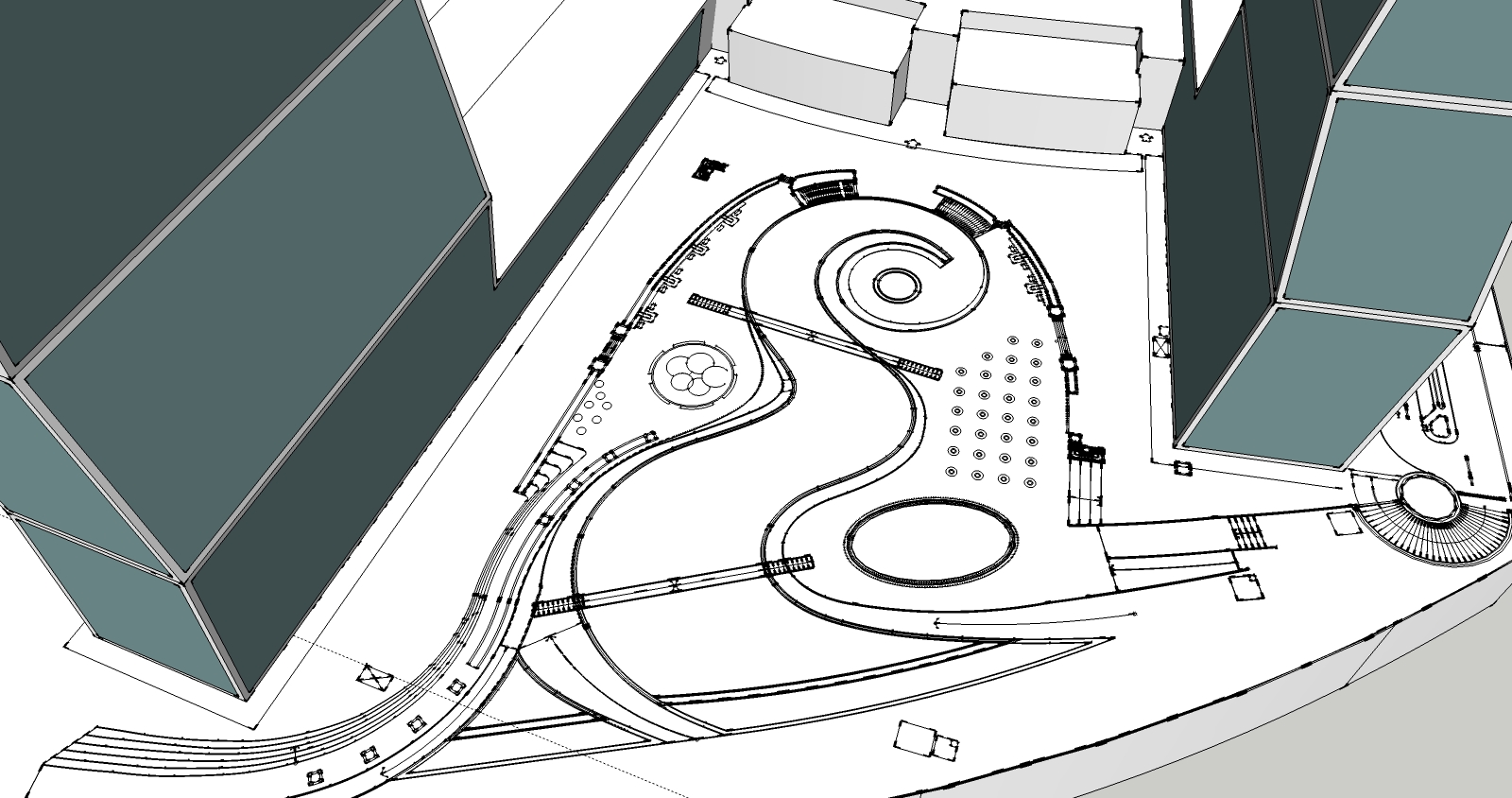
Needless to say, I am having a heck of a time getting this done. I have all my lines on separate layers and have tried some rubies (weld - closes the curve and won't fill in the whole area, makefaces - does nothing at all) to try and make these areas into faces to no avail.
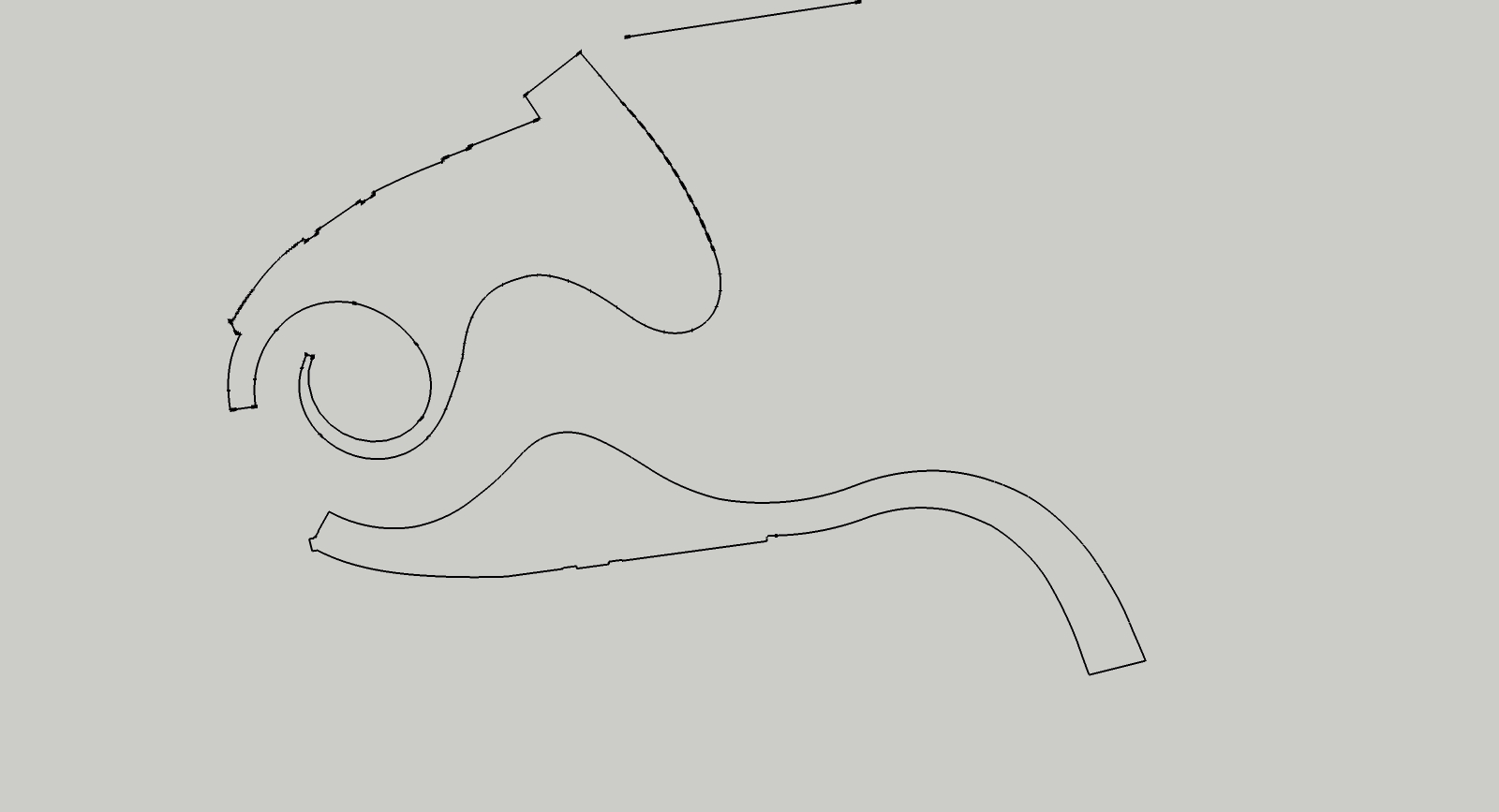
Thanks in advance for your help.
-
Hi Heather,
Is this model imported from some CAD application?
As you probably know, there are two conditions for making faces: the edges must be coplanar and they must form a closed loop. Especially with CAD imports there are often small but crucial mistakes.Are all the edges on the same (Z=0) plane? Are there no small, stray lines pointing inwards to prevent forming a face? Are there no small "gaps" between the edges?
Try to connect opposite endpoints and this way gradually triangulate tha model. It should fill in piece by piece and eventually you could find the offending problem.
Also, could you upload at least these "separated" pieces in skp format?
-
Thank you for your speedy response Gaieus. This is a CAD import, and there has been some sloppy drafting I'm trying to correct. Having some luck with the stray lines ruby. Slowly but surely its starting to work.
-
Use a Style where the profiles are heavier than other edges, perhaps with line end markers.
To make sure it's all 'flat' use a v.big rectangle below it all and then Drape it onto the rectangle using the Sandbox Tool. It'll form a flat copy below on the face...
Move the original stuff out of the way, or hide it etc till you need it no longer.
Now any edges that are faced will be thin and the problem ones shown thicker.
Try drawing some diagonals between junctions across incomplete [unfaced] areas to roughly triangulate them and you should find that slowly they face and the number of visibly fat edges reduce. Delete the unneeded temp edges as you get a stable face; however, if deleting an edge removes the face(s) there's a problem with the adjoining 'faced' area - undo and retry...
Zoom into the edges around any stubborn 'gaps'' in the faces or edges drawn over faces that remain heavy and don't split them - it might be that you have some small gaps or overlapping edges - heal them by drawing new edges or moving line ends so they touch another line.
Sometimes overdrawing some edges is the quickest way to fix it - particularly if it's a really rubbish CAD drawing...
Advertisement







