[Plugin] Exploded Arc Centerpoint Finder UPDATE May 23, 2013
-
Hi Mitcorb, yes it will automatically put itself into the CF tool set in the plugins menu. I have done that on all my scripts because I found that I was clogging up the plugins menu rather quickly. So now they all load themselves into the CF sub menu.
Hi Dave, yes it will work on segments that are not connected in any way. I think the only requirement is that the segments are coplanar.
Also, it should be noted that it will return bad points sometimes. Specifically, if you are using 2 segments that are not the same length, that will lead to a center point being added that is probably not really the centerpoint of the arc. It relies on the line segments being equal in length. I could build another check into it so that it checks that first if that would be helpful.
Chris
-
Oh and Mitcorb, I forgot to mention, it is an Ibanez!

-
Hmmm coulda sworn it was a Takamine because mine has the same body profile and your bridge seems to have the same tapered profile as mine. I did a so-so model of mine, but I did not render it.
And now I think I will try to attach a skp of the furniture I modeled using your new tool.
This is not my design and some of the components and connections are not precise.
But, as some kind of tribute to your capabilities, see attachment.
I apparently cannot attach the skp. I will try to do a jpg.
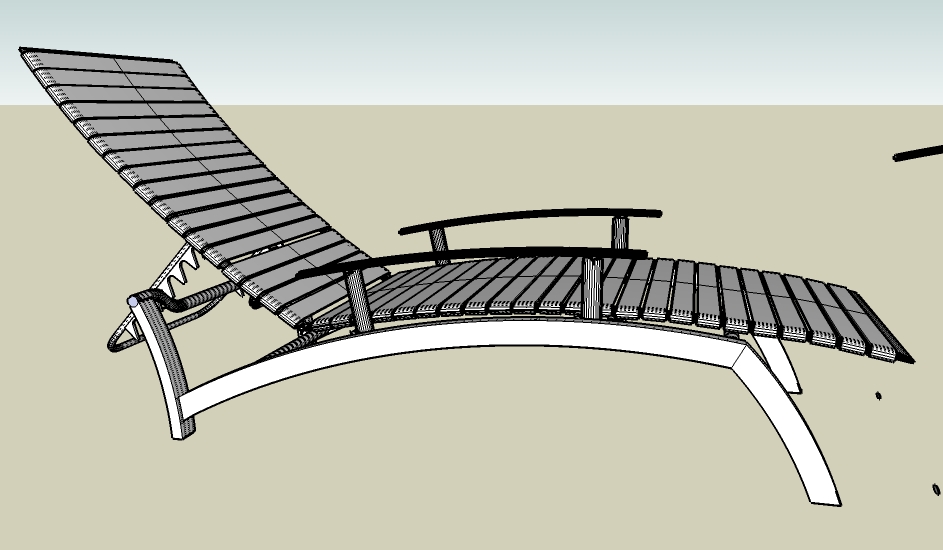
-
By the way, Chris:
On your reply to Dave, is there any reason to limit the number of segments to two? It would seem that the more coplanar segments, the more precision. Maybe not. Here again, I have no real understanding of the Ruby language.
That tool saved me a ton of time, because the upper backrest section was done with it, but the lower section webbing was copied one element at a time and individually rotated and spaced.
The dadblamed model is 3.99 MB!I used Tube Along Path for the round sections, follow me on the elliptical tube frame, Fredo Freescale bend tool on the curved work, native pen and pushpull on the rectangular sections. I knew it was going to be a fat file, but I wanted to do it anyway.
-
Looks great, glad its helping already!
If it is a true arc, 2 segments are just as precise as 3 or 3,000. So no need to worry, 2 segments is all it needs. I could add the ability to select lots of connected line segments and have it attempt to find all their centerpoints. But that would take considerably more time. Its a script I've discussed with someone else, and maybe in time it will happen. But for now, this is all it is, but its still pretty useful.
@John, the idea of revuilding exploded arcs is a good one, and I thought it would be easy to accomplish. But it actually takes more work than I realized it would. I think its possible, but I'm not 100% sure yet. I'll add it to my list of scripts I'd like to work on. I seriously need to start a list like that....
Chris
-
Dear Chris,
I need to find centre-points so frequently that an icon would be useful. Would that be possible?
I raised the issue of a proper lathing tool in a previous thread, but no one took on the challenge. Using follow me when lathing produces exploded arcs and circles. It would be extremely useful to have a tool that would lathe a shape about an axis but produce edges that were proper circles or arcs.
Kind regards,
Bob -
Thanks Chris.
The video really shows how useful this is.
-
Chris, this is an interesting plugin and I caan see a lot of possibilities. I was just playing around with it using a randomly drawn Bezier curve. Below are the results. The curve with the guidepoints is the result of finding the centers for the 1st & 11th segments, the 2nd & 12th, 3rd & 13th and so on. The straight line comes from the centers of the 1st & 20th segments, the 2nd & 19th, 3rd & 18th and so. There must be some sort of progression in the distances between points but I didn't take the time to figure that out. I don't know if that sort of thing has much usefulness but I thought it was an interesting result to find while getting my first cup of coffee injected into my system.
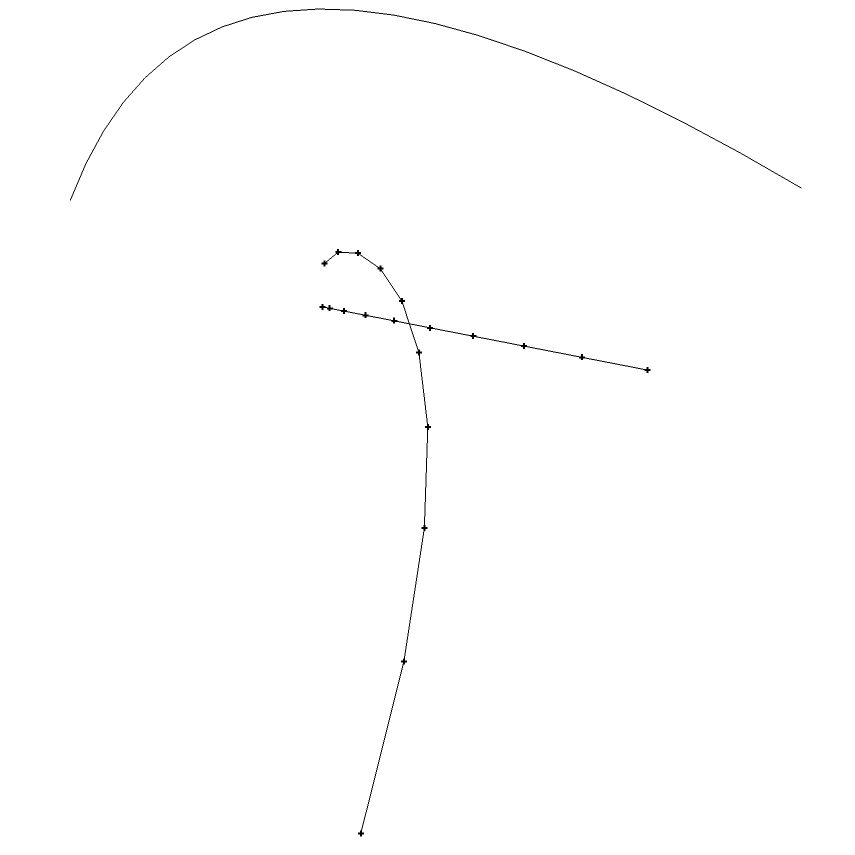
-
wierd just after reading this, and going back to modeling, i needed to find a center point of a curve
 thanx alot
thanx alot -
Chris,
I just wanted to add my thanks
 for this very helpful plug in and again for all the others- a very impressive collection of time savers.
for this very helpful plug in and again for all the others- a very impressive collection of time savers. 

-
@unknownuser said:
wierd just after reading this, and going back to modeling, i needed to find a center point of a curve
 thanx alot
thanx alotThat's because Chris mixes his plugins with crack cocaine making everyone addicted.

-
Chris,
Again, many thanks.
Ben
-
@unknownuser said:
wierd just after reading this, and going back to modeling, i needed to find a center point of a curve
 thanx alot
thanx alotsame for me! yay chris

-
Thanks Chris!
I'll make a script that changes exploaded edges to an arc curve.
Yours is very helpful for me.note: line 42 does not check that both of two selected entities are edges. It checks only one.
Thank you.
-
Hehehe, oops! Line 42 does have problems. I should fix that and update it. Thanks for pointing it out. I'm sure if you look closely you'll find lots of other places that could be improved.
Good luck on your script. You'll make a lot of friends around here if you get that up and running!
Chris
-
I'm very late in thanking you for this plugin: literally hundreds of times I've had to re-create the centerpoint of a curve that, in the process of manipulation, has "lost" its centerpoint.
A perfect example of a plugin that saves a lot of time.
@thomthom said:
That's because Chris mixes his plugins with crack cocaine making everyone addicted.

Hey, Thom, cut that out: if they arrest him how will we get any more of his great plugins

-
Hi Chris I just want to say thank you for making such wonderfully useful tools for the SU community. I was thinking maybe I will start to learn Ruby one of these days. For someone who have had no experience with any programing language where would you recommend that I start?
-
I missed this one too. Something I always need as well. Thanks a ton Chris!
-
@Bob - Great, glad it has been helpful so often. Thanks for posting here to let me know

@Adam - Great, hope it helps you out!
@Chango - Thanks also for the kind words. They go a long way! As for learning Ruby, I say go for it. I think Ruby is the perfect language to learn. I have VERY little programming background. I understood the concept of if then ele statements, but that was about it. I found Ruby to be very nice to work with. And writitng SketchUp tutorials is something I've been doing for so long, so I recently put together 2 tutorials on Ruby for Sketchup. The first one is here:

SketchUcation
3D SketchUp Community for Design and Engineering Professionals.
(www.sketchucation.com)
It does not teach much Ruby syntax, but it does point you to a good tutorial that will help teach Ruby in general. Then my tutorial explains how to use Ruby with SketchUp to write plugins. Hopefully its helpful. I just started with Ruby in January and I have learned a TON from the great authors here on the forum. They are all very helpful.
So I would suggest taking a look at that tutorial. See how far you get, come back here with questions. I think there are ALWAYS good ideas for scripts around here if you need some ideas for own once you get the basic syntax worked out. Good luck with it and ask lots of questions.
Chris
-
Chris,
Quick question. One thing I've always wondered about was why an offset arc loses it's ability to find a centerpoint. Any way to add a centerpoint function in your script to arcs that are the result of an offset, without having to explode the curve and select two segments?
Advertisement








