[Plugin] Exploded Arc Centerpoint Finder UPDATE May 23, 2013
-
Name: Arc Centerpoint Finder
Version: v1.0
SU Version: Developed on SU 7, should be compatible with 6 and 5 at least.
Description: This scipt places a construction point at the centerpoint of an arc, even after the arc has been exploded in SketchUp.
Usage: Select two line segments that used to be part of an arc object in SketchUp. Then run the plugin from Plugins>Chris Fullmer Tools>
History:
1.0: 2009-05-11-
First release
1.1: 2009-10-27 -
Now works better in Group/Component edit mode
2.0.4 2013-23-2013 -
Extension Class Compatibility
This came from a request made here:
http://www.sketchucation.com/forums/scf/viewtopic.php?f=180&t=18948If you run into situations where it doesn't work, and you're pretty sure it should work, please let me know.
EDIT: Sorry the video is so quiet! You might need to turn up your speakers a little.
[flash=663,627:2po17urj]http://chrisfullmer.com/forums/arc_centerpoint_finder.swf[/flash:2po17urj]And its available in French now too! Find it HERE!
Chris
552
1913
-
-
Another cool plug

You are very fair to use the Fredo6 bend plug

-
Hey, Chris
Another nice one.
I'm guessing you've figured out how to analyze co-planer segments to determine if they have ARC (and probably circle) attributes. If, so could you use the code to reconstruct/convert them back into "real" SU arcs or circles?
Another, cool thing would be to recognize say a circle that had been scale along one axis to make an ellipse, then pick its center point or rescale back into a circle or display its radius.
John
-
Dear Mr. Fullmer:
I'm not worthy. I'm not worthy. I'm not worthy.
But thank you, nonetheless. You got skills.Actually, the last sequence is a perfect demo of a higher usefullness of this plugin.
Thank you once again.By the way, you did not confirm if that was a Takamine guitar in your music post.
-
Thanks again Chris. I have run into the problem of trying to find center points of exploded arcs many, many times. Thanks for this very useful solution!!!
-
Chris, this is cool!
I haven't had a chance to download it but does it work on non-contiguous line segments as well?
-
Chris:
I am going ahead and loading the plugin. Does it automatically attach to the cf tools category? -
Hi Mitcorb, yes it will automatically put itself into the CF tool set in the plugins menu. I have done that on all my scripts because I found that I was clogging up the plugins menu rather quickly. So now they all load themselves into the CF sub menu.
Hi Dave, yes it will work on segments that are not connected in any way. I think the only requirement is that the segments are coplanar.
Also, it should be noted that it will return bad points sometimes. Specifically, if you are using 2 segments that are not the same length, that will lead to a center point being added that is probably not really the centerpoint of the arc. It relies on the line segments being equal in length. I could build another check into it so that it checks that first if that would be helpful.
Chris
-
Oh and Mitcorb, I forgot to mention, it is an Ibanez!

-
Hmmm coulda sworn it was a Takamine because mine has the same body profile and your bridge seems to have the same tapered profile as mine. I did a so-so model of mine, but I did not render it.
And now I think I will try to attach a skp of the furniture I modeled using your new tool.
This is not my design and some of the components and connections are not precise.
But, as some kind of tribute to your capabilities, see attachment.
I apparently cannot attach the skp. I will try to do a jpg.
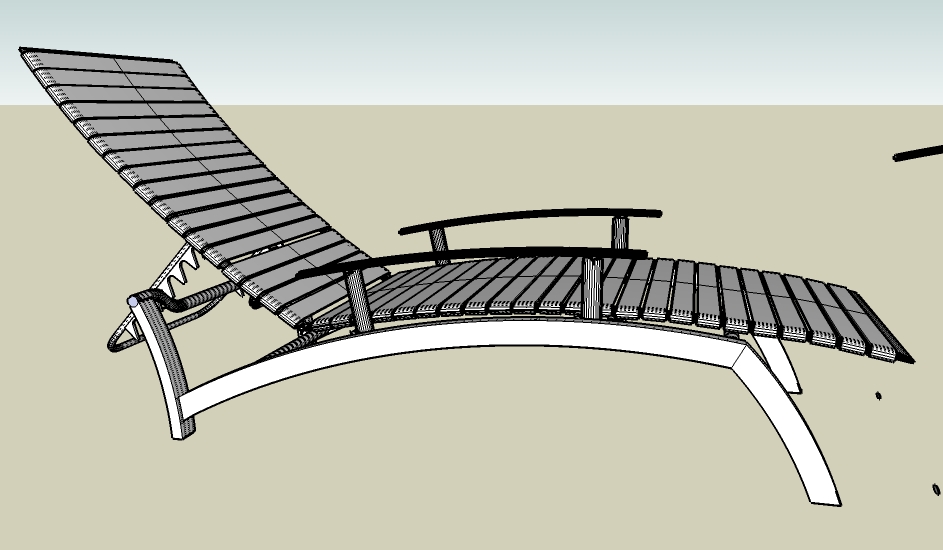
-
By the way, Chris:
On your reply to Dave, is there any reason to limit the number of segments to two? It would seem that the more coplanar segments, the more precision. Maybe not. Here again, I have no real understanding of the Ruby language.
That tool saved me a ton of time, because the upper backrest section was done with it, but the lower section webbing was copied one element at a time and individually rotated and spaced.
The dadblamed model is 3.99 MB!I used Tube Along Path for the round sections, follow me on the elliptical tube frame, Fredo Freescale bend tool on the curved work, native pen and pushpull on the rectangular sections. I knew it was going to be a fat file, but I wanted to do it anyway.
-
Looks great, glad its helping already!
If it is a true arc, 2 segments are just as precise as 3 or 3,000. So no need to worry, 2 segments is all it needs. I could add the ability to select lots of connected line segments and have it attempt to find all their centerpoints. But that would take considerably more time. Its a script I've discussed with someone else, and maybe in time it will happen. But for now, this is all it is, but its still pretty useful.
@John, the idea of revuilding exploded arcs is a good one, and I thought it would be easy to accomplish. But it actually takes more work than I realized it would. I think its possible, but I'm not 100% sure yet. I'll add it to my list of scripts I'd like to work on. I seriously need to start a list like that....
Chris
-
Dear Chris,
I need to find centre-points so frequently that an icon would be useful. Would that be possible?
I raised the issue of a proper lathing tool in a previous thread, but no one took on the challenge. Using follow me when lathing produces exploded arcs and circles. It would be extremely useful to have a tool that would lathe a shape about an axis but produce edges that were proper circles or arcs.
Kind regards,
Bob -
Thanks Chris.
The video really shows how useful this is.
-
Chris, this is an interesting plugin and I caan see a lot of possibilities. I was just playing around with it using a randomly drawn Bezier curve. Below are the results. The curve with the guidepoints is the result of finding the centers for the 1st & 11th segments, the 2nd & 12th, 3rd & 13th and so on. The straight line comes from the centers of the 1st & 20th segments, the 2nd & 19th, 3rd & 18th and so. There must be some sort of progression in the distances between points but I didn't take the time to figure that out. I don't know if that sort of thing has much usefulness but I thought it was an interesting result to find while getting my first cup of coffee injected into my system.
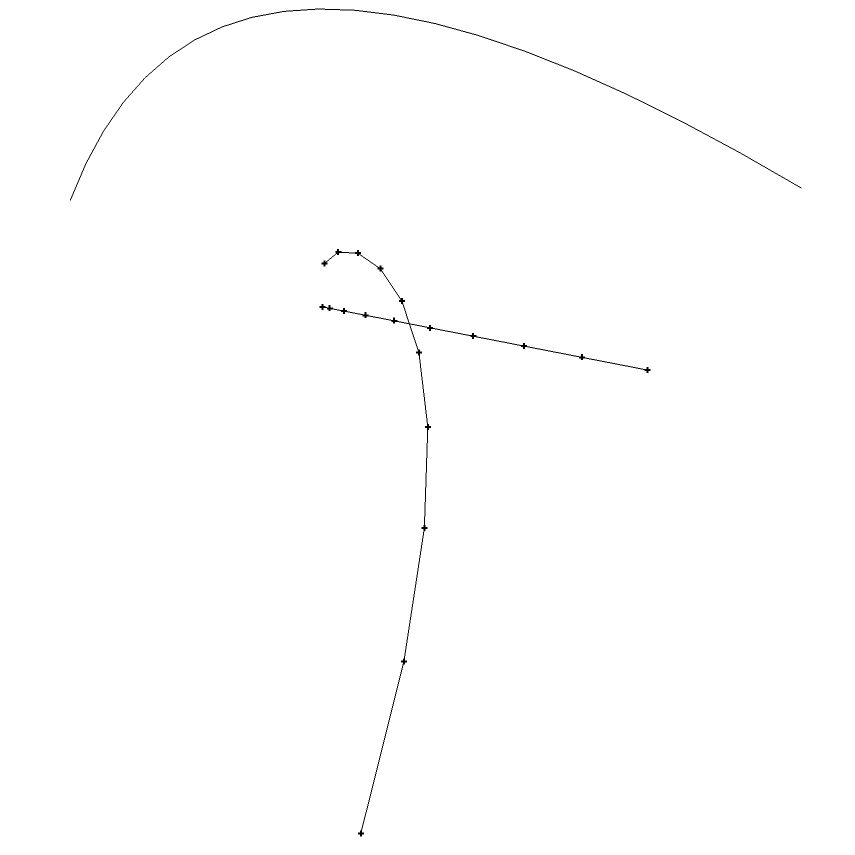
-
wierd just after reading this, and going back to modeling, i needed to find a center point of a curve
 thanx alot
thanx alot -
Chris,
I just wanted to add my thanks
 for this very helpful plug in and again for all the others- a very impressive collection of time savers.
for this very helpful plug in and again for all the others- a very impressive collection of time savers. 

-
@unknownuser said:
wierd just after reading this, and going back to modeling, i needed to find a center point of a curve
 thanx alot
thanx alotThat's because Chris mixes his plugins with crack cocaine making everyone addicted.

-
Chris,
Again, many thanks.
Ben
-
@unknownuser said:
wierd just after reading this, and going back to modeling, i needed to find a center point of a curve
 thanx alot
thanx alotsame for me! yay chris

Advertisement








