NprTools
-
@richcat said:
Tried both codes and says it reset days to 0, each time I restart sketchup it says it end of trial period and I have to insert codes again.
Arrgh!

Is it working for anyone else?
If not, we may have to put out a new version tomorrow.
Richcat,
Start your RUby Console and type in: Time.now and send it to me.
-
@unknownuser said:
You work fast! I went to the DL page and there is no check box for NPR Tools-- might confuse folks?
I put out the Alpha Test version of NprTools over a year ago - so it has been in production for a long, long time.
But I am glad to finally get it out (I hope)
-
@richcat said:
Al
It seems to be conflicting with Rptools, I'll try and see if it makes any difference by removing Rptools.Yes, We really need to put out a new version of RpTools as well to match it.
[Edit] You can't really remove RpTools. It shares the same code space, and installation folder as NprTools.
(They are the same internally, except for the toolbar)If you have a valid license for RpTools, or the Combo Pack, use that license and request an authcode for NprTools. People who own either of these products to not have to purchase NprTools. It will be included.
-
Note to self: Don't release a new Beta Test product just 30 minutes prior to when you will be gone for several hours.
If anyone has problems, be patient and look again tomorrow.
-
I was able to quickly try out soft shadows but even though I selected launch when complete, had to go searching for the image produced in "My Documents\NprTools\SoftShadows"
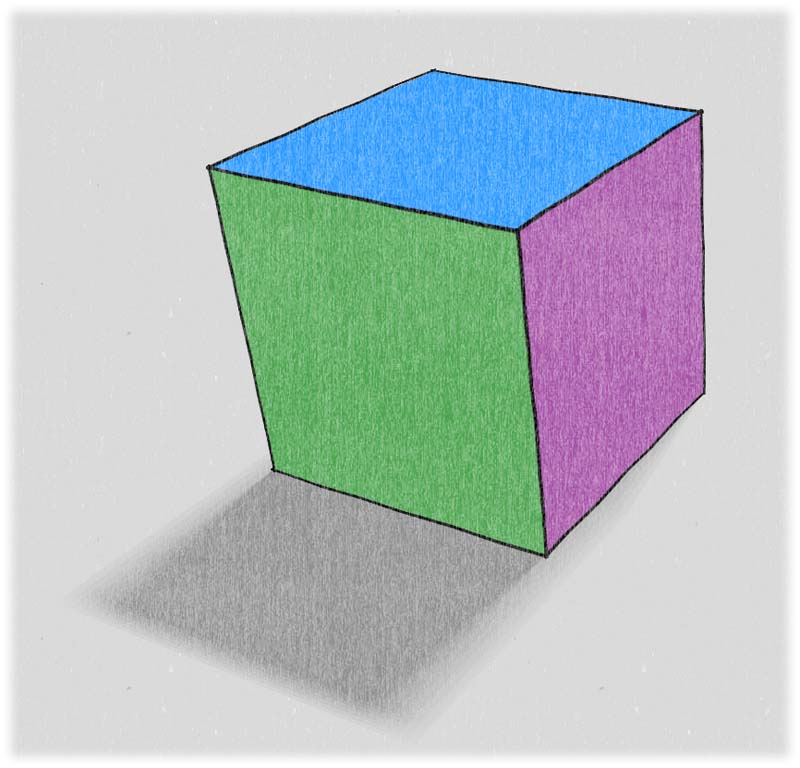
-
AL
On the machine I'm testing this on it has an a copy of RpTools but the trial has expired, which basically leaves me with the tools in RpEdits.My laptop has the fully functional copy of RpTools, but I have not tried Nrptools on this yet.
Just luv these soft shadows (10 iterations & time increment set 1)


-
Sorry I haven't been able to scan the sketchy lines %(#808080)[(still
 )]. i've had issues with a few things, including finding out which surface I drew the cleaner-looking diagonal lines on ( I've tried a few different places...).
)]. i've had issues with a few things, including finding out which surface I drew the cleaner-looking diagonal lines on ( I've tried a few different places...).
Oh, and on the NprTools wiki, it says 'diagonals not available' for the thin lines, but I did post them
http://www.sketchucation.com/forums/scf/download/file.php?id=26739
http://www.sketchucation.com/forums/scf/download/file.php?id=26740
lastly, I can't use it because i don't have a sketchup enabled windows computer lying around. Still, I can't find the demo download link on the downloads page If it's there, I guess I'm not looking hard enough
If it's there, I guess I'm not looking hard enough 
...Also, anyone have any sketchy shadow examples?
 I just want to see how they work.
I just want to see how they work. -
@unknownuser said:
I can't use it because i don't have a sketchup enabled windows computer lying around.
We did start on the Mac version last week, but it will be a little while before it is ready.
-
@richcat said:
Al
It seems to be conflicting with RptoolsNprTools is checking the trial days for RpTools instead of the new trial days for NprTools.
There is no easy fix.
I'll post a new version tomorrow for people who already have RpTools installed.
Sorry,
Al
-
@unknownuser said:
I can't find the demo download link on the downloads page
 If it's there, I guess I'm not looking hard enough
If it's there, I guess I'm not looking hard enough 
I just added the NprTools checkbox to the download form.
(You can download all products even if you don't check them off)And it is on the page you get after filling out the form.
In either case, click Refresh if you can't see it.
-
@richcat said:
Al
It seems to be conflicting with Rptools, I'll try and see if it makes any difference by removing Rptools.People with RpTools installed may be having a problem with NprTools.
(Uninstalling RpTools doesn't help)We will post a new version on Wednesday.
-
@richcat said:
I was able to quickly try out soft shadows but even though I selected launch when complete, had to go searching for the image produced in "My Documents\NprTools\SoftShadows"
I had a similar problem launching images on my Vista machine, but I thought I had it fixed.
See This Thread
Try a couple of things for me.
- In the Ruby console, store the full path of a png image in a variable s1, using
s1 = 'c:/path.../image.png', or
s1 = 'c:\path...\image.png' (with single quote marks, you do not have to escape the back slashes)Then type in: UI.openURL(s1)
This should launch the image.
s1 = 'C;\docs\NprTools\SoftShadows\Shadows-k.png' C;\docs\NprTools\SoftShadows\Shadows-k.png UI.openURL(s1) true(every other response here is the outut from Ruby.)
Also see what is returned by UI.openURL (true means that it thinks it worked)
- If it doesn't launch the image, then navigate to the .PNG file in Windows Explorer, and right click on it. See what verbs are displayed and what the default verb is.
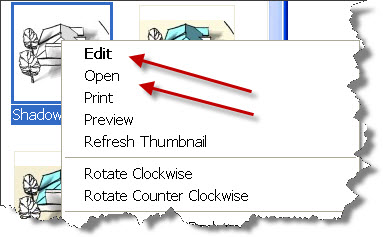
If Open is in this list, and if the default verb (in my case Edit), launches the image then it should work.
- If UI.openURL does launch the image, then type in:
$nprtools.launch_file(s1)
and see what happens.
-
Al I'm on XP Pro
Tried the ruby code above and it opened with both versions followed by UI.openURL(s1)and $nprtools.launch_file(s1)also worked.If I double left click image it opens in image viewer, If I right click I get the menu as below.
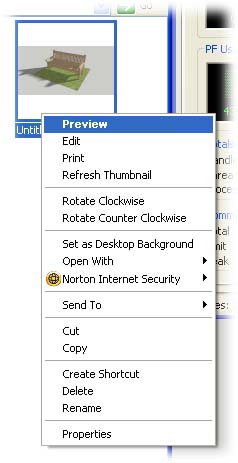
-
@richcat said:
Al I'm on XP Pro
Tried the ruby code above and it opened with both versions followed by UI.openURL(s1)and $nprtools.launch_file(s1)also worked.If I double left click image it opens in image viewer, If I right click I get the menu as below.
Thanks for the help richcat.
Hopefully NprTools will launch the images properly for you when you get the new version.
-
@unknownuser said:
SOn the NprTools wiki, it says 'diagonals not available' for the thin lines, but I did post them

...Also, anyone have any sketchy shadow examples?
 I just want to see how they work.
I just want to see how they work.Thanks,
I added the diagonal patterns to todays release.
(It will go our as soon as Rich gets back from feeding himself)Here is a Sketchy Shadow example with the diagonal thin lines.
(I rotated the house a little so we wouldn't have to see the same old boring model again. )
)
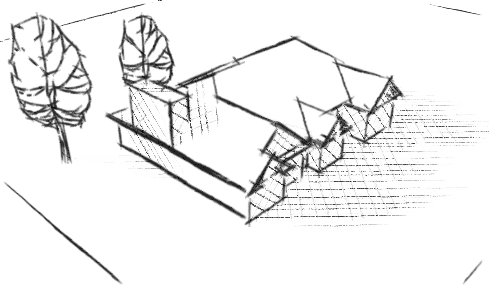
-
We put out a new version - ID13npr - which fixes the problems with RpTools preventing the trial version and adds the two missing thin line textures for Sketchy Shadows.
-
We put out a new version - ID13npr - which fixes the problems with RpTools preventing the trial version and adds the two missing thin line textures for Sketchy Shadows.
-
Thanks Al that did the trick with the trial period.
-
@richcat said:
Thanks Al that did the trick with the trial period.
Great - when you get a chance to test "Sketchy Shadows", post an image (like your bench) for others to see.
Others - If you have some images or comments to share please post them here.
For example, people have liked the idea of color shadows - but every time I try them they look awful.
Another tip - I used the SketchUp Vegetation material for Sketchy Shadows (Sketchy Shadows ignores the color of the pattern) it worked great. Try a few things like this and let us know what you get.
-
Any chance to get colored soft shadow without sketchy lines?
Advertisement








