[Plugin] New Piping System Plugin
-
thank you for all the positive feedback

We work hard on the release of 3skeng conceptual. It will have a lot more features and possibilities then 3skeng pipe free including some of the whishes above.
We will consider your whishes and ideas and try to implement as much as possible in the comming release.
Sebastian
-
Hi Sebastian, hi folks.
I tried to give you feeback at the address: feedback@3skeng.com
that you give on your web site but it does'nt seem to work. So far I got 2 "mail delayed" messages.Keep up the good work you have what looks to be a very promising software.
-
Very interesting plugin,
but it seems I cannot download a Mac version?
Let me know if I am doing something wrong or keep me posted as to when it will be available.
aloha
red -
FAbulous Pipeline maker


-
Hi Red, hi folks.
If you go to their web site, namely at the download page at:
you will see that the Mac version is coming soon.
Just ideas.
-
I just install this one, but is not working here:
Error: #<FloatDomainError: Infinity>
(eval):213:inround' (eval):213:inroundToSystemUnits'
(eval):1546:ingetDiameter' (eval):2340:inonMouseMove'
Error: #<FloatDomainError: Infinity>
(eval):213:inround' (eval):213:inroundToSystemUnits'
(eval):1546:ingetDiameter' (eval):2340:inonMouseMove'
(eval):213Any idea?
Daniel S
-
Daniel,
please make sure, your length snapping under "Model info>units" is using a value bigger then 00000.

This should solve your problem.
Regards, Sebastian
P.S. we could fix a problem at the mail server. All email addresses ending with @3skeng.com are now up and running.
-
Awesome plugin! Very intuitive interface. I can't wait for the conceptual version. Keep up the good work!

-
....Many thanks to SHK (Sebastian Kummer?) and talent of Josef Leibinger!...Very useful!... PIPESOAPSKINBUBLE?


-
In the video we can see a modification in "Real time" ,
a move of a grey pipe with automatic transformation
That is possible because it's built with library components or it's possible with any pipes built with the plug?
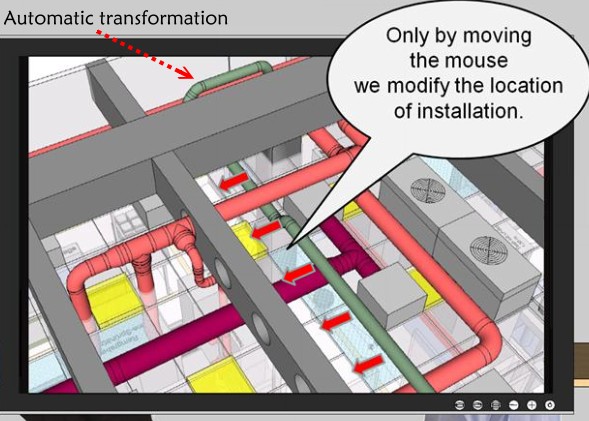
-
Thank you for your answers, suggestions and positive feedback. Yes, Josef Leibinger is part of our software team and he is dong a great Job.
We have very interesting functions (flex, editing...) on our roadmap. We are working hard to convert our prototypes into products "ready to publish".
-
A short hint. If you have open the tutor and switch to the selection tool, the tutor appears everytime you try to orbit around with the mouse wheel.
Greetings to Josef...
Burkhard
-
This plugin really simplifies pipes drawings. I agree J.LEMIRE about improvements which could be implemented.
Gut gemacht Leute, erste Klasse Arbeit.MALAISE

-
Today we published the MAC version. We are very interested, how many of you are working with a MAC...
Best regards
Sebastian
-
Hello,
I installed the Mac plugin and it is working well. Great system. I had a problem, though. When I first installed the plugin, I was happily making 2" round pipe as desired. After a bit, it changed to hexagonal profile pipe and I can't seem to get things back to round. There didn't seem to be any solution in the tutorial. How do you choose between the profile of the various pipes?
R
-
Hi folks.
After installing the Mac plugin, SU 7 stop working. SU starts then exit immediately.
I had to uninstall all and then reinstall all.
I am using OS 10.4.11 (Tiger).
Is this pluggin only for OS 10.5 (Leopard) ?
I have to wait before trying a new install of this plugin.
Just ideas.
-
A couple more suggestions:
1- Choose to put group on a specific, predesignated layer, but keep extruded contents on Layer0.
2- Choice of the number segments for circles and arcs.
I believe it currently defaults to 60 segments; this is impractical for any models with more than few pipes as it will surely creat files in the megabytes. -
Very nice UI!!! I see Josef Leibinger authored the Ruby. Kudos to him as well.
Suggestions:
1- Allow input of a radiuseither through typing in a value followed by an "R" or input of math such as "1.235/2".2- Option to simultaneously draw centerlines on a user defined layer.
3- Elbows and reducer. Reconstitute separate arc segments into true circle.
4- T's. If the diameter of both pipes are equal then the diameter endcap of the branching pipe shows through the pipe it is centered on due to "Z-fighting" in SU. An option to hide the edge of the this diameter or to put in it on a hidden layer would remedy this.
5- eccentric reducers.
6- Option to use pre-selected centerlines? I'm guessing this could be useful if using client supplied CAD drawing; not sure how it would be implement though
 . Perhaps when edge intersections are detected (like a T) it would query the user to pick a pipe, T, or elbow.
. Perhaps when edge intersections are detected (like a T) it would query the user to pick a pipe, T, or elbow.5- I agree with Jean Lemire about naming the groups.
-
I can't find the files this Plugin installed on my Mac. Either they are in some strange location or I don't know what the name of the files are. How do I uninstall these if I don't want it cluttering up my system?
I've looked in Library>Application Support>Google Sketchup 7>Sketchup>Plugins in both the Macintosh HD and User Directories without luck.
-
called 3dskeng and has its own two button toolbar
Advertisement







