Scifi Sketchup Modeling
-
I thought i would post some of my work from scifimeshes over here as its mostly done in sketchup. Here are a few of the models from my HALO thread, all the ships where built in sketchup and then painted in PSCS3 extended (due to its 3D layers feature). Some of the models are very detailed, number '9' for example was just under 90MB. You can see the models up close if you head over to scifi meshes.
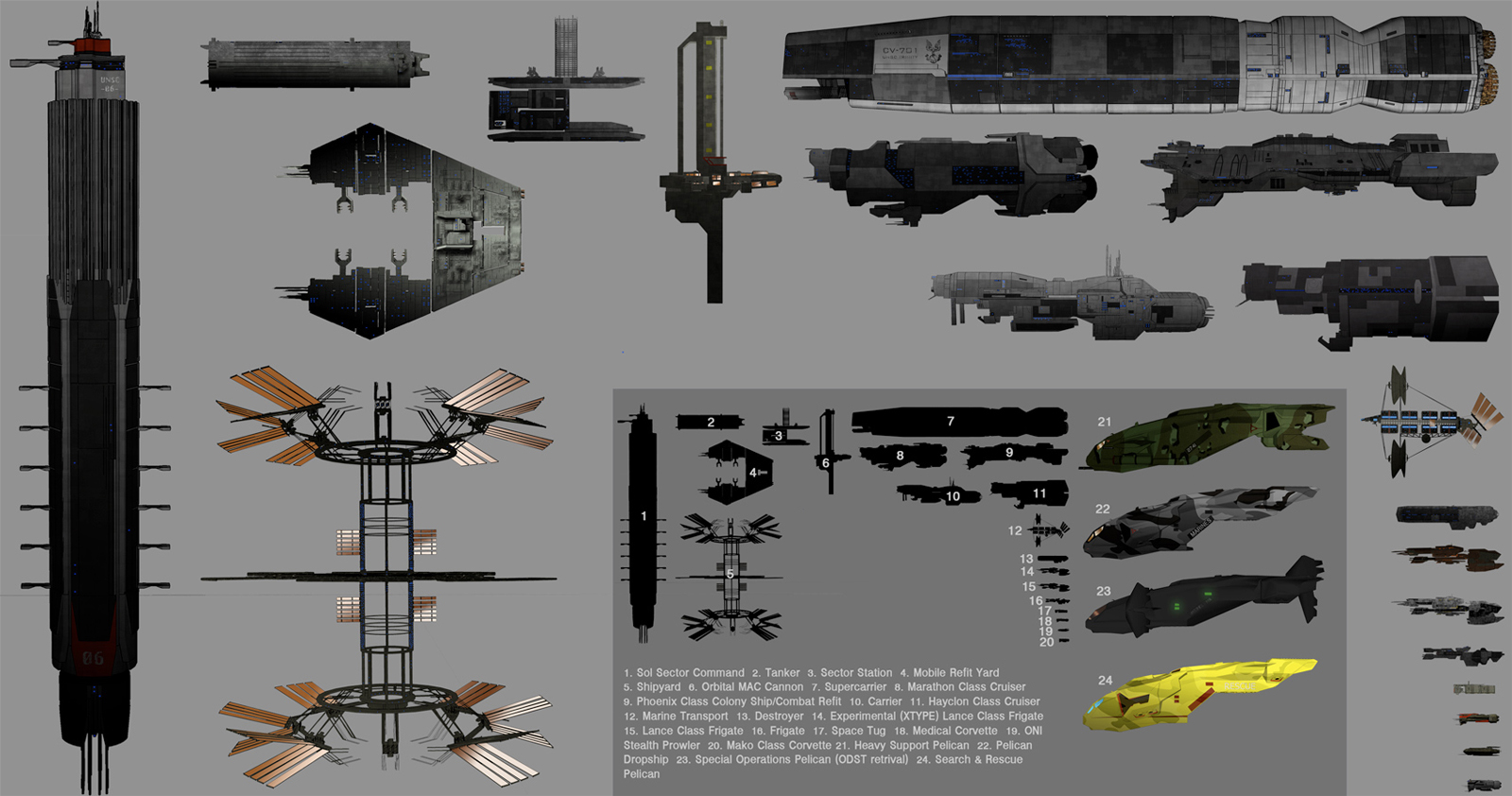
-
Nice job! Great models, and a really good presentation too.
A.
-
Hey Liam, really long time no see.
I would really love to see a ship of your own conception some time.
Cheers -
Well you can post them on this thread, it's in the gallery section, it's sci fi as the thread's title suggests so i think it will be ok.
An yeah that was a ship of mine on conceptships, it was the same ship on my avatar here, the USS Thrace. -
Nice, i knew it was sketchup when I saw it lol and being star-trek it could only be you ha. When I get back from work in a couple of hours ill be sure to post some of my things form my hard drive. Been playing around with lightwave aswell, working out its renderer so I can render my sketchup models in that should be awesome when that starts working lol.
-
Excellence an inspiration to a mere mortal like me please post more

-
Practice makes perfect and im still far off that, thats why I joined this site to get some help with certain things and feedback. Here are some more pictures of things I have done with sketchup.
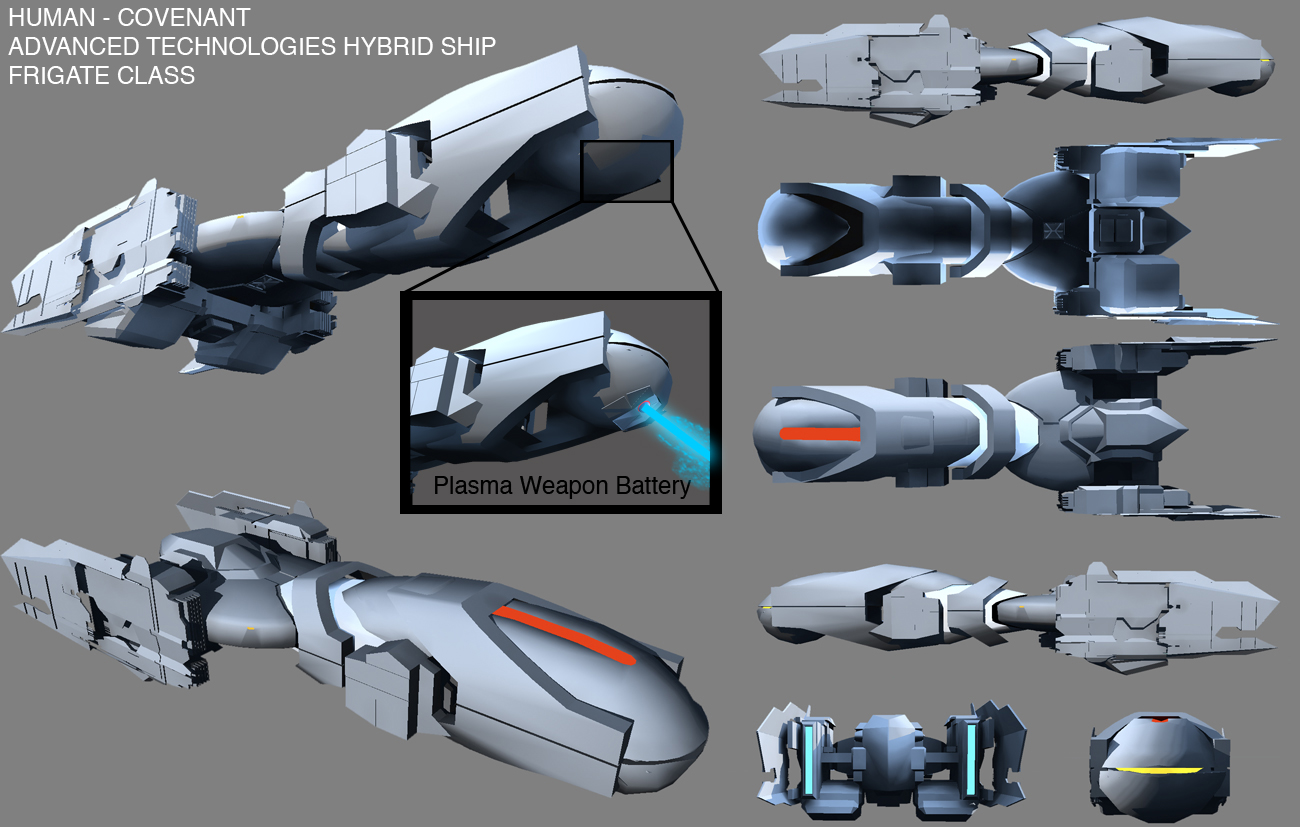
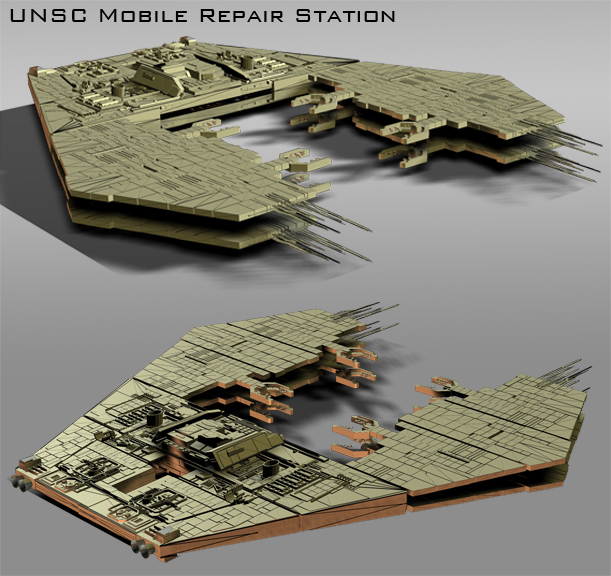
-
This image is supposed to be 6000*px in width however due to upload constraints it is now 1700px, therefore the images loose a lot of their clarity and the text is no longer readable. The larger images can be seen over at my page on SFM if you wish to read the text. The link is in my user profile.
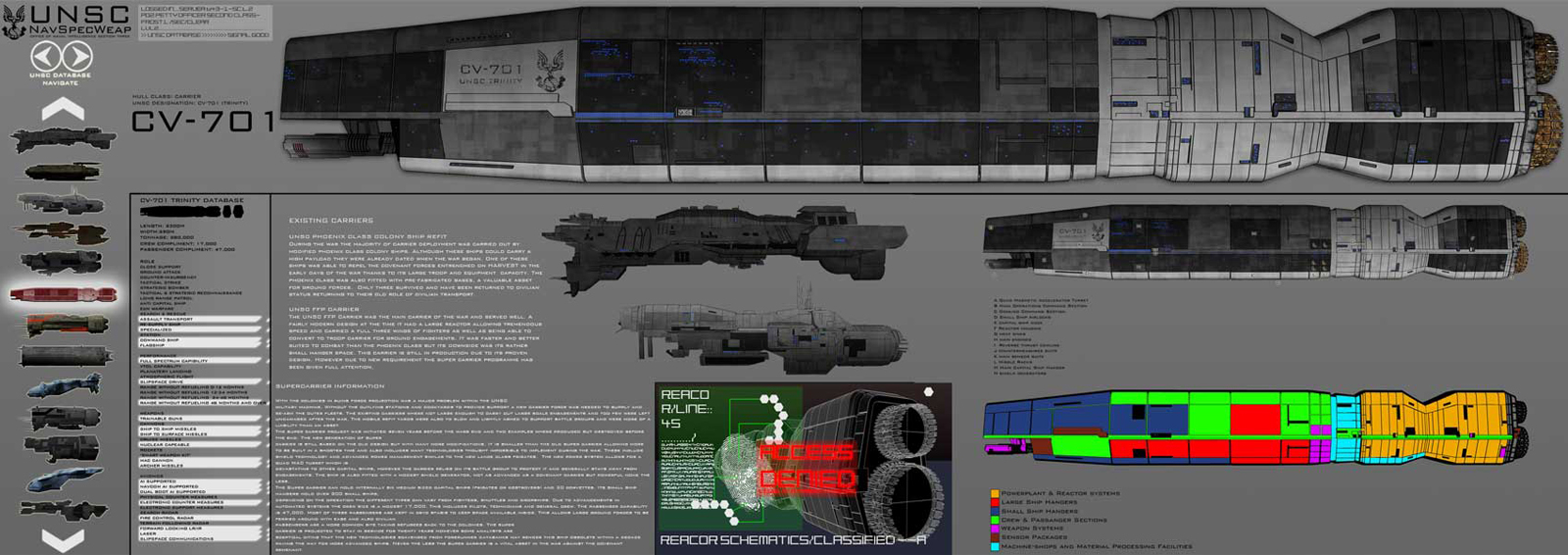
-
great work,would love to see more models....

-
Nice work Liam, post more!
-
I would ive been trying all morning however when I try and post images the loading bar just stays in limbo for 20mins+ and doesnt post. Ill give an image hosting site a try fingers crossed! The internet in work is going a bit slow maybe its something to do with that?
Well as you can see I used pic tiger, but this site is still going slow on my computer?
-
Yeah same to you, although i could have sworn i saw one of your models on concept ships .org? Yeah anyay thought id join this site as there arnt' many sketchup users knocking about on SFM anymore. Ive got a few ships in the works is there anywhere on this site I can post a few WIP's? then I can show you?
Also only 9 of these ships are form the games the rest came from my own expanded universe, or brain lol. I did have help with some models taking descriptions form the novels, but still put my own spin on them especially the stations, the largest of which was over 100MB sketchup file! -
Good work, by the way did you take a look at the amazing plugins available here, you should take a look at these:
http://www.sketchucation.com/forums/scf/viewtopic.php?f=180&t=16909
I'm sure you know some of them...anyway very good tools for sci fi stuff...
-
I didint know about most of them, i only have soap skin bubble and skin lol. Wow this is going to save me loads of time thanks man. Lol good job i migrated here form scifi meshes or i would never have found these things out!
-
Glad to have been of help, this site is a real treasure trove of ruby goodness and helpfull people.
-
Yeah looks amazing. Some of those plugins look very good especially the bezier edge thingy lol! That will save hours! Have you got any new models in the pipeline? I remember that site from years ago we where on, 'sands of Mars' or something lol, you where making some pretty cool trains! still doing them?
-
NO, no more trains, i haven't made any new trains since then just some ships and cars, here take a look on my thread here, most models you might already know.
http://www.sketchucation.com/forums/scf/viewtopic.php?t=8546 -
Another larger image of the pelican from a previous post.

-
Awesome i would like to see the models with a lighter background the detail is no to clear, but that's me please keep on posting

-
yeah, unfortunately my images are to big to post here I have to scale them down and you cant see the detail
 as for the lighter background, in future ill bear that in mind.
as for the lighter background, in future ill bear that in mind.
Advertisement








