Kerkythea on Mac
-
Hi there just joined. Was wondering if anybody else has had difficulties installing Kerkythea on MAC OSX?
-
do you have X11 installed?
(it's an optional install with tiger.. with 10.5, it's standard)
-
Yeah i installed X11 form my installation disks but still no joy an getting kerek installed, dont even know where to start. Downloaded a tutorial but no luck, might just wait till i upgrade to leopard.
-
where are you experiencing problems?
downloading the app?
installing the app?
getting the app to run?i have kerky on a laptop running tiger so i don't think leopard will help. it's a weird app though because it's far from being native OS X.. i don't even use it because it looks so ugly

-
Ive downloaded the app just no idea how to install and run it? any help would be appreciated, thanks.
-
installing it is just like any other app..
the download (from here) will give you Kerkythea2008.dmg
mount the disk image and you'll see Kerkythea2008.pkg which is the actual installer... one of these: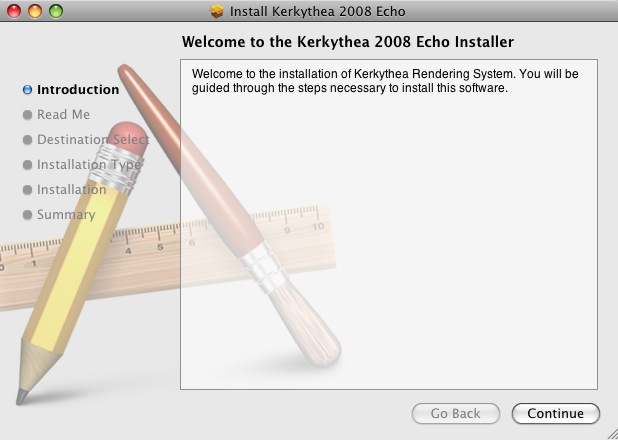
after running the installer, there will be a kerkythea folder in your applications folderthe sketchup exporter can be downloaded from:
http://www.kerkythea.net/joomla/index.php?option=com_remository&Itemid=42&func=fileinfo&id=2that will give you a folder called 'su2kt3_05'.. inside that folder is a file named su2kt.rb and a folder named su2kt..
place those two items in your sketchup plugins folder
Macintosh HD/library/application support/google sketchup 7 (or 6)/SketchUp/pluginsthere's also a folder called KT lights.. place that in the sketchup components folder:
Macintosh HD/library/application support/google sketchup 7 (or 6)/SketchUp/Componentslaunch SU and kerkythea will be loaded.. the toolbar will probably show up automatically but if not, go (from sketchup's menu bar) View -> Tool Palettes -> SU2Kerkythea
you may have to launch X11 prior to using kerky but in my case, i don't.. X11 launches automatically
good luck
-
yeah done it, still not working, think its something to do with my X11, ill try and fix it up when i finish work.
Advertisement







