Angled Push/Pull
-
Thx Jean..i didn t knew that..
Elisei
-
Thank you and I will add this to my tool belt however it seems too many steps compared to what I did.
-
yeah, Jean's suggestion is by far the fastest way to do this.
it might be a little more time consuming to get a set length though.. (ie pull out 14" then move it up and the actual overhang will now be longer than 14")
-
But its prety speedy once you get it down. The whole video is 19 seconds, and that includes making all the doghouse shape, all in real time.
EDIT: This is Jean's method in action.[flash=696,601:1inco4g9]http://www.chrisfullmer.com/forums/fix_planar.swf[/flash:1inco4g9]
Chris
-
Hi Chris, hi folks.
Thank you my friend. This video is worth a thousand pictures (or scenes).
Best regards.
-
actually if you make the top edge and front edge perpendicular like they will be if this is built for real, you can push\pull it to your hearts content.


-
@unknownuser said:
yeah, Jean's suggestion is by far the fastest way to do this.
it might be a little more time consuming to get a set length though.. (ie pull out 14" then move it up and the actual overhang will now be longer than 14")
It is pulled straight up, so the length of overhang is still 14" (or whatever the horizontal pull is). "Around these parts" that is how overhangs are defined (on the horizontal, just like the rafter span).
xrok1, that's right, if one first tilts the top of the box, adds lines on the rake sides, then one can pull straight out at the correct angle. Many roofs are also made with the fascias on the vertical as in Chris's example. Dog house roofs are usually just a pc. of plywood.
(BTW how did you make that graphic with the floating ellipse?)Gaieus, When I press the option key (alt) on the Mac, I get a push pull that leaves a plane at the original position. I don't see how it does as you say.
-
For us, puny Windows users, the Ctrl key does that. But disregard my post: in this case it doesn't work as I tried out.
And hm... The SU Guide doesn't say a word about this in the Mac manual but never mind; neither in the Windows manual.
I don't know where it is (officially) documented. On the Windows, it practically works like as if you moved the face along its normal.
-
Why not use the Didier Projection plug in one click!

You have a PushPull Selected faces along their normal with a given measure
(all that in 3 seconds from the initial object front and back facets selected and I am not Paganini
Or Maybe I don't understand your problem
You have same function along any vectors if you want not the "normal" way (left side icon of the "Normal" )
(left side icon of the "Normal" )
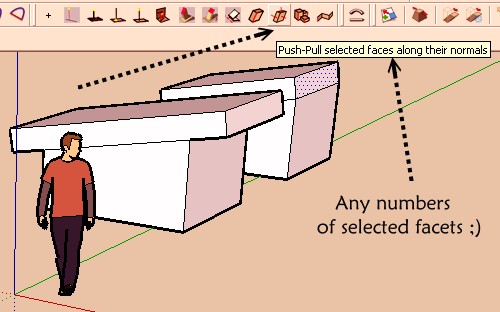
-
-
-
@unknownuser said:
(BTW how did you make that graphic with the floating ellipse?)
try Snagit screen capture software: http://www.techsmith.com/screen-capture.asp
-
Advertisement








