Subdivide and Smooth Feature Requests
-
I gotta second the SD&S by selection.
I rarely want to smooth the entire model, it'd be great to selectively smooth an area.
-
@escapeartist said:
I gotta second the SD&S by selection.
I rarely want to smooth the entire model, it'd be great to selectively smooth an area.
Tell me if this method accomplishes what you want:
- Select only the faces that you want to smooth.
- Make these faces into a new group
- Enter group-edit mode for the new group
- Select all the border edges in the new group that you want to connect to the unsmoothed portion of the mesh
- Go to Subdivide and Smooth->Crease Selection and select Crease Edges and Vertices
- Subdivide and Smooth the new group (don't create a proxy)
- Exit group-edit mode and explode
Would you like these operations to be made more 'automatic'?
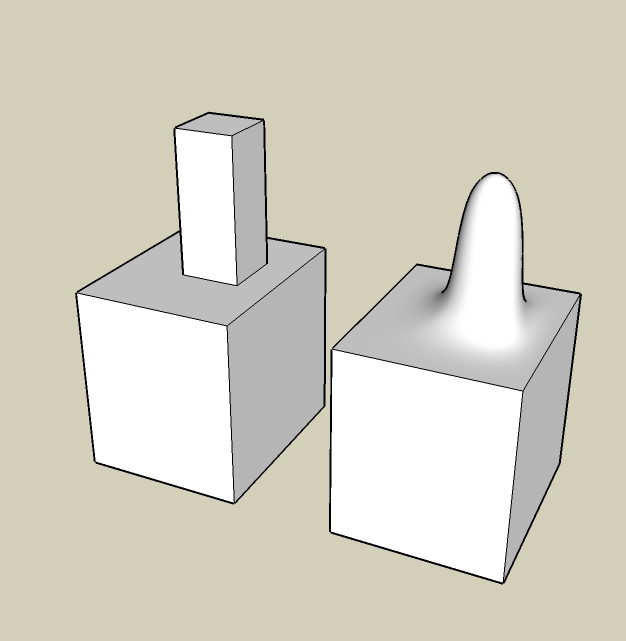
-
My feature requests:
- A soft selection tool that lets you select the polygons you want.
It could work like a 'brush selection tool' where you define the size and form of the brush (square, circle, etc...) that selects the polygons. Selected polygons will be highlighted.
Very handy for SDS operations on local areas of your mesh and also handy for texturing parts of that mesh.
- A UV-mapping / texturing tool for Subdivided mesh.
Currently, texturing organic shapes is still a pain in sketchup.
The UV tools ruby already helps, but we need more options..
- A soft selection tool that lets you select the polygons you want.
-
Hi, Whaat:
I commend you for developing this very versatile tool. SDS appears to be the first breakthrough tool that puts Sketchup on a par with other modelers.
How about a floating 3d orientation tool so that you can move verts and edges any specified distance and angle that you wish?
If you are looking for ideas for enhancements, may I suggest a series of streaming tutorials made by a professor at Tufts University for Blender at http://www.gryllus.net. These demonstrate many of the capabilities of that program on a parallel to what many of your respondents are requesting. -
a tool to toggle between subdivied/unsubdivided?
-
Just to register my votes for stuff thats already been mentioned:
- Subdivide selected (in the more automated way you described)
- More options for subdivision type (doo-sabin being the main one that springs to mind.)
- Being able to flip between subdivide/unsubdivide without undo.
A few new ones:
- a crease tool that you can drag, the current method is too slow in my opinion, its almost always easier to use crease selection from the menu.
- Some sculpting tools would be sweet. id guess this is easier said than done, though.
-
how about a way to easily select loops, and perhaps slicing them?
-
Hi Dale,
It would be really helpful to be able to select multiple proxy shapes and set SDS working on them automatically in sequence. Running SDS on a complex shape at levels 3 or 4 can take quite a while and you can't use SU while that's happening, but if you are doing multiple proxies you need to hang around and wait for each one to finish before starting on the next. Ideally, I'd like to be able to select X number of proxies and leave the computer chugging away at them.
Thanks for the current SDS and versions to come.
Fred
-
being ale to crease edge with varying degrees of 'crease' would be cool. i.e. being able to make the crease softer or harder.
-
How about a smoove tool which works always perpendicular to the surface/face you are working on. ex. A sphere to which the smoove tool can be applied to from any direction.
-
@remus said:
- Being able to flip between subdivide/unsubdivide without undo.
This seems to be a common request. Users seem to be not using proxy subdivision modelling in favour of applying SDS and then hitting the 'undo' button to get back to unsubdivided. This leads me to believe that there are some workflow issues with proxy modelling. Can someone tell me what are the reasons that users do not like to use the low-poly proxy modelling workflow?
Another question I have is this:
Does anyone ever use the 'copy materials' option? It is slow and does not properly interpolate the UV coordinates. I had in mind to fix the UV issue but my preference would be to remove the feature entirely. It will always be slow and I wonder if there is any significant benefit to it. Fixing the UV issue will take a lot of time and I would rather devote time to other features. Any thoughts? -
if it automatically applied smoothing when it finished then I reckon more people would use the apply materials option
-
i don t know if u can make a chamfer tool..this will be great and save a lot of work(at last for me)
the only bad thing and decisive is that SU works with triangulation ,and because of this is almost impossible to create chamfer
,and because of this is almost impossible to create chamfer -
@ely862me said:
i don t know if u can make a chamfer tool..this will be great and save a lot of work(at last for me)
the only bad thing and decisive is that SU works with triangulation ,and because of this is almost impossible to create chamfer
,and because of this is almost impossible to create chamferperhaps 'sketchy bevel' by chris philips would do this for you? It draws chamfers.
baz
-
that is good for flat areas ,,on the triangulated areas it s a mess
this is what i m talking about ..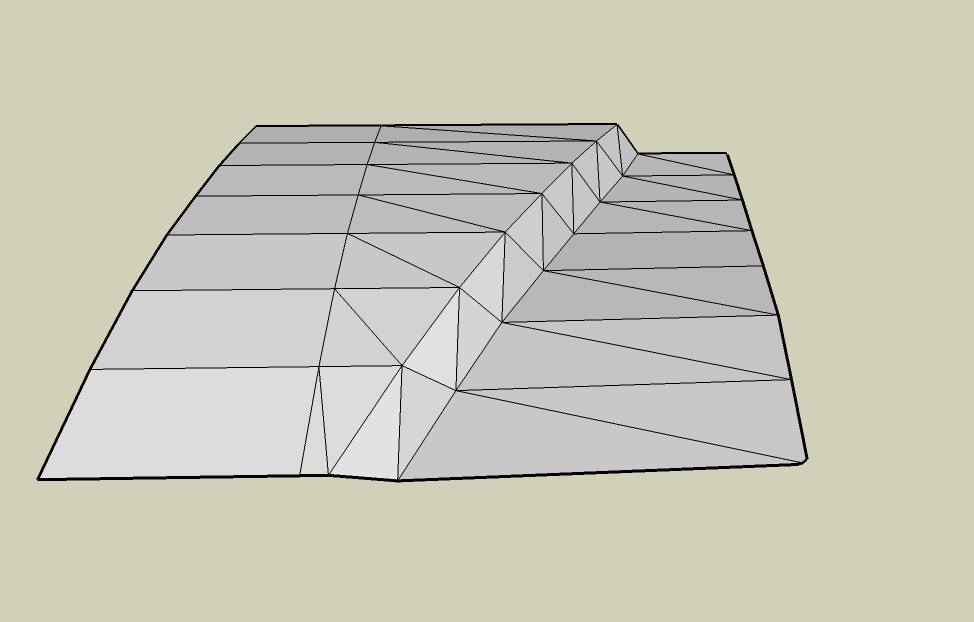
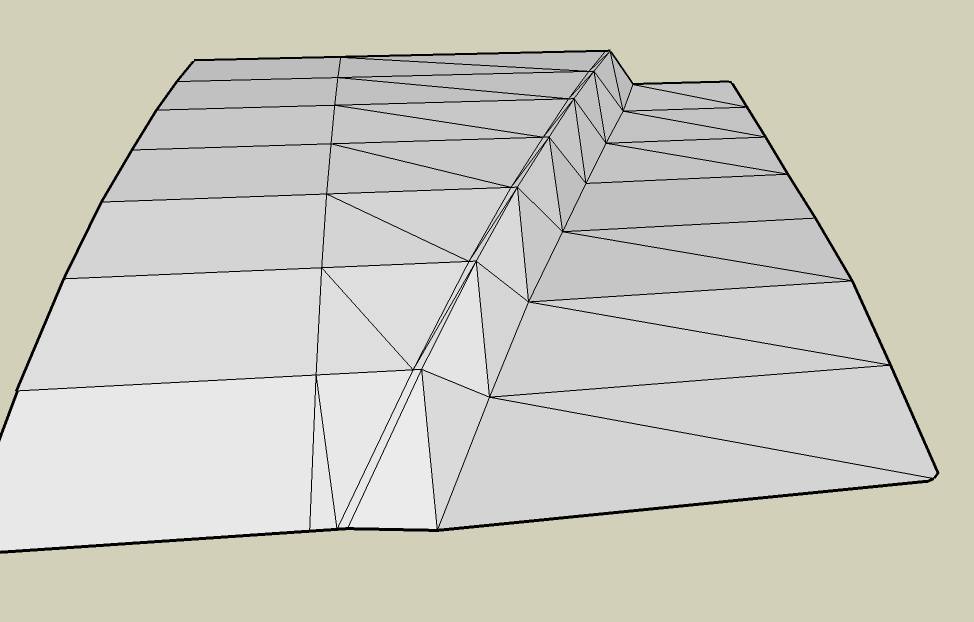
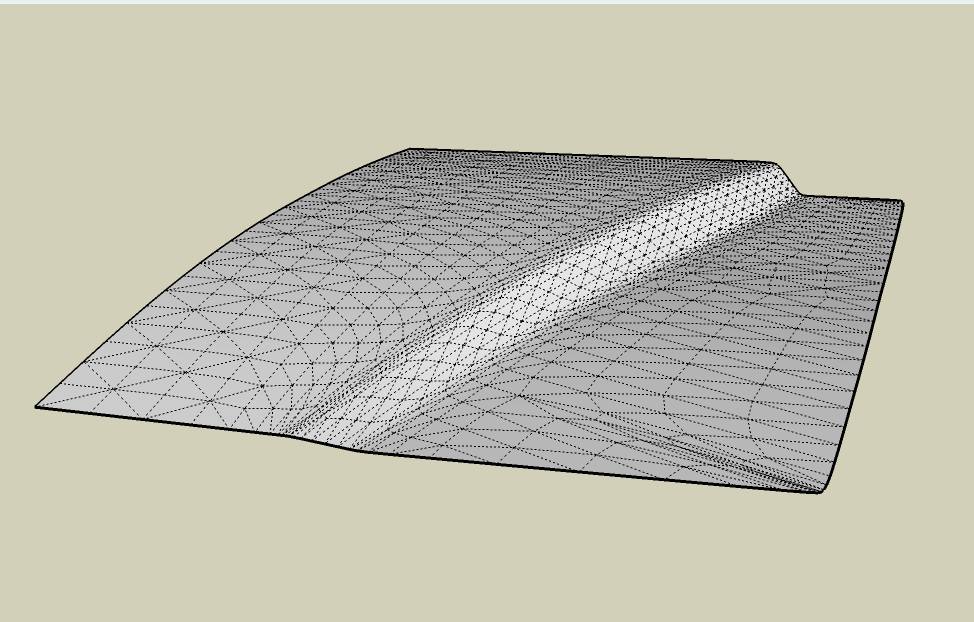
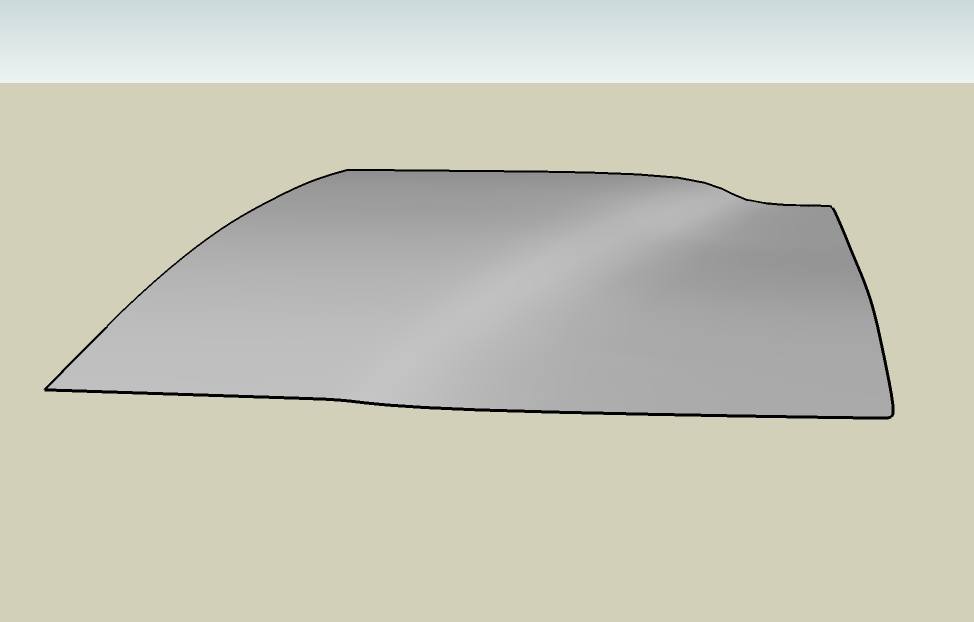
-
@unknownuser said:
Another question I have is this:
Does anyone ever use the 'copy materials' option? It is slow and does not properly interpolate the UV coordinates. I had in mind to fix the UV issue but my preference would be to remove the feature entirely. It will always be slow and I wonder if there is any significant benefit to it. Fixing the UV issue will take a lot of time and I would rather devote time to other features. Any thoughts?it would be great if it worked, i think everyone would use it. if for nothing else than selection sets by material.
-
-
Whats so bad about the current SDS that you need a free upgrade to win you over?
-
@remus said:
Whats so bad about the current SDS that you need a free upgrade to win you over?
Nothing Remus, just wanting to keep up with the latest release....
-
@utiler said:
@unknownuser said:
Free or nominal Upgrade to those who bought?
Has this been answered yet......?

I really don't know the answer to this. It is too early to say. I really hope we can set up a system on Smustard to provide a nominal upgrade price for those who bought. As far as I know, Smustard is still not set up to do this. I know RickW was looking into this and I intend to ask him what the status is.
Advertisement







