VRAY Question to the GURUS
-
Hi there to one and all,
i've been trying to make a glass with water/liquid, but no mather what i tried they all come out bad.....
in this tread by Eulgrand, he has a great looking set but he uses KT,
i know it is also possible with VRAY seeing that there are plenty of renders out there with those glasses and water/liquid inside....
my question is does anyone know of a way to do this, and if so, can any one post a tutorial on this for me??
thnx in advance mates.

p.s. i attached Eulgrand img so you can have a look of what i mean by the glass and water/liquid.
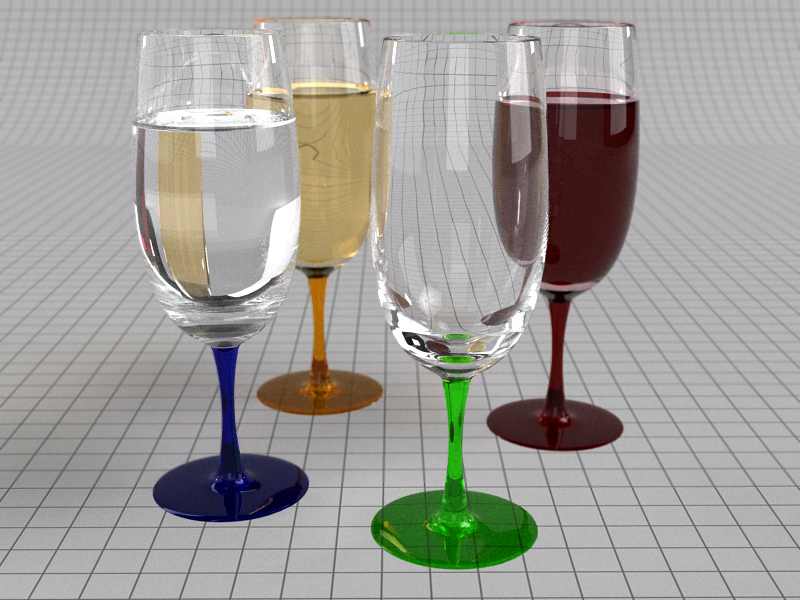
-
Cool challenge.
Creating the perfect smooth glass model with liquid is one thing, making the right glass and liquid texture with the right reflection and refraction levels is another, getting them both right will give the above results but try going one step further.... caustics, as a glass with liquid in will not only cast a shadow but also caustics.
I look forward to seeing what the guru's achieve, why not open this up to other render solutions too? on condition the best vray solution gets shared.
-
I'd be up for giving this a go in indigo, if you dont mind the semi hijack of your thread, of course.
-
I haven't tried this stuff. But I remember seeing a thread about it on the ASGVis forum. Don't have the link atm.
But I think one importaint clue was that the liquid has to be slightly offset from the glass surface. They can't be in the exact same plane. -
@solo said:
Cool challenge......
quite a chalange indeed Solo, i've been trying this for almost 3 days now, and i have not made any improvement on it yet.
so just like you i look forward to what the vray guru's can achieve.@remus said:
I'd be up for giving this a go in indigo, if you dont mind the semi hijack of your thread, of course.
nope i don't mind one bit remus, it will be good to see what other render software can do to.
@thomthom said:
I haven't tried this stuff. But I remember seeing a thread about it on the ASGVis forum. Don't have the link atm.
But I think one importaint clue was that the liquid has to be slightly offset from the glass surface. They can't be in the exact same plane.ok i haven't tried that one yet, might give it a go tomorow, and please if you do find the link, please do post it here thom.
-
Check out this thread and the next pages: http://asgvis.com/index.php?option=com_smf&Itemid=90&topic=4546.195
And maybe this: http://asgvis.com/index.php?option=com_smf&Itemid=90&topic=4784.0
http://asgvis.com/index.php?option=com_smf&Itemid=90&topic=4180.0 -
@thomthom said:
Check out this thread and the next pages: http://asgvis.com/index.php?option=com_smf&Itemid=90&topic=4546.195
And maybe this: http://asgvis.com/index.php?option=com_smf&Itemid=90&topic=4784.0
http://asgvis.com/index.php?option=com_smf&Itemid=90&topic=4180.0i just browsed over those links just now and they have some amazing results, when i get home, i'll have a better look at them.
thanx for the help Thom.....i take an oportunity to post a recent work i did that includes GLASS

-
I created a new thread here : http://www.sketchucation.com/forums/scf/viewtopic.php?f=81&t=18400
I did it in the gallery so that all interested parties can find it easily and the participation would be greater, this thread can be used for the technicality of creating glass with vray as intended.
-
Nice render Rachid.
-
Hi there this one i've made little time ago.


-
Whoah!!!
andeciuala that's brilliant!
Vray?
-
-
i think i got it.....rendered with vray
middel glass: wine
right glass: water
left glass: some blueish drink hahahaha
let me know what you guys think of it

-
Very nice 21D.
For the glass material you should uncheck the "Reflect on Backside". Also increase the "max depth" to 5 (the default is 2) under Global Switches. Oh and lift the glasses just a bit, even 1 mm is enough.Your scene setup is very good btw.

-
@solo said:
Whoah!!!
andeciuala that's brilliant!
Vray?
Yeah, thats vray. I was studing materials when i did that.
-
@21d said:
i think i got it.....rendered with vray
middel glass: wine
right glass: water
left glass: some blueish drink hahahaha
let me know what you guys think of it
Great results! Congratulagion
-
@andeciuala said:
Great results! Congratulagion
thnx mate, coming from you guys this means a lot, to a newbie to vray like me.....
oh and andeciuala, can you give me/us a tut on how you achieved that wonderful glass material, and also your studio setup, cause i have a real problem with studio setups.thnx mate.
@40th said:
Very nice 21D.
For the glass material you should uncheck the "Reflect on Backside". Also increase the "max depth" to 5 (the default is 2) under Global Switches. Oh and lift the glasses just a bit, even 1 mm is enough.Your scene setup is very good btw.

thnx mate, same goes to you, really appreciate your comment.
I'm gonna try those tweaks asap.... I'll post my result in the GALLERY topic,
oh that is also the reason for my late reply, because i thought everyone moved to the topic in the gallery section.but see ya guys later.
and thnx again for all your comments and tips.
Advertisement







