[Plugin] Shape Bender Beta
-
For shape bender and a few other items, I see that you have already received much and well deserved praise and I want to add to that with a HUGE THANK YOU!!!! You have ended the progression of my gray hair. I’m a real novice with all of this and I needed to make a large, long screw bolt that left miffed and mumbling profanities. Your tutorials are excellent as well. It took me a bit to figure out how to actually add a plug-in but it was nothing compared to the frustrations of trying to make a screw. Again thank you very much.
-
I've been trying to bend a logo for about two days now. Your plugin was the answer.
-
Oh good, glad it worked! Thanks for watching the tutorials or reading the instructions or something so you could figure out how to use it

-
Hi,
I'm probably the last person who has noticed that it also works with vertical curves.
Charly
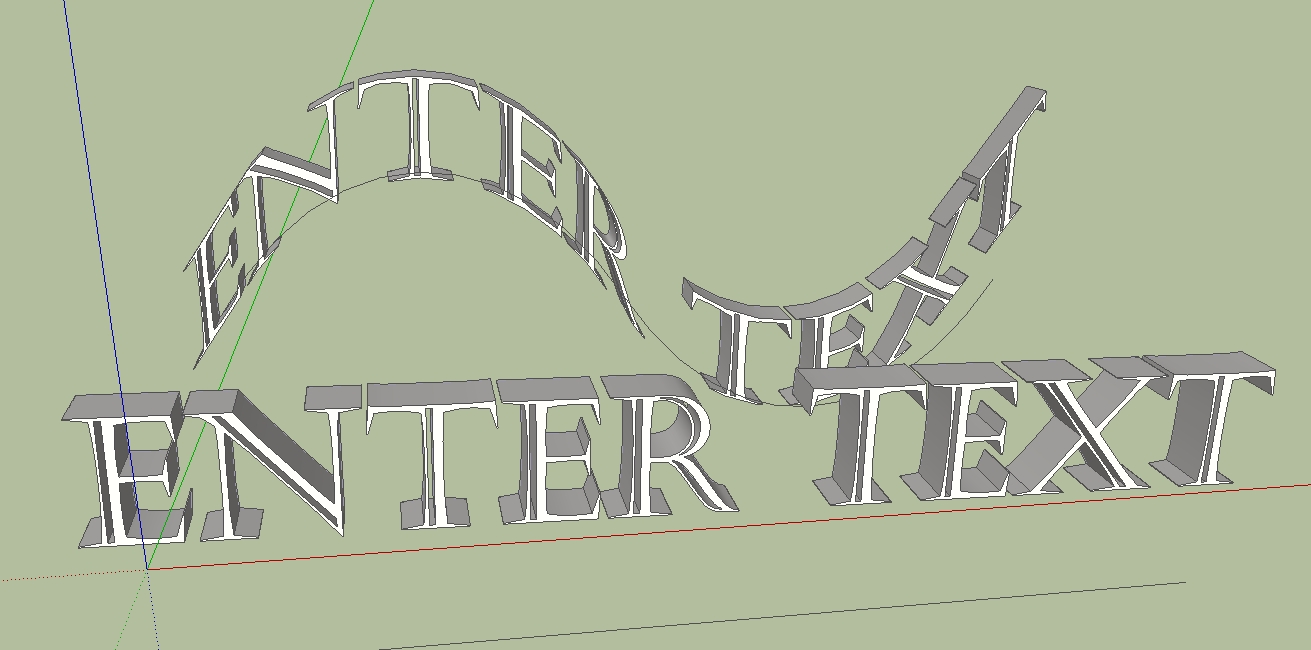
-
I have to admit that I did not purposely design it to work with vertical curves like that, but someone else did point it out and it does seem to work pretty well.
-
Greetings,
I use Sketchup 8.0.4811 on linux via Wine. It is stable and works well.
I put the .rb and related folder in the plug-ins folder and got an error upon starting Sketchup.
Fyi; Just wanted you to know.
-
@islevegan said:
Greetings,
I use Sketchup 8.0.4811 on linux via Wine. It is stable and works well.
I put the .rb and related folder in the plug-ins folder and got an error upon starting Sketchup.
Fyi; Just wanted you to know.
If you keep the error message your secret we can't help you...
How about I guess ?
The error said something about 'progressbar.rb' ?
Get it free from Smustard.com, put the file into Plugins and retry...
If my guess is wrong tell us the error and we can try to help you...
-
Apologies. Yes, you are exactly right. I haven't used SketchUp much and not at all in 2+ years. I missed the detail you mentioned.
Now SketchUp starts without error and I see Shape Bender in the Plug-ins listing. Again, I apologize for this and thank you for your gracious response.
Aloha
@tig said:
@islevegan said:
Greetings,
I use Sketchup 8.0.4811 on linux via Wine. It is stable and works well.
I put the .rb and related folder in the plug-ins folder and got an error upon starting Sketchup.
Fyi; Just wanted you to know.
If you keep the error message your secret we can't help you...
How about I guess ?
The error said something about 'progressbar.rb' ?
Get it free from Smustard.com, put the file into Plugins and retry...
If my guess is wrong tell us the error and we can try to help you...
-
@islevegan said:
Now SketchUp starts without error and I see Shape Bender in the Plug-ins listing.

-
[Plugin] ExtrudeTools - Zipped Set 20110525 Installed
Shape Can't work...
Need Help !!!
ThanX -
Unclex, that's a completely different plugin.
Did you also install Shape bender? And what about progresbar.rb. Any error messages in the ruby console?
-
@unclex said:
[Plugin] ExtrudeTools - Zipped Set 20110525 Installed
Shape Can't work...
Need Help !!!
ThanXAre there error messages?
Either at startup or in the Ruby Console when it's run.
If so please post them here.
As Gaieus said... do you haveprogressbar.rbinstalled in your Plugins folder [free to download fromSmustard.com] ? It's need by this tool to work properly.
I know of no recent changes to theEEby... tools that might cause a clash.
I have both tools working fine on my PC with all previous and current versions...
Please give us as much information as you can to help us help you - your present message is particularly unhelpful... -
Sorry , Shape can't work with [VirtualWind]This One,
not ExtrudeToolsCan U fix this?
ThanX -
vwSketchupExtensions.rb Replace this file in the 'Virtualwind' subfolder... it previously made a missing method -
group.definition- BUT it had a basic error in its code - returning the 'group' rather than its actual 'definition', which would break any other tools that also define and use it, in anything but the most simple way - like 'ShapeBender' does !!It's very bad to overwrite built-in class methods and risky to make new ones, without checking they preexist in your code, especially if there's a basic mistake in yours

The rewritten form ensures that if there's an earlier made method it stands...
It should not change the way 'Virtualwind' itself works, but now allows other scripts to work too...
I don't have 'Virtualwind' so I had never come across it before
-
Hmm, how do we handle this type of issue in a way that is easy to search for and find?
-
hi TIG,
I stopped using VW but, from memory it also has a clash with progressbar.rb this won't help that will it?
john
-
@jim said:
Hmm, how do we handle this type of issue in a way that is easy to search for and find?
The 'classic' is
group.definitionso it's easily found and then fixed with my 'trap code'...
Otherwise I use Baregrep to search for text likeclass Sketchup::etc in all my .rb and .rb.txt files in Plugins and/or subfolders to see if there are new or modified built-in class methods etc.
Other greps could be forclass Geom::,class Array::etc depending on the possible type of error...
Unfortunately compiled .rbs are impossible to grep - you can only 'find them' by the half/half/half method of moving Plugins out of the Plugins folder... They can then be disabled but not 'fixed'...
-
Sorry, I meant how to make it easy to find on the forum...
-
@driven said:
hi TIG,
I stopped using VW but, from memory it also has a clash with progressbar.rb this won't help that will it?
john
No it wouldn't...
ThevwProgressBar.rbfile in the 'Virtualwind' subfolder redefines the ProgressBar class that might be otherwise been loaded earlier from the originalprogressbar.rbscript.
The versions of all of the 'Virtualwind' files in the attached zip now make/use a new class vwProgressBar so it's separated from the original ProgressBar class !
This zip has all of the fixes in it ! -
@jim said:
Sorry, I meant how to make it easy to find on the forum...
We can't find them without downloading, testing, grepping etc...
Advertisement







