[Plugin] Shape Bender Beta
-
@alestenos said:
... Every time I hit download my computer saves a file called file.php. ...
There are three places in the first post by which you can download the file:
- two large size lines that say "Download Shape Bender"
- an attachment to the post for a zip file.
Which are you using and what are you doing? Are you just clicking on the link or are you right-clicking and selecting "Save link as..." or whatever your browser says for a download choice?
Both of the text links go to this URL:
http://forums.sketchucation.com/download/file.php?mode=view&id=47534
and the attachment goes to this URL:
http://forums.sketchucation.com/download/file.php?id=47534That is indeed a file.php, but your browser is supposed to interpret that specially. Obviously it is not.
What ever you are doing, right-clicking or left-clicking, have you tried doing the other?
I hope this helps,
August -
Other people have had this same complaint. I think it has to do with something in their browser maybe? Perhaps an old version of Internet Explorer? I do not know. But it should not be downloading a .php file for sure. It should be downloading the zip file. So you might try it from a different broswer.
Chris
-
I am a new user. I followed the instructions and tried running the script. I got the following error.
Error: #<TypeError: no implicit conversion from nil to integer>
C:/PROGRA~1/Google/GO2494~1/Plugins/clf_shape_bender.rb:168:inset_cursor' C:/PROGRA~1/Google/GO2494~1/Plugins/clf_shape_bender.rb:168:inonSetCursor'
C:/PROGRA~1/Google/GO2494~1/Plugins/clf_shape_bender.rb:176:in `onMouseMove'
C:/PROGRA~1/Google/GO2494~1/Plugins/clf_shape_bender.rb:168Can you help. Thanks.
-
I have a Mac OS X 10.5 and downloaded shape bender.
I bent some 3D fonts and they look pretty good, but not quite like I expected. The demo video shows that edges and faces that are perpendicular to the initial straight reference line will end up perpendicular to the tangent to the curved line at the respective points. The 3D font cases I tested, these edges all remain parallel to each other and perpendicular to the ORIGINAL straight reference line. While this will be OK for relatively modest bend angles, I don't see how this will be useful for large bend angles.
The other case I tried is to bend a simple cylinder. This failed utterly! Instead of following the curve, the bent cylinder has two straight sections with a 90 degree bend connecting them.
I have posted my sketchup file that shows these test cases on my web site:
http://z.gillie.us/gillie/shapebender/bentText.skp
P.S. I posted this a few days ago, and it did not appear, so I posted it again.
Gilligan -
@gilliganu said:
... The 3D font cases I tested, these edges all remain parallel to each other and perpendicular to the ORIGINAL straight reference line. ...
Hi Gilligan,
I suspect it's an issue of which way your lettering is rotated.
In this example:
Imagine the results if the square bar represents your text and in one case the text is facing upwards and in another the top of the text is up and the face of the text is toward the bottom of the drawing. In one case you would get the results in the video and the other case would be as you describe.
At least, if I understand you properly. My apologies for not having time tonight to download your sample file.
If I'm on track, then maybe this example would take things a step further:
I hope this helps,
August -
Interesting tool.
I am using this "Shape bender" Tool in order to create Curved 3D Text in SketchUp, that I can wrap around a cylinder, and use for LOGO purposes. Combined with the "Intersect w/ Model" Tool, and Vray and IDX software - this can really do some remarkable stuff.Glad to help out anybody who gets stuck with this tool or any 3D Modeling Problems!
Andrew Telker, LEED AP, ECO-Designer
http://www.telkerdesign.com -
Great Andrew, glad you like the plugin so much. Thanks for the offer to give assistance when people need it. They generally just ask here on the forum, since that is what its here for. So if someone asks a question you feel like you can answer, we're always glad for the help around here. Thanks for the offer,
Chris
-
Hi arjunmax09,
@arjunmax09 said:
... is there a way to increase the segments of the bended object?...
Watching your video, there are two issues that might be related to your problem.
If you look carefully at the construction lines the Shape Benders shows you (pause at about 00:06 in the video), it's clear that the dividing lines of the bending object are based on the segments in the target curve. Your target curve has 12 segments.
So, first, if you want the bending object to bend in more places, draw a target curve with more segments.
You can change the number of segments in a circle or an arc by typing a number (appears in the ODW/Measurements Box) right after you pick the tool. If you are drawing an arc, the number represents the number of segments in your current arc, not the number of segments if the arc were a full circle. Press Return/Enter to set the number.
Second, your guide line is much longer than your bending shape, so the shape only gets bent along part of your target curve. Only six full segments and two partial segments are being used to match to the bending object. There is a section at each end of the target curve that does not get the shape applied because those are the areas that have guideline but no shape.
If that's clear, great. If that's confusing, try thinking of it this way:
It works as if the Shape Bender picks up the object and the guide line at the same time and then bends, stretches, or shrinks the guide line to fit the target curve, bending, stretching, or shrinking the object along with whatever it does to get the guide line to fit onto the target curve. Depending on the shape of the target curve, the size of the bending object, and the distance between the guide line and the bending object, some parts of the object may be compressed while other parts may be stretched. But regardless of stretching or compressing of the object, one segment of the bent guide line is created for each segment of the target curve.
I hope this helps,
August -
I suspect it's an issue of which way your lettering is rotated.
My text test case is quite similar to your bar example, except in my case, the ends of the curved bar are parallel to the original bar! here is a photo:
http://z.gillie.us/gillie/shapebender Please click the link
(sorry, my site has hotlink protection, so in-lineing won't work)Also, the bad bent cylinder is there, too. The curve is where the cylinder was supposed to be bent to.
Maybe you'll find time to download my test case, soon.
Gilligan
-
Hi,
I just downloaded Shape bender and, after the "unzipping",I dragged the "clf shape bender" folder and the "clf shape bender loader.rb" into the plug ins folder on my mac.
When I launch SU a window appears saying:
"Error loading File clf shape bender loader.rb no such file to load--progressbar.rb"I tried the process a few times but the result doesn't change.
Any suggestions??Thanks
-
Hi TT and welcome!
Yes, this (and some other) plugins need this one, too. Download and install it the same way from here
http://www.smustard.com/script/ProgressBar -
Thank you Gaieus!!!!
I must have spent a good hour messing about with the plug ins....I should have asked sooner!!

Everything works fine now...and it's brilliant!!!
Thanks again

-
Cool. Next time DO ask!

-
@gilliganu said:
I suspect it's an issue of which way your lettering is rotated.
My text test case is quite similar to your bar example, except in my case, the ends of the curved bar are parallel to the original bar! here is a photo:
http://z.gillie.us/gillie/shapebender Please click the link
(sorry, my site has hotlink protection, so in-lineing won't work)Also, the bad bent cylinder is there, too. The curve is where the cylinder was supposed to be bent to.
Maybe you'll find time to download my test case, soon.
Gilligan
Hi Gillian, A few things I noted. It looks like you are modeling sideways. In SU, the red and gree axis form the ground. The blus should face upwards. Unless you modified that purposely, it looks you are working sideways, and that will mess up shapebender for sure.
The other thing it could be is possibly the start and end edges do not line up correctly. If you attach the model to this forum I'll take a look at it and see if I can get it to work. Thanks,
Chris
-
@chris fullmer said:
Hi Gillian, A few things I noted. It looks like you are modeling sideways. In SU, the red and gree axis form the ground. The blus should face upwards. Unless you modified that purposely, it looks you are working sideways, and that will mess up shapebender for sure.
The other thing it could be is possibly the start and end edges do not line up correctly. If you attach the model to this forum I'll take a look at it and see if I can get it to work. Thanks,
Chris
Thanks, Chris! Rotating everything so that the blue axis is up solved the problem. I've only used ShetchUp for a few hours and I'm not very familiar with many of it's conventions. I'm checking out several CAD programs to see which best meets my needs. It does seem curious, to me, that if the shape bender can follow arbitrary lines in 3D, why the orientation of the model matters.
I can still get it to fail by hitting the up or down arrows once or twice, after the first bent shape appears, and before return. I have uploaded picture and the test case on my website: http://z.gillie.us/shapebender/ IT's the third picture: Bent Text Two. Though teh problem seems easy enough to duplicate, the web page includes a link to a SketchUp file, under the image.
Gilligan
-
Hi Gillian,
I suspect that you don't have a complete mental model of what and how Shape Bender is doing what it does, and that is the source of your confusion both in conceptualizing how to apply it to your task and your problems with using it.
I downloaded your SKP file and attempted what you had apparently been attempting.
(For clarity I try to use consistent terminology: Source Object, Guide Line, Target Curve, and Result Group. That way, if they are shortened to Object, Line, Curve, and Group, it can still be unambiguous.)
I tried to bend the undistorted "Enter Text" as the Source Object using the line immediately under it as the Guide Line and the curved line nearest to it as the Target Curve. Here is the result, before pressing Return to accept it:
[attachment=0:3212bbj0]<!-- ia0 -->Trying to duplicate bentText2<!-- ia0 -->[/attachment:3212bbj0]
(I have the Shape Bender Toolbar floating in the middle of the drawing area.)As you might infer from the image, I had no problems. I opened your file, I clicked the Source Object, I clicked the tool button in the toolbar, I clicked the Guide Line, I clicked the Target Curve, I captured the image. Note that Start and End are still indicated for both the Guide Line and the Target Curve and the proposed Result Group is still green because I have not pressed Return yet.
Here are a couple of pieces I wrote a while back that might help:
@august said:
It works as if the Shape Bender picks up the object and the guide line at the same time and then bends, stretches, or shrinks the guide line to fit the target curve, bending, stretching, or shrinking the object along with whatever it does to get the guide line to fit onto the target curve.
Depending on the shape of the target curve, the size of the bending object, and the distance between the guide line and the bending object, some parts of the object may be compressed while other parts may be stretched. But regardless of stretching or compressing of the object, one segment of the bent guide line is created for each segment of the target curve.
Feb 26, 2010, Page 25 of this thread.
@unknownuser said:
Shape Bender slices up the Original Object with vertical slices, according to how many segments there are in the Target Curve. One of the keys to predicting how it is going to work is that it will keep those slice faces vertical. It will rotate them in the Red-Green plane, but the slices will stay vertical.
The result is that for vertical curves Shape Bender projects the shape onto the curve vertically, for horizontal curves, it fans out and compresses, which is typically what you expect.
Apr 27, 2010, Page 30 of this thread.The above description of how Shape Bender works provides the answer to your question:
@gilliganu said:
... It does seem curious, to me, that if the shape bender can follow arbitrary lines in 3D, why the orientation of the model matters. ...
The orientation of the model is critically important because that determines how the Source Object gets sliced up so that it can be bent. Most problems with Shape Bender seem to come from people assuming how an object "ought" to bend that unconsciously includes internal stretching/shrinking that is does not match how Shape Bender slices up the Source Object. That is how the orientation of the model matters.
Unfortunately, right now the only "manual" for Shape Bender is this discussion thread, and right now that is 532 posts in 36 pages. A while back I offered to Chris that I would collect the best stuff from the thread and edit it into a manual, but I haven't gotten to it yet. I hope the above bits aid in clarifying things for you. If not, there's probably something from someone else in here somewhere (the Search This Topic tool at the top of the page may be of use).
On that topic, I was unable to duplicate your bending of the text, where part of the final "t" went off at an angle. It looks a lot like the trouble you were having with the cylinder earlier. If you can duplicate the problem, I would like to know what you did, because if I ever put that SB manual together, it would be useful to know what people have trouble with and what they are thinking when they approach this tool "cold".
I hope this helps,
August
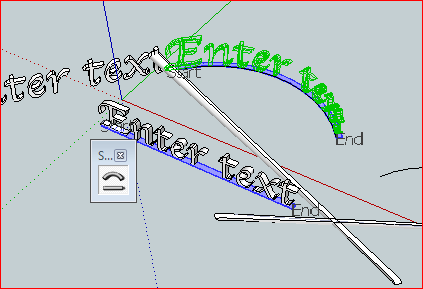
-
Hello Chris, Hello everybody , I'm new in this forum, and the first plugin I wanted to learn is the "" Shape Bender '' but I cant find the link for downloading the " NEWEST VERSION of the plugin, Would you please upload a link for me please ?
Cause the first version seems to be not working for me -
Hi hichem and welcome!
Indeed the one attached to the first post is the newest version. This plugin is a bit tricky to use (thus is is still called "Beta"). Are you sure you are doing everything right (or installed the script correctly)?
-
@august said:
Hi Gillian,
The above description of how Shape Bender works provides the answer to your question:
@gilliganu said:
... It does seem curious, to me, that if the shape bender can follow arbitrary lines in 3D, why the orientation of the model matters. ...
The orientation of the model is critically important because that determines how the Source Object gets sliced up so that it can be bent. Most problems with Shape Bender seem to come from people assuming how an object "ought" to bend that unconsciously includes internal stretching/shrinking that is does not match how Shape Bender slices up the Source Object. That is how the orientation of the model matters.
Unfortunately, right now the only "manual" for Shape Bender is this discussion thread, and right now that is 532 posts in 36 pages.
That does explain a few things. My erroneous assumption was that shape bender sliced up the Source Object by planes perpendicular to the reference line. Which is only true if the Source Object is oriented appropriately. It would be nice if the required orientation was documented.
@august said:
On that topic, I was unable to duplicate your bending of the text, where part of the final "t" went off at an angle. It looks a lot like the trouble you were having with the cylinder earlier. If you can duplicate the problem, I would like to know what you did, because if I ever put that SB manual together, it would be useful to know what people have trouble with and what they are thinking when they approach this tool "cold".
I hope this helps,
AugustThe stretched out "t" was generated by hitting the down arrow, just after the 'proposed' bent object is displayed, and before the return key. The up arrow works fine, by swapping the ends of the reference object relative to the reference line before bending it. In this case, the text will read backwards. I can't recall what the down arrow is supposed to do, though I remember reading about it somewhere. It's not on the help menu.
It is unfortunate that many programmers don't feel the need to document their code. It makes it very difficult for others to use it. I write a fair bit of code myself and I always document it. It is often just for myself, as I often forget rarely used features a few years later. In the programmers defense, many users refuse to read documentation when it is provided. Many won't even read a single line explaining what to put in a box on a web form! An issue I've faced many times.
Gilligan
-
Hi Gilligan,
My apologies, I just discovered I've been leaving out the second G in your name.
August
Advertisement







