[Plugin] Shape Bender Beta
-
No success me too.
I have this : 1%.End @ ? (1 of 5) Searching for objects to explode. -
Can those of you having these problems please check that all of the files are in the right folders first...
Then try again and report back...
-
@dverger said:
No success me too.
I have this : 1%.End @ ? (1 of 5) Searching for objects to explode.ditto situtation like dverger.... happens with me too..... i've checked all my files but the problem still persists... the plugin keeps on searching but nothing happens....
-
Yes, I found!
I have the progressbar in french (fr_progressbar.rb) so I copy this one in progressbar.rb and that's run.
http://www.crai.archi.fr/RubylibraryDepot/Ruby/FR_fil_page.htm -
It's the name of the file it's trying to load fr_
progressbar.rb!
Still doesn't fix the other some files in the wrong folder possible problems... -
but i have the progressbar ruby script in English only ... my shape bender isn't workin' yet...

-
@tig said:
It's the name of the file it's trying to load fr_
progressbar.rb!
Still doesn't fix the other some files in the wrong folder possible problems...Mon dossier Shape Bender (dans le dossier Plugins)
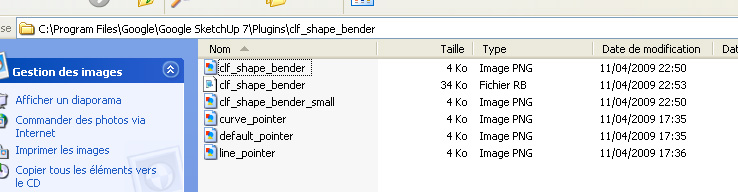
-
all my files are in the correct place, no the plugin tab has disappeared from the top of sketchup. Still having no joy
-
@suzid6050 said:
all my files are in the correct place, no the plugin tab has disappeared from the top of sketchup. Still having no joy
I have fixed your file and PM'd it to you.
Do you also haveprogressbar.rbin the right place [Plugins] ?
Basically I found your group a bit messy [exploded-nested/re-oriented/etc] and cleaned it up then it worked OK... -
Thanks TIG for stepping in and helping here. I'll throw in my observations here as well.
Shape bender is really slow at breaking down internal components. So if your component you are bending has internal components or groups, it will go LOTS faster if you explode them all first. It can be slow you might think it was broken.
And if you are having problems, please open the ruby console and then run the script and copy and paste all errors into this thread and then we can troubleshoot.
If you have component spray (a different plugin) installed, please make sure it the most recent version. Previous versions had conflicts with progressbar, which in turn broke every script that uses progresbar, including shapebender. You might try removing component spray temporarily to see if that helps.
If you can not select the straight line, you might need to right click on the model axis and choose "Reset Axis", and then try the script again.
Keep reporting back here with specific errors, and exactly where the script breaks down, and we (I mean me and anyone like TIG who is kind enough to help me!) should be able to troublshoot most anything,
Chris
-
i've the most recent one version of component spray and also tried resetting the axis but to no avail
 i'm attaching the video of what happens when i try to bend a simple cuboid....please ...someone find the solution to this problem
i'm attaching the video of what happens when i try to bend a simple cuboid....please ...someone find the solution to this problem
-
Hi arjunmax, that looks like a progressbar error. Or rather, it looks like progressbar mgiht not be installed? or else you actually have an old version of component spray.
Could you temporarily remove component spray from your plugins folder and see if that fixes anything? Also try opening the ruby console in the Window > Ruby Console menu, then run the script. Se what kind of errors it outputs. Thanks,
Chris
-
@chris fullmer said:
Hi arjunmax, that looks like a progressbar error. Or rather, it looks like progressbar mgiht not be installed? or else you actually have an old version of component spray.
Could you temporarily remove component spray from your plugins folder and see if that fixes anything? Also try opening the ruby console in the Window > Ruby Console menu, then run the script. Se what kind of errors it outputs. Thanks,
Chris
Thanks Chris for this cool suggestion.... i removed the component spray from the plugins folder... and my Shape Bender is workin' absolutely fine..
-
That means you just need to search this forum for the most recent component spray, download and install it. The new version (now 6 months old at least) does not cause any conflicts.
Chris
-
@chris fullmer said:
Hi arjunmax, that looks like a progressbar error. Or rather, it looks like progressbar mgiht not be installed? or else you actually have an old version of component spray.
Could you temporarily remove component spray from your plugins folder and see if that fixes anything? Also try opening the ruby console in the Window > Ruby Console menu, then run the script. Se what kind of errors it outputs. Thanks,
Chris
Thanks Chris for this valuable suggestion... the shape bender is finally working!!!!
 anyway.... now what should i do to compononent spray???
anyway.... now what should i do to compononent spray??? -
Just go download the newest version of component spray here:
http://forums.sketchucation.com/viewtopic.php?f=323&t=11746
And install it. Shape bender will still work, and component spray will work too. It is a very good script,
Chris
-
Chris, I wonder if there is a way you can detect this old version of CompSpray? And then have a messagebox pop up telling them to upgrade it - avoiding this same question in the future.
-
Probaly about 10 pages of this thread are directly related to component spray.....that would probably be a good thing to add!
I'll have to track down a bad version of the script though. Anyone who has a bad version want to PM it to me?
Chris
-
@chris fullmer said:
Just go download the newest version of component spray here:
http://forums.sketchucation.com/viewtopic.php?f=323&t=11746
And install it. Shape bender will still work, and component spray will work too. It is a very good script,
Chris
Thanks a lot Chris!!!! can't wait to download the new compo spray!!
-
hey chris... is there a way to increase the segments of the bended object...?? I've attached a video of the object i want to bend...I think if there's no such option...adding one to your plugin will really improve it....
Advertisement







