Call to Mac users for script portability
-
New test concerning image buttons
Could any kind Mac user use the attach file and advise if the image buttons in the Default Parameter dialog boxes are displayed.
Also, please tell me if the cursor is transformed into a hand when mouse is moved over the buttonsThanks in advance
Fredo
-
I don't see any image buttons nor any change in the cursor.
Is this the view you wanted to see?
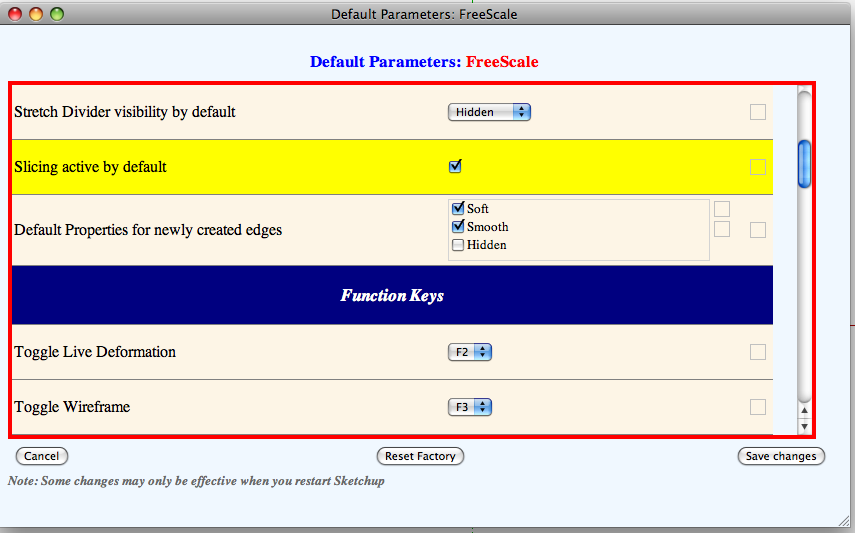
-
bob, are you sure you're putting the new file in the right spot? it's supposed to replace a file by the same name located in the folder 'LIBFREDO6_Dir_31'..
the icons are there.. no hand though.
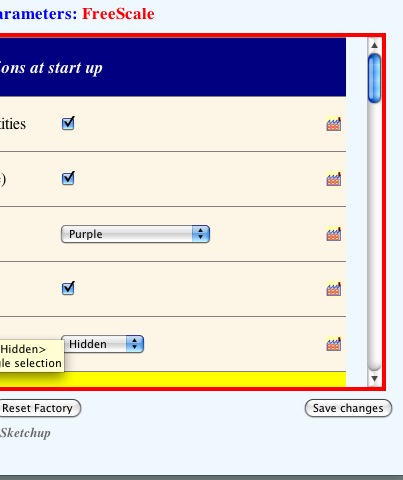
[edit] actually, only the factory icons are showing up.. the 'select all' check and 'clear all' X aren't showing up.
-
Deleted it and re-installed it...
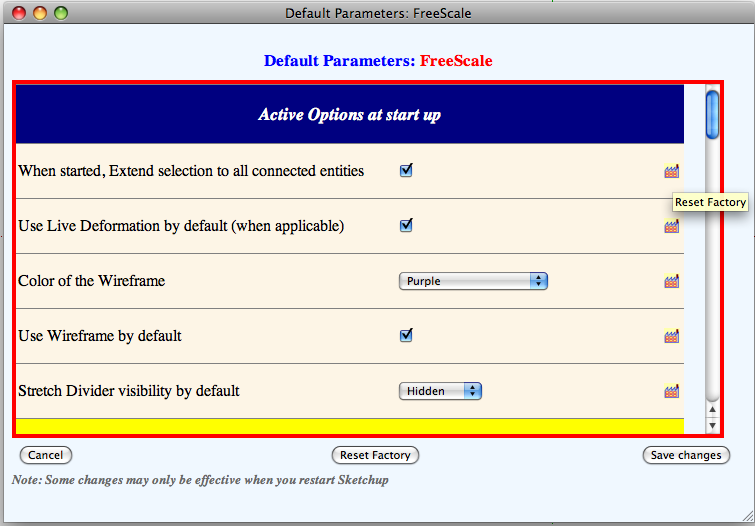
-
where's the newest update posted at?
-
Jeff, Bob,
This was just a trial on one button type, but it happens to work!
Could you try with with new update, which should hopefully show all button images.
Thanks
Fredo
-
Jeff
You've too quick. The Forum went down for me a few minutes. I was updating the update to also include a change for the 'Hand'.
Thanks
-
haha.. sorry.
so the latest one is:
no icons at all.
the hand appears when hovering over the 'select all' and 'clear all' boxes but not with the factories. -
I made a mistake. this one should be better, hopefully
Thanks for the 'hand'
Fredo
-
BINGO!
all icons are showing and working... the hand shows up when hovering over all icons..
nice work fredo.
everything else looks good too (size of the dialog box, title showing, cancel-reset-save buttons are visible, colors work, function keys work, etc.)
as far as i can tell, it's fully mac ready.
thanks so much!
-
Ditto

Sorry it took so long: My wife had some "other things" for me to do.
-
Hi,
Mac user returning to SU (haven't really use since @last stopped sending me free pro licenses... a while ago
Trying to add all the things that use to drive me mad and putting them in the right place seems to be an issue, I'm having no joy getting this to work.
It is on SU, the two buttons are there and dim when clicked, but there's no tool or functionality change.
Can someone out there post a screenshot or video of a working setup.
I have found some of the other scrips worked after moving bits downstream.
cheers in advance
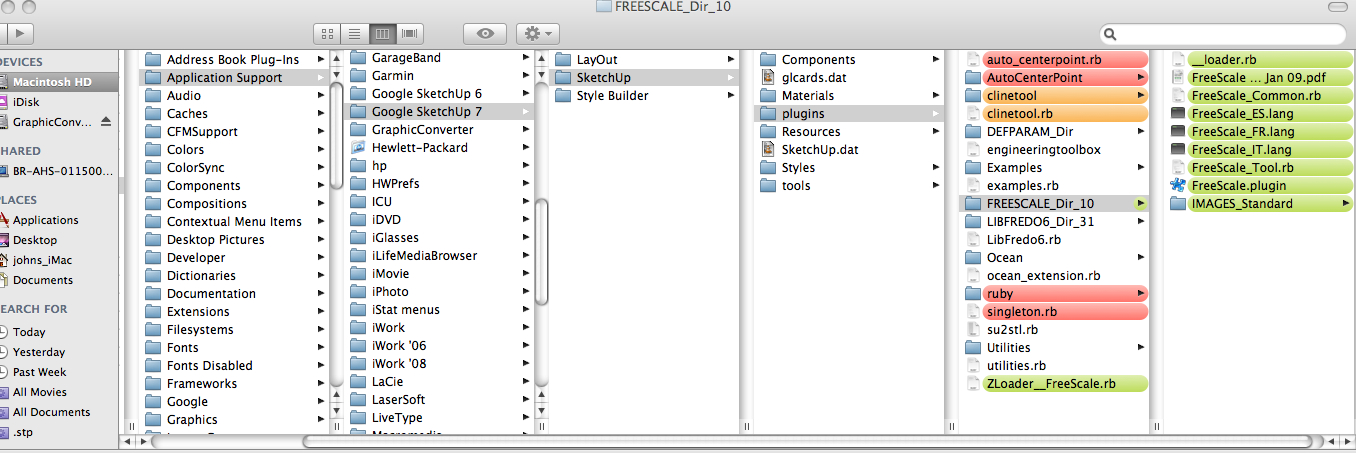
john (OSX 10.5.6 2.8 core2 duo + macbookPro,)
-
hey john
you have everything in the right place but that's the old freescale ver1you might want to try version 2 to see if things go more smoothly.
here are the direct links to the downloads:
[freescale_20e]
http://www.sketchucation.com/forums/scf/download/file.php?id=26091[libfredo6_31e]
http://www.sketchucation.com/forums/scf/download/file.php?id=26089i think your problem might be that you're using an older version of freescale with a newer library...
remove the following 5 items from your SU plugins folder:
%(#FF0000)[FREESCALE_Dir_10
LIBFREDO6_Dir_31
LibFredo6.rb
ZLoader__FreeScale.rb
DEFPARAM_Dir]then, add the items to your SUplugins folder from the links i gave above which will be:
%(#0000BF)[FREESCALE_Dir_20
ZLoader__FreeScale.rb
LIBFREDO6_Dir_31
LibFredo6.rb
DEFPARAM_Dir]this will assure you have the latest version and files that are compatible with each other(version 2e)
-
@unknownuser said:
BINGO!
all icons are showing and working... the hand shows up when hovering over all icons..
nice work fredo.
everything else looks good too (size of the dialog box, title showing, cancel-reset-save buttons are visible, colors work, function keys work, etc.)
as far as i can tell, it's fully mac ready.
thanks so much!
Jeff,
Thanks for your support.
I still need to find a way to control the height of table rows, but that's more to do with Safari browser. So I may need some extra support in the coming days.Fredo
-
Problem about padding in table rows
Here is an update to check if I can get control of the table rows margins on Mac. This only impacts the Default Parameters Dialog boxes.
Thanks to advise
Fredo
-
i'm not sure what the table row margins are but as far as i can tell, the only difference with the latest file is that it adds something weird to sketchup in general..
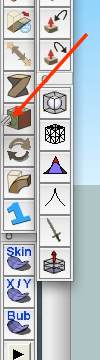
that little square isn't part of the icon.. it's just floating on top (i can move the toolbar and the square will remain).. that's what the bottom-right corner of a window in os x looks like and it's used for resizing the window.
-
Jeff
Did you notice the little sqare with the previous version (I mean the one fixing the button image)?
for the row heights, they should normally be smaller (as they are on Windows). At least, this is the intent!
Fred
PS: the very first time you call a web dialog (Translation or default parameters), I open and close an empty web dialog in order to determine some parameters of the browser, such as the version, the screen size, etc...). You should normally see this event.
-
@unknownuser said:
Jeff
Did you notice the little sqare with the previous version (I mean the one fixing the button image)?
my bad.. i think that was being caused by a screencapture app i'm demoing (the one i used to make the red arrow in the previous post
 )...
)...the row heights appear the same though:
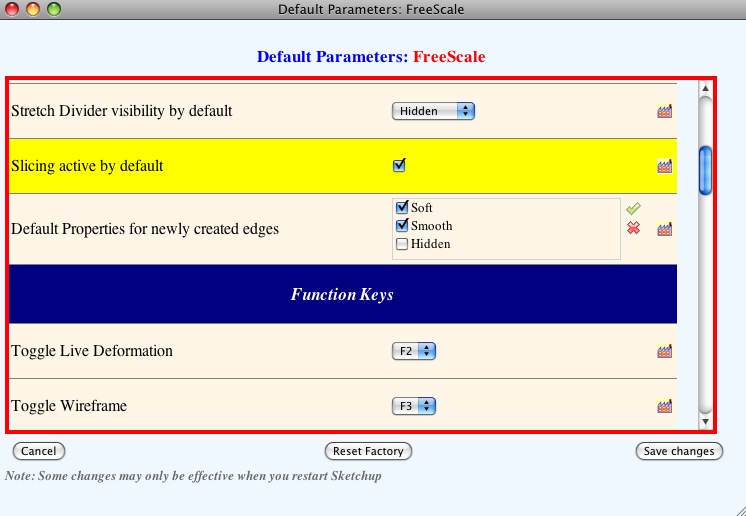
(that's scrolled down a little to show all the icons)@unknownuser said:
for the row heights, they should normally be smaller (as they are on Windows). At least, this is the intent!
ah, i see.. it's not a problem at all with the way they are sized now but maybe your attention to detail is greater than mine

@unknownuser said:
PS: the very first time you call a web dialog (Translation or default parameters), I open and close an empty web dialog in order to determine some parameters of the browser, such as the version, the screen size, etc...). You should normally see this event.
yeah, i see that.. a fast flash of a blank window prior to the freescale dialog popping up..
-
@unknownuser said:
my bad.. i think that was being caused by a screencapture app i'm demoing (the one i used to make the red arrow in the previous post
 )...
)...hmm.. nope it's the latest config file causing it.
i closed everything except sketchup and the little square pops up right after i open the freescale parameters.
[edit] and upon reverting to the original config file (the one in version e), i get the same thing so it's not the cause..
i'll try to go back through some of the other files to see which update it starts with.
-
Jeff,
Don't spend your time finding out. It is very plausible that it related to SU Web dialogs, where the modal mode for Web dialogs does not really exist on Mac. So LibFredo6's fault.
Can you try the attached file and watch:
- the little square
- the row heights
Thanks
Advertisement







