Call to Mac users for script portability
-
Mr Fredo, sincere thanks, in fact their work has value for my very special ..!
Thank you very much to include people who use OSX ...! -
Hi again, dear Mac users,
If any of you can post a screenshot of a Default Parameter dialog box, it would help me to continue sorting out some of the issues. As far as I know, the little icon buttons still do not show their associated picture, and I need to check the question of Height dimensioning for table rows.
Thanks in advance
Fredo
PS: I checked that I cannot do anything for the Color picker combo box. Background colors won't show up with Safari, due to the Mac implementation of the browser. At least the color name is shown!
-
oops, i almost missed this post

here's a screenshot of the parameter dialog upon opening:
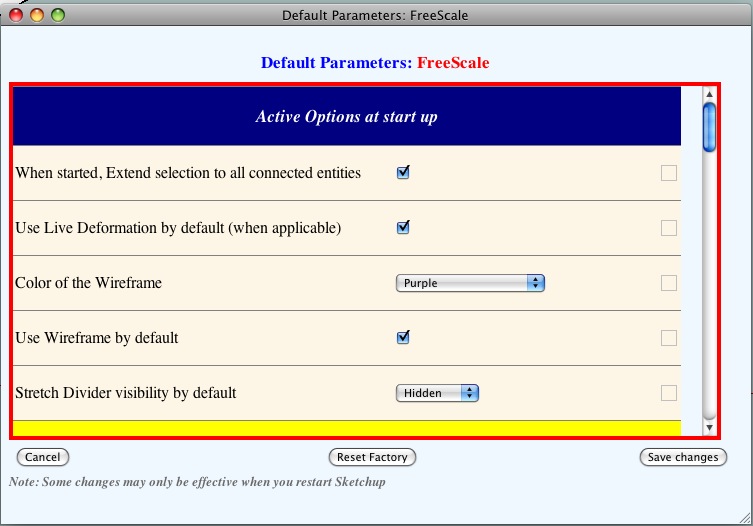
i should also add that the colors now work for the wireframe and the various deformation boxes. i haven't tested the colors for the last few updates so i'm not sure exactly which version fixed it.. (i'm using 'e' now)
as far as safari is concerned, i'm using a public beta for version 4.. i really don't know if that will affect anything but i'm letting you know just in case..
-
I can't seem to make "Slicing Active by Default" preference "stick".
I went into preferences and marked the "Slicing Active by Default" box.
Then I restarted SU7 (mac) and when I went to preferences the box was empty again.Comments?
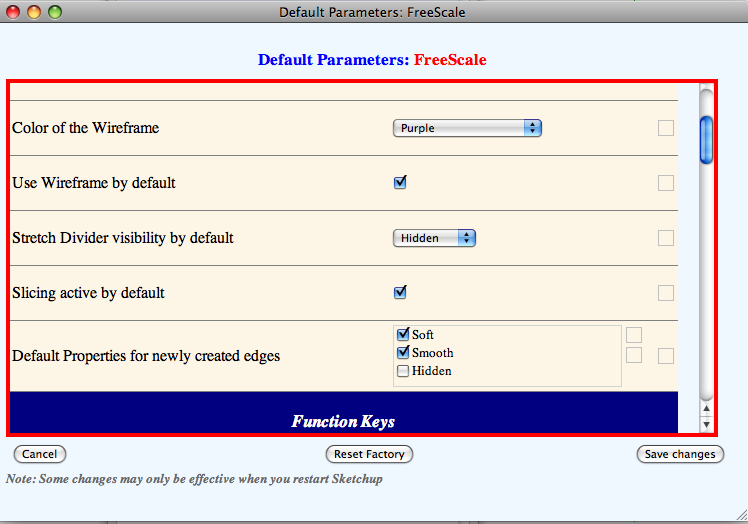
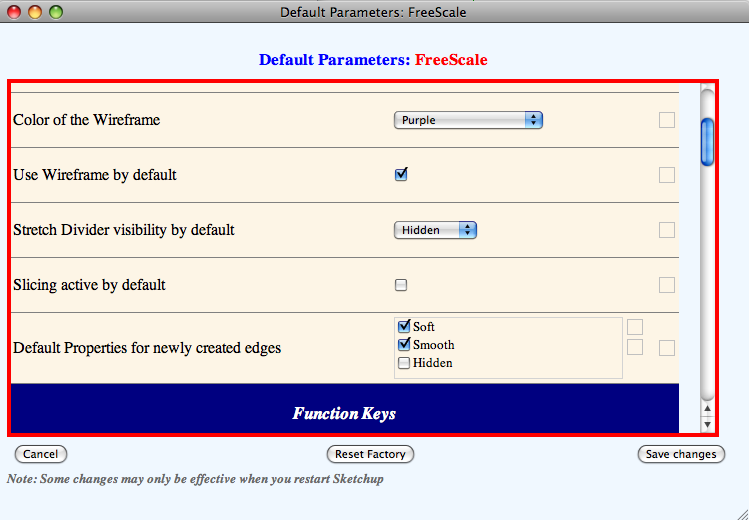
-
hey bob.
i noticed that too.. some of the parameters are acting up now but they are still changeable..
try clicking the box once so the check appears..click it again so it turns yellow then one more time so it's checked and yellow.. make sure to use the 'save changes' button..
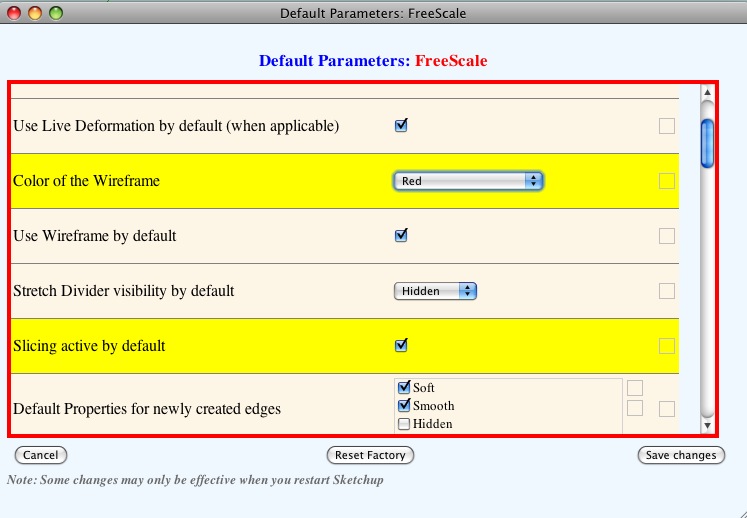
-
@unknownuser said:
Jeff,
That works

Thanks, now I can bend

Interesting: I made a circle, pulled it into a column, then bent it over. I have no idea how the "windows" got in it, but it's sort of neat

Bob,
Default parameters are really for configuration of the plugin and default behaviors. You normally don't need to go there frequently. If you change something in the dialog box, please make sure you do a SAVE.
For Bend, use F4 (or contextual menu) for activating the slicer. The script will remember the settings thorughout the Sketchup session.
For you example, do you mean it is not 'intentional'?
Fredo
-
@unknownuser said:
For you example, do you mean it is not 'intentional'?
Fredo
Right. It was not intentional. I just drew a circle with the circle tool, pulled it up into a column, made it a group and bent it over. Much to my surprise it developed those neat "windows". Made me think of the Arch in St. Louis.
-
Right. It was not intentional. I just drew a circle with the circle tool, pulled it up into a column, made it a group and bent it over. Much to my surprise it developed those neat "windows". Made me think of the Arch in St. Louis.
-
Jeff,
That works

Thanks, now I can bend

Interesting: I made a circle, pulled it into a column, then bent it over. I have no idea how the "windows" got in it, but it's sort of neat

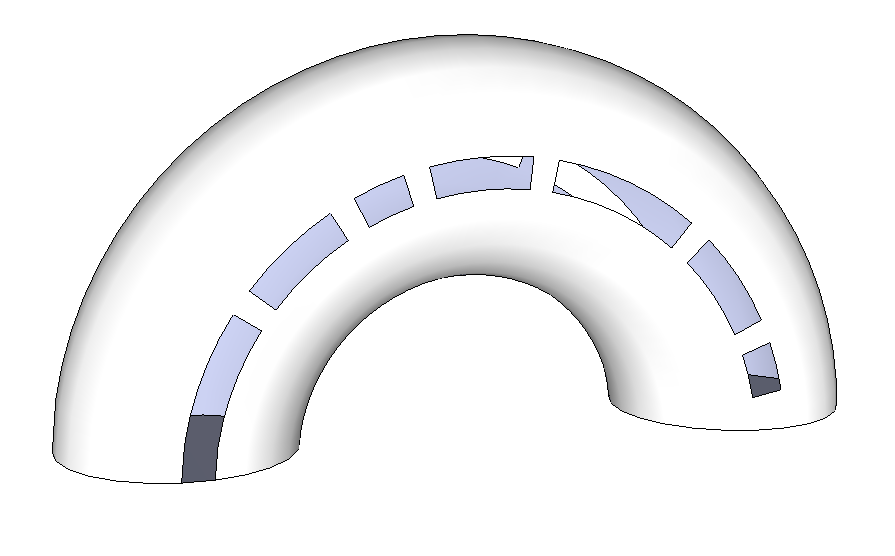
-
New test concerning image buttons
Could any kind Mac user use the attach file and advise if the image buttons in the Default Parameter dialog boxes are displayed.
Also, please tell me if the cursor is transformed into a hand when mouse is moved over the buttonsThanks in advance
Fredo
-
I don't see any image buttons nor any change in the cursor.
Is this the view you wanted to see?
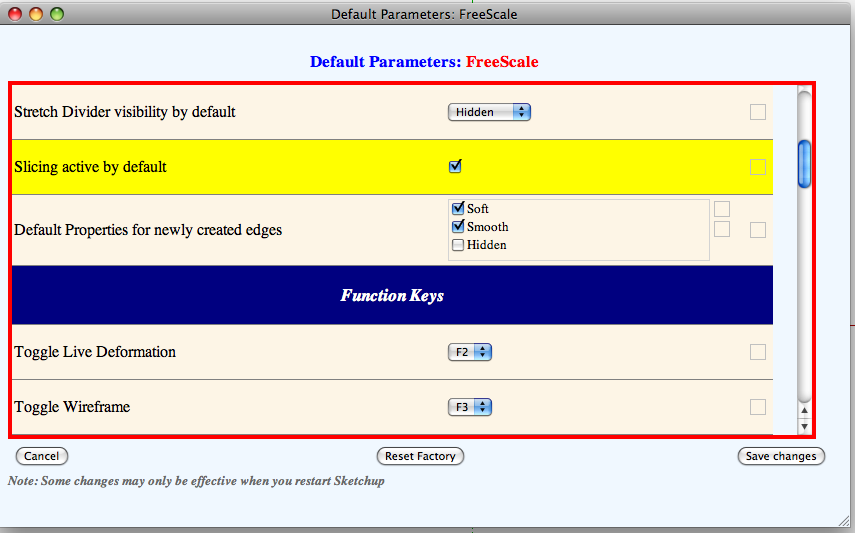
-
bob, are you sure you're putting the new file in the right spot? it's supposed to replace a file by the same name located in the folder 'LIBFREDO6_Dir_31'..
the icons are there.. no hand though.
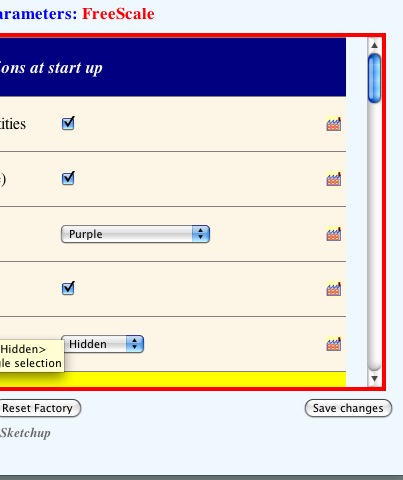
[edit] actually, only the factory icons are showing up.. the 'select all' check and 'clear all' X aren't showing up.
-
Deleted it and re-installed it...
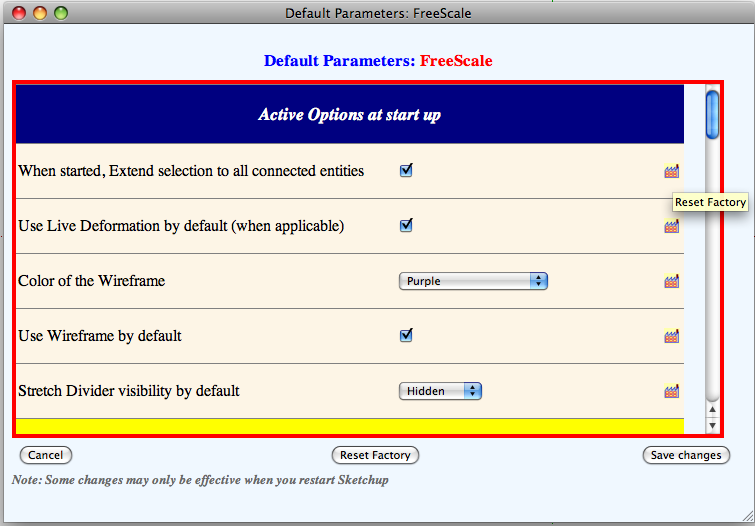
-
where's the newest update posted at?
-
Jeff, Bob,
This was just a trial on one button type, but it happens to work!
Could you try with with new update, which should hopefully show all button images.
Thanks
Fredo
-
Jeff
You've too quick. The Forum went down for me a few minutes. I was updating the update to also include a change for the 'Hand'.
Thanks
-
haha.. sorry.
so the latest one is:
no icons at all.
the hand appears when hovering over the 'select all' and 'clear all' boxes but not with the factories. -
I made a mistake. this one should be better, hopefully
Thanks for the 'hand'
Fredo
-
BINGO!
all icons are showing and working... the hand shows up when hovering over all icons..
nice work fredo.
everything else looks good too (size of the dialog box, title showing, cancel-reset-save buttons are visible, colors work, function keys work, etc.)
as far as i can tell, it's fully mac ready.
thanks so much!
-
Ditto

Sorry it took so long: My wife had some "other things" for me to do.
Advertisement







