I just threw up in my mouth!!
-
restarted windows, no new scripts; NOTHING!!!

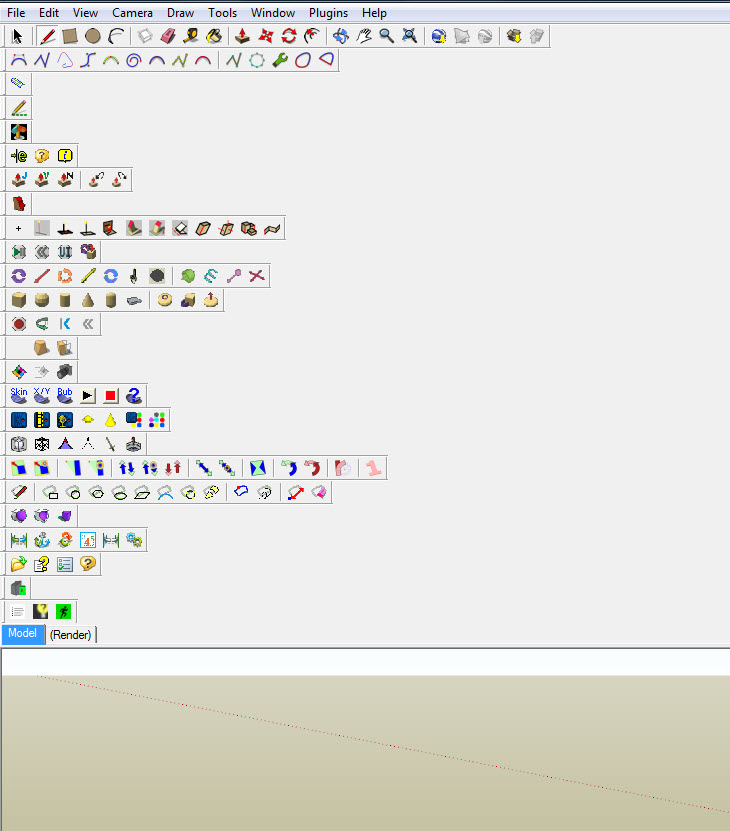
i swear to god i just about want to through SU away when this happens!
they need to add menu system to the api so the script writers here can do it right!!!!!!!!!!!!!!!!!!














-
yeah dats a problem we all have BTW could you tell me what the second toolbar does? Oh and the one thats on top of the soapskin bubble.

-
2nd one is bezierspline http://www.sketchucation.com/forums/scf/viewtopic.php?f=180&t=13563
and the other is (skindigo) the exporter for indigo the free unbiased renderer -
oh man.. THAT'S what you all are always talking about with the toolbars ?!?
i always thought the complaint was in regards to what mac users experience.. the toolbars stay in place but certain ones will show up on a fresh launch.. for instance, 1001bit toolbar and BZ__toolbar will appear even if the were off before quitting.. so i sometimes have to close a couple of toolbars on a fresh launch and while it can be a slight annoyance, i never understood the rage it generated.. now, i think i understand.
-
yeah its not too @#%@#$%^@ funny!
its hard to get used to an interface when it keeps changing.
-
Probably a bit late now, but if you close sketchup by killing it from the task manager it wont remember the position of the toolbars, so theres a chance it will load up properly next time.
-
@remus said:
Probably a bit late now, but if you close sketchup by killing it from the task manager it wont remember the position of the toolbars, so theres a chance it will load up properly next time.
yeah that works but i save my work first and then i close it
-
@remus said:
Probably a bit late now, but if you close sketchup by killing it from the task manager it wont remember the position of the toolbars, so theres a chance it will load up properly next time.
i tried opening another copy before i closed that one but it did the same thing.
-
holy hell! toolbar overload

-
Ha, I have no problems with tollbars moving around/ re-apearing
 Macs can add individual tools to the toolbar aswell, but for some reason we aren't allowed multiple rows
Macs can add individual tools to the toolbar aswell, but for some reason we aren't allowed multiple rows 
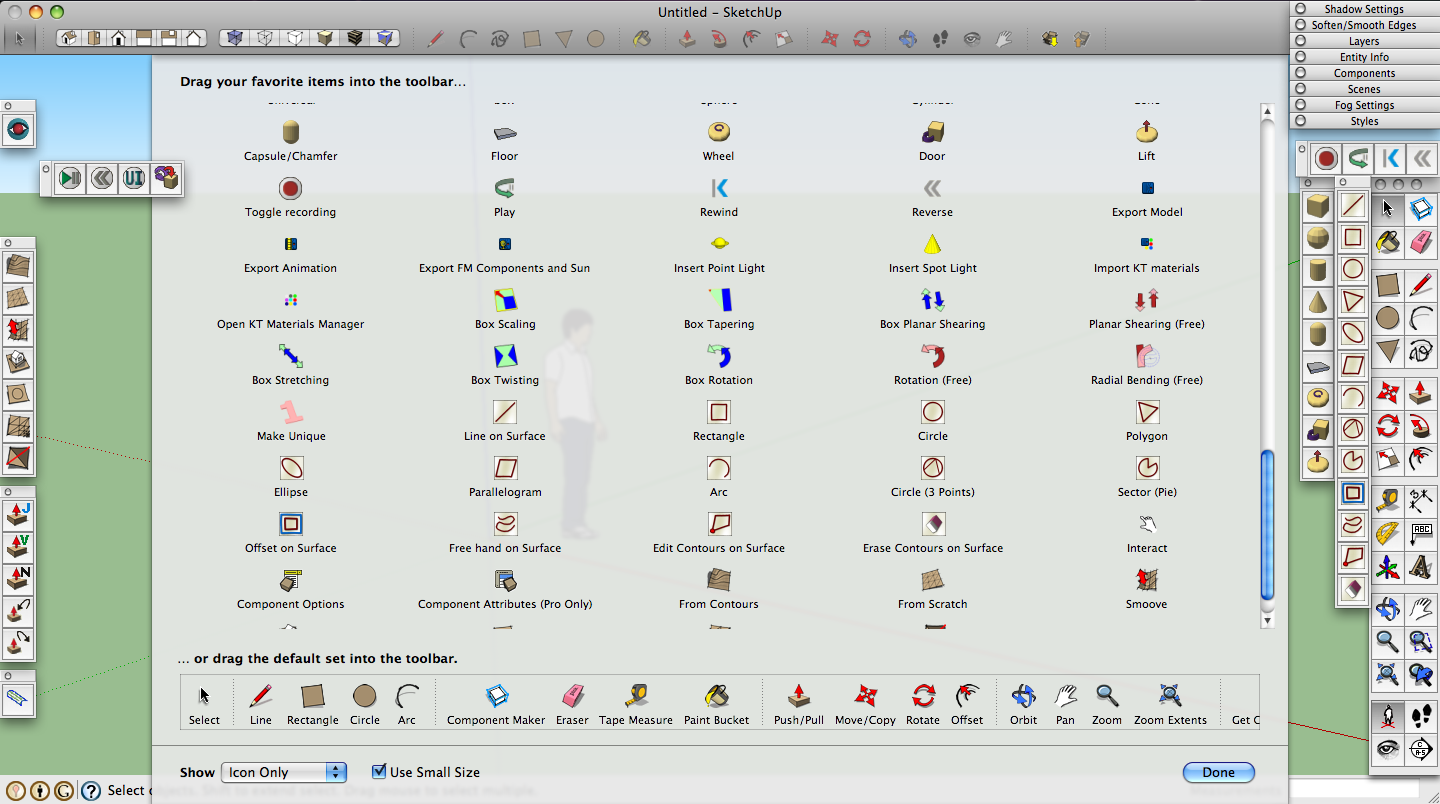
-
@unknownuser said:
re-apearing
wait, so you're saying you can hide the toolbars (not the ones that come with sketchup) then quit sketchup -- relaunch and they will remain hidden?
if so, please teach me that trick.
-
you can detach them by dragging them of their docked spot then close them or with the standard ones go to view>toolbars then uncheck them.
-
@xrok1 said:
you can detach them by dragging them of their docked spot then close them or with the standard ones go to view>toolbars then uncheck them.
right.
this other thing i'm asking btm about is osx related..
say i uncheck dynamic components before i quit sketchup.. when i relaunch, that toolbar will stay unchecked.. with all of the plugin toolbars, this doesn't happen.. if i uncheck jointpushpull then quit sketchup... when i relaunch, the toolbar will show up..(with kerkythea, it's opposite.. no matter how i have the toolbar set up before quitting, it won't appear upon a fresh launch)there's another thread going on right now where this just started being discussed and apparently there's a simple solution for it but it has to be written in with the ruby.. macs and pc need different commands to tell SU to remember the toolbar but.. i'm pretty sure all of the ruby writers are using windows thus nobody ever really noticed this. like i said earlier in this thread, i always heard people ranting about the toolbars so i thought we (macs&pc users) were experiencing the same thing.. only now am i realizing the issues are different.. mac toolbars don't freak out like windows.. macs just need a little piece of code written in the rubies to fix the problems...
just for some visual reasoning as to why i want to do this:

every time i start sketchup, that is showing and i have no choice to prevent it other than turning off the plugin entirely. i'd like to have exactly two of those showing as icons (and on osx, i'm able to do that btw).. i don't want the whole thing showing up.. i can close it once i've started sketchup but there's three or four tool bars that i'd like to keep closed and it's slightly annoying when i have to prep the workspace every time i launch
-
I didn't do anything special, but only the toolbars I have running already stay running. Maybe it's because I never close/open certain ones, or maybe I just don't have any plugins that do that, but I've never had a problem.
~Actually, right now, I just tested it. CD Archiland, Skin, and SU2kerk close again after restarting sketchup. I guess because I don't usually have these open I've just never noticed.
~And now i've tested it the other way. about half the toolbars I usually have open stay open if I close them and start back up. So, in conclusion, Apparently I do have problems, I'm just lucky

-
Another reason why the next PRO version od SU should incorporate many of the great scripts written by users and feed throught the engine room at Google. Cleaning up where scripts are tooled should be formated and intergarted into the UI....
IMHO.
-
people should stop buying the so called "PRO" version of any program where the most basic of annoyances migrate from one version to the next without being addressed. if this was a free script problem written by one of the users here, it would have been fixed before most people even realized there was a problem.

-
Amen.
Advertisement







