V-ray questions
-
My second example tries to address that. It blends the noise with a bulge map. The bulge map when tiled 1.0 horizontally and vertically will match the tiling of your diffuse texture. So the Noise creates a global unique distortion and the bulge adds an emphasize on each window tile.
Though, I suppose a more distinct contract would be desired. I'll try later. Now I'm going to bed. -
gosh, it takes quite a long time to explode 15 thousand glass panels...
-
Yea. SU's exploding takes a looong time. But it seems to me it works faster if you explode them in smaller batches instead of one big one...
-
Another test.
Bump: Blend
- Multiplier: 0.5
- Blend Ratio: 0.1
- Texture A: Bitmap (Attached) - Tile UV: 0.25, No Filter
- Texture B: Bulge

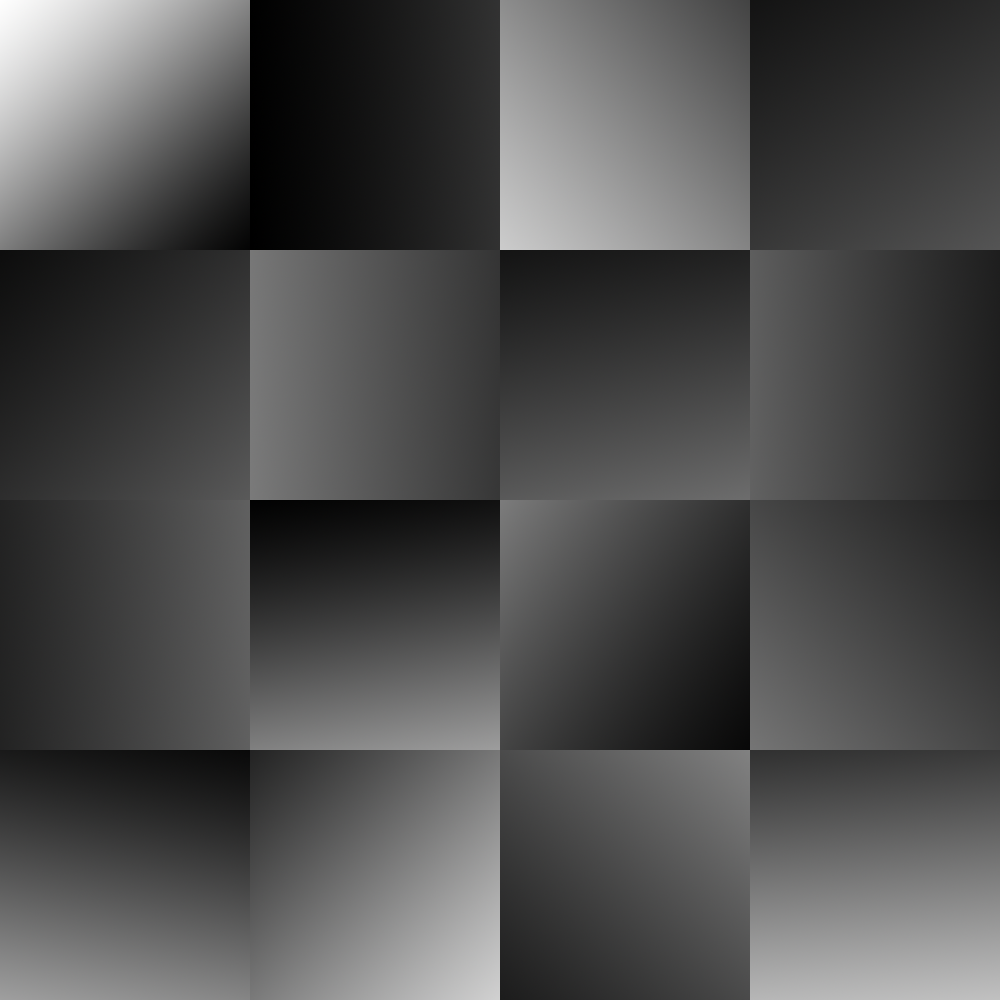
-
looking good, but did you match the bitmap size so the squares match the glass panes? (btw, this pisses me off in VRAY... UVmap... right, and how can I know how big "1" translates into the model? Or 0.25?
in Sketchup, you set the SIZE of the bitmap... 2x2 meters... etc... much better.
-
V-Ray UV Size:
If you have a texture in your SU material, and your material is set to 5000mm,1000mm, then UV of 1.0,1.0 would match SU's. If you set the UV to 0.5,2.0 then it'd equal to 2500mm,2000mm.If you have no texture in SU, then a UV of 1.0,1.0 is one inch, 25.4mm.
What I did with the last bumpmap that I posted, since it's 4x4 tiles, I wanted each tile to match the size of the SU texture size, so I set the UV tiling to 0.25,0.25.
-
Sorry about my ignorance but can you show how bulge diffuse looks like.
-
How the blended bumpmap looks like in the diffuse channel?
-
 You can tell I am total newby with Vray... I thought it was actually diffuse texture.
You can tell I am total newby with Vray... I thought it was actually diffuse texture.
Thanks -
I do have a diffuse texture in the material. (http://www.sketchucation.com/forums/scf/viewtopic.php?f=80&t=18096&st=0&sk=t&sd=a&start=30#p149199) But that's only to create UV co-ordinates. The diffuse layer is completely transparent. You only see the reflection layer which is distorted by the bump.-
-
What? The default VRAY unit is an inch?? I thought VRAY was created by europeans.
Thom, I gave up on exploding my model. I will try it next time. My model was too big with too many glass components... the building is 130 floors tall, and I had to select 5 floors each time and even so it would take over 30 minutes to explode them...
I tried using the bulge in a teste model... Ive run into trouble, probably a bug... bulge would work in the first render... then usually it would look too small. I would try setting it correct then suddenly disappeared! No bulge anymore. Even returning to the initial settings, I would never see it again!
-
@aceshigh said:
What? The default VRAY unit is an inch?? I thought VRAY was created by europeans.
I'm not sure if it's V-Rays default unit. Damien has claimed it uses the model units. He might be correct in one way, but wrong in another. Sketchup uses inches internally. Always. So if V-Ray uses the SU units, without taking into account the model display settings, that would explain why we have to enter units in inches in V-Ray.
So technically, V-Ray uses the model units. But not from an end user's point of view. -
@thomthom said:
@aceshigh said:
What? The default VRAY unit is an inch?? I thought VRAY was created by europeans.
I'm not sure if it's V-Rays default unit. Damien has claimed it uses the model units. He might be correct in one way, but wrong in another. Sketchup uses inches internally. Always. So if V-Ray uses the SU units, without taking into account the model display settings, that would explain why we have to enter units in inches in V-Ray.
So technically, V-Ray uses the model units. But not from an end user's point of view.i begin to believe that its actually inches. i began redoing and resized my map in inches 2 inchesx inches or 1 inch by 1 inch and its just fit with the scale. aslo after doing the displacement. they are more exact in inches (2.54 cm)even though my measurement that im using is cm and not inches.
-
Yea, in V-Ray you have to use inches.
-
Okay new Vray glitch...
I have a .skp model on one machine complete with materials and they are optimised for vray, however if I try open that model on another computer there are no materails in the vray material dialogue...am I missing something?
-
Hm... I tried loading the same file twice on the same computer, and I saw no issues. I'll see if I can install the trial on my other computer and try to open on two separate machines.
-
Thank you very much, I would not bother but I have a model that took me ages to make before my computer died of a static shock, fortunately I had saved it to my server but now i't's useless as it has over 70 textures yet in Vray it only shows one.
-
Hm.. Sounds like a bug. You could send the model to ASGVis and have them take a look at it.
What you could do, if most the materials where plain material with only a diffuse layer, is delete the V-Ray attributes in the model and then reload the model. That might force V-Ray to reread the materials.
-
I doubt it's a model bug as all my models that I have previously modelled and rendered with Vray have the same issue.
The model in question had more than diffuse I had bumps, reflections, etc.
I think it may be a texture mapping issue, a mydamhihad it's texture folder in a different location to my new one.
-
@solo said:
Damien, thank you for taking the time out to explain some of the technicalities of Vray and welcome to SCF.
It's always a good thing when developers are able to consult and advise on open forum, I know you are very active at ASGvis and glad you have also 'broken the seal' here too.My next question is regarding displacement (I'm sure that this is a well covered subject on the vray site, but for those who are new or in a deciding capacity as far as render engines goes I will ask my questions here)
I have been trying to master displacement on simple objects before using it on any real projects, I have noticed that it totally kills render times which is expected and in line with most other render apps. I have found a few strange behaviors however, below is a simple SU model with a grass displacement on it, it rendered perfectly the first time but when iI decided to add the white band the render was flat without any displacement, I then made the band a group and rendered and it worked again giving me the result below. My question is... does the grouping of two material adjacent to another where one is displaced and the other not have any significance?
[flash=560,340:2adlt0n9]http://www.youtube.com/watch/v/fBDTBV8qNWg[/flash:2adlt0n9]
Hi,
There is anyway that you put for all the settings for this excellent way to make grass in your worm. Kind to step by step to make displacement. I look in the web and asgvis and is not very clear how I can get this awesome results, Please need help ASAP with this I have a presentation in my college.
thanks.
Advertisement









