V-ray questions
-

-
@thomthom said:

you can help me of course, since I am failing miserably at achieving the necessary result
here is the ASGVIS thread
http://asgvis.com/index.php?option=com_smf&Itemid=90&topic=6024.0but you can answer here

-
I did some quick tests.
I found that I had to put all the faces that makes up the glass into one group/component. If each glass was an component instance they'd get the same distortion. Didn't find any way around it other than exploding all the glass faces.
Below is a test render.
The Bump map is the default Noise map where I set the Size to 50.
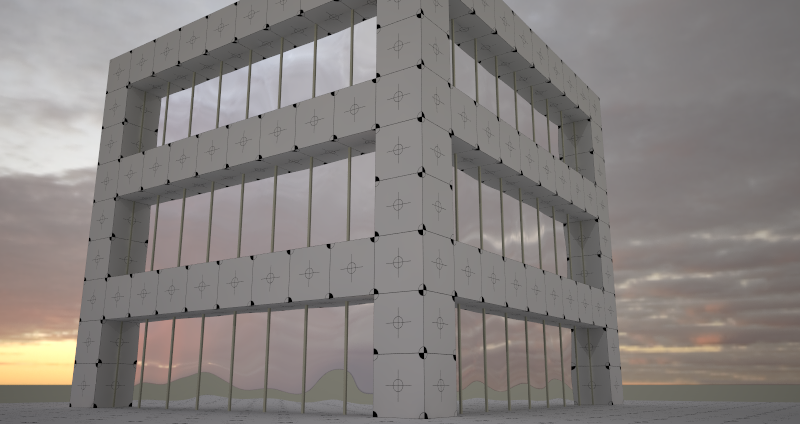
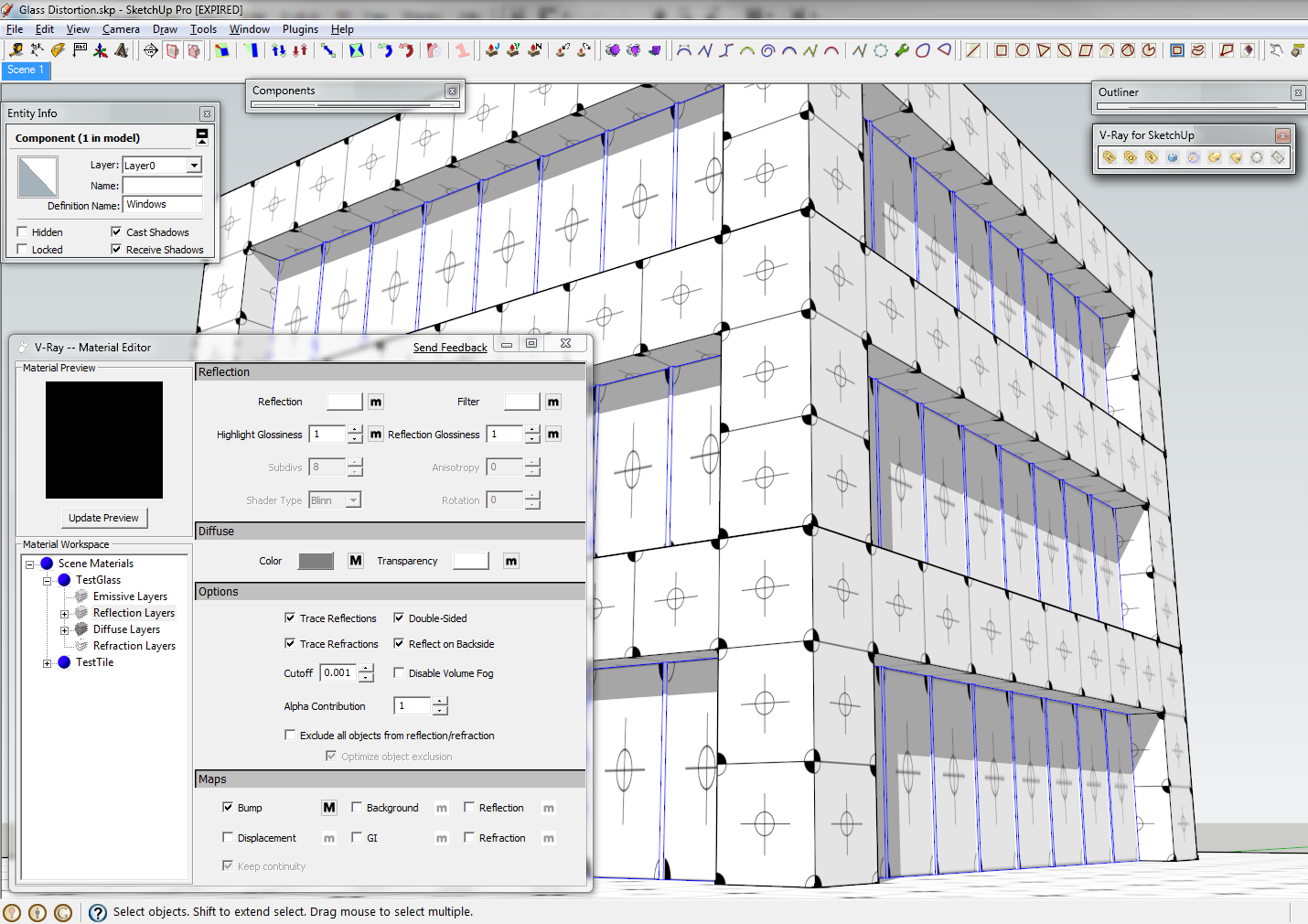
-
Cool glass distortion thomthom, I used the same technique for making high gloss malamine panels.
- off topic * I see your pro version has expired, mine expired beginning of March (beta test license)
-
A slight variation:
Bumpmap: Blend
- Texture A: Noise - Size: 50
- Texture B: Bulge
Blend Ratio: 0.25 (75% Texture A)This just add the slight bulging which you often see in windows.
@solo said:
- off topic * I see your pro version has expired, mine expired beginning of March (beta test license)
Yea. I have Pro at work. But not at home. While I've been testing Windows7 I've installed the Pro version, giving me 8 hours of Pro playtime. But that's a while since it ran out now.
 I should get the Pro. But I also want to buy the Arroway collection package. I did buy V-Ray for my home computer last month
I should get the Pro. But I also want to buy the Arroway collection package. I did buy V-Ray for my home computer last month  . (New Your trip didn't happen
. (New Your trip didn't happen  ) But this month I bought myself a new bow which I'll pick up when I go to London next week.
) But this month I bought myself a new bow which I'll pick up when I go to London next week.  But that means not more fun stuff this month.
But that means not more fun stuff this month.
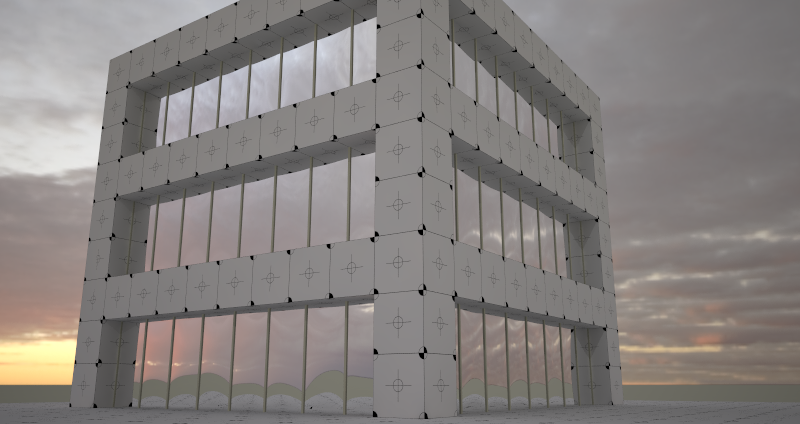
-
@thomthom said:
I did some quick tests.
I found that I had to put all the faces that makes up the glass into one group/component. If each glass was an component instance they'd get the same distortion. Didn't find any way around it other than exploding all the glass faces.
Below is a test render.
The Bump map is the default Noise map where I set the Size to 50.Thanks ThomThom
2 questions:
1 - if I explode all components, wont the model size skyrocket?
2 - Matthieu Noblet script to reduce VRAY Render Times (parsing time) seems to already do that... as far as I understand (true, I didnt understand very well what it means "assigning textures directly to geometry)... anyway, if I use his scrip, will it automatically do what you said? If it does, I wonder how I would be able to MAINTAIN one noise texture to all glass panes (if that was what I wanted)
http://www.sketchucation.com/forums/scf/viewtopic.php?f=180&t=13711&st=0&sk=t&sd=a//url -
@aceshigh said:
1 - if I explode all components, wont the model size skyrocket?
Depends on how large the mesh inside component is. But generally I find geometry to add very little to the file size. It's the textures that blows the file size sky high.
@aceshigh said:
2 - Matthieu Noblet script to reduce VRAY Render Times (parsing time) seems to already do that... as far as I understand (true, I didnt understand very well what it means "assigning textures directly to geometry)... anyway, if I use his scrip, will it automatically do what you said? If it does, I wonder how I would be able to MAINTAIN one noise texture to all glass panes (if that was what I wanted)
viewtopic.php?f=180&t=13711&st=0&sk=t&sd=a//urlNo. His script is to transfer all material applied to the outside of components and groups to the actual geometry inside. VfSU chokes when you apply materials to the outside of components/groups.
The thing is, if all your glass are instances of the same definition, then they will all look alike. It seems that the Noise texture is generates identical from the 0,0,0 point of the component that contains it. This is probably to be able to render animations without having the noise whirl about. That's why, that if you take all your glass components and group them, so all the glass components are now inside a single group, and you then explode all of the glass; the noise will then generate it pattern from the 0,0,0 point of the group and generate a different pattern across all your glass surfaces.
Practically I don't think you have to take all the glass into one component. But enough to break up the repeating pattern.
Disclaimer: I don't know the behaviour of the noise as a fact. It's just what it appears to from my observation. I wouldn't be surprised if Damien saw this thread he's say "no no no, that's not how it works at all.".

-
Maybe an illustration help?
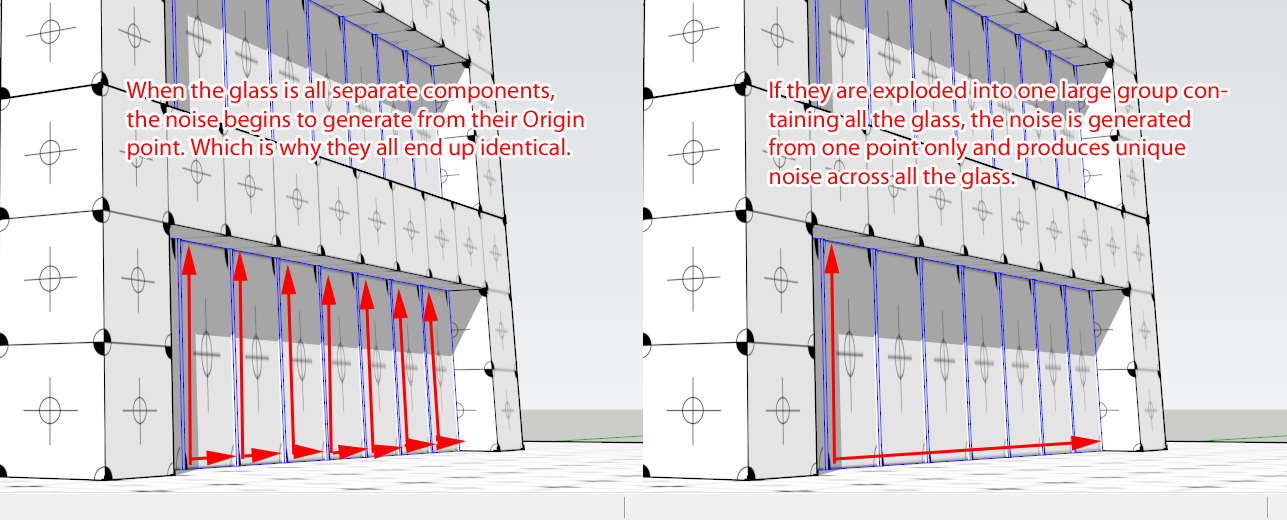
-
your solution is very good, and I will use it... but there is still a problem that we should consider for other times...
your solution spreads the noise across all glasses... thats also not realistic. The ideal would be to EACH PANEL to have its own noise. There lies the problem... either we have the SAME noise pattern in each glass panel, or we do have ONE noise pattern across all glasses (as if they were all only one pannel). Its not realistic because the distortion should not continue from one panel to the other. But its the better solution so far.
Thus, the real question is... how to generate a distortion that begins at xy of EACH PANEL, but at THE SAME TIME, making that distortion different for each panel?
My room is smelling like fried brain...

-
My second example tries to address that. It blends the noise with a bulge map. The bulge map when tiled 1.0 horizontally and vertically will match the tiling of your diffuse texture. So the Noise creates a global unique distortion and the bulge adds an emphasize on each window tile.
Though, I suppose a more distinct contract would be desired. I'll try later. Now I'm going to bed. -
gosh, it takes quite a long time to explode 15 thousand glass panels...
-
Yea. SU's exploding takes a looong time. But it seems to me it works faster if you explode them in smaller batches instead of one big one...
-
Another test.
Bump: Blend
- Multiplier: 0.5
- Blend Ratio: 0.1
- Texture A: Bitmap (Attached) - Tile UV: 0.25, No Filter
- Texture B: Bulge

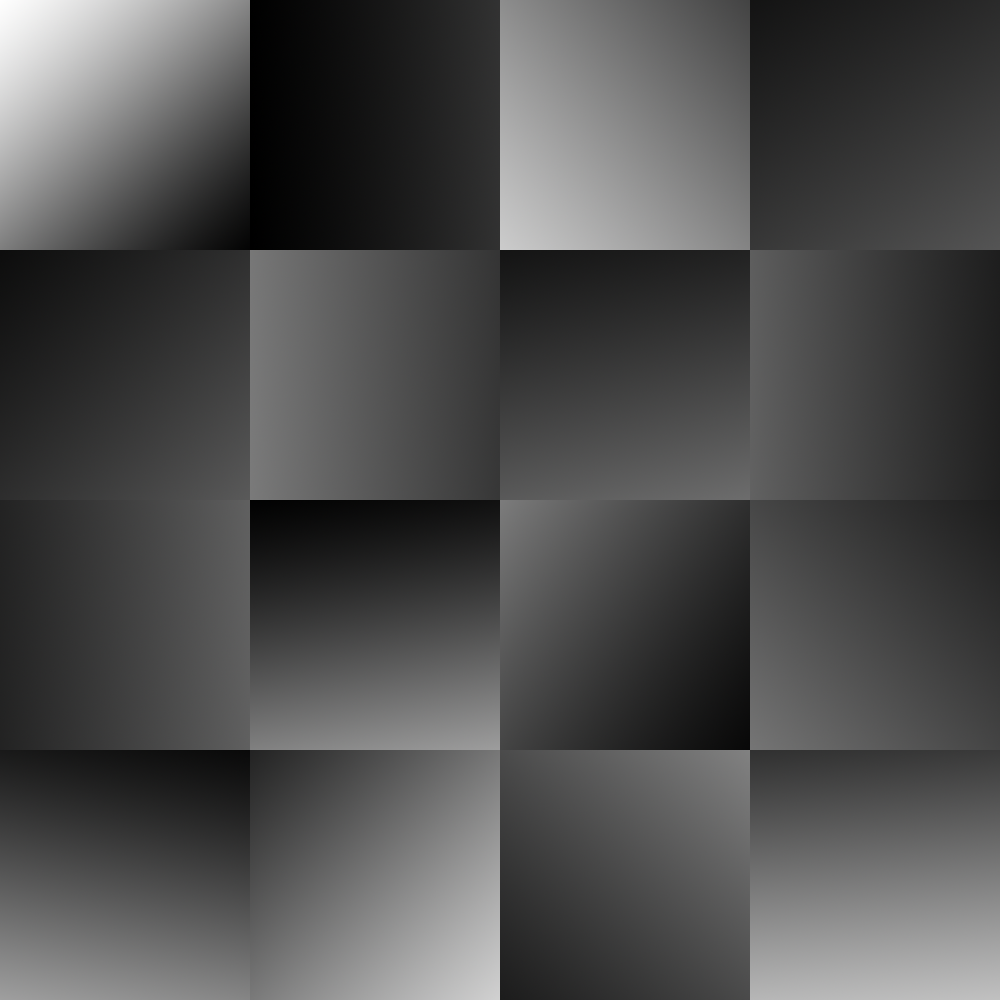
-
looking good, but did you match the bitmap size so the squares match the glass panes? (btw, this pisses me off in VRAY... UVmap... right, and how can I know how big "1" translates into the model? Or 0.25?
in Sketchup, you set the SIZE of the bitmap... 2x2 meters... etc... much better.
-
V-Ray UV Size:
If you have a texture in your SU material, and your material is set to 5000mm,1000mm, then UV of 1.0,1.0 would match SU's. If you set the UV to 0.5,2.0 then it'd equal to 2500mm,2000mm.If you have no texture in SU, then a UV of 1.0,1.0 is one inch, 25.4mm.
What I did with the last bumpmap that I posted, since it's 4x4 tiles, I wanted each tile to match the size of the SU texture size, so I set the UV tiling to 0.25,0.25.
-
Sorry about my ignorance but can you show how bulge diffuse looks like.
-
How the blended bumpmap looks like in the diffuse channel?
-
 You can tell I am total newby with Vray... I thought it was actually diffuse texture.
You can tell I am total newby with Vray... I thought it was actually diffuse texture.
Thanks -
I do have a diffuse texture in the material. (http://www.sketchucation.com/forums/scf/viewtopic.php?f=80&t=18096&st=0&sk=t&sd=a&start=30#p149199) But that's only to create UV co-ordinates. The diffuse layer is completely transparent. You only see the reflection layer which is distorted by the bump.-
-
What? The default VRAY unit is an inch?? I thought VRAY was created by europeans.
Thom, I gave up on exploding my model. I will try it next time. My model was too big with too many glass components... the building is 130 floors tall, and I had to select 5 floors each time and even so it would take over 30 minutes to explode them...
I tried using the bulge in a teste model... Ive run into trouble, probably a bug... bulge would work in the first render... then usually it would look too small. I would try setting it correct then suddenly disappeared! No bulge anymore. Even returning to the initial settings, I would never see it again!
Advertisement







