[Obsolete] BZ__Arc for BezierSpline 1.2
-
that's amazing - i've got aretha franklin's 'Fredoo'
-
Thank you very much..! Fredo..

-
@solo said:
On my machine if one enables the sound every time you hover your mouse over his name you get a choir like "halelujia" sound clip.


Off topic
I assume that it's only mods who can get direct access into a user profile, when clicking the username...
Being a "regular mortal" nothing happens when pointing on a username...
-
Thank you!
-
Wow! Thia is amazing. Thanks for sharing this cool script.

-
thanks Fredo.
one question : how do u convert polyline to polyline arc corners?
-
@tony
just an idea
Group your existing curve
use polyline Arc corner and redraw points over the curve
kill the group et voilà
Not sure that is you want that
-
@tonyl said:
one question : how do u convert polyline to polyline arc corners?
Right click on the polyline and choose: convert to polyline arc corners.
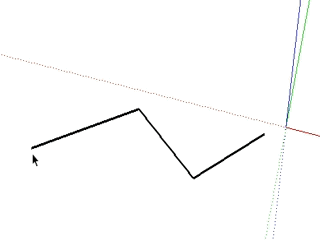
Daniel S -
yes maybe more speedy

-
hey guys,
thanks for the pointer.

-
thank you for your info
-
Alas! I've loaded BZ_Arc.rb into the BZ_Dir_12 folder and the icon files into IMAGES_standard and IMAGES_CadFather but still get only the original icons and no context command.
Moreover, it seems that BoolTools icons have become blanks!!
-
Bob,
As you are on Mac, there maybe some specificities that have never been signaled by Mac users.
Just to understand more:
-
before you dowloaded and drop the BZ__Arc extensions, did you have a correct behavior of Bezierspline (i.e., icons, contextual menu, all extensions available), and possibly presence of the BoolTool icons?
-
Can you also check you do have the version 1.21 installed.
Fredo
-
-
I'm on an iMac (Intel) here at home: I haven't had a chance to load it on my MacPro at work.
Yes, Bezierspline, icons and contextual menu worked fine and BoolTools icons were okay (The "blank" icons still "work", they just don't have the graphic face).
I downloaded and installed the latest 1.21 version pf BezierSpline and added the BZ_Arc and icons (I also re-installed BoolTools).
-
@bob james said:
I loaded BZ_Dir_12 folder into Macintosh HD/Users/robertjames/Library/Application Support/Google SketchUp 7/SketchUp/Plugins and now get the full operational icon set.
In the past I've also had to load ProfileBuilder, Podium, Projection and SCF Power Toolbar into this directory instead of the standard location: Macintosh HD/Library/Application Support/Google SketchUp 7/SketchUp/Plugins
No effect on BoolTools: that must be some other interaction
I guess the choice of the correct Plugin directory on Mac must obey to some subtle laws related to the initial installation of Sketchup.
I hope some Mac users could clarify what are exactly the rules, because I am now lost on what is right or wrong, and, without a Mac, it's not easy to give any valuable advice.Fredo
-
The alternate location is true also for the new version of Layer Manager.
I've started a new Post to address this: "What are the rules for location of rubies on a Mac?"
-
I loaded BZ_Dir_12 folder into Macintosh HD/Users/robertjames/Library/Application Support/Google SketchUp 7/SketchUp/Plugins and now get the full operational icon set.
In the past I've also had to load ProfileBuilder, Podium, Projection and SCF Power Toolbar into this directory instead of the standard location: Macintosh HD/Library/Application Support/Google SketchUp 7/SketchUp/Plugins
No effect on BoolTools: that must be some other interaction
PS (added 5 Aug 2009): Turns out that BoolTools is another that must be loaded in the User folder
-
Thank you so much i really appreciate your time and offer.
-
Thank you very much! Another very useful plugin.
-
I try to install the BZ_Arc_plugin.
I've download the ruby and dropped it into the
BZ_Dir_12 folder.
It works .
But it is impossible to download the icon-files.
In the attachment they are light grey and don't react.
What am I doing wrong ???Hans
Advertisement







