Is there any vertex editing plugin?
-
You know... its possible to edit vertexes on sandbox, but on normal objects, you cant. Well, you can if you have no entity selected, click on the MOVE tool and hover it over an object. But once you move a vertex in ONE direction, you cant move it again in other directions. That obviously sucks.
Isnt there a plugin to move one or more vertexes in any direction as much as you want?
-
I've been playing with this idea. I'd also like to be able to select vertices and perform more actions directly on them. Though, I've not gotten around to write a plugin yet.
-
Not one that I know of, though it would be certainly possible to make. Once you select the vertex, you want to move it? Is that all? Would you like to be able to select more than one vertex?
This all fits into the soft selection plugin that no one is working on. But maybe in the future, especially if the design of the tool was laid out it in advance, it would be do-able,
Chris
-
@chris fullmer said:
Once you select the vertex, you want to move it?
well... at first, that would already be great. Obviously, the tool could be updated in the future (like the soft selection talked above). But selecting vertex(es) and moving them would already be great for lots of stuff. Maybe even using a tool like Jim´s mover, to move the vertexes carefully around.
@unknownuser said:
Is that all? Would you like to be able to select more than one vertex?
yup
-
it seems 1001bits Architectural Plugins do have a Vertex Editing plugin...
-
Fredo's plugin "Bezier" can do what you want, thought. You'll need Weld plugin to convert lines into curve. After conversion, you have to convert into polyline (choose "Convert to"/polyline) And you'll be able to edit vertices.
-
@matt666 said:
Fredo's plugin "Bezier" can do what you want, thought. You'll need Weld plugin to convert lines into curve. After conversion, you have to convert into polyline (choose "Convert to"/polyline) And you'll be able to edit vertices.
"Frenglish at its best !
 If you see faults in my English do not hesitate to tell me !"
If you see faults in my English do not hesitate to tell me !"can do what you want, thought - "thought" is the the past conjugation of to "think". The word you wanted is THOUGH.
Its really a bit confusing, for us, non english speakers... THOUGHT (to think, past conjugation), THOUGH (in spite of) and TOUGH (strong, hard).
Really, its quite hard to pick faults in your english..
Btw, thanks for the advice. I will test it. (from what you are telling me, does it works AFTER the curves were made into solids?)
-
Oh! Ok thank you!! Thought though tough... You guys are crazy...

@unknownuser said:
Btw, thanks for the advice. I will test it. (from what you are telling me, does it works AFTER the curves were made into solids?)
It works after conversion of edges in special curves... When you convert edges in one curve (by the "weld" plugin), Editing context menu (from Fredo6) doesn't appear. You have to convert curve into "polyline" in the context menu. Even if polylines ARE curves, Editing context menu appears after last conversion.I don't know what you mean by "solid", I hope you mean "curve". Curve are joined edges.
Juste one last thing, this plugin can't edit more of one vertex at a time.

-
@matt666 said:
Oh! Ok thank you!! Thought though tough... You guys are crazy...

Nah, I am brazilian. My language, portuguese, is perfect!

@unknownuser said:
Btw, thanks for the advice. I will test it. (from what you are telling me, does it works AFTER the curves were made into solids?)
It works after conversion of edges in special curves... When you convert edges in one curve (by the "weld" plugin), Editing context menu (from Fredo6) doesn't appear. You have to convert curve into "polyline" in the context menu. Even if polylines ARE curves, Editing context menu appears after last conversion.I don't know what you mean by "solid", I hope you mean "curve". Curve are joined edges.
Juste one last thing, this plugin can't edit more of one vertex at a time.
 [/quote]
[/quote]I mean... I make a face with these curves. Then I extrude it (push). It became a curvy block right? Now, can I still edit the vertexes of the polylines that compose it?
-
I was going to post a vertex editing suggesting in the Wishlist forum, but a quick "soft selection" search brought me here. I only started working with 3DS Max fairly recently, but one feature which jumps out as begging to be introduced into SU is soft selection and vertex editing functions. It's the single most useful feature in 3DS Max IMO, but also surprisingly intuitive: the "hot to cold" display system for selecting vertices is brilliant in its simplicity.
I'd love to see a similar function in SU- I'll post this in the Wishlist.
-
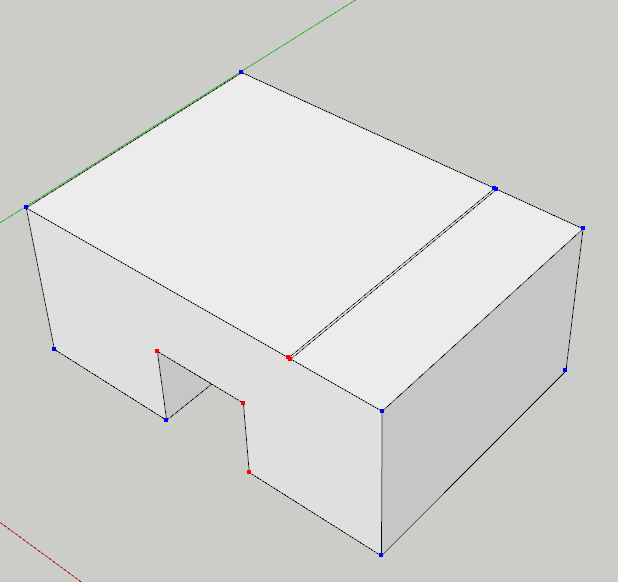
@jackson said:
I was going to post a vertex editing suggesting in the Wishlist forum, but a quick "soft selection" search brought me here.
Of course soft selection is on the menu.

-
Oooh I like what I see Thom. And virtually all your recent questions are suddenly making sense
 And yes, I've been trying t speculate what they all added up to....now I know! Good luck,
And yes, I've been trying t speculate what they all added up to....now I know! Good luck,Chris
-
hehe - yea - my recent questions has been related to this one. As soon as I got the drag selection working I'm adding soft selection with pretty colours.

-
My 2Dtools 'Adjust' tool has a drag-select option for selecting the lines [or pick select] - why not borrow the code from that...

-
I guess I could have - but I have already done it...
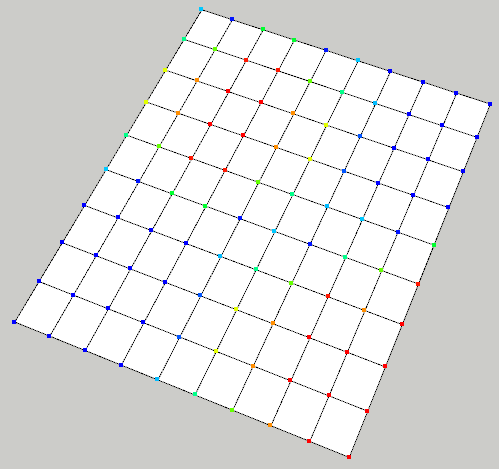
-
GIVE!

c'mon

-
@chris fullmer said:
Oooh I like what I see Thom. And virtually all your recent questions are suddenly making sense
 And yes, I've been trying t speculate what they all added up to....now I know! Good luck,
And yes, I've been trying t speculate what they all added up to....now I know! Good luck,Chris
Please share!
-
I've only had one evening of development on this. So far just the selection part of it. Much more to be done.
-
Still, it looks good...

-
Thanks.

Advertisement







