Is there any vertex editing plugin?
-
Oh! Ok thank you!! Thought though tough... You guys are crazy...

@unknownuser said:
Btw, thanks for the advice. I will test it. (from what you are telling me, does it works AFTER the curves were made into solids?)
It works after conversion of edges in special curves... When you convert edges in one curve (by the "weld" plugin), Editing context menu (from Fredo6) doesn't appear. You have to convert curve into "polyline" in the context menu. Even if polylines ARE curves, Editing context menu appears after last conversion.I don't know what you mean by "solid", I hope you mean "curve". Curve are joined edges.
Juste one last thing, this plugin can't edit more of one vertex at a time.

-
@matt666 said:
Oh! Ok thank you!! Thought though tough... You guys are crazy...

Nah, I am brazilian. My language, portuguese, is perfect!

@unknownuser said:
Btw, thanks for the advice. I will test it. (from what you are telling me, does it works AFTER the curves were made into solids?)
It works after conversion of edges in special curves... When you convert edges in one curve (by the "weld" plugin), Editing context menu (from Fredo6) doesn't appear. You have to convert curve into "polyline" in the context menu. Even if polylines ARE curves, Editing context menu appears after last conversion.I don't know what you mean by "solid", I hope you mean "curve". Curve are joined edges.
Juste one last thing, this plugin can't edit more of one vertex at a time.
 [/quote]
[/quote]I mean... I make a face with these curves. Then I extrude it (push). It became a curvy block right? Now, can I still edit the vertexes of the polylines that compose it?
-
I was going to post a vertex editing suggesting in the Wishlist forum, but a quick "soft selection" search brought me here. I only started working with 3DS Max fairly recently, but one feature which jumps out as begging to be introduced into SU is soft selection and vertex editing functions. It's the single most useful feature in 3DS Max IMO, but also surprisingly intuitive: the "hot to cold" display system for selecting vertices is brilliant in its simplicity.
I'd love to see a similar function in SU- I'll post this in the Wishlist.
-
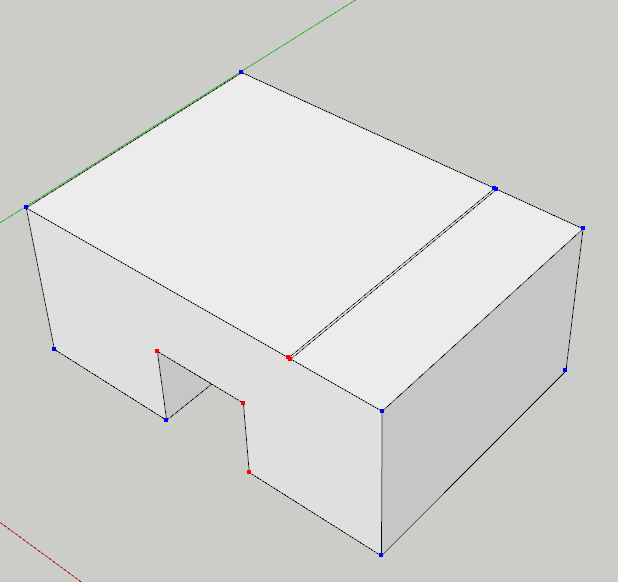
@jackson said:
I was going to post a vertex editing suggesting in the Wishlist forum, but a quick "soft selection" search brought me here.
Of course soft selection is on the menu.

-
Oooh I like what I see Thom. And virtually all your recent questions are suddenly making sense
 And yes, I've been trying t speculate what they all added up to....now I know! Good luck,
And yes, I've been trying t speculate what they all added up to....now I know! Good luck,Chris
-
hehe - yea - my recent questions has been related to this one. As soon as I got the drag selection working I'm adding soft selection with pretty colours.

-
My 2Dtools 'Adjust' tool has a drag-select option for selecting the lines [or pick select] - why not borrow the code from that...

-
I guess I could have - but I have already done it...
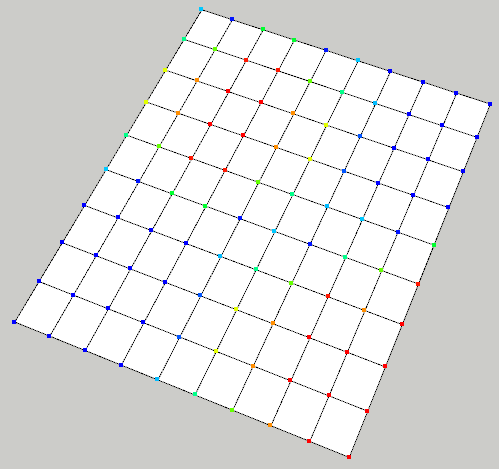
-
GIVE!

c'mon

-
@chris fullmer said:
Oooh I like what I see Thom. And virtually all your recent questions are suddenly making sense
 And yes, I've been trying t speculate what they all added up to....now I know! Good luck,
And yes, I've been trying t speculate what they all added up to....now I know! Good luck,Chris
Please share!
-
I've only had one evening of development on this. So far just the selection part of it. Much more to be done.
-
Still, it looks good...

-
Thanks.

-
Wow Thom, I never thought this old thread/request would come back to life with such exciting developments! Can I donate in advance?

-
I always accept cookies*.

Got most of the selection sorted. Need to add polygon and circle selection. Then I'll begin on the manipulation tools.
Think the UI will be interesting as well. On screen UI.*** or beer**
-
ThomThom,
I like what I read in your post above. There may actually be a couple of people waiting anxiously for what you are developing











-
Looks like there may be a choice of them:

SDS2 Update
Work continues (albeit slowly) on SDS2. Pretty much all the major features have been coded. Now, it's the very un-fun nitty gritty UI, (inte...
(whaats-up.blogspot.com)
-
I'll be watching with interest as well. There are definitely a lot of benefits in having direct access to the verticies. Also excited about SDS2!
ThomThom, while you're add can you add these features to your selection toys plugin - http://www.youtube.com/watch?v=ZYK3MP1G910 Should only take you a few minutes!
-
@earthmover said:
I'll be watching with interest as well. There are definitely a lot of benefits in having direct access to the verticies. Also excited about SDS2!
ThomThom, while you're add can you add these features to your selection toys plugin - http://www.youtube.com/watch?v=ZYK3MP1G910 Should only take you a few minutes!
I'm wondering - how many actually model with purely quads in SU? The kind of quads you see in Max and other programs, they are not coplanar quads - which makes them more versatile. Making such selections as seen in the video is possible - but that's assuming the faces are all quads.
-
ThomThom:
As you know, some of the Sketchup tools and plugins will create quads, such as pushpull, follow me, lines to tubes. The results seem more refined, less chaotic to me.
Blender has a built in tool to reduce triangles to quads, for instance, because apparently, that program prefers it. But I guess it's all about file size economics.
Advertisement







