[Plugin][$] FredoScale - v3.6a - 01 Apr 24
-
and you have 6 curvatures possible from a straight volume

-
@unknownuser said:
@ar-51 said:
Hi, I install Libfredo6,RoundCorner and Fredoscal, but I'm unable to use them in SketchUp.
When I click on Tools>FredoScale noting happens. I also get no response when I click on Window>Libfredo6>Default Parameter.Do you have the icons in the Toolbar?
Otherwise, can you turn the Ruby console on, and then select the menu LibFredo6 Default Parameters.
Finally, can you check the content of the folders FREDOSCALE_Dir_20, etc... to verify they correspond to the footprint of the doc.
Fredo
Thanks Fredo for the response. I don't have the icons in the Toolbar and when I run LibFredo6 Default Parameters, I get this error message:
LibFredo6 Default Parameters.
Error: #<SyntaxError: (eval):1116: compile error
(eval):1116: syntax error
LibFredo6 Default Parameters.
^>
(eval):1116I'm going to check the folder again to make sure the files are in other.
Thanks
Edit:
It seems like LibFredo6 is installed, it just wont respond to some commands. I'm able to access (about,documentation and check for update)from window/Fredo6-setting, but I get no response if I click on the other options.Thanks
-
At the Official SketchUp Blog they post about this great plugin:
http://sketchupdate.blogspot.com/2010/04/discovering-magic-and-wonder-of.html



Daniel S
-
Hi
can someone tell me where to find plugins in sk 7.1
I installed freescale in the plugins in google/sk7/plugins,they are there and unzipped
but to plugins in sk7.1 in window dropdown or tools
dropdown. must be doing sometinnn wrong
thanks
chuck -
for some reason, i keep getting a bug splat when i try to use radial bending and change the number of slices... everything else seems to work fine though. any ideas? it used to work fine

-
@palphd said:
for some reason, i keep getting a bug splat when i try to use radial bending and change the number of slices... everything else seems to work fine though. any ideas? it used to work fine

Could you post the model or send it to me via PM so that I have a look
Thanks
Fredo
-
I can't wait to try this plugin. I could have used this countless times in the past.
Before I go screwing things up though, I have a question.When Extracting the files into the Plugins Folder, should the zip file create a Plugin Specific Folder ? OR Do we have to create a folder into which these files get extracted ? OR Do we simply drag all the files into the default plugins folder amongst all other plugin files ?
I ask because I did the latter or ended up with the latter but I see a Plugin Specific Folder called "LibFredo6 Dir 34" indicated in the following post :
http://forums.sketchucation.com/viewtopic.php?f=180&t=17947#p144178Thanks in Advance
-
@unknownuser said:
@palphd said:
for some reason, i keep getting a bug splat when i try to use radial bending and change the number of slices... everything else seems to work fine though. any ideas? it used to work fine

Could you post the model or send it to me via PM so that I have a look
Thanks
Fredo
thanks for the response, freedo! sure thing... it's actually not any particular model. i attached a tall box form that i just tried to no avail (changed the slice setting to 6). the pic show as far as i can get with the process, but once i designate a rotation angle, it shuts down every time, no matter what shape, model, etc.
by the way, i just installed updated sketchup 6 pro to version 6.4.265 recently if that makes a difference.
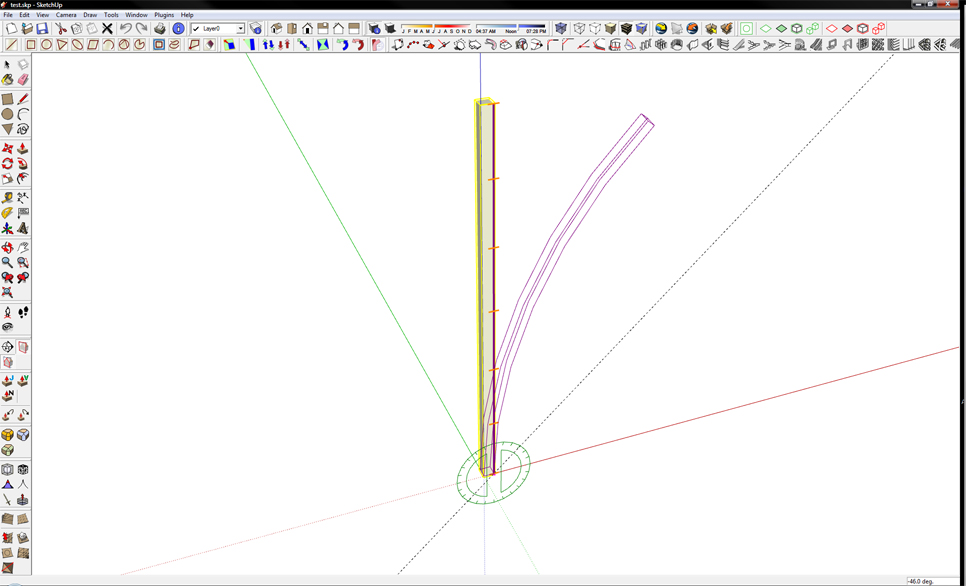
-
Hi Chris,
Just drag and drop. There will be "bare" rb files directly under the main plugins folder and there will be some subfolders, too. Just do NOT let Windows create a main, containing subfolder under plugins (as it generally tends to do from the archive name).
-
Thanks kindly Gaieus ... again.
You are truly one handy fellow. I have learned much from you, both directly and indirectly.
Keep up the great work .. both helping others and with your future modeling endeavors.
Keep on keeping on. -
i think i figured out my problem. i noticed that every time the curves were being computed in radially bending, the outliner box would tweak out just before su crashed... the next time, i closed the outliner box, tried it again and voila - everything worked fine. must not be able to handle the rapid, real time changing of groups, etc.
-
@palphd said:
...must not be able to handle the rapid, real time changing of groups, etc.
That may wellhave been the case - as many plugins that create a great deal of geometry in a short time tend to crash or at least hang SU when the Outliner is active.
-
@gaieus said:
@palphd said:
...must not be able to handle the rapid, real time changing of groups, etc.
That may wellhave been the case - as many plugins that create a great deal of geometry in a short time tend to crash or at least hang SU when the Outliner is active.
thanks gaieus... it's probably a topic that's been discussed at length in various threads, but i had been previously unaware. good to know. shut that outliner down and all is well!
-
In SU6, there are reported crash with the outliner box.
This has been fixed in SU7, where the outliner box refresh is suspended.
I think I indicated this somewhere in the documentation, but it's good to refresh all minds.Thanks
Fredo
-
I keep getting a loading error when I open SU.
Can someone please tell me how to attach an image (screen shot of error) that is presently on my desktop ? -
Hi Chris,
IF you have saved that screenshot into an image file and answering to my post here, just scroll down a little bit until you find the "Upload attachment" tab.
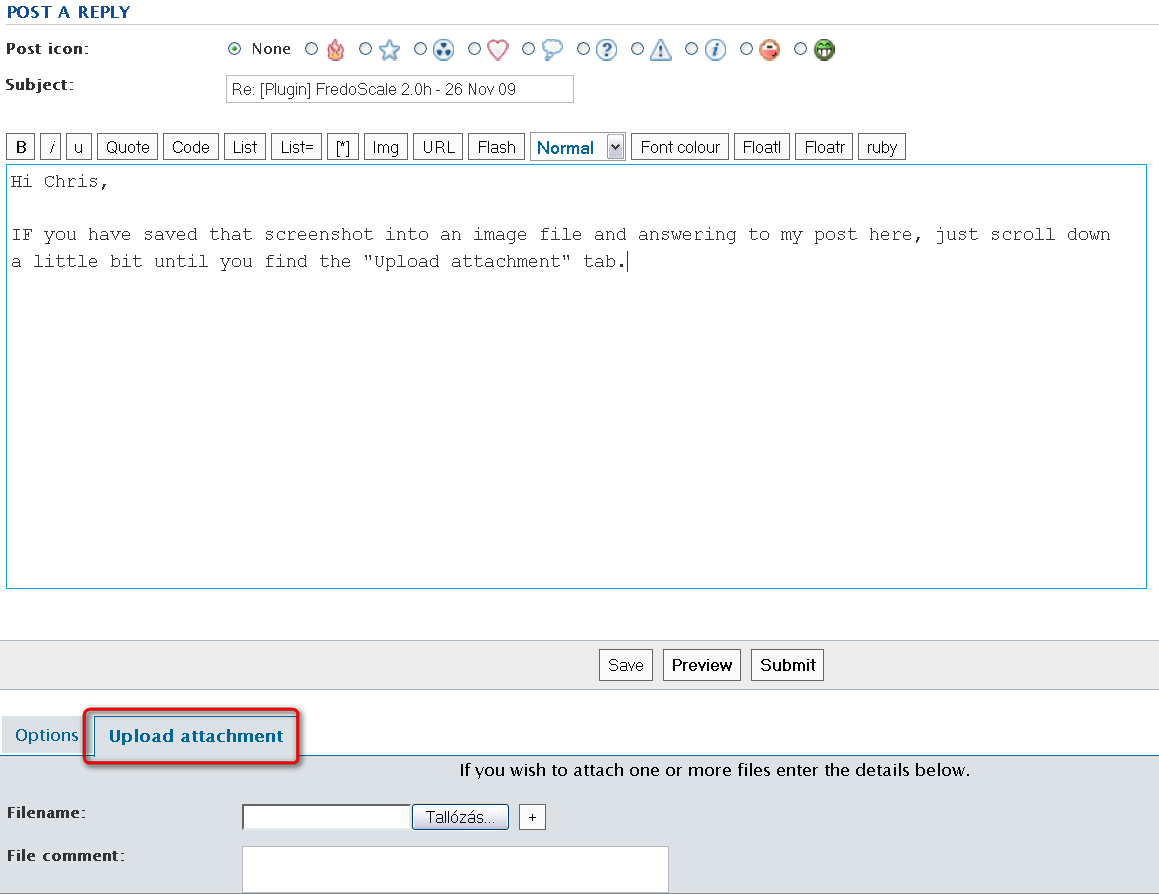
-
Duh ... never saw that "Upload Attachment" Tab before. Thanks
Hopefully I did this right so the image is attached.
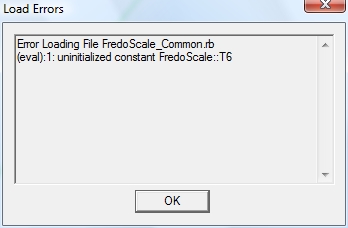
-
@snowtiger said:
Duh ... never saw that "Upload Attachment" Tab before. Thanks
Hopefully I did this right so the image is attached.
Did you install LibFredo6?
fredo
-
Sorry for the slow reply.
Yes, I did install LibFredo 6 immediately after installing FredoScale 2.
In fact, there is now a LibFredo 6 Dir 34 Folder now in my Plugins Folder -
@snowtiger said:
Sorry for the slow reply.
Yes, I did install LibFredo 6 immediately after installing FredoScale 2.
In fact, there is now a LibFredo 6 Dir 34 Folder now in my Plugins FolderPlease make sure that in your Skecthup Plugin Directory you have:
- ZLoader_FredoScale.rb
- LibFredo6.rb
- FREDOSCALE_Dir_20 folder (containing several other rb files and IMAGES_STANDARD subfolder)
- LIBFREDO6_Dir_34 folder (containing several other rb files and IMAGES_STANDARD subfolder)
That's all you need. Never rename or move files manually.
Fredo
Advertisement











