[Plugin][$] FredoScale - v3.6a - 01 Apr 24
-
Edit postDelete postReport this postReply with quoteRe: [Plugin Library] LibFredo6 - v3.4b - 11 Nov 09
by mics_54 on Sun Dec 13, 2009 6:54 pmI hope this is the right place to post a question about fredo scale.
I find the tool very useful and will start by thanking you for making it. I would like to thank you with a donation when things are more fiscally condusive.
Now, I build cabinetry etc and often a face frame on a cabinet will have multiple drawers. I have used fredoscale to stretch the cabinets to a taller dimension (or shorter as the case may be) with complete success with all members maintaining their original dimensions except the height or width. However on face fronts with multiple openings I can not find a way to stretch the front taller and have the openings for multiple drawers increase uniformly.
Can FS do this or am I asking too much at this time? I just wondered if I wasn't using the tool to it's capabilities.
tia! -
@mics_54 said:
However on face fronts with multiple openings I can not find a way to stretch the front taller and have the openings for multiple drawers increase uniformly.
Maybe a picture would help to understand the exact issue you have.
Just in case, did you try with the Divider (key F4)? This allows positioning the pivot stretch plane where you need.
Fredo
-
@unknownuser said:
Just in case, did you try with the Divider (key F4)? This allows positioning the pivot stretch plane where you need.
No I didn't and I thought I saw something regarding that but I couldn't find it again. I am assuming there is only one stretch plane so I would need to use it 4 times on a face front with four openings. Here is an image the front and cabinet.

-
Fredo, I found the video and it answered my questions thanks. I guess I would have to calculate the adjustmet in the size of each drawer opening and resize the front accordingly x4.
Thanks again. -
Well,but don`t download.
-
ok
koooooooooooooooooooooooooooooooooooooooooooooooooooooool -
Hi...
I'm a newbie to SketchUp. I was looking at this topic and thought this plugin would benefit me in what I want to do with SU. I can't figure out how to download the plugin (FredoScale 2.0h).
Thanks,
mike_in_ky
-
Hi Mike, it is in the very first post of this thread. Also read all the instructions. There is another file you will need to download and install along with this one to get it to all work,
Chris
-
Chris...
Thanks. I finally found it and downloaded. I'll try installing later today.
Mike
-
Chris...
I was successful in installing Fredoscale 2.0 and worked with it a little. It's just what I wanted. Thanks for your help.
Mike
-
Thanks...It's wonderful Tool.
-
Is it possible to access and to use the tools of great FREEDO for other scripts, enlarging Google Sketchup's API or something like this?
-
@bagatelo said:
Is it possible to access and to use the tools of great FREEDO for other scripts, enlarging Google Sketchup's API or something like this?
Do you have anything specific in mind?
Fredo
-
Hi Fredo6 --
Fantastic script, love being able to scale non-axis aligned!
When scaling, I saw the global unit position is displayed in the status bar as it scales. For example, taking a big box and scaling it down displays [~500] when it passes 500 in the Z-axis.
Is it possible to have the distance moved display as well? So, if the box's top face was at 700z and was scaled down to 500z, the status bar would also display [-200].
Or, better yet -- Have an option to swap the scale percentage in the VCB for unit distance. So, instead of the VCB saying 0.71, it would say -200. Having this option lets objects be scaled by the model unit for exact face location (rather than eyeballing a percentage).

-
i'm having a problem using the bender tool in freedo scale... for instance.. in case of bending a cuboid...when the protractor comes.... instead of bending my cuboid .... it changes into a wedge....like a ramp...what shd. i do??
-
Tap the F4 key - that will turn on segments.
-
thanks man.......
i love it.........
it working.


-
@jim said:
Tap the F4 key - that will turn on segments.
nothing happens, it opens the layer palette... I've attached a video of what happens when i try to bend an object..it will show what exactly goes wrong.....
-
Another way to turn slicing on is to use the right click context menu once the shape is selected with the bender tool.
-
Hi, I install Libfredo6,RoundCorner and Fredoscal, but I'm unable to use them in SketchUp.
When I click on Tools>FredoScale noting happens. I also get no response when I click on Window>Libfredo6>Default Parameter.Can anyone with Window Vista help me? I don't get the option to unzip when I download the folders.
Thanks for the help.
Cannot access Fredoscal or RoundCorner from Tools>Fredo6 Collections.
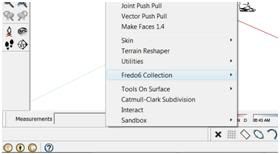
Plug in foulder
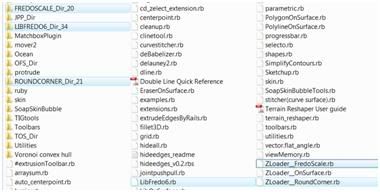
Advertisement











