[Plugin Library] LibFredo6 - v14.9a - 06 Dec 24
-
@manoamo said:
I'm having a " invalid byte sequence in UTF-8 error " .
It's definitely related to your Windows user name not in ascii.
Difficult to fix as there are so many situations.
If you agree, we could try to troubleshoot together the problem (I would send you some small lines of Ruby to test).
In the Ruby console, can you type (just copy / paste the statement and Enter)
ENV["LOCALAPPDATA"].encoding.inspectThen tell me what you see as a response
Fredo
-
Thank you so much for your kind help! Much appreciated!!
ENV["LOCALAPPDATA"].encoding.inspect
#Encoding:CP949This is what I got !
-
@manoamo said:
ENV["LOCALAPPDATA"].encoding.inspect
#Encoding:CP949This is what I got !
Could you now execute the following commands in the Ruby console, one after the other
a = ENV["LOCALAPPDATA"].dup.force_encoding("UTF-8")a.encoding.inspectThanks
-
Thank you so much for your kind help!
ENV["LOCALAPPDATA"].encoding.inspect
#Encoding:CP949
a = ENV["LOCALAPPDATA"].dup.force_encoding("UTF-8")
C:\Users\ᆱ↓ᄎ\AppData\Local
a.encoding.inspect
#Encoding:UTF-8This is what I got
-
@manoamo said:
Thank you so much for your kind help!
ENV["LOCALAPPDATA"].encoding.inspect
#Encoding:CP949
a = ENV["LOCALAPPDATA"].dup.force_encoding("UTF-8")
C:\Users\ᆱ↓ᄎ\AppData\Local
a.encoding.inspect
#Encoding:UTF-8This is what I got
Then, can you try the following commands
a = ENV["LOCALAPPDATA"].dup.force_encoding("UTF-8").gsub(/\\/, "/")a = ENV["LOCALAPPDATA"].dup.force_encoding("UTF-8").gsub("\\", "/")and then this command
LibFredo6.get_dir_from_ENV "LOCALAPPDATA" -
NEW RELEASE: LibFredo6 v11.4d - 27 Nov 20
LibFredo6 11.4d fixes two issues for Animator (VRay5 rendering of apparation and rotation with variable speed)
Requirements: SU2017 and above
See plugin home page of LibFredo6 for Download of LibFredo6.
Main Post of the LibFredo6 thread
Fredo
-
ENV["LOCALAPPDATA"].encoding.inspect
#Encoding:CP949
a = ENV["LOCALAPPDATA"].dup.force_encoding("UTF-8")
C:\Users\ᆱ↓ᄎ\AppData\Local
a.encoding.inspect
#Encoding:UTF-8
a = ENV["LOCALAPPDATA"].dup.force_encoding("UTF-8").gsub(/\/, "/")Error: #<ArgumentError: invalid byte sequence in UTF-8>
<main>:ingsub' <main>:in<main>'
SketchUp:1:in `eval'a = ENV["LOCALAPPDATA"].dup.force_encoding("UTF-8").gsub("\", "/")
C:/Users/ᆱ↓ᄎ/AppData/Local
LibFredo6.get_dir_from_ENV "LOCALAPPDATA"
Error: #<NameError: uninitialized constant LibFredo6>
<main>:in<main>' SketchUp:1:ineval'I followed every step that you told me!
but still same errors occur
-
Thank you. Very useful.
I think this is a bug in the core ruby engine.
I'll see what I can do in order to overcome the problem.
Fredo
-
-
I tried the last typing but I failed again
I typed the codes in this sequence- ENV["LOCALAPPDATA"].encoding.inspect
- a = ENV["LOCALAPPDATA"].dup.force_encoding("UTF-8")
- a.encoding.inspect
- a = ENV["LOCALAPPDATA"].dup.force_encoding("UTF-8").gsub(/\/, "/")
- a = ENV["LOCALAPPDATA"].dup.force_encoding("UTF-8").gsub("\", "/")
- ENV["LOCALAPPDATA"].dup.encode("UTF-8").gsub(/\/, "/")
- LibFredo6.get_dir_from_ENV "LOCALAPPDATA"
Thanks
-
Could you tell me what is the erroryou get with this statement
ENV["LOCALAPPDATA"].dup.encode("UTF-8").gsub(/\\/, "/") -
This is my ruby console
ENV["LOCALAPPDATA"].encoding.inspect
#Encoding:CP949
a = ENV["LOCALAPPDATA"].dup.force_encoding("UTF-8")C:\Users\ᆱ↓ᄎ\AppData\Local
a.encoding.inspect#Encoding:UTF-8
ENV["LOCALAPPDATA"].dup.encode("UTF-8").gsub(/\/, "/")
C:/Users/■ルヘ↓レᄚ→ᄍネ/AppData/Local
LibFredo6.get_dir_from_ENV "LOCALAPPDATA"
Error: #<ArgumentError: invalid byte sequence in UTF-8>
c:/users/홍우빈/appdata/roaming/sketchup/sketchup 2020/sketchup/plugins/fredo6_!libfredo6/top_libfredo6.rbe:45:ingsub' c:/users/홍우빈/appdata/roaming/sketchup/sketchup 2020/sketchup/plugins/fredo6_!libfredo6/top_libfredo6.rbe:45:inget_dir_from_ENV'
<main>:in<main>' SketchUp:1:ineval'
This is what I get after restart
Error Loading File Fredo6_!LibFredo6.rb
Error: #<ArgumentError: invalid byte sequence in UTF-8>
c:/users/홍우빈/appdata/roaming/sketchup/sketchup 2020/sketchup/plugins/fredo6_!libfredo6/top_libfredo6.rbe:45:ingsub' c:/users/홍우빈/appdata/roaming/sketchup/sketchup 2020/sketchup/plugins/fredo6_!libfredo6/top_libfredo6.rbe:45:inget_dir_from_ENV'
c:/users/홍우빈/appdata/roaming/sketchup/sketchup 2020/sketchup/plugins/fredo6_!libfredo6/top_libfredo6.rbe:425:insu_appdata' c:/users/홍우빈/appdata/roaming/sketchup/sketchup 2020/sketchup/plugins/fredo6_!libfredo6/top_libfredo6.rbe:443:indir_appdata'
c:/users/홍우빈/appdata/roaming/sketchup/sketchup 2020/sketchup/plugins/fredo6_!libfredo6/top_libfredo6.rbe:206:instartup' C:/Users/홍우빈/AppData/Roaming/SketchUp/SketchUp 2020/SketchUp/Plugins/Fredo6_!LibFredo6.rb:62:inprocess'
C:/Users/홍우빈/AppData/Roaming/SketchUp/SketchUp 2020/SketchUp/Plugins/Fredo6_!LibFredo6.rb:69:in<module:LibFredo6_Loader>' C:/Users/홍우빈/AppData/Roaming/SketchUp/SketchUp 2020/SketchUp/Plugins/Fredo6_!LibFredo6.rb:30:in<top (required)>' -
Ok. Thanks I think we progress.
Can you try this statement (only this one)
File.directory? ENV["LOCALAPPDATA"].dup.encode("UTF-8").gsub(/\\/, "/")if there is an error, can you try this one
File.directory? ENV["LOCALAPPDATA"].dup.encode("UTF-8").gsub("\\", "/")Many thanks
Fredo
-
Good to hear!
These are what I got back
First,
File.directory? ENV["LOCALAPPDATA"].dup.encode("UTF-8").gsub(/\/, "/")
true
Second,
File.directory? ENV["LOCALAPPDATA"].dup.encode("UTF-8").gsub("\", "/")
true -
OK. Thanks.
I will publish a fix and it should hopefully work for you.
Fredo
-
Thank you so much for your kind help

-
NEW RELEASE: LibFredo6 v11.4f - 02 Dec 20
LibFredo6 11.4d provides fixes
- for handling some cases of non-ascii Windows username
- for a bug in some tools (MoveAlong and a few others)
Requirements: SU2017 and above
See plugin home page of LibFredo6 for Download of LibFredo6.
Main Post of the LibFredo6 thread
Fredo
-
I have your latest version as of 02 december 2020 of libFredo6. I have SketchupPRO 2021.
I believe I have followed your instructions to load libFredo6 and Curvizard v2.4b.
There is libFredo6 under Window, but no Curvizard under Extensions. I have restarted (several times).
Any Ideas?
Thank you
rj -
@1409 douglas said:
but no Curvizard under Extensions. I have restarted (several times).
No matter how many times you restart SketchUp, Curvizard isn't supposed to show up under Extensions. It shows up in Tools>Fredo6 Collection. Or you can turn on its toolbar button under View>Toolbars.
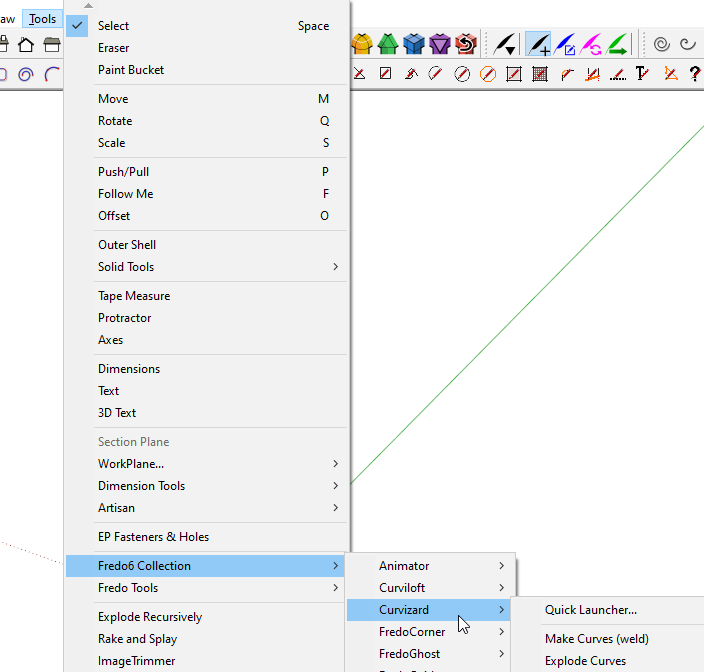
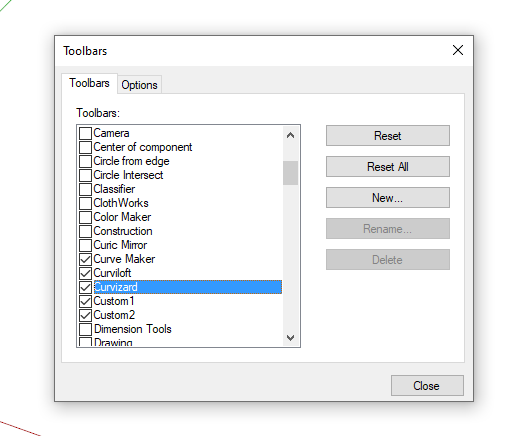
-
Hello fredo, Hope you're fine, I have tried everything in order to make the fredo tools work and it still not workingm the tool bare's aren't even showing up. I even uninstalled and installed sketchup 2019 pro, installed the extensions several times but still no fix, could you or someone please help me out.
Kind regards
A.F
Advertisement







