[Plugin Library] LibFredo6 - v15.0a - 31 Dec 24
-
-
Fredo,
First of all many thanks for all your wonderfull plugins. You have brought SU to a new, unprecedented, level.
Of course I follow the topics on your plugins and try to be as updated as possible, because your plugins already make part of my daily/standard SU tools.
You have just released a new version of Freescale (v2.0e) and following your advise I also downloaded the new
LibFredo6 (v3.1e). For the first time, this release contains a new folder called DEFPARAM_Dir, containing 1 (text)item. But...this file is already in my plugins folder as part of the Cadspan plugin (to prepare SU models for 3D printing).
As usual it is impossible to have 2 files with identical names in one folder........
So here's my question: can I replace the cadspan-DEFPARAM_Dir with yours, without getting into troubles with Cadspan or not? Can both plugins use that same folder without problems??
I have put 'on hold' the update of your plugins upon further info from you, so please fill me in. -
Ton,
The small text file have no specific use for the script. It is there in the archive to force the creation of DEFPARAM_Dir via Unzipif not already existing.
I incorporated the DEFPARAM_Dir folder (empty with just one small file) in order to be sure this folder is created at installation.
LibFredo6 would normally create it on the fly whenever you deal with Default Parameters, but it seems that in some environments (Mac in particular) and depending on security rules, the creation of the folder from a Ruby script may not be authorized.
When you unzip, and already have a folder DEFPARAM_Dir, it is neutral. Whether you answer Yes or No to the 'Replacement' question from Unzip (or Copy), your existing folder will continue existing, as well as its content.
Fredo
PS: In general, I recommend that you always do a Yes All replacement when unzipping, so that you don't have to worry about what has changed. Also, keep in mind that file names in a ZIP archive go along the folder hierarchy (so it is not unusual to have several files with the same name in a Zip file, but associated with different folders)
Also, I introduce this change in release 3.1c or 3.1d, not 3.1e
-
@unknownuser said:
Fredo,
For the first time, this release contains a new folder called DEFPARAM_Dir, containing 1 (text)item. But...this file is already in my plugins folder as part of the Cadspan plugin (to prepare SU models for 3D printing).
Ton,
My previous post was general about the installation.
In your specific case of Cadspan, are you sure the DEFPARAM_Dir folder belongs to this script. Could you tell me what it contains?
Fredo
-
NEW VERSION 3.1f
Includes fixes for Mac compatibility (web dialog boxes) and Italian translation by COSEDIMARCO.
Goes along with FreeScale 2.0f
see http://www.sketchucation.com/forums/scf/viewtopic.php?f=180&t=17947&p=144178#p144178 -
When I close SketchUp, my debugger console get the following messages.
C:/Program Files/Google/Google SketchUp 7/Plugins/LibFredo6_Dir_31/Lib6Core_31.rb:270: warning: parenthesize argument(s) for future version
C:/Program Files/Google/Google SketchUp 7/Plugins/PutOnLayer.rb:78: warning: don't put space before argument parentheses
(eval):1: warning: already initialized constant SU_MAJOR_VERSION
C:/Program Files/Google/Google SketchUp 7/Plugins/LibFredo6_Dir_31/Lib6Mark_31.rb:325: warning: don't put space before argument parentheses
C:/Program Files/Google/Google SketchUp 7/Plugins/LibFredo6_Dir_31/Lib6Mark_31.rb:331: warning: don't put space before argument parentheses
C:/Program Files/Google/Google SketchUp 7/Plugins/LibFredo6_Dir_31/Lib6Mark_31.rb:335: warning: don't put space before argument parentheses
C:/Program Files/Google/Google SketchUp 7/Plugins/LibFredo6_Dir_31/Lib6Mark_31.rb:339: warning: don't put space before argument parentheses
C:/Program Files/Google/Google SketchUp 7/Plugins/LibFredo6_Dir_31/Lib6Protractor.rb:154: warning: don't put space before argument parentheses
C:/Program Files/Google/Google SketchUp 7/Plugins/LibFredo6_Dir_31/Lib6Startup_31.rb:58: warning: don't put space before argument parentheses
C:/Program Files/Google/Google SketchUp 7/Plugins/LibFredo6_Dir_31/Lib6Tool_31.rb:325: warning: don't put space before argument parentheses
C:/Program Files/Google/Google SketchUp 7/Plugins/LibFredo6_Dir_31/Lib6Tool_31.rb:437: warning: don't put space before argument parentheses
C:/Program Files/Google/Google SketchUp 7/Plugins/LibFredo6_Dir_31/Lib6Tool_31.rb:653: warning: don't put space before argument parentheses
C:/Program Files/Google/Google SketchUp 7/Plugins/LibFredo6_Dir_31/Lib6Traductor_31.rb:47: warning: don't put space before argument parentheses
(eval):3081: warning: parenthesize argument(s) for future version
(eval):3104: warning: parenthesize argument(s) for future version
key = Units
value = 0.0
key = StampOffset
value = 12.0
key = GridSpacingX
value = 120.0
key = SmooveRadius
value = 360.0
key = GridSpacingY
value = 120.0
free_Command
free_Command
free_Command
free_Command
free_Command
free_Command
free_Command
free_Command
free_Command
free_Command
free_Command
free_Command
free_Command
free_Command
free_Command
free_Command
free_Command
free_Command
free_Command
free_Command
free_Command
free_Command
free_Command
free_Command
free_Command
free_Command
free_Command
free_Command
free_Command
free_Command
free_Command
free_Command
free_Command
free_Command
free_Command
free_Command
free_Command
free_Command -
Thanks for signaling this.
These are just harmless warnings about the ruby syntax.
I fiexed them anyway, and it will go in a further version.Fredo
-
Fredo..
I don´t know if this is the correct place for this request.
Can be added something like this menu to LibFredo6?:
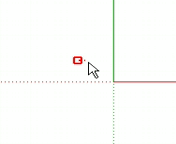
(It is from: http://www.3skeng.com)This menu can be part of your plugins...
I don´t know if your HoverSelect will be extended to select faces, groups, dimensions... but the idea is to have only one button on the toolbar and with a key you can see and select all the other options with the onscreen menu:
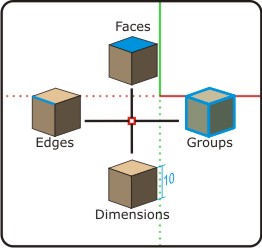
Example for JPP tool:
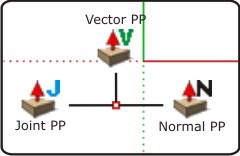
Daniel S
-
Daniel,
This is an interesting metaphor.
There are however a few issues with the JPP suggestion, because it is not possble to drwa images (i.e. jpg) in a tool.For HoverSelect, I am not clear on what it would give on other entity types than edges. But this would be easy to derive (Edges are the most complex actually).
Fredo
-
I think I have followed the manual instructions for installing LibFredo6_3.1f to the letter. I have tried it several times this afternoon. Whatever I do, I do not get the LibFredo6 Settings menu to appear when I start SU7. SU7 starts normally without any error messages. I am at a loss to know what to do next to troubleshoot my installation.
-
@mfseeker said:
I think I have followed the manual instructions for installing LibFredo6_3.1f to the letter. I have tried it several times this afternoon. Whatever I do, I do not get the LibFredo6 Settings menu to appear when I start SU7. SU7 starts normally without any error messages. I am at a loss to know what to do next to troubleshoot my installation.
This might be because you did not install FreeScale or HoverSelect.
Actually, I arranged that, unless a script using LibFredo6 is used, the library itself is not loaded, in order not to pollute Sketchup, not even with the menu (except a very small bootstrap code). Remember that, alone, LibFredo6 does not provide any functionality.Fredo
-
I only wish it were that simple. I tried both with and without putting FreeScale in the Plugins folder. When FreeScale is in the folder, I get:
"Error Loading File FreeScale_Common.rb
(eval):1: uninitialized constant FreeScale::T6"Where do I go from here?
-
It seems to be because LibFredo6 is not loaded. Do you have a file LibFredo6.rb in the Sketchup Plugins directory?
Fredo
-
@unknownuser said:
It seems to be because LibFredo6 is not loaded. Do you have a file LibFredo6.rb in the Sketchup Plugins directory?
Fredo
Yes.
The file "LibFredo6.rb" is here "C:\Program Files\Google\Google SketchUp 7\Plugins"
The size is "3.03 KB (3,108 bytes)"
The modification date is "Tuesday, February 10, 2009, 9:29:56 PM" -
Then, I would suggest you resinstall with the Zip files, because your current settup is missing something, or files may not be in the right place.
For FreeScale, the footprint at the Sketchup Plugin Directory level should be
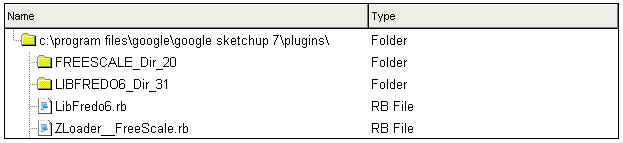
Although you don't really have to care, here is the inside. But the rule is not to modify or rename any of the files.
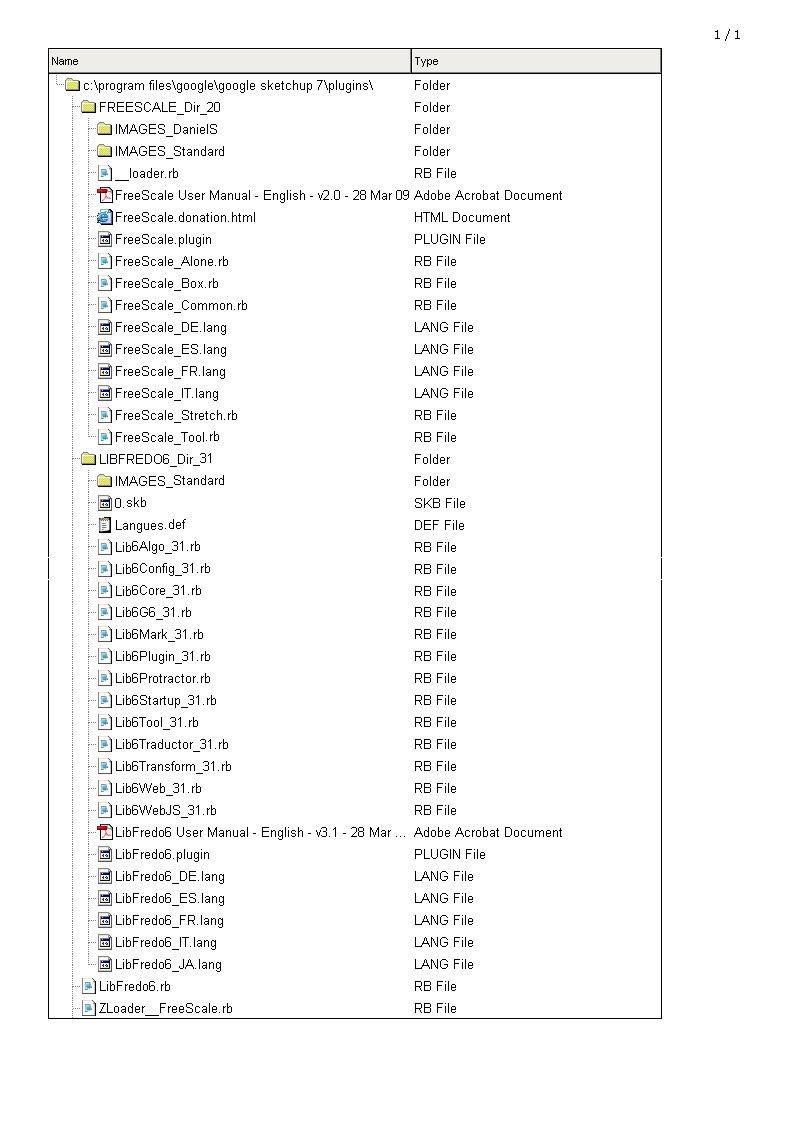
I hope this helps.
Fredo
-
You were right, of course. I was missing files. Once, I found the latest I was able to install and run FreeScale. Thanks so much for your help.
The reason I found your wonderful plugin in the first place was that I was looking for a way to model bending 1 1/2" x 1 1/2" x 78" vertical wooden elements so that their tops would be offset in both the x and y directions by perhaps 4", creating a gentle bow.
When I try the Radial bending tool, what I get is not a curved bend (similar to the one shown in the tool's icon) but a skewing. The documentation didn't help me. What am I missing?
-
Ah, I found the video. Bend works with embedded slice F4. Thanks.
-
Wow! This plugin is amazing. Love it a lot - very easy to use too. When is the next update?
@unknownuser said:
[Edit - 04 May 09 - 23:00 CET-> LibFredo6 3.1f]
bug fixing for Mac compatibility and updated Italian translation. Required by FreeScale 2.0f. See that post at http://www.sketchucation.com/forums/scf/viewtopic.php?f=180&t=17948#p144180.[Edit - 28 Apr 09 - 22:20 CET-> LibFredo6 3.1e]
bug fixing required by FreeScale 2.0e. See that post at http://www.sketchucation.com/forums/scf/viewtopic.php?f=180&t=17948#p144180.[Edit - 17 Apr 09 - 06:05 CET-> LibFredo6 3.1d]
bug fixing required by FreeScale 2.0d. See that post at http://www.sketchucation.com/forums/scf/viewtopic.php?f=180&t=17948#p144180.[Edit - 11 Apr 09 - 16:25 CET-> LibFredo6 3.1c]
various bugs fixed and some small evolutions required by FreeScale 2.0c.
NOTE: again, download the zip file, Open it, then Select All, then Extract in the Sketchup Plugins folder, answering YES to any request for replacing files. This way you are sure to recreate the proper folder hierarchy.[Edit - 01 Apr 09 - 08:30 CET-> LibFredo6 3.1b] various bugs fixed and some small evolutions required by FreeScale 2.0b. See that post at http://www.sketchucation.com/forums/scf/viewtopic.php?f=180&t=17948#p144180.
LibFredo6 is a Shared Library which is used by some of my scripts. The first one to use it is FreeScale. It used to be called LibTraductor in previous times.
Version 3.1 or higher is necessary to run FreeScale 2.0
As a user, you should not bother too much, except to install it and respect the versions required by the Plugins. The current version of LibFredo6 is 3.1 (so 31 in integer form). I maintain backward compatibility so plugins using an older version of LibFredo6 should work with a new version.
LibFredo6 takes care, among others, of enriching the plugin with a few capabilities:
- Default parameters
- Language translation via external files (please, read the doc if you wish to contribute)
- Extra information and external links available in the “About…” box and menus
LibFredo6 installs a submenu “LibFredo6 Settings…” in the Sketchup Windows menu. It contains a command to set the language preferences, to set a few default parameters (inference colors) and to access the documentation (as a PDF).
-
NEW VERSION 3.2a
Needed for for RoundCorner 2.0 (and compatible for FredoScale and HoverSelect).
see main post at http://www.sketchucation.com/forums/scf/viewtopic.php?f=180&t=17947&p=144178#p144178 -
Thank you very much for this essential tool.
Advertisement








