Export selected unwrap only or 2d image?
-
The title is a little confusing, I know... What I want to do is be able to export a scale 2d image in order to texture it in Photoshop/Gimp what have you. Is there any way to do this other than just taking a screenshot of the unwrapped item and using that in a graphical editor?
I guess I could unwrap the item, copy it, open a new Sketchup file, paste it on a plane, use a standard camera view via paralell projection to view a flat image and then export that. Still, it isn't very accurate and the resolution is limited to the screenshot.
Any plugins or ideas out there that I haven't heard of that can do this?
(Using Sketchup 7.x free)
-
If you just have a plain material, like a plain color assigned to the face, right click on the face and choose "Make Uinque texture". The right click on it again and choose "Texture>Edit TExture Image" That will let you edit the image in your favorite program. You must first specify what program to open it in though. So you will need to go to Prefernces>Applications and set your default image editor. Then SU will open that automatically and open your image. You can then edit it there, save it, and the changes will be made in Sketchup automatically. Hope that helps,
Chris
-
Chris -
I was looking more for a way to unwrap an object and apply a texture but that's great! Is that a new feature in Sketchup 7.x (I just updated yesterday from 6.x)? I can't believe I never saw it or used it before if it was there. Unfortunately, after flattening a surface using the Unwrap Tool and then applying "Make Unique Texture", the surfaces goes black, the texture is gone, and the "texture" selection is not available on the menu.
For those of you that absolutely must unwrap an object I have found a way to make it happen: I use DoubleCAD XT (the free version) to load the .SKP file and then export it as .DXF, then import it to Blender and use Blender's UV unwrap tools. The problem is that you cannot reverse the process, and until the idea by plot-paris comes to fruition, we're kinda stuck with minimal mapping tools. Double CAD is a great little program on its own, and BTW if you absolutely must, you can create an object in Blender or Double CAD, save it as a .DXF, and open it in Sketchup, though it comes out a little messy sometimes.

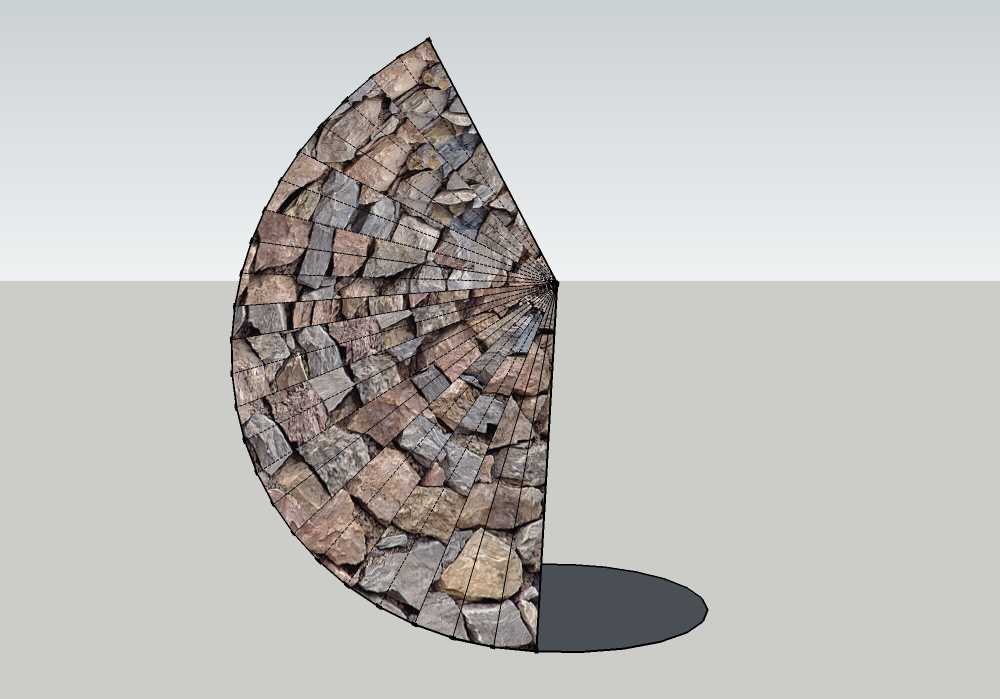
-
Jim's Unfold.rb ?
-
Ya, that's what I used to unfold the cone.
It didn't do it in this simple model, but in the model I'm working on, the texture turns black after making it unique and the "texture" selection is unavailable from the right click menu.
Advertisement







