Lineweights and linestyles in Sketchup... finally possible!
-
It's incredible how some times long time problems can be solved in a easy and unthinkable way!
So...
In Google sketchup Pro 7 we have three wonderful apps:- Sketchup 7
- Layout 2
- Stylebuilder
Why can't we make them working toghether just to solve our problems?
That's the case of lineweights and linestyles apparently impossible to bring to sketchup!
Not true
Here is why:1)Make your model in Sketchup
2)Create as many layers as different linestyles you need in your model
3)Assign such layers to the entities of the model
4)Create as many scenes as the number of linestyles
5)In each of these Scenes turn to visible only the layer that correspond to the desired linestyle. Apply to that scene the corresponding *.style you have previously created with Stylebuilder.
6)Repeat the step with all the linestyles you have in your model
7)Go to Layout and create all the viewports that correspond to the scenes in your model.
8)Lay the viewports one upon the other...and that's all!
I attached a little sequence of images to explain better the steps to do
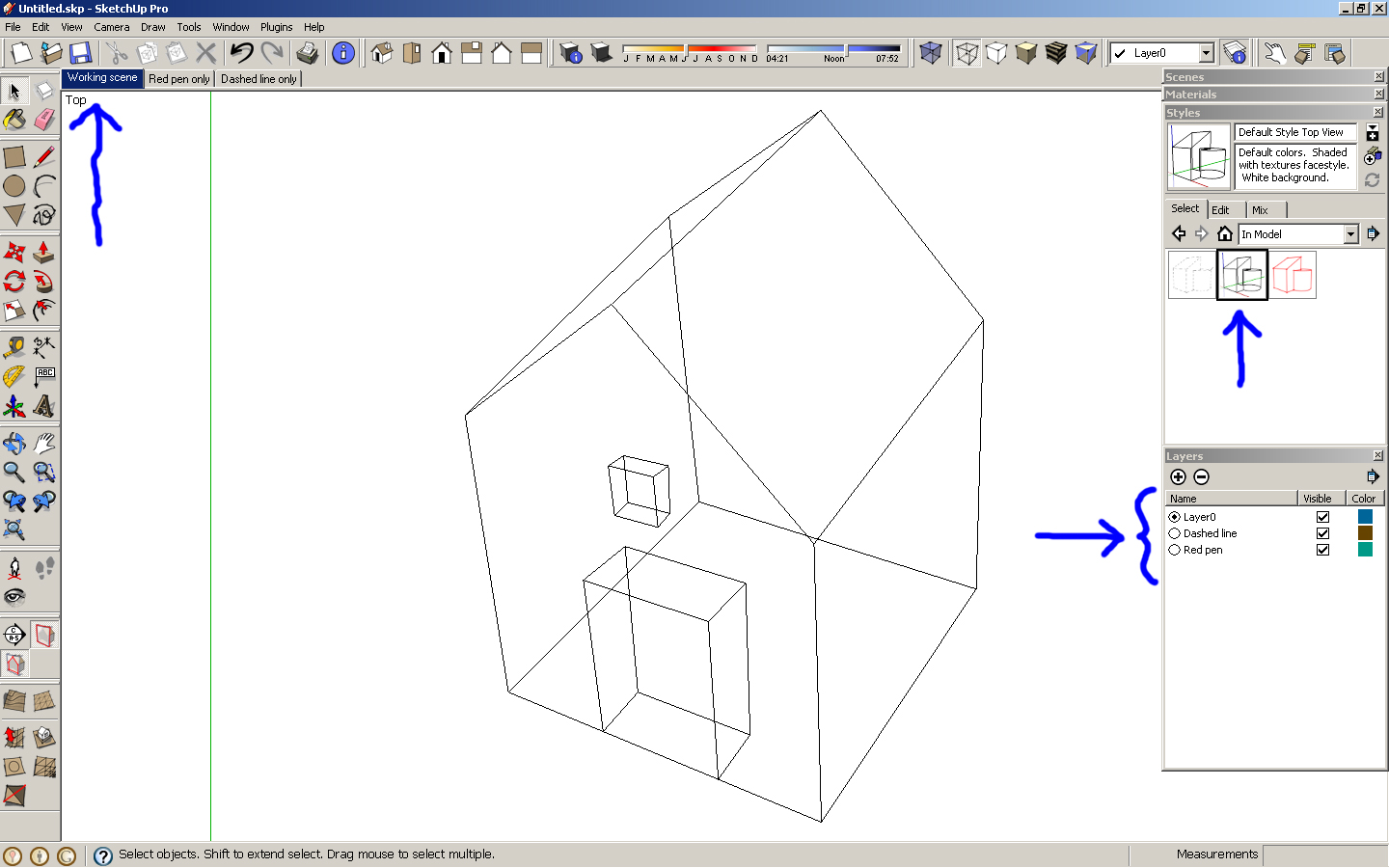
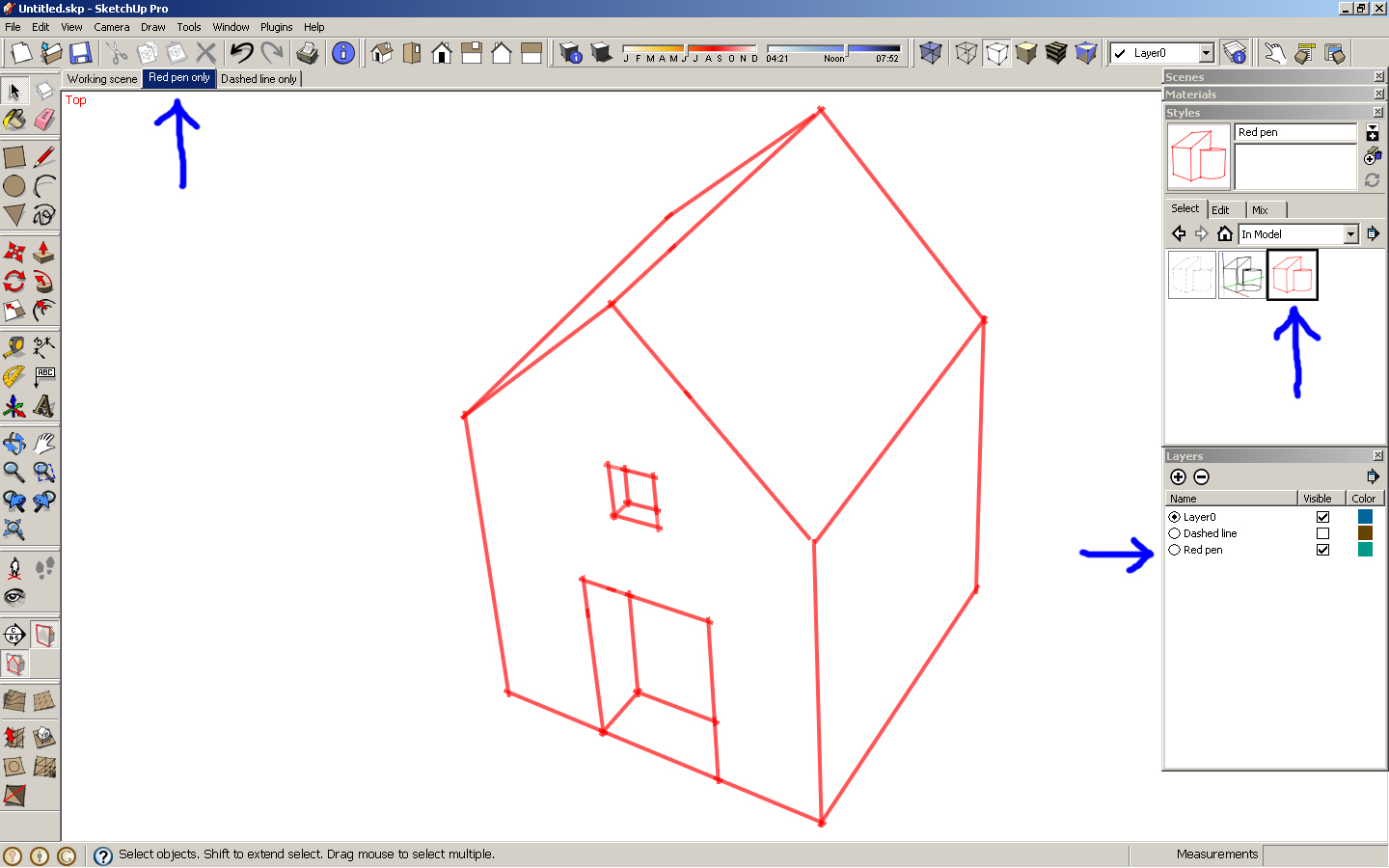
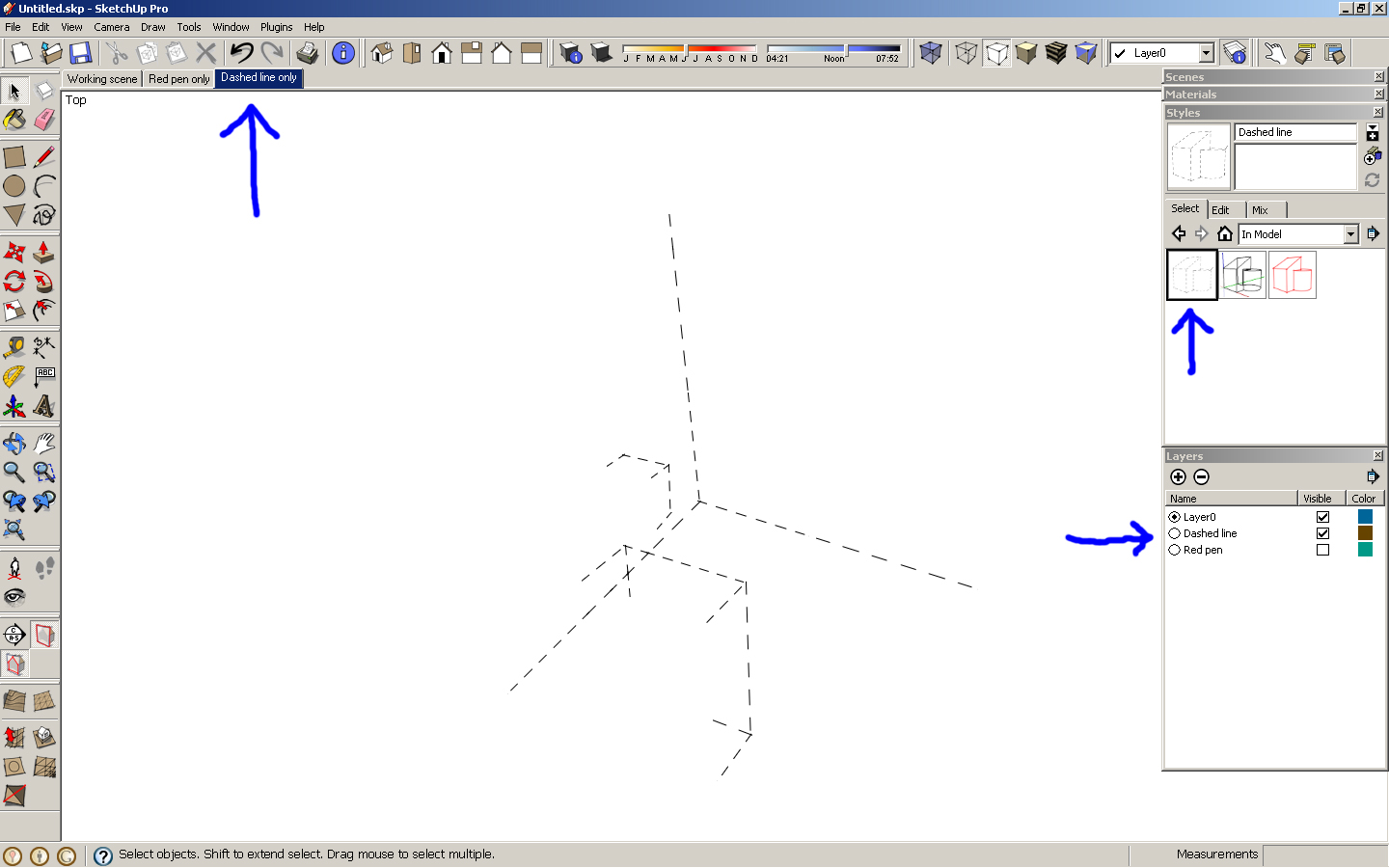
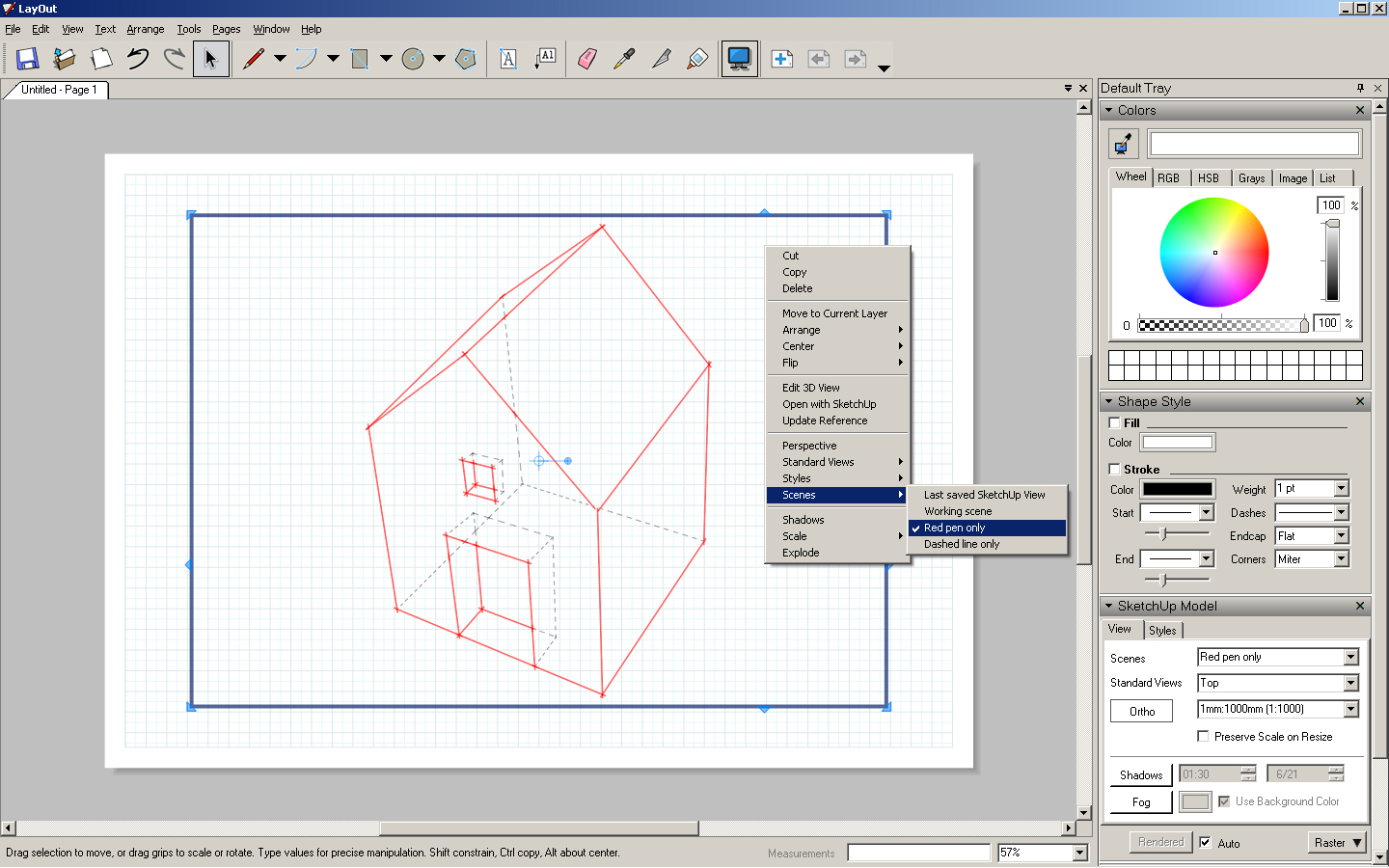
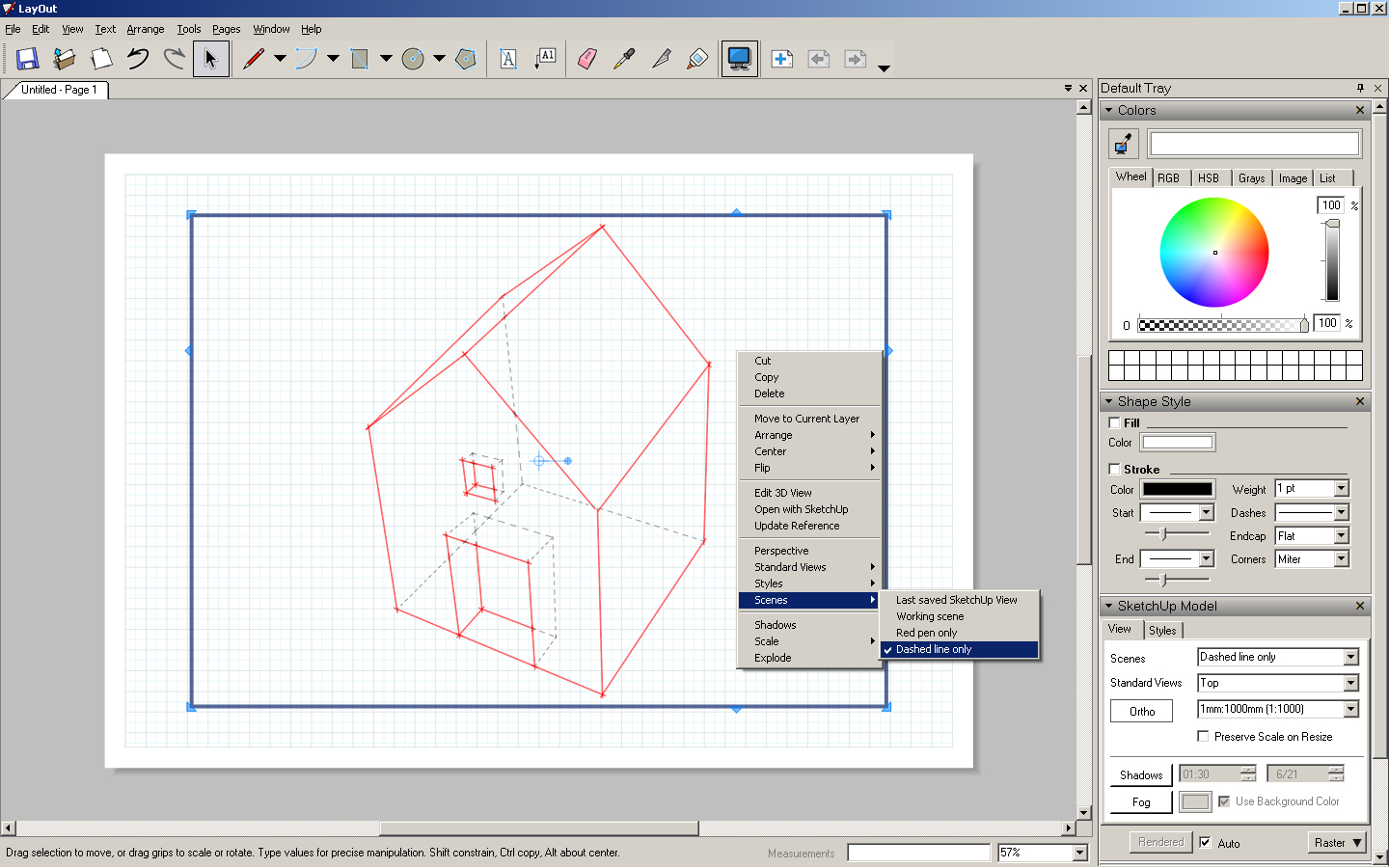
-
good idea

good tutorial
-
Hi Gjenio,
That is very "inGjenious". (Sorry. People play games with my name too; I just could not resist.)
I think the idea can be used by Free users too, simply by using a different program like Word, OO-Write, or MS-Paint to overlap the images.
To be sure, I need a Free user to check something for me. (I have not figured out how to have both Free and Pro on the same machine for this kind of testing; I think it's not possible.)
Would a Free user please go to Window > Styles > Select, click the + in the upper right to expand the window, and in the lower scroll bar, verify for me that the choices are the same as in Pro?:
In Model
Styles
Assorted Styles
Color Sets
Default Styles
Sketchy Edges
Straight Lines
Style Builder Competition WinnersAlso, would you please check that the Straight Lines set in the above list contains:
Straight Lines 01px ... Straight Lines 10pxIf those Straight Lines Styles are in Free, then they should be all that is needed to follow Gjenio's method, at least for line weights. Dotted and Dashed lines are still a different issue.
That caveat raises a question that I have not researched yet: Can a Pro user create and save a style that a Free user can then use?
I hope this helps,
August -
Thanks, I got it verified on the Google group. Yes, all the Pixel-weight Line Styles are present in Free.
So all that's needed is a source for dashed and/or dotted line styles in various pixel weights that SU Free users can import.
Anybody got anything like that already built?
August
-
Thanks Gjenio, your Tutorial explains the process very well

Advertisement







