Layout ridiculously SLOW - update Reference function!
-
Ok, so this is my first Layout 2 exercise. When I update the model in Sketchup and then go to Layout and right click on the window and select Update Reference - Layout takes over 5-10 minutes to refresh the model. This has to be a bug!
My SKP file is only 602 KB - I have all objects setup correctly as components. The Layout pages have more than one window in them, The image I'm attaching has two windows both with Vector Rendering style. I hit Update Ref. about 7 minutes ago and it is still going. Is there a memory management issue with Layout 2. It may be a rendering engine issue with the software as well.
Anyone experiencing this other than me?
My layout project is 6 pages with at about 2-5 windows on each page. Rendering styles range from raster to Vector to Hybrid. The scene style is the default.
HELP!
Well it took a total of 10 minutes to update reference. This is a show stopper for me if I have to wait 10 minutes in between reference updates. I'd rather export each scene as JPG/PDF and build my presentation in InDesign.
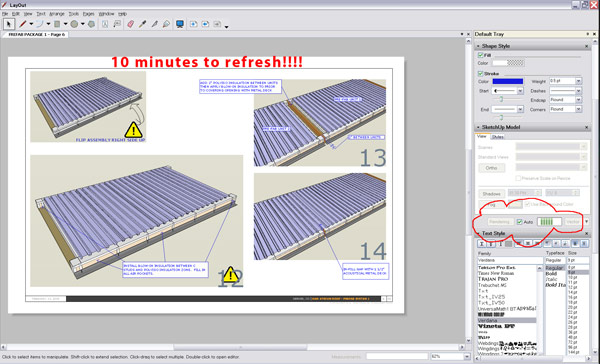
-
Hi,
This is definitely something that shouldn't happen. I even have "automatic update" checked it is so fast (it dos update whenever I make any changes but it just "flashes" that triangle for a moment and it's done). There must be something else with your computer as it cannot be a general LO bug.
-
@viewrick said:
Well it took a total of 10 minutes to update reference. This is a show stopper for me if I have to wait 10 minutes in between reference updates. I'd rather export each scene as JPG/PDF and build my presentation in InDesign.
My guess its the vector rendering that is taking all the time.
I would suggest turning off auto-rendering by unchecking the
Auto checkbox in the SU Inspector and just rendering the images
you need at the moment by clicking the render button and then
render the whole document when you actually need all the images.
To render the whole doc turn on Auto rendering.Regarding 6 pages with 2-5 windows on each page-
i.e. exporting 12-30 jpgs from SU and importing into InDesign,
you can do that by hand in less than 10 minutes each time you
make a change in SU? How often do you update every single one of
your images in InDesign? How are you getting vector models into
InDesign in less than 10 minutes? -
My Machine Spec:
Dell M90 - Duo Core Processor T7600 @ 2.33GHZ
4 GB of RAM - Windows XP Professional
NVIDIA Quadro FX 2500MI'm not sure why this is happening, I run multi-processor software with good performance. It seems to be the vector types that are causing the issues. I'm crashing a good amount when I switch between Vector - Raster modes.
I have un-checked the auto button so that it doesn't auto update. My workflow is to make updates in Sketchup, save then goto Layout (both programs open) and then make some text edits, move windows around and save. Then I hit update reference and the Layout tool locks up for about 5-10 minutes. This is where it has crashed on me about 3x today. When I restart the Layout, it hangs for about 4-5 minutes before it allows me to load my layout file. It then proceeds to perform a reference update and I wait again. This really sucks especially when on a deadline to finish.
Help.
-
Well, what I can tell is that your machine specs should definitely be enough for LO and the model you are using there. As Jeff (above) should know themost about LO,me personally cannot give more or better input but I'd tend to my opinion that there must be something wrong around. Especially a simple restart taking minutes?

That's insane!
-
I got rid of all the vector/hybrid windows in Layout and took off the Auto and it worked like a charm! Thanks for your input guys. I put in a bug report into Sketchup and sent them my working Skp/Lo files.
Rick -
For most of my work, the Hybrid rendering looks the best but I wait until I'm finished with the document before switching to it. After I'm done editing and going back and forth between SU and LO, I select all of the SU scenes and change the rendering type to Hybrid. I think there's just a lot more processing going on with Hybrid selected. I don't think it would be considered a bug.
-
Maybe I have only tested this with fairly simple models so far but I haven't even noticed such a significant slowdown. Certainly I should get into more testing...
Advertisement







