[Plugin] Material Tools
-
Hi. Some features not works(
Transparent Material to Backside quetly do nothing, but with Instance Material to Faces console dsy:@unknownuser said:
Error: #<NameError: undefined local variable or method
selection' for TT::Plugins::MaterialTools:Module> C:/Users/dem/AppData/Roaming/SketchUp/SketchUp 2014/SketchUp/Plugins/tt_material_tools/core.rb:149:ininstance_materials_to_faces'
C:/Users/dem/AppData/Roaming/SketchUp/SketchUp 2014/SketchUp/Plugins/tt_material_tools/core.rb:40:inblock in <module:MaterialTools>' -e:1:incall'Tested in SU2013 & SU2014
-
Yes, this is the same issue as rami reported: http://sketchucation.com/forums/viewtopic.php?f=323%26amp;t=17587%26amp;view=unread#p537988
-
Thanks Thomas!
I love the plug in, and very often use it.
I had some suggestion on improving this plugin:
All the listed functions such as "remove from all faces and edges" and "all textures" would be nice to be applied to SELECTION rather than in the entire model.
Thanks!
-
I installed the plugin and everything seems to work great, except the "List Textures in Console" function. It opens the console but there is no list.
What am I missing?
Thanks for a awesome plugin!
-
What version of SU?
You might want to open the console before invoking that function if you are on an older SU version. -
Hi sorry I'm a beginner at this.
I have downloaded and add the Material Tool, it in showing in extension manage (sketch 2017 pro). It is installed.
But I cannot find it anywhere in the menu tabs - so how to use???
Any i missing something?Luke
-
It does not have a toolbar icon, if that is what you mean.
It will show up in the menu however.Look under:
Extensions > Material Tools. -
Thanks for a great plugin thomthom. As is mentioned on Extension Warehouse, "List Textures in Console" generates a blank console window. Is this just a SU2018 thing or are other folks experiencing that issue?
-
OK, figured out what is up with "List Textures in Console" I think...
I changed puts to print in the following def from Plugins/tt_material_tools/core.rb and it works in SU2018 (sorry ThomThom - I'm probably not supposed to be messing around in there!?). So general question... is puts no longer valid in 2018?
def self.list_textures Sketchup.send_action('showRubyPanel;') # Collect textures and sort by size mats = Sketchup.active_model.materials.select { |m| !m.texture.nil? } mats.sort! { |a,b| size_a = a.texture.image_width * a.texture.image_height size_b = b.texture.image_width * b.texture.image_height size_b <=> size_a } # Print textures print "=== TEXTURE MATERIALS BY SIZE ===" buffer = '' mats.each { |m| next if m.texture.nil? t = m.texture size = t.image_width * t.image_height file = File.basename( t.filename ) path = File.dirname( t.filename ) #puts "#{m.display_name} - #{t.image_width}x#{t.image_height} - #{t.filename}" buffer << "#{m.display_name}\n" buffer << " Size; #{t.image_width}x#{t.image_height} pixels\n" buffer << " Size; #{self.readable_file_size(size*3, 2)} estimated uncompressed RGB\n" buffer << " Size; #{self.readable_file_size(size*4, 2)} estimated uncompressed RGBA\n" if File.exist?( t.filename ) disksize = File.size( t.filename ) buffer << " Size; #{self.readable_file_size(disksize, 2)} on disk\n" end buffer << " File; #{file}\n" buffer << " Path; #{path}\n" } print buffer print "---" end -
This is a great extension! - and the only one I've found that lists in model textures and their file sizes, which is key when trying to reduce size of the SketchUp model.
Only problem is: It only work on my Mac. When running "List textures in console", an empty console appears (in SketchUp 2022 and 2023)

I've tried to disable all other extensions but no luck, the console still doesn't list any textures on my Windows computer.
Any advice?
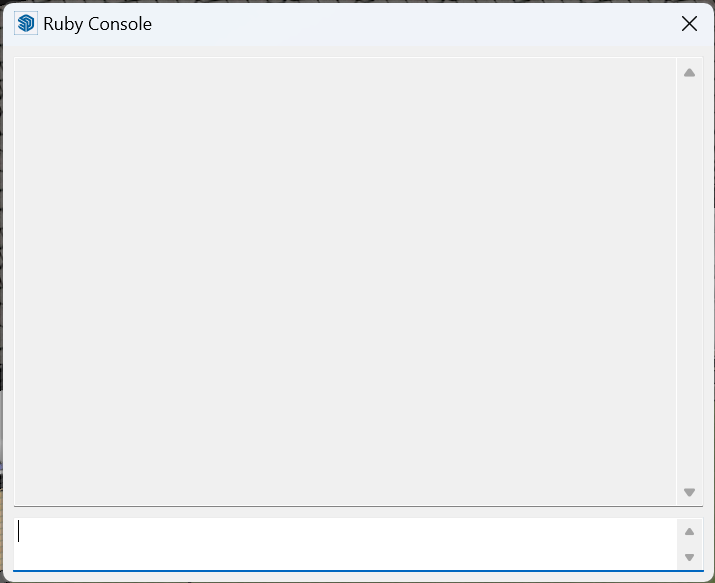
-
@stefankaplan said:
... the console still doesn't list any textures on my Windows computer.
Any advice?
This is what I get in the console when I run this feature. This is in SketchUp 2023.
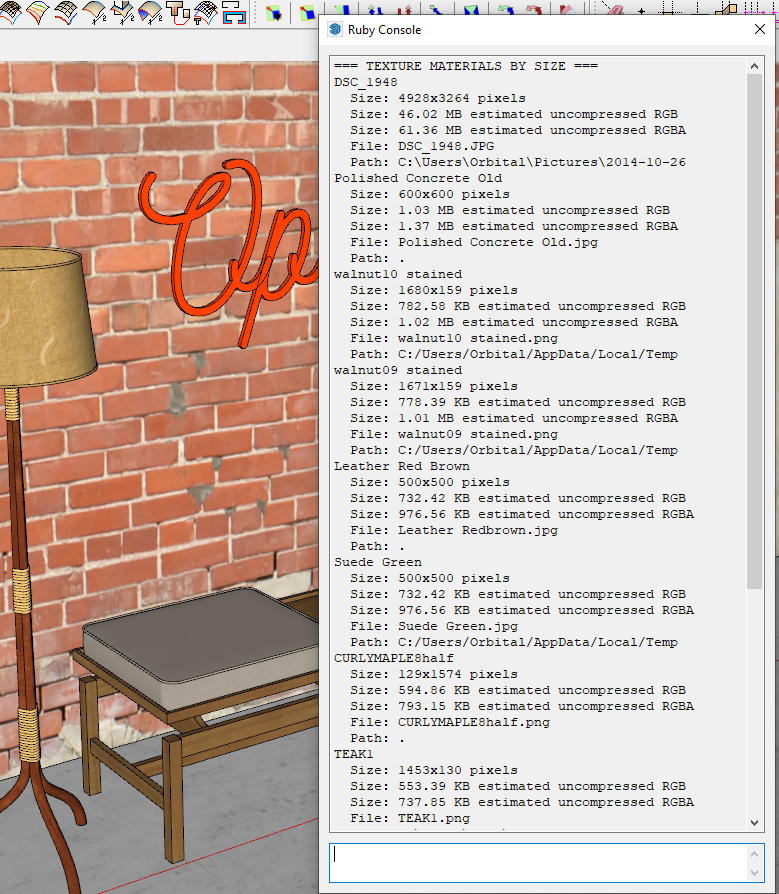
Did you install SketchUp correctly? That requires right clicking on the downloaded installer file and selecting Run as administrator from the context menu. If you didn't or don't remember, close SketchUp, find the installer in your Downloads folder, right click on it, choose Run as administrtor and then Repair.
BTW, did you have the Ruby Console opened before you ran the extension?
-
@thomthom Same error as the others above. - When running "List textures in console", an empty console appears (in SketchUp 2025). Any solutions?
Advertisement







