High Quality Rendering
-
Hi peeps I would like to apologise first in advance if this topic has been brought up. I'm new to this programme. I drew a simple model and did an animation using sketchup 7 and then tried to export it. The quality that came out leaves much to desire. The width and height itself is really small too. Is there anyway to render a better quality video or tweak its settings? It looked terrible on my Adobe Premiere Pro.
-
You can adjust the pixel ratio in the settings box.
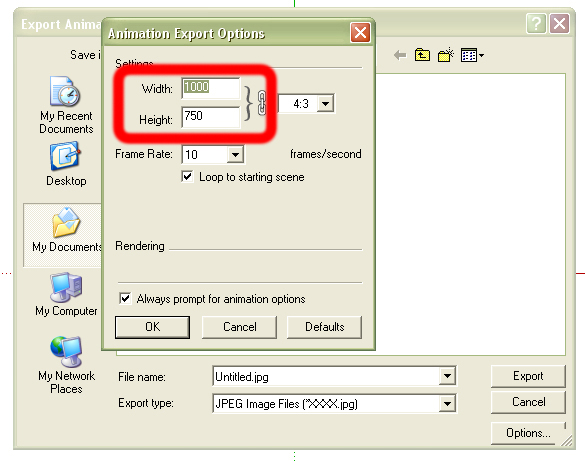
-
-
Also, if you're using a program like Premiere, I generally export my animations as a series of images (Look in the "save as Filetype" box for the option to save as a series of .pngs). Then I also export at around 2000, 1500 or whatever it comes out to. But I like to export at around 2000 wide. Then I downsize them all in a batch photoshop action, or maybe you can do it in premiere. Exporting higher res images and downsizing them makes them much sharper in the final movie.
Chris
-
Hi,
I don't mean to hijack the thread but This is the only discussion that I found to be very close to the issue I found in SketchUp and youtube
My goal was to export the 3d animation as .avi and upload it to youtube in "HD" so I set the animation in 1280 x 720. the video came out perfect when played in my PC. however, youtube compresses my .avi and the result was horrible: at some point, half of the screen froze for 10 sec while the other half plays fine.
Has anyone ever come across this issue? I ended up downsizing the resolution to 999 anything above that creates the problem above.
Stephen
-
havent come accross the issue myself, but im guessing this a problem at youtubes end.
A quick scan of youtube would seem to suggest you need to encode your video as mp4 or mp2, so perhaps thats the problem.
Ive got a feeling SU can't export that, though, so you'll have to export as a series of images and import them in to windows movie maker and encode them that way.
-
'Any Video Converter' - a free app - and several others besides - convert most video formats from one to another - so if you need a format that SUp can't do you can readily convert one that it can to one you want...
-
in premiere if you click on a clip in the timeline, you will get a "video effects" panel above - you can set the scale to 50 so that premiere will take care of the downsizing for you, which I find a lot faster than the photoshop batch action. You might also explore using the "anti-flicker" setting in the same place that puts a slight blur on the animation to keep very small lines from blinking on and off in the final export!
-
Ahh, excelent advice. I'll have to look at that. The batch processing in photoshop would take hours upon hours for for the videos I was making.
Chris
-
What about exporting the animation in jpegs, and then convert the sequence into video? It is sound logical? I use Flash to do that, but if you know a better program to do that please tell me.
-
Many do that; exporting stills (not only jpeg's but also png's or even tiff's) and converting into a movie in an external editor. You always have better control on image quality,compression and all those fancy things SU has only basic settings for.
Advertisement







