( req) automatic zoom
-
Pixdim has an automatic zoom. It is a good idea to have something similar implemented in Sketchup. This can be activate by pressing a shortcut.
I think about inferencing trouble, exactly positionings and selections or setting points by texture positions ...
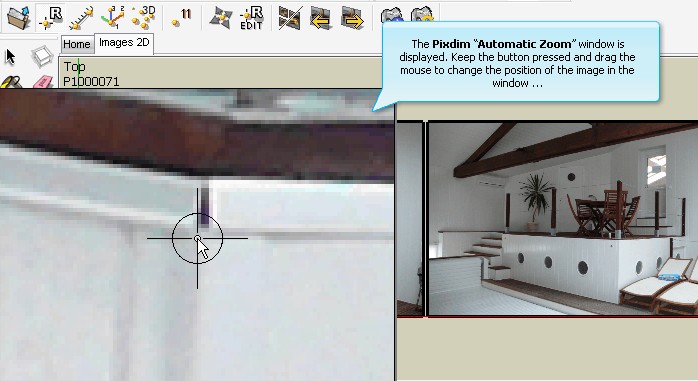
-
Can't you just place your cursor above the point of interest and use the mouse-wheel to zoom in / out ?
-
Or select the thing you want to zoom in on, right click and choose Zoom Extents?
-
The "zoom window" tool makes it. You just need to select a rectangular surface around the detail you want to magnify

-
Don't be silly!
-
You are welcome !

-
3dsmax have tool called "zoom selection", is fantastic. Sketchup have script to emulate this, I use key Z to activate. If no selection is active, Sketchup show me zoom extents...
Advertisement







