[Plugin] Perpendicular Face Tools (UPDATED 26-03-09)
-
@ts200010 said:
Just installed them - however, no icons on the buttons and an almost immediate Bug Splat. Lost all my work.
This suggests you installed the plugin while working on a file.
Generally speaking you should install plugins with SU closed, or at the very least close and reopen SU before using the plugin for the first time.
Also worth trying it out on a junk file before anything important.So having said that, if you did install it with SU open, try installing it again with SU closed.
-
@ts200010 said:
Dave,
Thanks - I am a RubyNewbe ... there were no installation instructions so I just guessed - apparantly incorrectly.There are multiple threads here explaining how to install plugins. The basic thing which would apply to any ZIP folder is to maintain the file structure as shipped in the compressed folder.
Since the icons don't appear on the toolbar, it is safe to assume that the icon images are not in the colder called clf_perpendicular_face_tools which is where the related loader file would be looking for them. If you didn't keep those image files in that folder, you probably also don't have clf_perpendicular_face_tools.rb in that folder either.
You should explore through the Plugins folder and find the .rb and the six image files and put them where they belong. It would probably be easier to delete those files and reinstall the plugin correctly. I wopuld suggest you download and use 7-zip to do this. It won't destroy the folder structure as the Windows native unzipper is wont to do.
-
I also have problems with winzip destroying the folder structure, depending on the winzip version. Also from what I understand Macs add an extra folder to the mix. For most of my plugins, I have a single file that just goes into the plugins folder. If there are additional files, they get loaded into a subfolder.
-
Great - Thank you so much !!!
I discovered this great tool so late
-
Chris,
I love your plugins.
However I've just recently added your plugins (Extended Views and Perpendicular Faces to Sketchup 2013. When I check the box for the toolbars, they seem to create a unique toolbar just below the normal context menu (File, edit, etc). This toolbar is hidden if any other toolbar is there, and the unique toolbar can not be moved. Additionally only one of the toolbars either Exteneded Views, or Perpendicular Faces displays at one time, hiding the other one.
-
Jason: That's a bug in the first release of SketchUp 2013 - install the update that was released some weeks ago and it should work fine.
-
I want to take a quick minute to point out that this plugin works VERY WELL.
I have not had one problem with this and have used it quite extensively.
This is a plugin I would recommend -
Thanks Thomas,
I updated Sketchup 2013 and the plugin has its own toolbar now.
-
Chris this is such a good tool, I have spent years using a combination of the standard tools in SU to get elements perpendicular to a path. Thx for sharing.
....... Quicker models here I come.
-
Just wanna say that this plugin is them bananas. Super, SUPER useful.
Cheers.
-
still does not work inside a component
-
@sicksickisck said:
still does not work inside a component
What do you mean here? Do you have an example?
-
@sicksickisck said:
still does not work inside a component
Yes. What do you mean? I just tried it and it works fine inside a component. I made a component of the Bezier curve, opened the component for editing and ran the tool. It put the face on the end where I clicked.
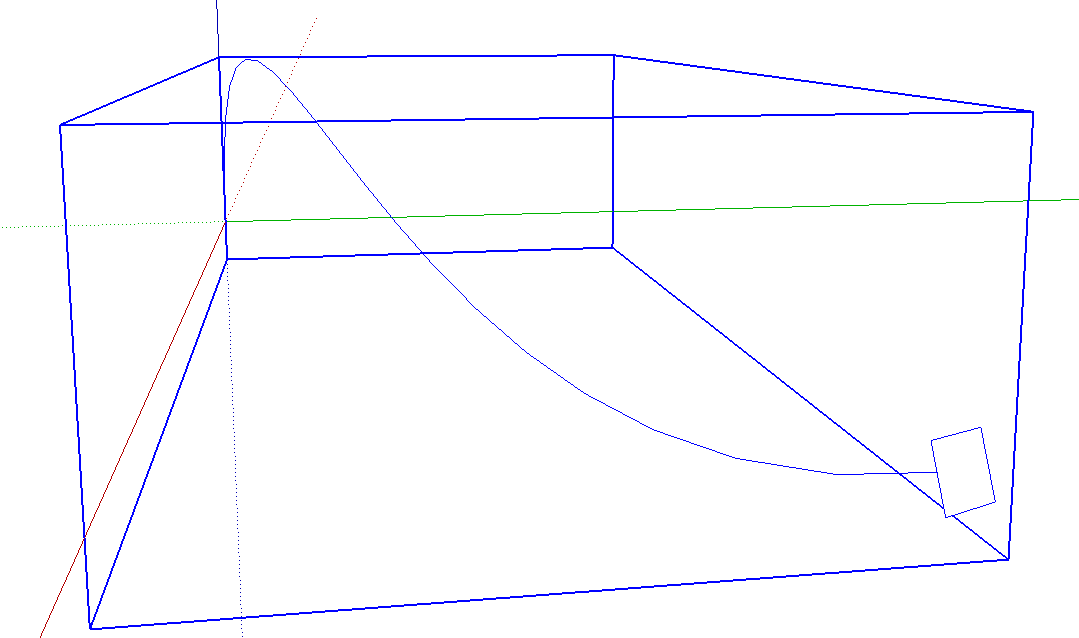
-
Thanks Chris, extremely useful time saver.
I did have trouble creating a circle in a group, it didn't seem to work but after closing the group I found the circles outside the group. I was able to remedy this by changing your "Perpendicular Circle" script to read entities=model.active_entities which I found was the only thing different from your Perpendicular Square script.
Thanks for all your great work... -
[highlight=#ffffbf:39kxqslm]still does not create circles of less than 30 mm[/highlight:39kxqslm]
I'm working in mm, 2540 is the default by default.
Changed by changing the r.b code
thanks for the pluginmy edit:
def activate @ip = Sketchup::InputPoint.new @iptemp = Sketchup::InputPoint.new @displayed = false @sp = [] @end_pos = [] @ctrlflag = 0 @group = nil if @@ls.to_s == "" @@ls = **100.mm** end Sketchup.set_status_text @@ls.to_l, SB_VCB_VALUE Sketchup.vcb_label = "Face Width x Height" end -
Hi,
I just installed this on Sketchup 2016. It worked well and was super-useful when I had Sketchup 8, but is not working on 2016. There are no notes I can find saying which versions this plugin is compatible with. Am I missing something?
Thanks.
-
It works fine in SU2016 as well as every version up through SU2020.
You might try restarting SketchUp to make sure the plugin loads.
Are you sure it's not working? Is it possible the face it's creating is just so large its edges are outside the view of the camera?
-
I just discovered this extremely handy plugin. Thanks so much Chris. Plays very well with Curviloft for drawer pulls and other yet to be discovered objects. I have a couple of questions and please forgive me if these were answered earlier but there are 197 posts on this thread. I am using a MAC and that may be part of the problem with the issues I am seeing.
-
What key controls the rotation? I have tried up, down arrow, option, control but no success.
-
How to access the circle radius change in the VCB ?
The VCB only displays Face Width x Height. I can enter a value, say 2" and that will set the circle radius. The video shows a VCB display of circle radius which I cant seem to display. -
Is a 1" radius circle the lower limit ? If I enter a value for a circle radius less then 1", it does not display the circle when I click on the line segment. Currentlly I use a 1" radius circle and change it to less than 1" later with entity info.
-
-
Hello? I am using the Perpendicular Face Tools created by you. Recently, I would like to modify the content of the source code to add new features according to my needs. Your copyright notice will remain intact, and there will be no changes regarding the copyright. Can you give me permission to modify the source code?
-
Hello? I am using the Perpendicular Face Tools created by you. Recently, I would like to modify the content of the source code to add new features according to my needs. Your copyright notice will remain intact, and there will be no changes regarding the copyright. Could you grant me permission to modify the source code? Thank you.
Advertisement







