Transferring from SketchUp 7 Pro to Photoshop CS3 Extended
-
I imported the image into Photoshop but a piece of the image is missing. See attached.
-
-
The attachment was a eps file, didn't realize that couldn't be uploaded? Jpg is attached. I think?


-
In SU, are you using any of those "sketchy" styles?
-
No, I am importing a dwg file from auto cad then.
-
And what are those extremely thick lines? Can you share the skp file?
-
SketchUp file attached. I think those lines are kinda think too. Maybe you can advise me on how I can thin them out?
-
Hm... I don't have any problems like that with it. I turned off profiles however. But the whole shape looks different from what you posted!
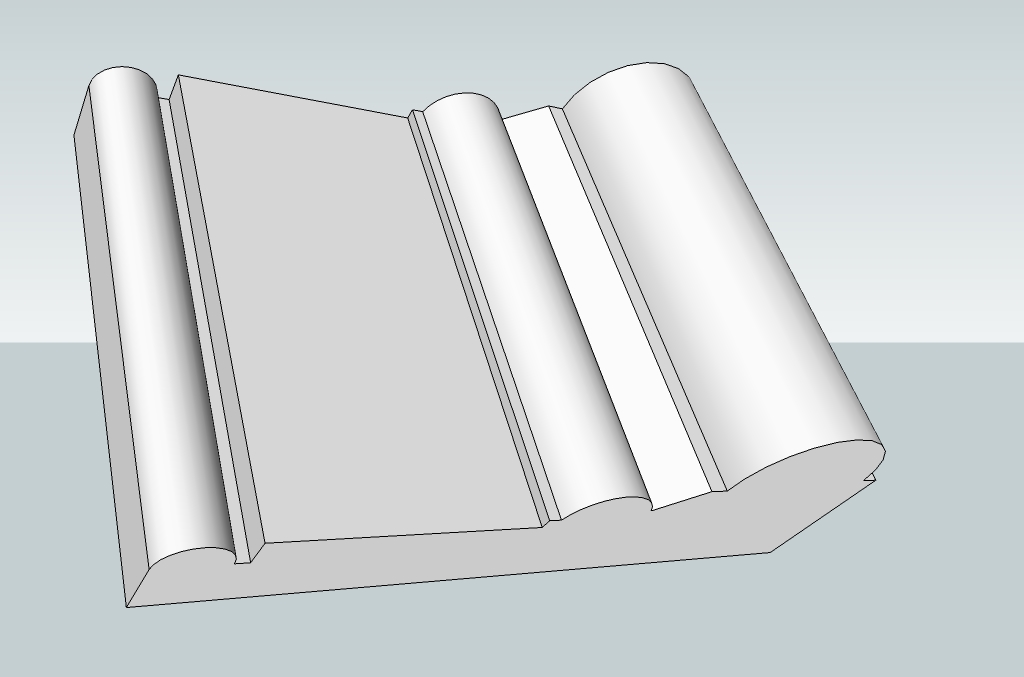
-
That looks perfect! How do you turn off profiles? Did you do anything else that I should do to make my file look like yours?
-
It's at Window (at least on the PC) > Styles > In model (the little house icon) > Edit > Edge settings. But profiles are just set o 3 pixels so it shouldn't explain that huge difference!
Advertisement







