Render test, please...tomsdesk 2.5d trees?
-
this looks great, thomas. will you make them available here?
-
@edson said:
this looks great, thomas. will you make them available here?
I can't do that. It's tom's trees. From his commercial collection. http://solosplace.com/Tomsdesk.aspx
They are originally NPR - but I just wanted to demonstrate that they work with other textures as well. Though, I could post some replacement texture when I get around to make some proper ones. (Along with description of how to do the changes.)
-
I just used standard settings when I rendered and they turned out rather dark. Here's a lighter variant.
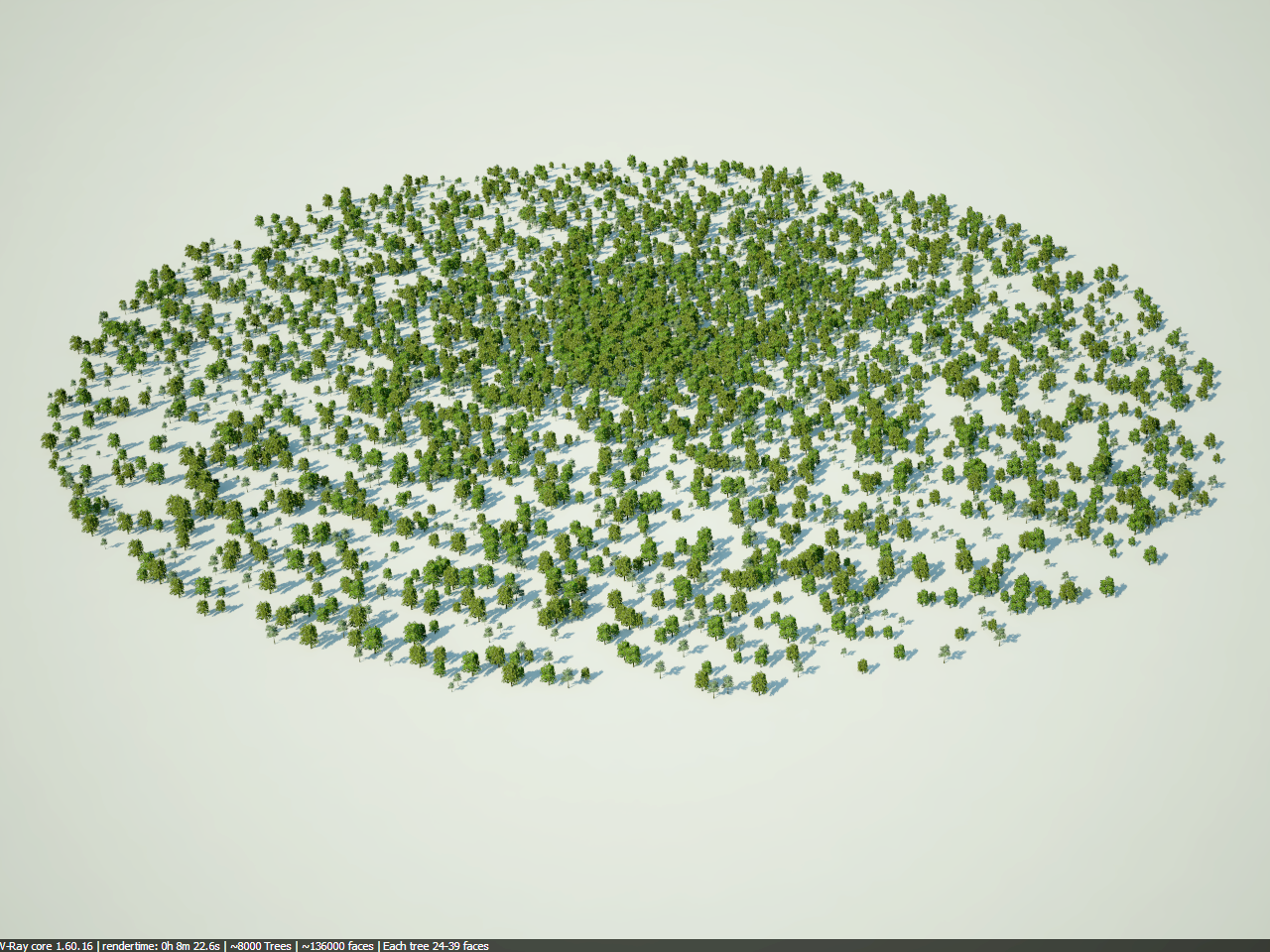
-
WOW, they look great Tom! Those replacement textures would be very interesting.
Here is an Artlantis render I did to find out if I can use them. Had to disable the 2 shadow layers, fiddle with the shaders a bit to get the transparency working, that's it. 20 seconds when I knew what to do.
Great Trees. The bundles are on my personal wishlist now

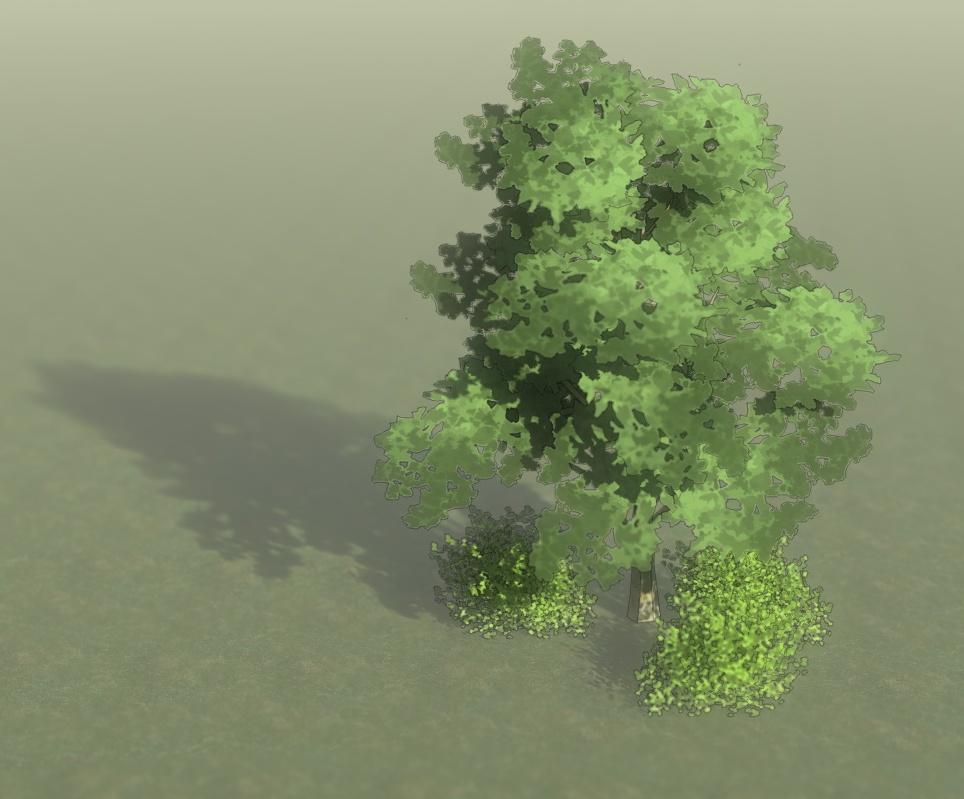
-
Kerkythea, 500x500. I had to explode everything to each individual face and delete the main vertical and horizontal face in the tree before exporting to Kerky. Once in Kerky, I used the alphas as clip maps, inverted them and rendered.

-
To make the trees you see in my test renders I first exported the texture from the model:
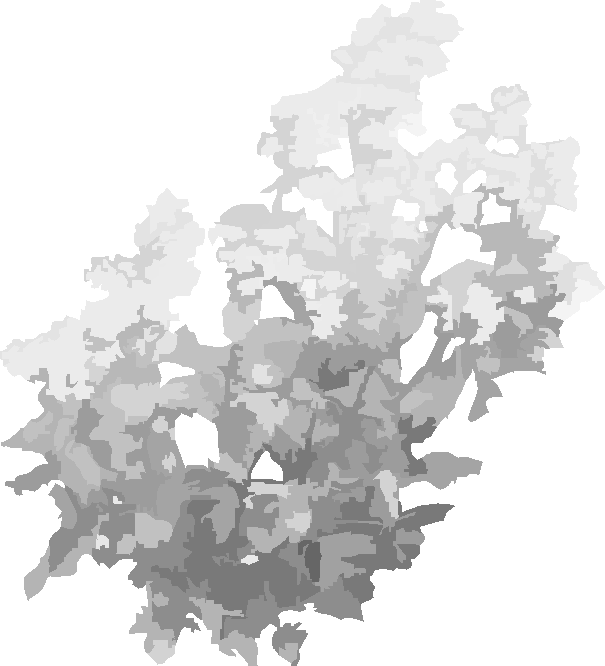
I then opened it Photoshop and overlaid a photo of some leaf vegetation - ensuring to keep the original transparency.
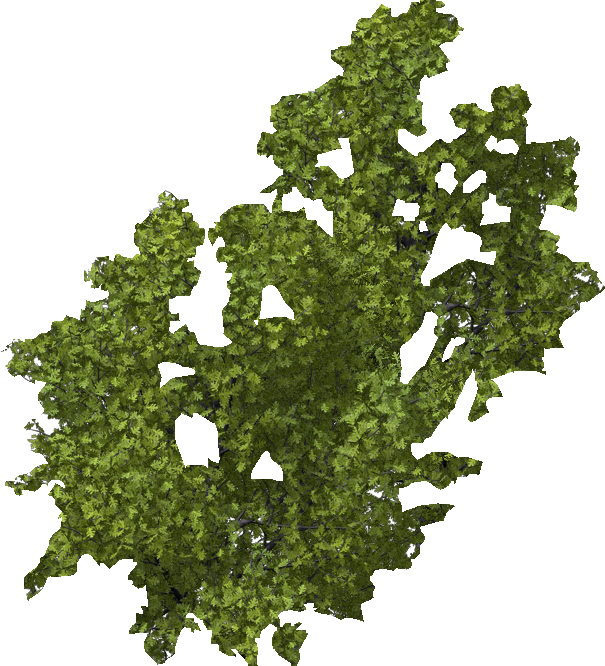

A different replacement for TDleaf_Bs1-5

As you can see, it was done quick and dirty. Position and scale wasn't done much with.
With some more care taken to choose replacement texture and position and scale it - I'd think that you could get closer to the trees and they'd still look ok. -
I wonder how easy or hard it would be to turn these trees into dynamic components and you could choose to have PR-"ish" or NPR rendering options in the dialog.

-
@gaieus said:
I wonder how easy or hard it would be to turn these trees into dynamic components and you could choose to have PR-"ish" or NPR rendering options in the dialog.

Not too much work. You have one set of faces with PR on one layer and one set of NPR on another. Then you make a checkbox option that toggles them. (You might be able to do it without layers as well, can't remember right now.)
-
Wouldn't putting several pngs in a dynamic component push the bytes way up?
Thomas, All, try this (no need to map it to the old alpha, just replace the old image with this one):

-
@tomsdesk said:
Thomas, All, try this (no need to map it to the old alpha, just replace the old image with this one):
Will do.
The only reason I used the old alpha was that I didn't have a nice sample like you got there. -
This just proves how important good textures are. This one works much better even up close. And only 39 faces!
With a few good branch textures like of various trees and various colour variations - and some trunk textures Sketchup forest'll be looking really good.
Check out the full size to see how well it works even close up.A new forest test is in progress.
Tom: Would you consider doing a PR version of your collection? If they contain vegetation that fits to North Europe you got yourself a quarantined customer.
-
@tomsdesk said:
Wouldn't putting several pngs in a dynamic component push the bytes way up?
Yes - you would have both versions of the png's stored in the file.
Personally I don't have the need to switch like that. I either have a PR or NPR scene - so separate libraries are fine for me. And I'd prefer it as well because you double the material list - and that become too large too quick as it is.
-
A forest of ~6000 trees - ~128000 faces total.
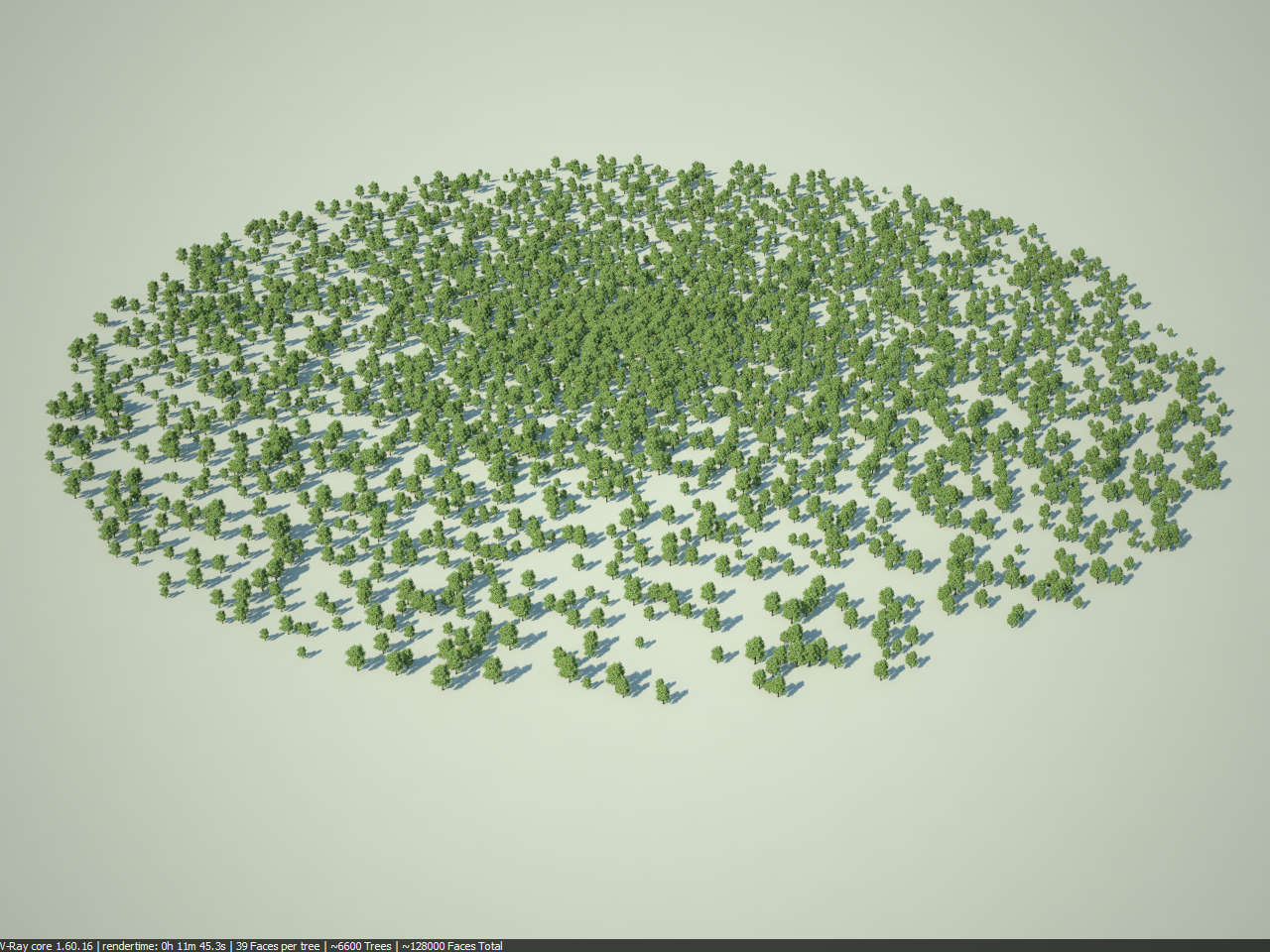
For this kind of shot the tree trunk can be simplified even further. You hardly see it. So a four face pyramidic shape might do. That'd reduce the face count even more - meaning more trees can be squeezed in. When I get time I'll try to do a 1.000.000 face scene with the most amount of trees I can fit.
-
Same forest - seen from lower angle.
This is where you need more tree variations in different colour tones.
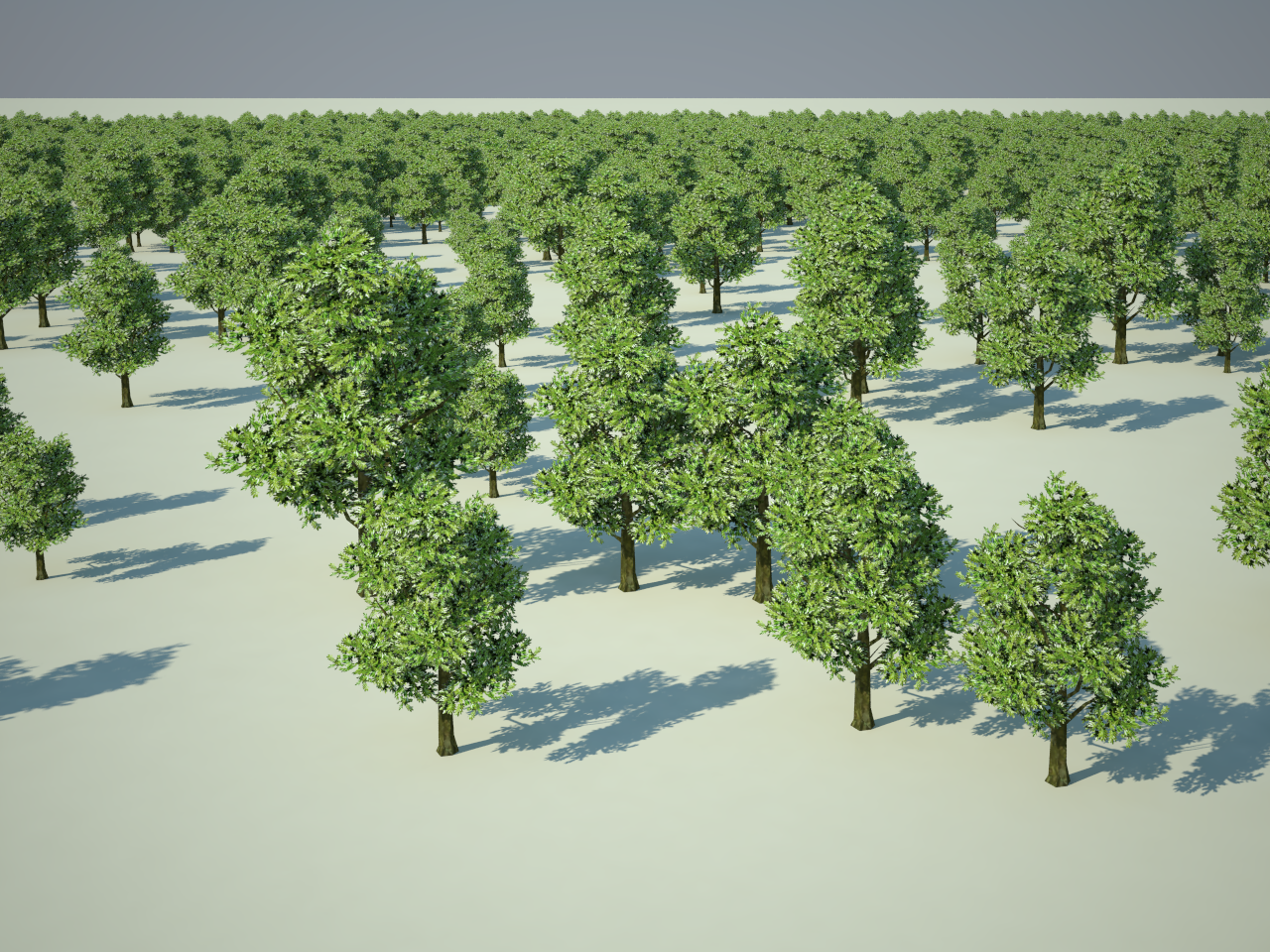
-
Thomas, I will now definately consider doing a couple of PR sets to see how it goes. I've shy-ed away from them because the pngs are so much more expensive...bytewise (most of my NPR pngs are way less than 100k, this one is pushing 400k and smaller than most would need to be).
Would the grayscale "you-color-them" idea still work?
Really nice example shots BTW...thank you very much for showing the possibilities!
-
I'm personally not that bothered about the filesizes. Storage is cheap. If the pixel dimmensions are the same they will consume the same amount in memory as the compressed images need to be decompressed in order to be used.
For V-Ray for Sketchup the grayscale doesn't work that well, as VfSU blends them in an odd way. And Even if they did blend it correctly I'd prefer to not have grayscale - because the textures will look flat. You end up with a very limited amount of colours. I'd like to have the varius shades of green in the texture as they look more alive then.
-
@thomthom said:
For V-Ray for Sketchup the grayscale doesn't work that well, as VfSU blends them in an odd way. And Even if they did blend it correctly I'd prefer to not have grayscale - because the textures will look flat. You end up with a very limited amount of colours. I'd like to have the varius shades of green in the texture as they look more alive then.
Full-bore it is then! Soon as I get my move on I'll get started.
Is this the kind of thing that will trip the rest of y'alls triggers?
-
@tomsdesk said:
Is this the kind of thing that will trip the rest of y'alls triggers?
hi tom,
i would say PR trees would be at least as desirable as NPR, perhaps even more. i would not doubt buying packages of trees like the ones shown here by thomas.
-
For the sake of insanity I did a test with ~1 000 000 faces - resulting in ~52600 trees. This is with the same tree as in the last test. I didn't optimise the tree trunk.
I think I'm close to what I can push through the system. When rendering it peaked at 1.8GB RAM usage.
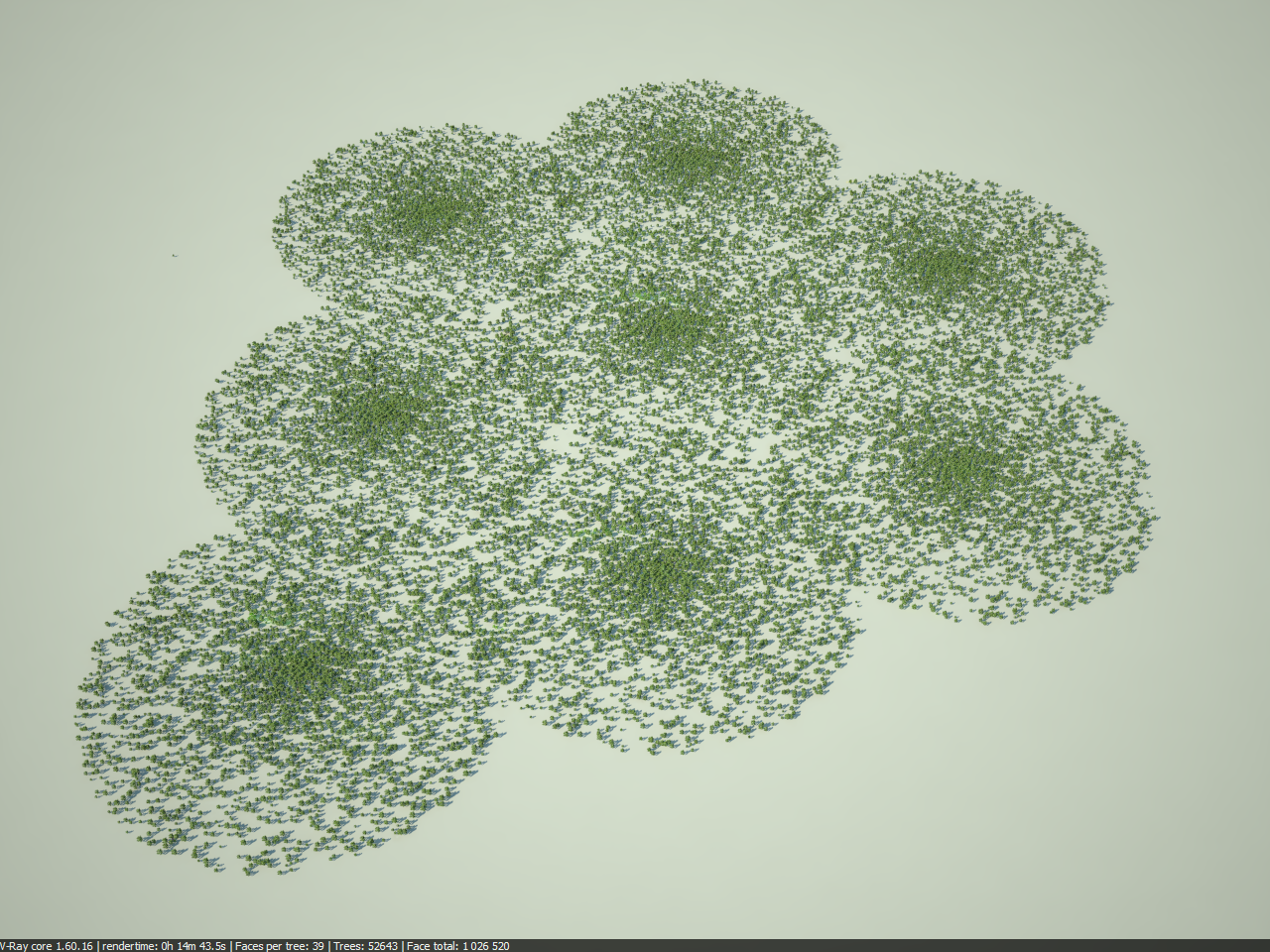
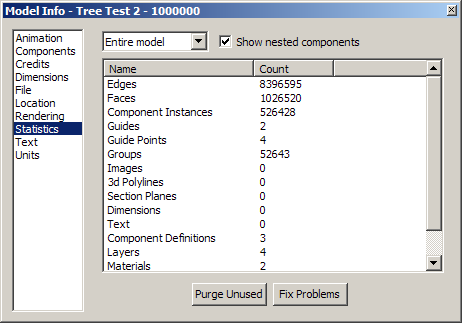
-
That's very promising. You could (of course for each project, one by one) export somekind of a background filled with trees and such,use it as a skybox, hdri background or whatever and only use "real 3d" trees in the very close-up of your model. Something like this:
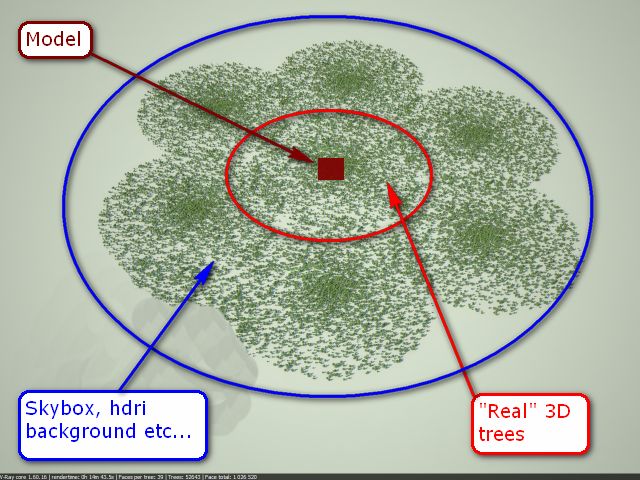
You can export such backgrounds straight from SU or from LightUp or Vue... - depending on the "PR realism" you want to achieve...This way it would still look "organic" to the project itself (not a totally different, strange background), keep the file size and navigation reasonable and still achieve some convincing results. Surely shadow directions and the time of the day should more or less match but that's always the case with other backgrounds, too.
Advertisement







