Oops, your profile's looking a bit empty! To help us tailor your experience, please fill in key details like your SketchUp version, skill level, operating system, and more. Update and save your info on your profile page today!
⚠️ Important | Libfredo 15.6b introduces important bugfixes for Fredo's Extensions Update
Organic Chair Model Question....I need help?
-
Really nice Teezer. Could you show the mesh?
-
@unknownuser said:
Really nice Teezer. Could you show the mesh?
Pretty simple, really. Just a repeating component:
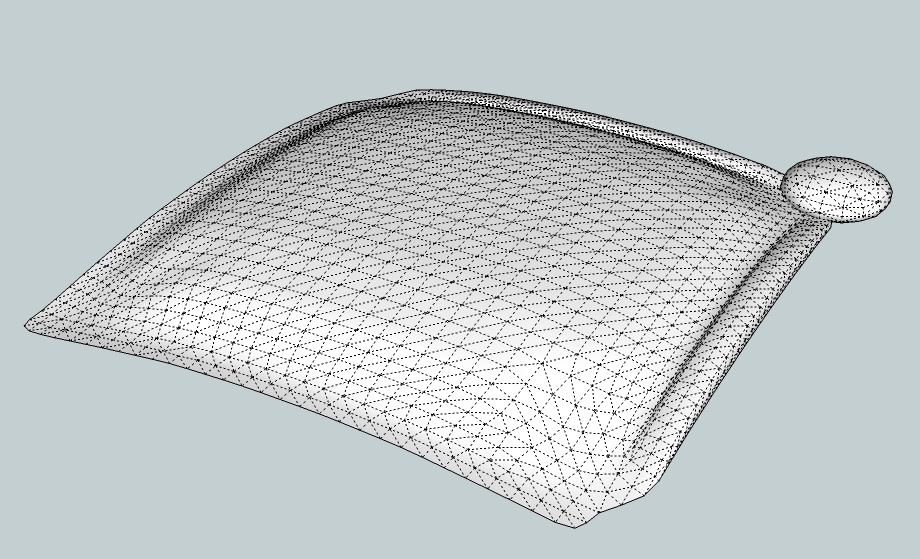
Here's the .skp if you'd like to fuss with it:
Advertisement







