Plugin problems.......
-
i have attached a pic of my plugins folder
I wanted to get fredo6's plugin freescale. But I can't figure out why it dosen't work, as I've followed the instructions to the best of my knowledge.....
progress bar doesn't even work its the latest version as is the fredo6 stuff. I must be doing something wrong. I haven't got a clue when it comes to scripts - they're just a mystical thing. All i do is put them in here and some work and some don't I'm determined to find out why.Help anyone?
chris
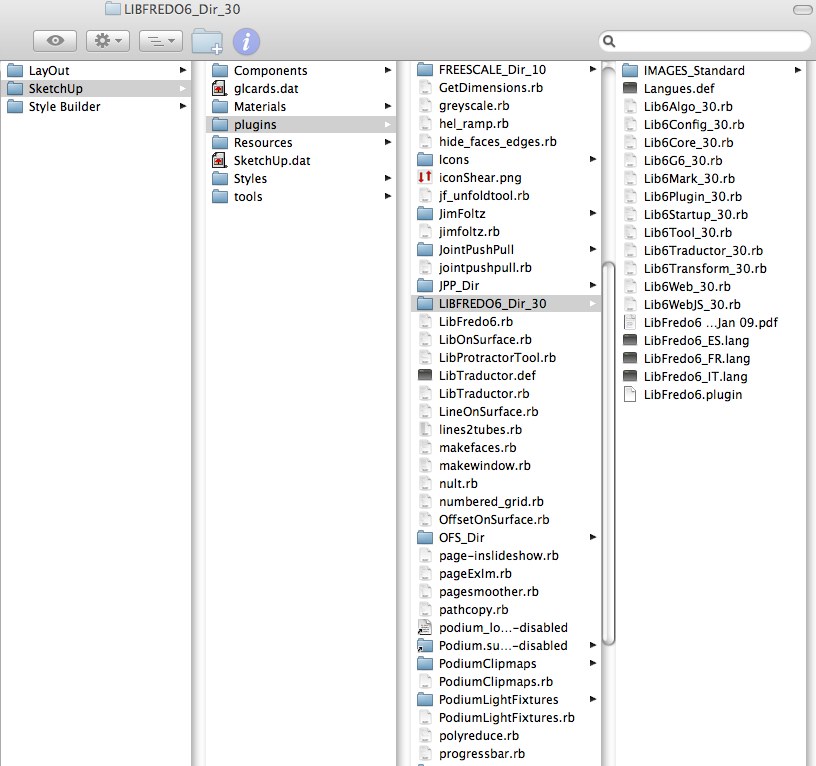
-
On Mac, there's two locations where the plugins can be placed. I don't recall what the path to these locations where, hopefully a MAc user can fill in the details.
-
seeing how you have podium..
try:
user/library/application support/google sketchup7/sketchup/plugins
instead of:
root drive/library/etc..........
[edit] actually, i'll dl the plugin and try it myself
[edit2].. ok, don't do what i said earlier ^^^^^
i installed it in the normal spot and it works fine... i think your problem might be that you don't have the actual freescale plugin installed..you might only have fredo's library that when unzipped contains FREESCALE_Dir_10 which is empty except for one empty folder named IMAGES_Standardget the actual plug here..
http://www.sketchucation.com/forums/scf/download/file.php?id=21336the path should look like this.. (note the contents of the FREESCALE_Dir_10 folder)
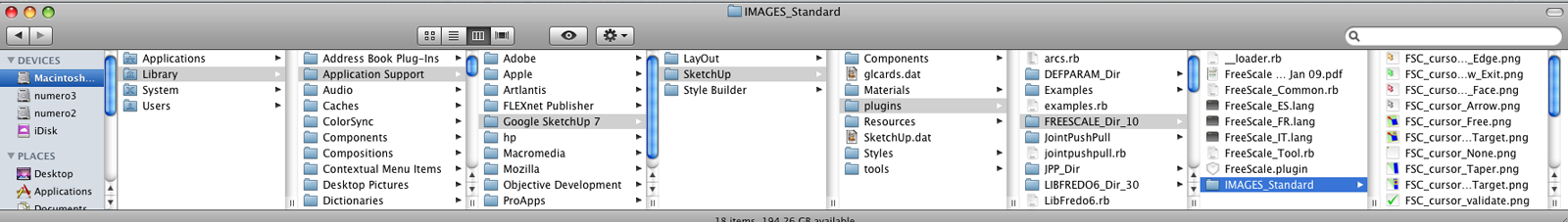
-
Thats It!! I have nothing in that folder. Right I will have another go.
c -
so that hasn't done the trick, the attachment here shows its in. Also on the left I've included your pic your plugin folder. I may just highlighting my lack of knowledge on the subject here, but an icon seems different to yours - see freescale.plugin. would that be it?
I also get
please install progressbar.rb from smustardwhich you can see i have.
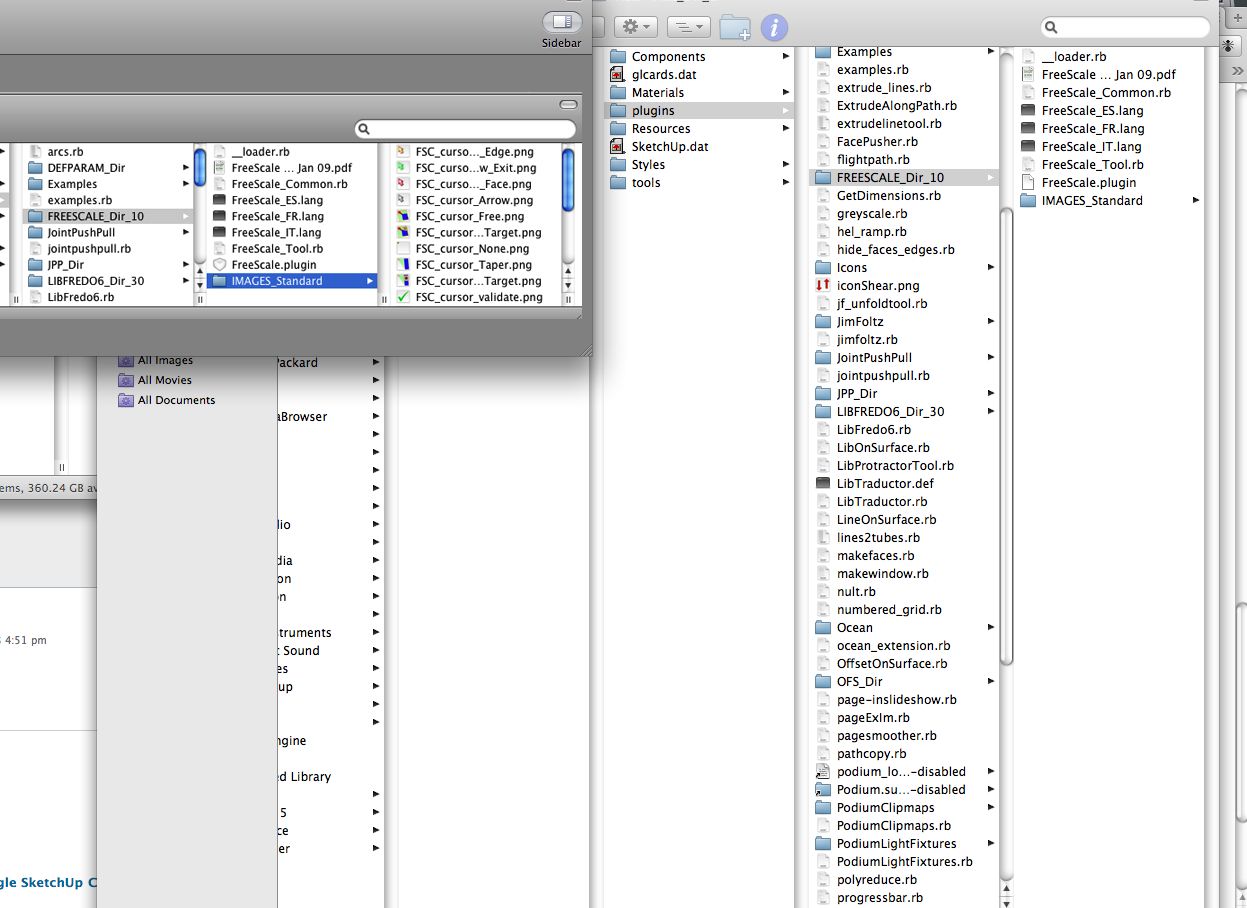
Advertisement







