Freescale not working. Plugins Not working
-
i have attached a pic of my plugins folder
I wanted to get fredo6's plugin freescale. But I can't figure out why, as I've followed the instructions to the best of my knowledge.....
progress bar doesn't even work its the latest version as is the fredo6 stuff. I must be doing something wrong. I haven't got a clue when it comes to scripts - they're just a mystical thing. All i do is put them in here and some work and some don't I'm determined to find out why.Help anyone?
chris
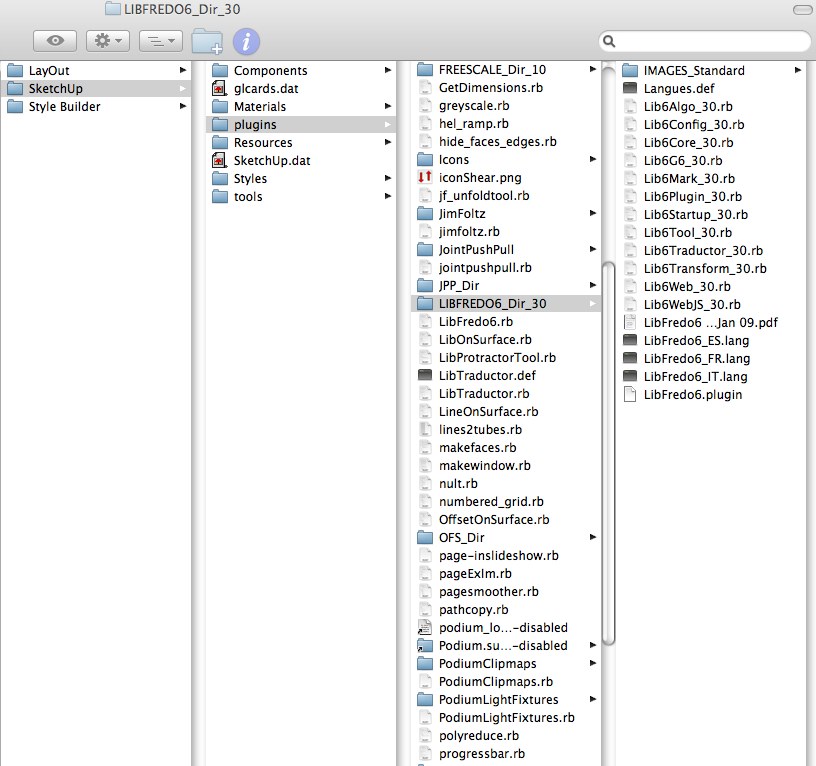
-
Chris,
Your installation seems correct. Are you on Mac or PC?
- Do you see the toolbar icons?
- Do you get any error message when starting up Sketchup?
- if you go to Windows > Preferences > Extensions, do you see anything related to FreeScale in the list of extensions?
I suggest you turn the Ruby console on and advise on what you see.
Thanks
Fredo
-
-
Fredo I do get an alert when opening sketchup -
"please download progressbar.rb from smustard"
Jeff has linked this thread to another one i made elsewhere, there is a pic of whats in my plugins folder if that helps. you'll see progressbar.rb is there.
cheers
c -
Chris,
What about my 3 questions?
Fredo
-
Fredo,
I get no toolbar icons
i only got a message to download progressbar.rb from smustard (this wasn't in a 'error' box (ruby box?) just a plain window)
and i see nothing about freescale in Preferences>extensionsSo while over the weekend i read a thread - called "Calling Whaat and fredo new mac issues" which told me to put plugins into user - Users/Library/Application Support/SketchUp7/Sketchup/Plugins
This hasn't worked but i do get this now-
/Users/cmeed/Library/Application Support/Google SketchUp 7/SketchUp/Plugins/LIBFREDO6_Dir_30/Lib6Core_30.rb:298:inmkdir': Permission denied - /Users/cmeed/Library/Application Support/Google SketchUp 7/SketchUp/Plugins/DEFPARAM_DirError Loading File ZLoader__FreeScale.rb /Users/cmeed/Library/Application Support/Google SketchUp 7/SketchUp/Plugins/LIBFREDO6_Dir_30/Lib6Core_30.rb:298:inmkdir': Permission denied - /Users/cmeed/Library/Application Support/Google SketchUp 7/SketchUp/Plugins/DEFPARAM_Diruninitialized constant Traductor::Chrono6Error Loading File ZLoader__FreeScale.rb
uninitialized constant Traductor::Chrono6which i hope means something - at least to you- does this mean that I am nearly there?

just so you know I am on a MAC 10.5.6 and I have podiumI now have reference now to Freescale in preferences>extensions and that box is ticked
-
So I have it working now!!!! - I have icons and evertyhing its fine!! thank you!!!
I bet you where going to tell me to put a file called DEFPARAM_Dir in there, well I have, i read that else where, maybe TBD actually told me. so its working ok.
Is Putting plugins in the Users/Library/Application Support/SketchUp7/Sketchup/Plugins
something new to look out for?? - so once it doesn't work in usual place put it here?? see if it worksfantastic plugin by the way I'm using it already and its only 10 minutes old. get in.
Advertisement







